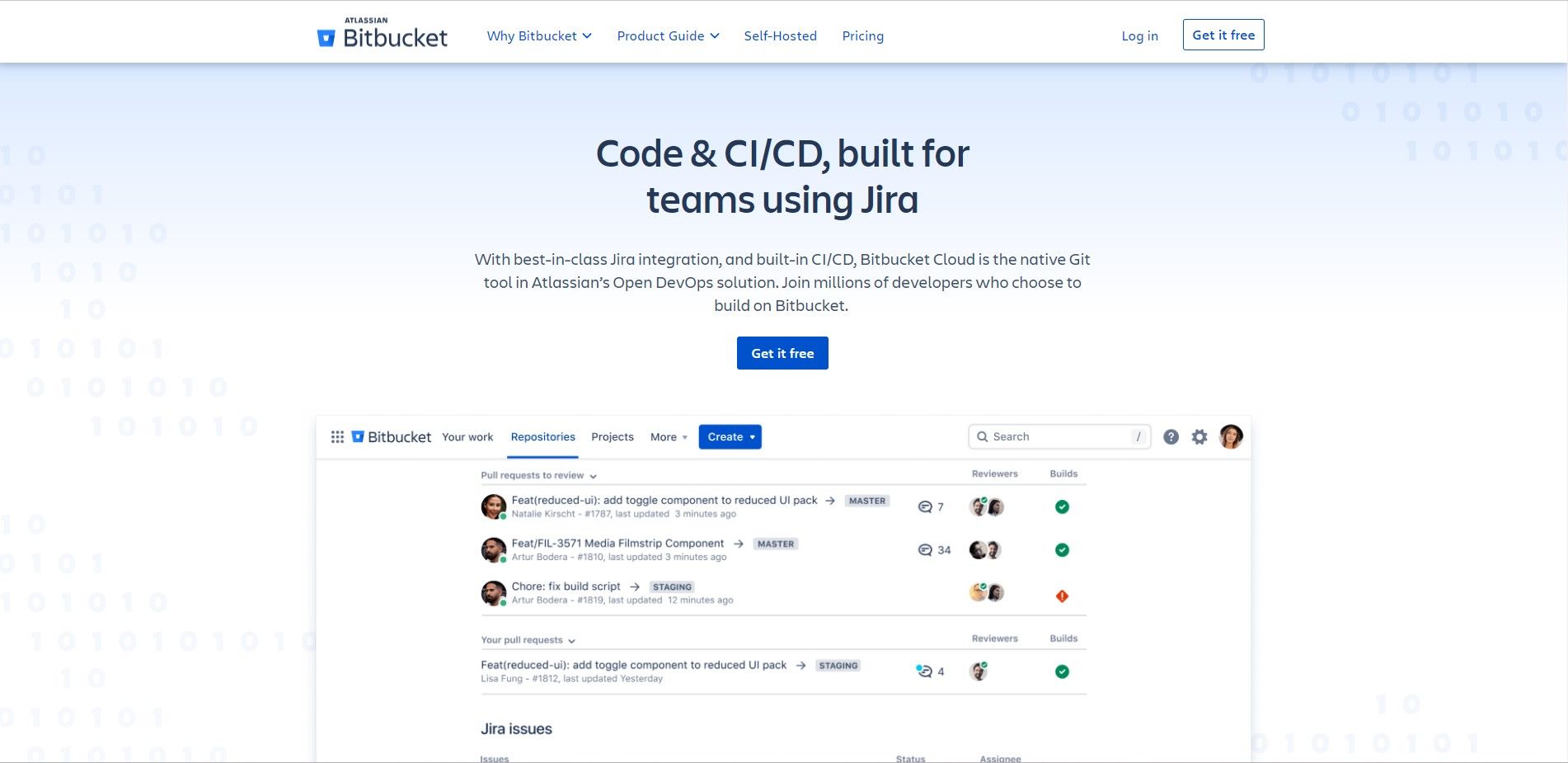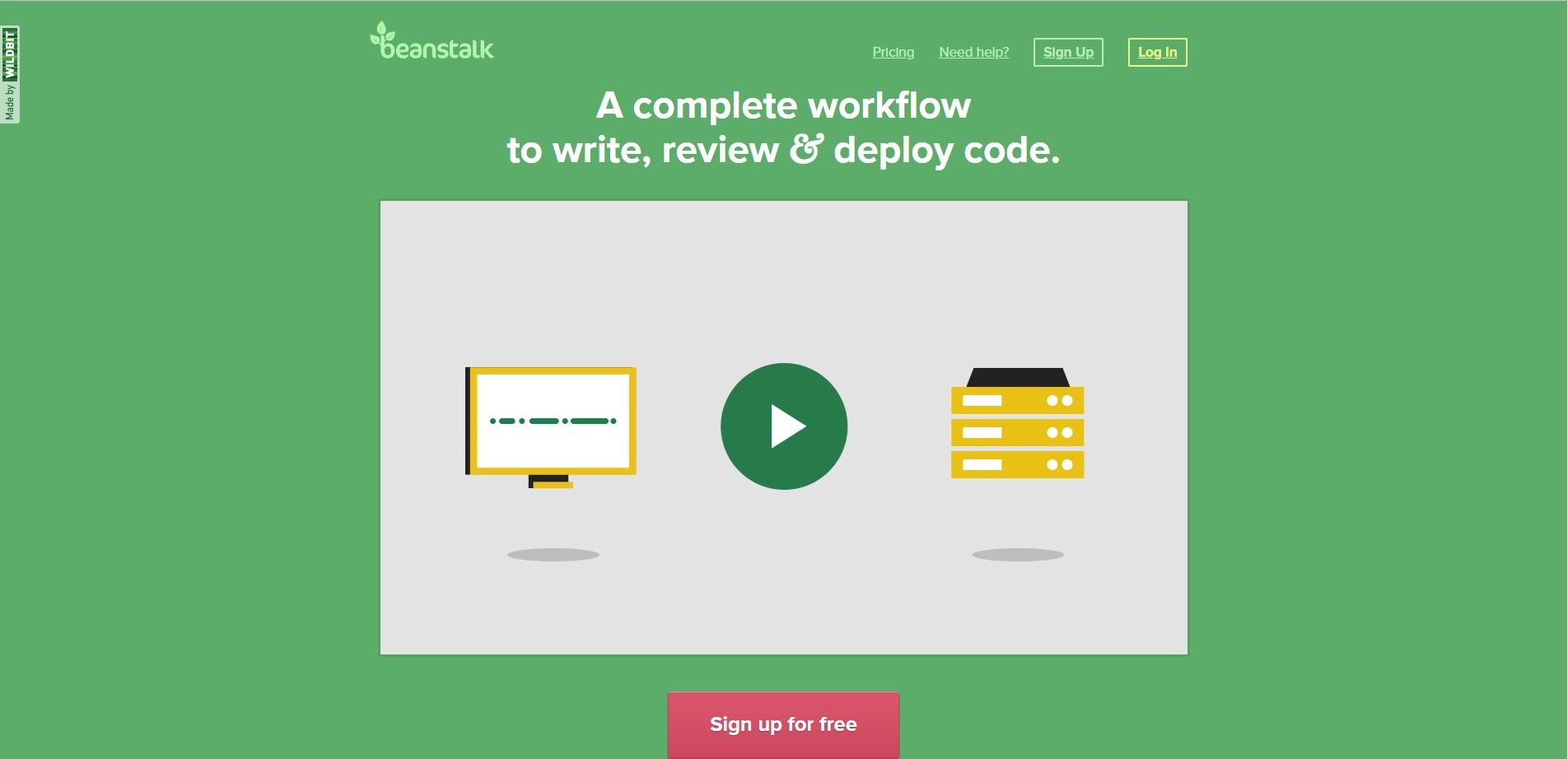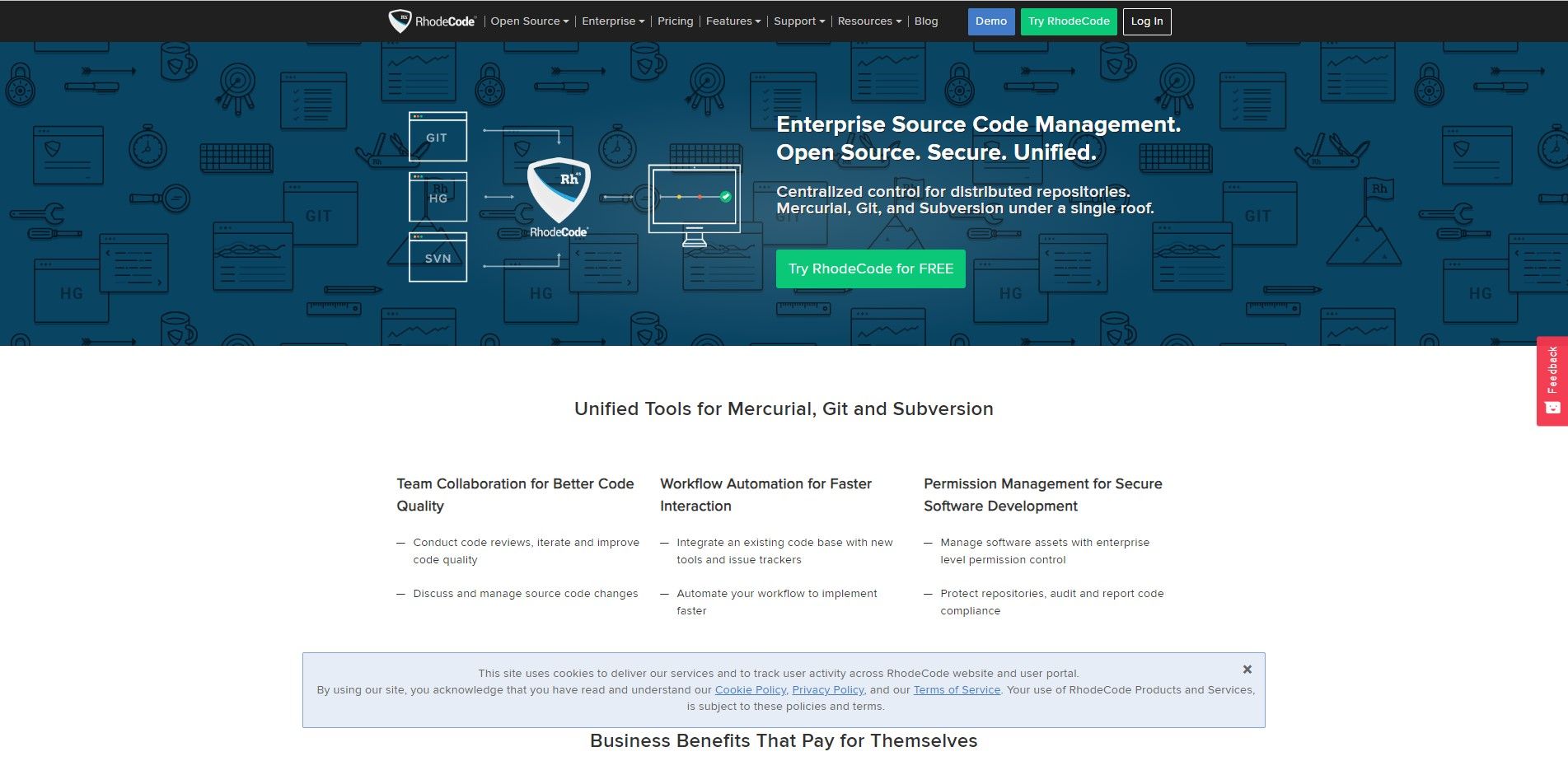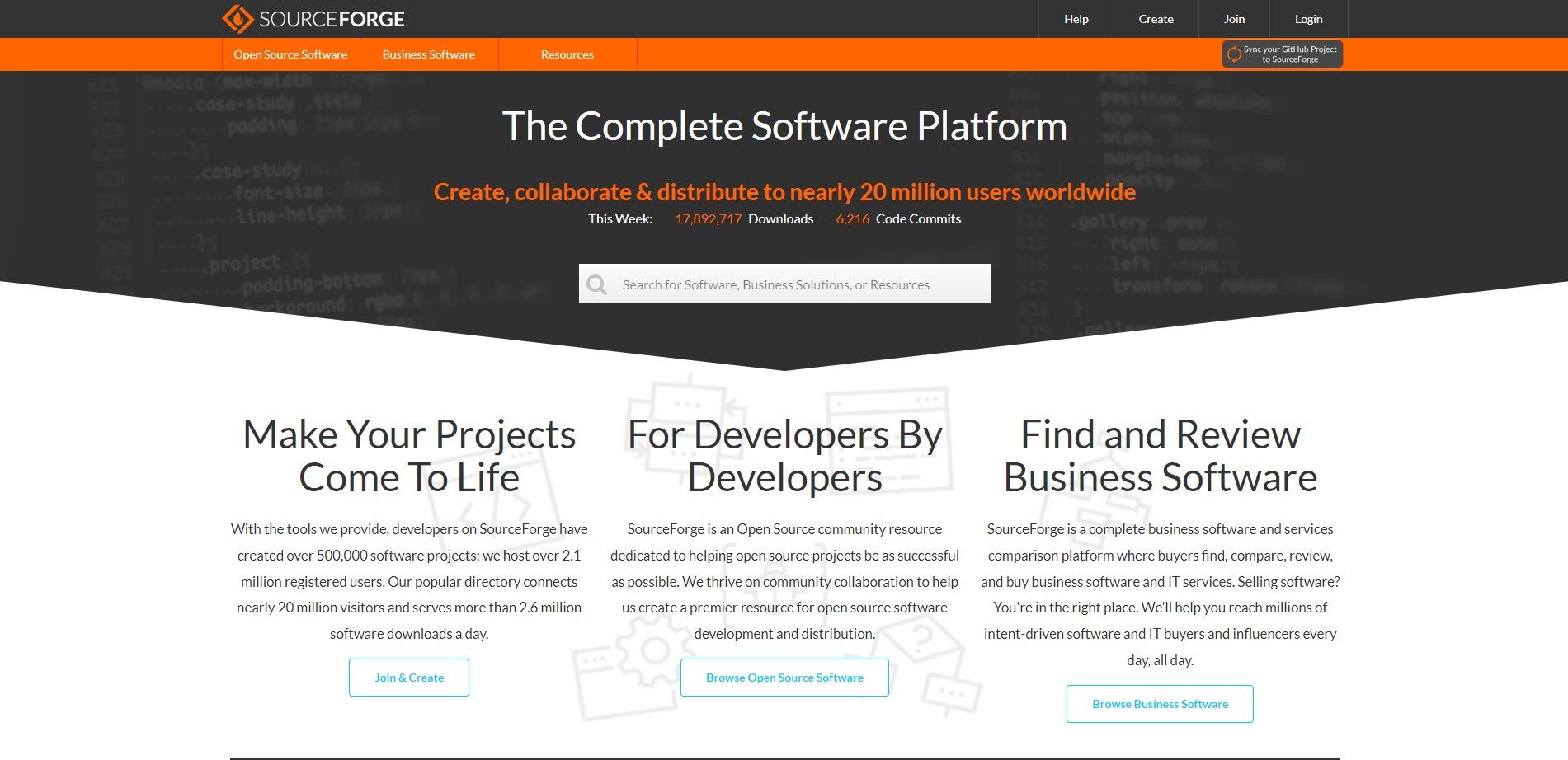GitHub is home to open-source projects; however, it continues to be a topic of discussion within the technological circles. Its features might seem appealing initially, but when you use it regularly, you might realize it’s not as user-friendly as you would like.
So, the main question is, is this Microsoft-owned platform suitable as a go-to platform for hosting your projects? If you are bothered by messy history, pricey plans, and unrequited branches, it’s time to jump ship and look for alternatives to GitHub.
These top seven GitHub alternatives promise better service, pricing, and project hosting.
1. GitLab
GitLab is a well-known alternative to GitHub, and it is having a field day with the GitHub exodus. They've even made it easy to migrate projects from GitHub. There is a constant battle between GitHub and GitLab, and deciding which is better is difficult.
As it's designed for the entire DevOps cycle, GitLab lets you do everything from plan to release to monitor your software. Powerful planning tools mean you don't need another system to keep everyone on track. GitLab's branching system makes designing, testing, and managing code easy.
You can download an instance to host on your server or use GitLab's SaaS hosting. Both options have different prices ranging from $0 to $99 per user.
As a GitHub alternative, the pricing system of GitLab gives you more flexibility that allows the software to provide full DevOps capability to any company. You might pay more, but you'll get everything you need.
2. BitBucket
Atlassian's Git-based repository system integrates with its other products, like Trello and Jira. This can be a huge bonus to teams already using these apps (which are common in the development world). In fact, you can even use Trello for your personal use, as it offers you a variety of options to choose from.
It also integrates with Slack and HipChat. You can create native integrations within the user interface, adding more flexibility. Two-factor authentication and Soc 2 Type II security keep your code secure.
And if you're already using GitHub, BitBucket has a walkthrough for importing your repositories.
BitBucket offers different pricing options for both self-hosted and cloud instances, including one-time and yearly payment plans. You can also pay extra to scale your build minutes and storage if you need more without adding more users.
Don't forget to make full use of BitBucket's free plans for small groups.
3. Beanstalk
Beanstalk is a versatile platform; this GitHub alternative is well-equipped to support Subversion and Git. You can even create branches and edit directly in your browser.
Since Beanstalk is quite similar to GitHub, it has robust code review options and reports that tell you how much of your repository has been reviewed. This can be especially useful for teams that hire freelance programmers and coders.
No necessary client means Beanstalk makes life easier for highly mobile teams. And there are enough security features that large corporations like Philips, Intel, and Whole Foods feel safe storing their data on the company's servers.
4. AWS CodeCommit
Amazon's Git-based source control service is a solid choice for companies already using other AWS services. With scalable cloud storage and no size limits, it's also a good choice for anyone likely to need a lot more server space soon. In short, this tool is an excellent GitHub alternative for large files.
CodeCommit has the advantage of an extremely straightforward pricing system. The first five users are free; after that, you'll pay $1 per user per month. That comes with 10GB per month of storage and 2,000 Git requests/month per active user.
You can easily pay for requests if you need more storage. CodeCommit is also part of the AWS Free Tier, so you can try it out and get used to it before fully committing.
5. RhodeCode
If your organization uses different version control technologies, RhodeCode might be a good choice. It supports Mercurial, Git, and Subversion, giving you the widest options.
Code review, workflow automation, and permission management help you monitor and run DevOps in your group. And the built-in SVN-to-Git migration is a great help when transitioning your team.
RhodeCode's Community Edition is free, while the Enterprise Edition gives you integration with enterprise tools, premium support, more collaboration features, and multiple instances.
The Enterprise Edition is $75 per user per year, and licenses are offered in 10 packs. The latest feature within RhodeCode's product suite is RhodeCode Cloud, available at a monthly subscription of $8/user. The enterprise and cloud versions are available with a 30-day trial option.
6. SourceForge
There's a good chance that you've downloaded free software from SourceForge sometime in the past. And if you're working on an open-source project, you will be glad to know it's a great alternative to GitHub.
So it's worth considering if you're on a shoestring budget and developing an open-source app. Some relevant features include:
- SourceForge offers unlimited bandwidth for open-source projects.
- You can download various statistics showing time lapses, platforms, and regions.
- Its open-source directory system facilitates easy project categorization.
- You can use Markdown for formatting and attaching files via its native Tickets feature.
SourceForge had caused some controversy earlier when they bundled their software with open-source downloads. They seem to have cleaned up their act, but it is also somewhat cyclical. Even though this website is a GitHub alternative, you must check their current practices before hosting your code there.
7. GitKraken
One of the most efficient and noteworthy GitHub alternatives is GitKraken, an Arizona-based software company. It has emerged as an excellent Git client for different operating systems such as Windows, Linux, and Mac.
As a GitHub alternative, this platform is free to use for non-commercial applications. However, you need to opt for its paid versions to use it in a commercial environment with added features.
Here are some of GitKraken's features to take note of:
- The Git platform offers intuitive features, including an interactive UI/UX, visual commit history, and fuzzy lookups.
- Different split views within the editor, complete with syntax highlighting, enhanced search options, and file mini-maps.
- Extended support for Git flow, Git LFS, and hook support among other things.
Choosing the Right GitHub Alternative for You
With all these choices, finding the best alternative to GitHub can be tough. But because most services offer a free trial plan, you can check them out to see which works best for you.
If you want basic functionality and aren't worried too much about the interface or enterprise features, choosing one based on your budget is also a viable option.
And don't forget that version control can be used for more than code.