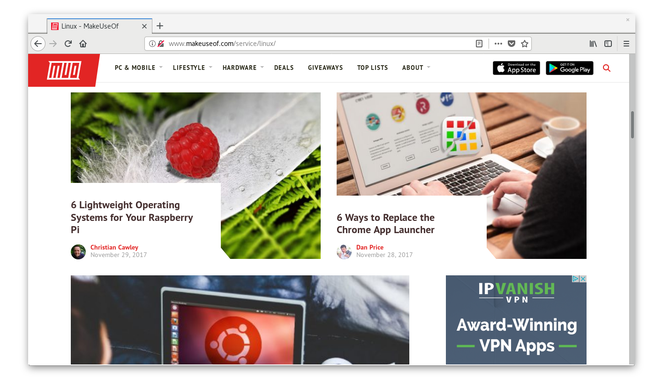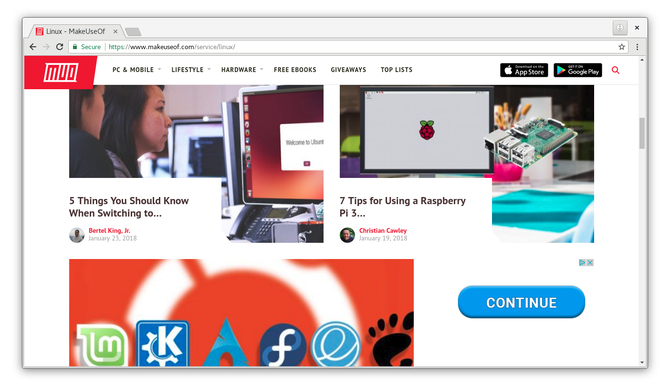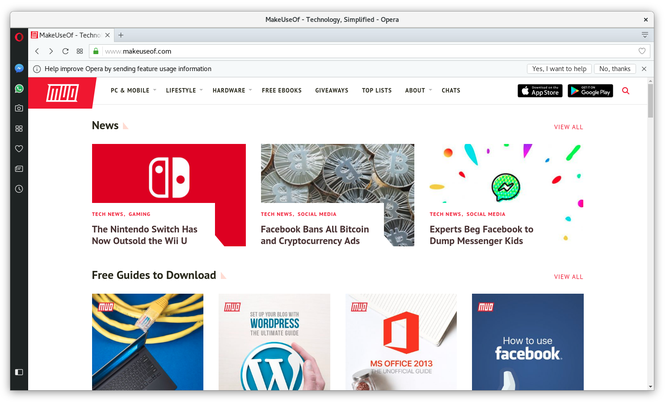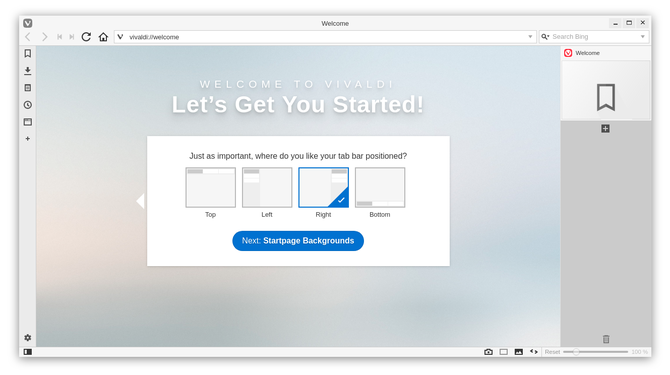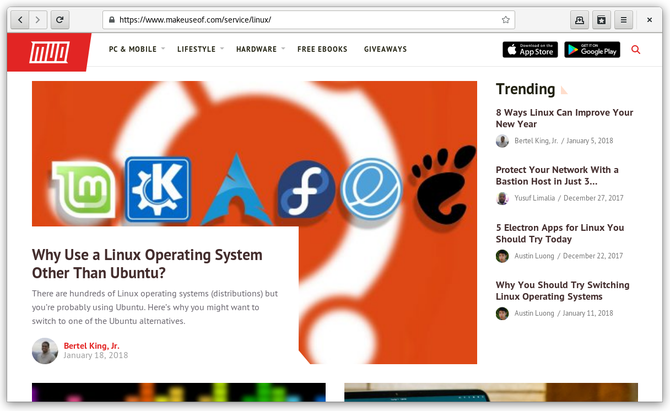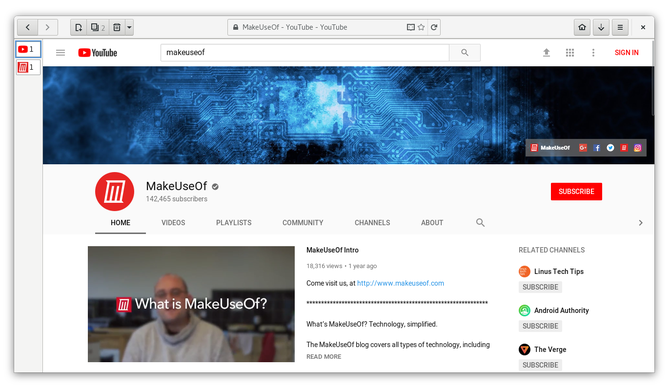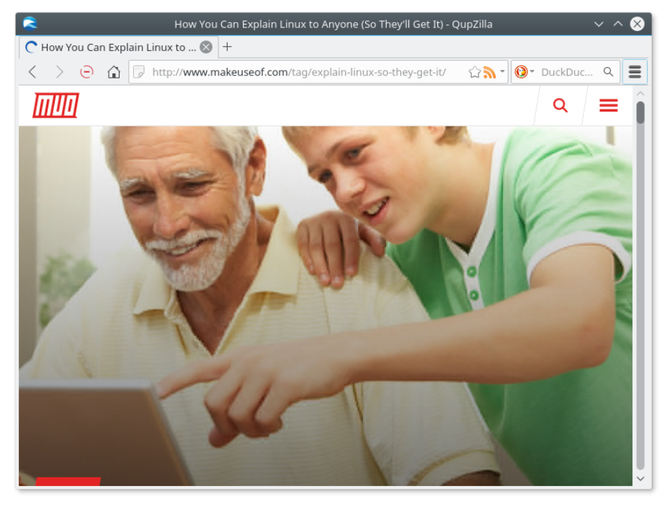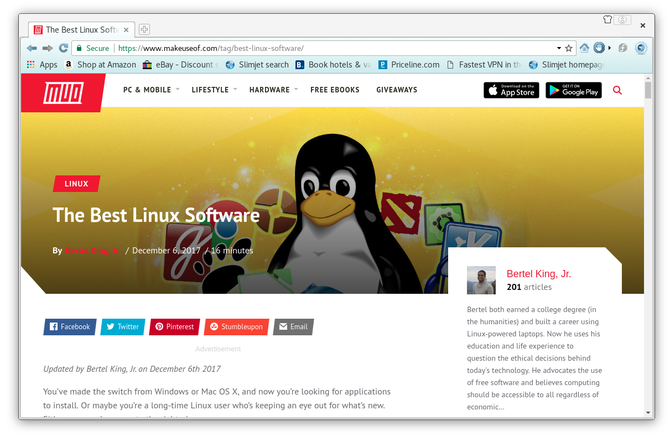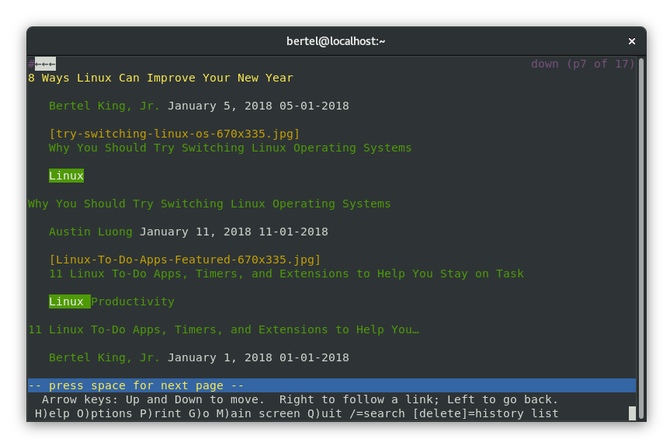You could think of Firefox as Linux's Internet Explorer or Safari. On Windows and macOS, you have to install Mozilla's browser yourself. On Linux, Firefox comes pre-installed. That's not a bad thing. Firefox is one of the best web browsers available and, in our opinion, the best browser for Linux.
But that doesn't mean that it's the best for everyone. Firefox doesn't integrate well with certain Linux desktop environments, which is the primary reason why I don't use it. I don't like every app to have a consistent look and feel except for the one I use the most.
You may have other reasons for wanting to install something else. If that's the case, what browser should you install on Linux? Many of us have long thought of Firefox itself as an alternative browser. But there comes a point where you want an alternative to the alternative. Here are some good ones to check out.
1. Best All Around Browser: Google Chrome
Let's address the elephant in the room first. Google Chrome has surpassed Firefox as many people's go-to browser. They install it regardless of which operating system we're running. The browser is so good that people are willing to buy Linux-based computers that can only run Chrome.
Google Chrome is your best bet on Linux if you want to guarantee that a site will load correctly (unless you're visiting a page that is still bizarrely designed only for internet Explorer). It comes with Flash and can run Netflix without you having to do any extra work. Chrome is also your best Firefox alternative for extensions and add-ons.
The downside? Google Chrome is not an open source browser, which matters to a fair amount of Linux users. The browser also sends user data back to Google. That said, Chrome is based on Chromium, which is open source and a better option if you're concerned about your online privacy.
Download: Google Chrome
Download: Chromium
2. Another Established Browser: Opera
When it comes to "big name" browsers, Opera is the next most prominent Firefox alternative you will find on Linux. While it never grabs more than a small percentage of total of the total browser market, fans stick around for the quality features that come baked into the browser.
For example, Opera has long been great for people with slow or metered internet connections, thanks to the Turbo feature that compresses webpages before loading them.
Many old Opera features are now commonplace, such as a New Tab page that displays your most visited sites, the ability to pause and resume downloads, and the ability to retrieve recently closed pages. Opera may not invent all of the functionality it is well-known for, but the team has been quick to embrace new trends. These days, Opera is the first browser to play 360 videos in a VR headset.
Like Chrome, Opera is closed source. That stops Linux distributions from providing it pre-installed, and it stops many people from downloading the browser after the fact. Opera has also frustrated some users by switching from its own Presto layout engine to Chromium's Blink.
Download: Opera
3. The Best Browser for Power Users: Vivaldi
Vivaldi is targeted at people who think modern web browsers are too simple. The company behind Vivaldi was started by an Opera co-founder, and if you find yourself frustrated by Opera's current direction, this browser would love to be your new home.
The difference between Vivaldi and other browsers is apparent from the beginning. At first launch, Vivaldi prompts you to select a theme and a position for the tab bar. If you place tabs on either the left or right, thumbnails appear for each site.
A sidebar provides a place to quickly access your bookmarks, downloads, and history. Less standard is the built-in ability to write and save notes, also available in the sidebar.
While cool, Vivaldi is also a proprietary browser. If this upsets you, know that it's the last one on this list.
Download: Vivaldi
4. The Best Linux Exclusive: GNOME Web
The downside to many web browsers is that they can look out of place on some prominent desktop environments. This is particularly the case on GNOME.
Fortunately, there are browsers made specifically for Linux, and GNOME Web is the most mature of the bunch. As part of the GNOME project, Web offers the best integration. It looks and feels like a program intended to run on Linux.
On the other hand, one of the browser's best strengths is also its biggest weakness -- it's simple. Web is easy to figure out if you've ever used a web browser, but it also lacks the kind of extensions you see on Chrome and Firefox (though ad-block does come built-in). Web is a tool to get you online and viewing sites without much fuss, which is enough for me to use it as my go-to browser. If you want more than that, you'll have to look elsewhere.
Download: GNOME Web
5. The Best New Browser: Eolie
Eolie is another browser built specifically for GNOME. If you consider Web too basic, this may be more your speed. Eolie not only provides you with a few more features, such as the option to disable your history entirely and the ability to view recently closed tabs, but it comes with many less conventional design elements. A sidebar to the left displays your open tabs. The URL bar shows a site's title rather than the web address.
Eolie is a very young project, as in it has only been around for a few months. Yet despite its youth, Eolie is already remarkably stable and usable. Still, don't be surprised if you come across a few quirks here or there.
Download: Eolie
6. The Best Lightweight Browser: Qupzilla
GNOME is hardly the only desktop environment in town. The KDE Plasma desktop is one of the more established alternatives.
If you want a browser that feels at home with KDE software, check out Qupzilla. Though, as a QT-based browser, this one actually integrates well with other Linux desktops, and you can install it on Windows.
Qupzilla is lightweight. It uses fewer system resources than many other browsers, even if it isn't necessarily as stable. It's usable, and the essentials are covered, but don't come here if you need a bunch of extensions.
Download: Qupzilla [No Longer Available]
7. The Best Browser for Speed: Slimjet
If what you want from a browser is sheer raw performance, check out Slimjet. This Chromium-based browser is designed with you in mind. The idea is to use less RAM and CPU while also increasing browsing speed.
Part of the benefits come from the built-in ad and pop-up blockers. You also get a download manager that utilizes multiple connections to increase download speeds. The developers claim to have baked in anti-tracking measures as well.
That said, the website to download Slimjet looks pretty sketchy. In my opinion, so does the browser itself. The version I downloaded came with a bookmarks toolbar filled with what appear to be affiliate links.
Nonetheless, Slimjet has its fans. Give it a go if other browsers simply don't feel fast enough. Or you could check out the next and last option on this list.
Download: Slimjet
8. The Best Terminal Browser: Lynx
This is Linux we're talking about, so you know at least one option is intended for use in the terminal. That's right, some of us prefer to do our browsing in the command line.
Lynx, which has been around since 1992, is the oldest web browser still in active development. It is also the fastest way to browse the web, since, as a terminal application, all you get is text. No images. No videos. And yes, that also means you don't see most ads. If you do want to view this type of content, Lynx can open the relevant application.
You have to love the terminal to use Lynx. It isn't the easiest way to view sites, as most are not designed with this type of browser in mind. Here's a taste of what using Lynx is like.
Download: Lynx
Love Firefox, Just Not All of It?
That's fair. In that case, you may prefer to use a browser based on Firefox. Waterfox is Firefox for people who dislike some of the that browser's non-free components and other parts that could be considered bloat. Pale Moon is another option that forked Mozilla's code years ago to create a more efficient and customizable browser.
Download: Waterfox
Download: Pale Moon
Are There Others?
Sure. There's Brave browser, which blocks ads and offers an alternate way to pay websites for content. There's also Konqueror, the browser that long served as KDE's default. You may also like Midori, a browser that prides itself on being lightweight and fast.
But these options are unstable or underdeveloped. With so many other pickings, I wouldn't put these on the list of considerations.