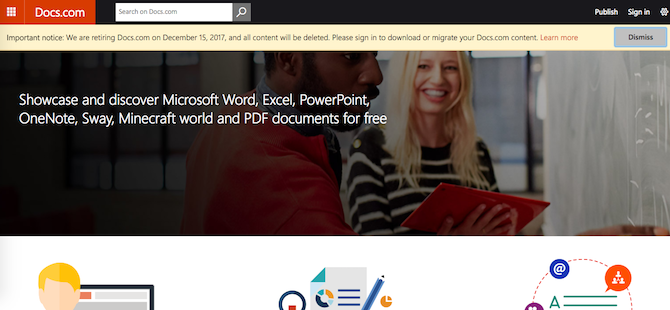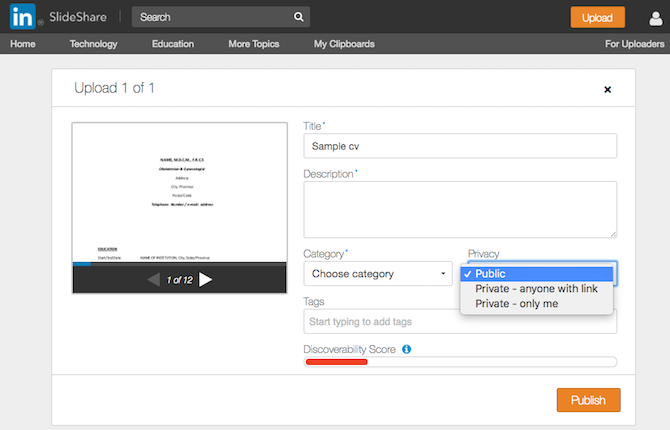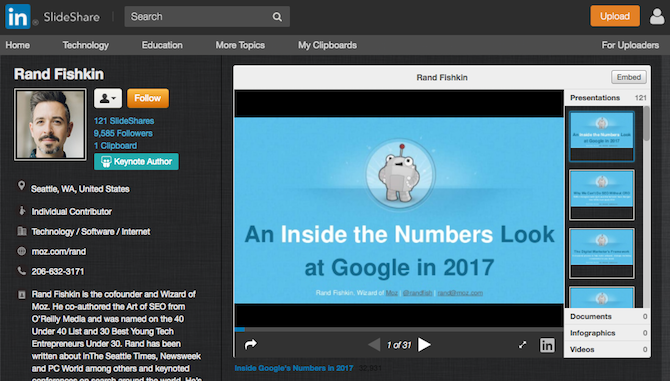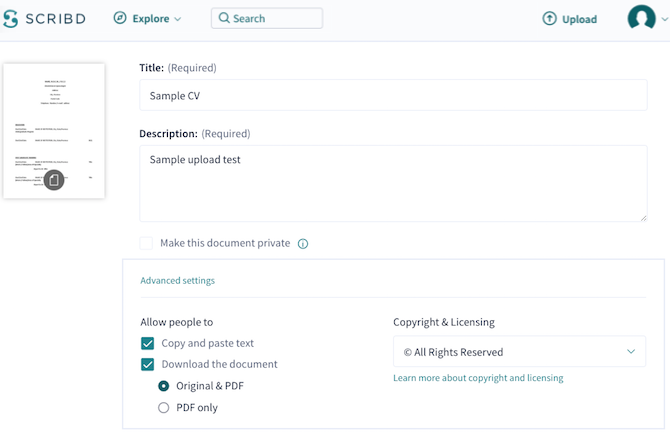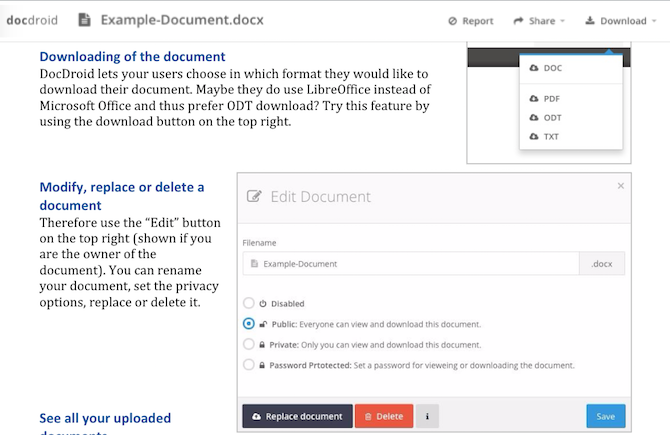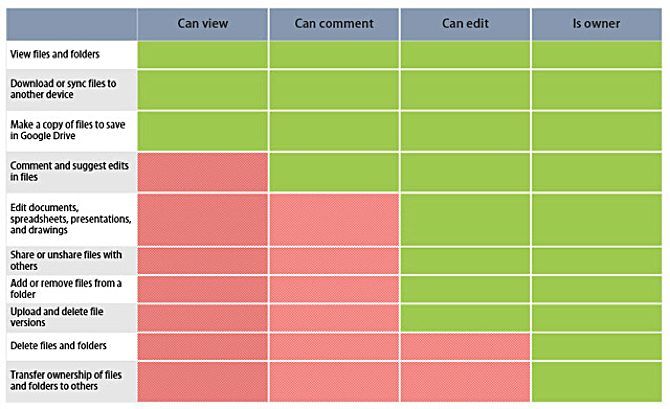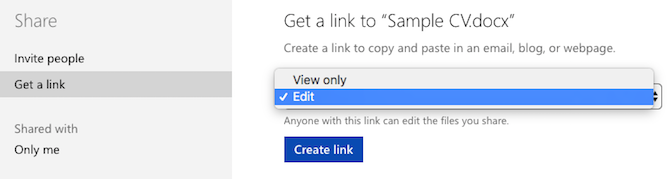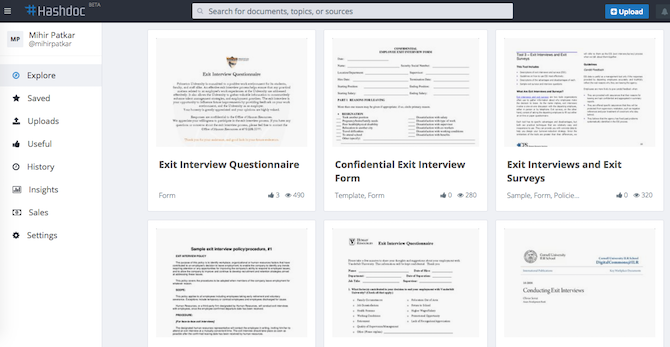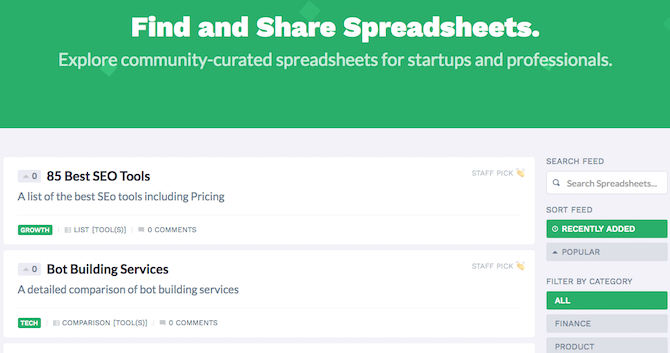On December 15, 2017, Microsoft is shutting down Docs.com, one of the arms of its Office Suite ecosystem. Current users of Docs.com have been told to migrate their files to another service or online storage.
Docs.com was an easy way to share Office files online. It lets you publish your documents, spreadsheets, and presentations for the world to see. An integration with Office 365 Online meant that it was easier to publish any file you saved on OneDrive.
So where do you go once Docs.com stops working? Here are the best alternatives.
1. SlideShare: What Microsoft Recommends
Microsoft officially said it is shutting down Docs.com because SlideShare is the ideal platform to publish documents, PDFs, and PowerPoint presentations. SlideShare is now a Microsoft property, as part of MS's LinkedIn acquisition.
You will need to sign up for a LinkedIn account to use SlideShare. Once you do that, you can upload files from a hard drive, Gmail, Google Drive, Dropbox, OneDrive, and Box. The file can be public, private (accessible only with link), or private (accessible only by you).
SlideShare does not accept spreadsheets at the moment, so you can't publish your Excel files for others to peruse.
You can also embed SlideShare files to boost traffic on your website or blog.
The best part about SlideShare is that, like Docs.com, you can create a custom URL for your page. For example, your page could be "www.slideshare.net/yourname". This way, anyone can easily find all your documents and presentations in one place.
2. Scribd: A Non-Microsoft Alternative
Scribd started out as a place to share documents but has grown into an ebook library. Still, you can upload DOC, XLS, PPT, and PDF files here, with support for DOCX, XLSX, and PPTX too.
The app lets you mark the file as public or private, and includes a few more options. You can restrict the reader's ability to download the file, or to copy and paste text in the file.
The one big restriction in Scribd is cloud support. You cannot transfer files directly from a cloud storage service. Your only option is to download those files on your hard drive, and then upload them.
Scribd doesn't force other logins upon you, like the LinkedIn login for SlideShare. You can sign up for Scribd independently, or if you so choose, use your Facebook or Google login. But you should think twice before using social logins.
3. DocDroid: For Privacy and Ease of Use
DocDroid is the no-nonsense solution for anyone looking to share files while retaining privacy. You don't need to register, you can upload files immediately, and they aren't listed publicly.
Once you upload a file, you can set it to private or public view, and then share the link with whoever you want to give it access to. DocDroid supports PDF, DOCX, DOC, ODT, RTF, XLS, XLSX, ODS, PPT, PPTX, ODP, TXT, and many more file formats. It also has a slideShow format specifically for presentations.
This example document shows what your DocDroid documents or PDFs will look like. Like SlideShare and Scribd, you can embed the file in your website.
By default, every file is deleted after 60 days of no one viewing it. You can bypass this by registering for an account.
Sill, if you like the privacy of DocDroid, check out these other no-signup collaboration tools you can use in seconds.
4-5. Google Docs and Office 365: But Of Course...
Both Google Docs and Office 365 offer the ability to publicly share documents, spreadsheets, presentations, PDFs, and a myriad of other file formats. However, they're not as good as SlideShare or Scribd, due to certain restrictions. Plus, people can't see your profile with all the files you've shared.
Google Docs allows for more control over what others can do, compared to Office 365. As the chart above shows, there are four levels of control. Microsoft only allows you to choose whether others can edit the file or not.
Both suites depend on you to share a link to the file. There is no "discoverability" that SlideShare and Scribd offer, such that your file shows up when other users browse or search.
As for which one you should choose, the jury is out on OneDrive vs. Google Drive for office productivity. Honestly, there isn't anything substantial to differentiate between them.
Find Documents and Spreadsheets Shared by Others
Apart from publishing your own files online, Docs.com was a nifty resource to find files shared by others. These can serve as inspiration or free excellent templates.
For presentations, SlideShare has a robust search engine and an enormous collection. It has been the premier presentation publishing platform for ages, so Docs.com users will be happier with it.
For documents and spreadsheets, there are two other alternatives you can check out.
6. Hashdoc [No Longer Available]
Hashdoc is a repository of documents and spreadsheets like resumes, business plans, startup papers, and more. You can download any of these to your hard drive, or bookmark them for later. Hashdoc even has analytics for the files you upload.
7. SpreadShare
SpreadShare is all about spreadsheets, catering mostly to startups and professionals. Of course, this ends up meaning you'll get spreadsheets related to anything, from famous people's deaths to open Slack communities. And it uses Google Sheets as a backend, so you can save them to Google Drive or edit them online.
Do You Share Files Publicly?
As you can see, Docs.com was just one of the many services to share files online. In fact, there are seven awesome tools to publish PDFs alone. But all of this begs a larger question.
Do you share your files publicly online? What types of files have you shared and why?