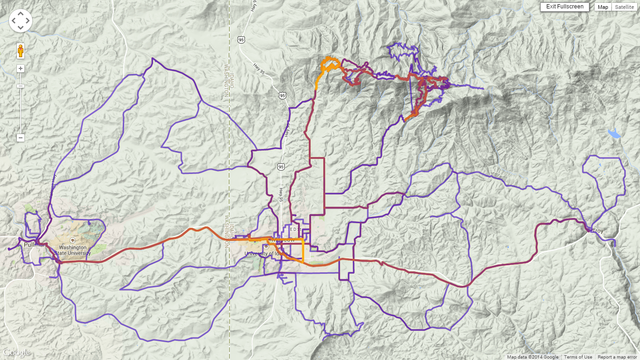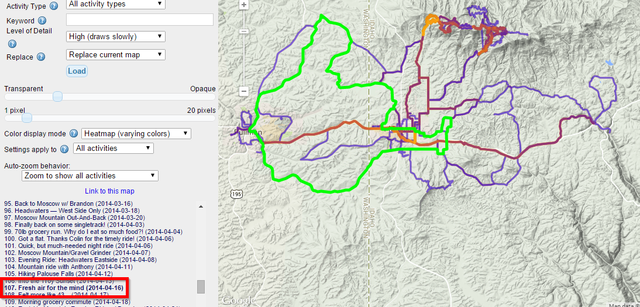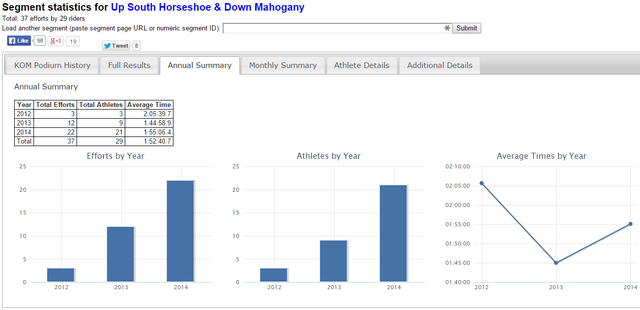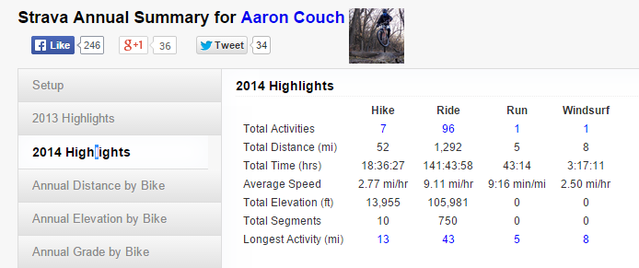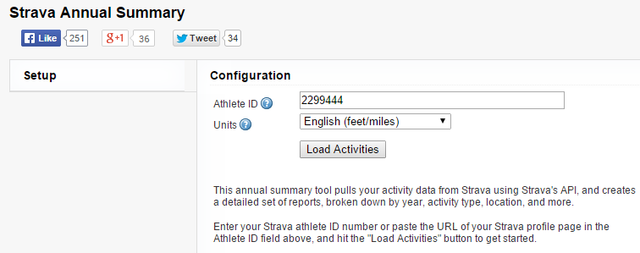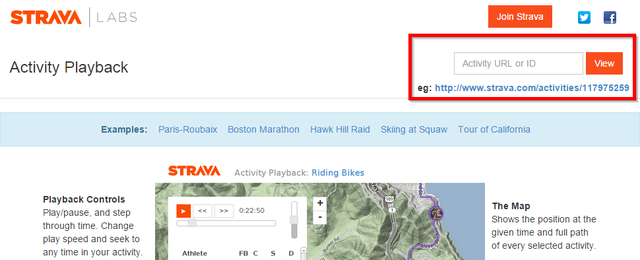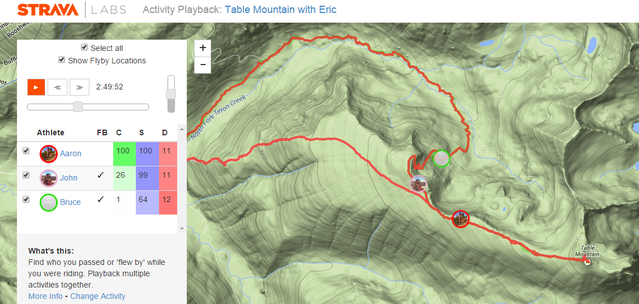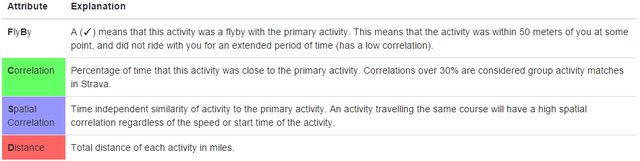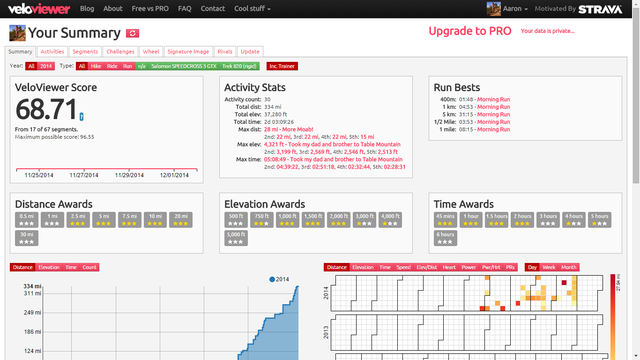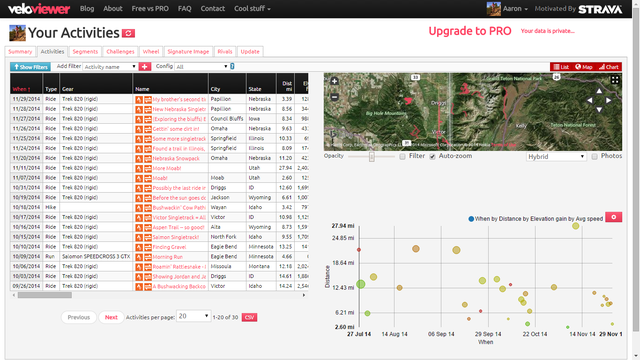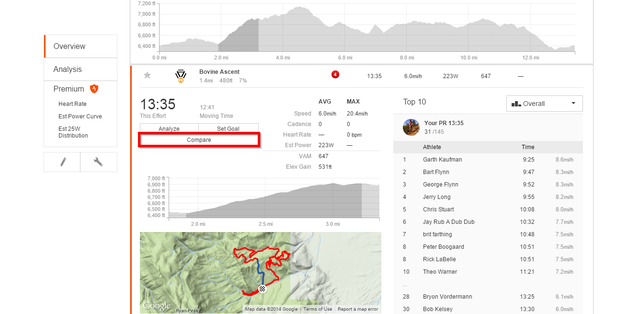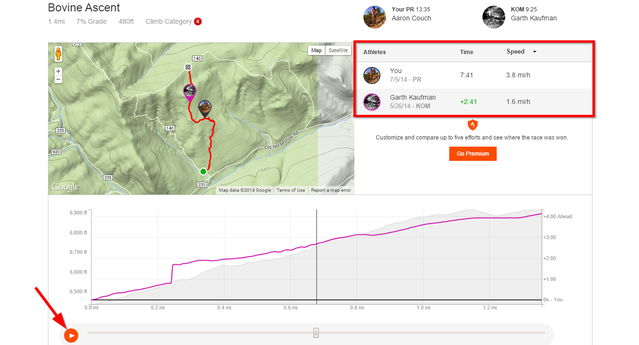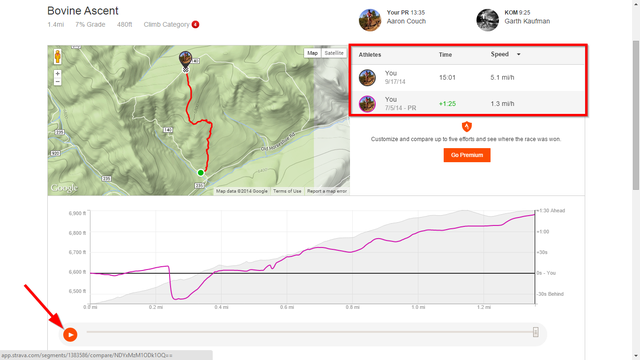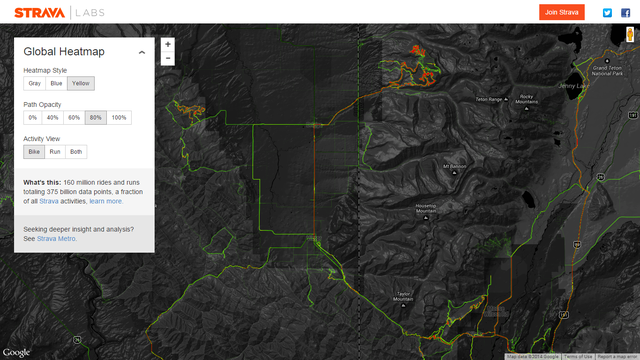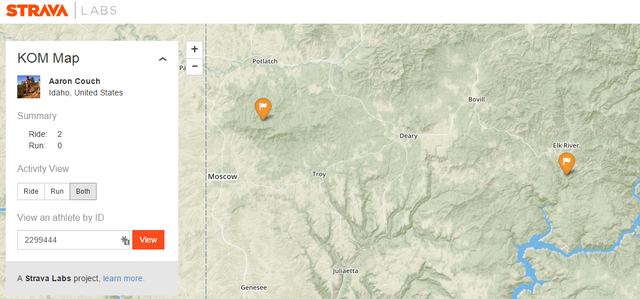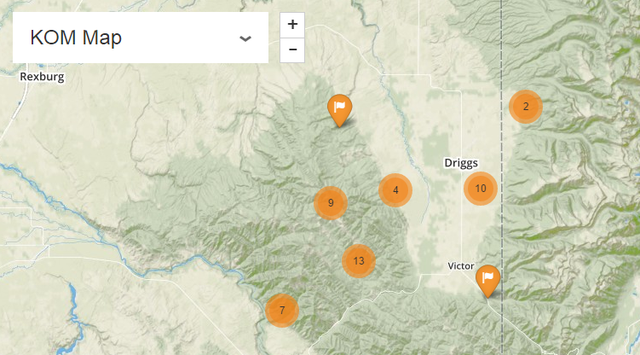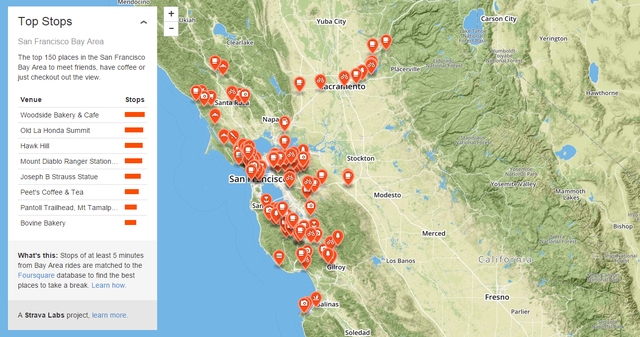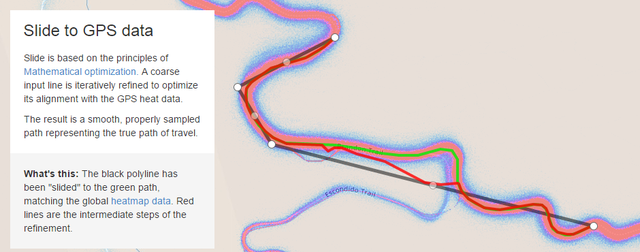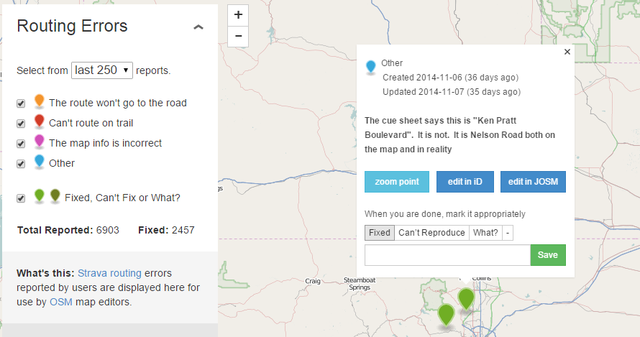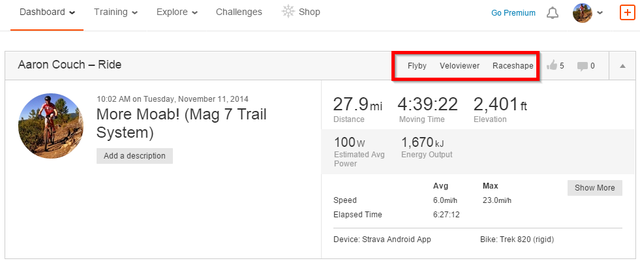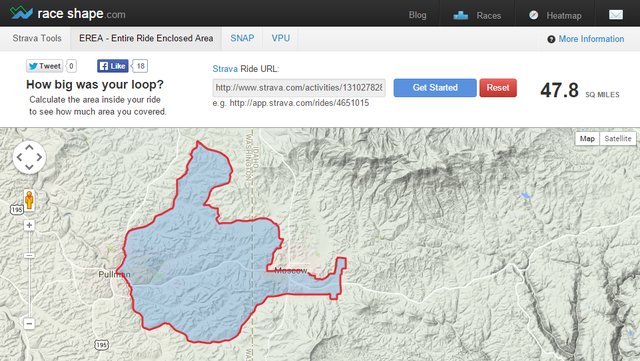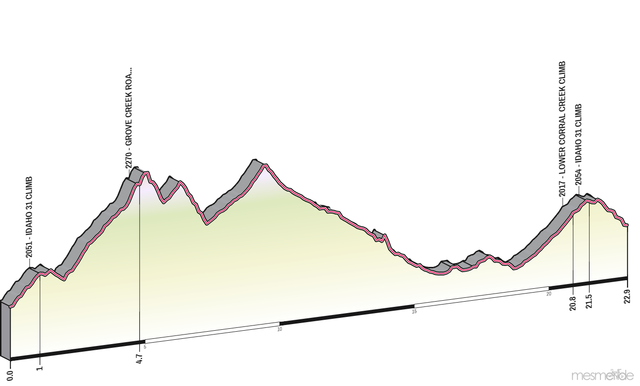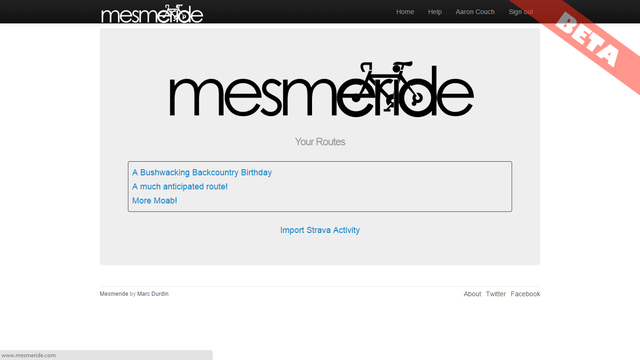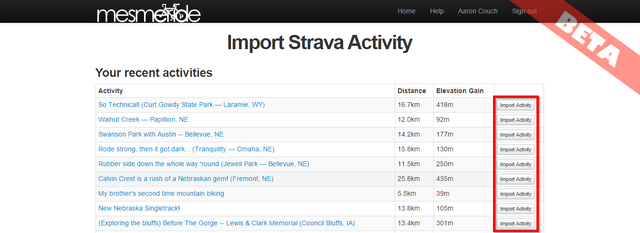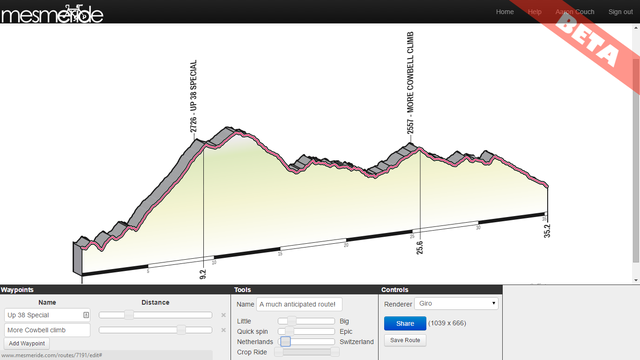Cycling and running enthusiasts know that Strava has changed their athletic activity. For the uninitiated, Strava is a performance tracking tool that uses GPS. If you're a Strava user, you know that the popular athletic tracking app isn't perfect. There's a solution for most Strava problems.
There's now more help for the Strava tribe.
Strava has its API available for third-party development of apps and extensions. These add further functionality to an already awesome service. In some cases, Strava has integrated some of these services into its own with Strava Labs.
We look into some of these, as well as other fantastic third-party tools.
Jonathan O'Keeffe [Broken URL Removed]
Jonathan O'Keeffe is a developer of several Strava tools including Strava Multiple Ride Mapping [Broken URL Removed], Strava Annual Summary [Broken URL Removed], and Segment Details [Broken URL Removed] (links are to blog posts). His site can be a great resource for cyclists and Strava users alike. Blog updates are rare, but that's because as long as the tool is working with the Strava API, there's not much to fix or address. And since they're perfect as is, updates are rarely needed.
Nonetheless, all his tools are free and provide some interesting and useful analytics and stats.
Multiple Ride Mapping Tool
This tool displays not just multiple rides, but all of your rides on a single map. And not just yours, but any user – just enter their Strava ID and all their public activities will be displayed. This is a fantastic way to discover new routes ridden by other riders in your area.
The sidebar to the left contains several functions including displaying a specific date range, activity type, keywords, and level of detail of the lines. You can add these various features to the existing map or replace it. You can also adjust the line color and transparency. The activities are displayed in the bottom left corner and when clicked will highlight the route in green.
Segment Details Tool
Strava shows great information about segments, but the Segment Details tool aggregates far more information. Paste in the segment URL to view all the information. It's quite intriguing.
Strava Annual Summary
The New Year is closing in and you may be wondering what this past year's achievements were, perhaps even compared to prior years. You can view some of this data within Strava itself. But Annual Summary provides an in-depth look in areas such as annual distance, elevation, grade, speed, distance by location and region, longest rides and hikes, a career distance chart, complete charts of activity details and a segment report, among others.
Just input your Strava ID into the field, as shown below.
Flyby (Activity Playback)
Have you ever wondered who it was that you crossed paths with or passed during your ride, run, hike or another Strava-tracked workout? Or perhaps what route they were doing? With Strava Flyby you can see if any other Strava users were in the area at the time of your workout. This is also a great way to discover new bike routes in the area. You can access this from Strava Labs. You then paste the activity URL into the box on the Flyby page.
You can show all or just one person at a time. There are play, reverse and forward buttons, as well as two bars – the horizontal one to manually control your position on the route and the vertical one to control the speed.
You'll see a chart with letters to the right of the screen. Each has a different meaning and purpose. Below is a graph of what they mean, which you can access by clicking "More Info".
VeloViewer
To summarize VeloViewer and all its great features, it's an at-a-glance view of everything you've done with a GPS. It's an analytic-obsessed athlete's dream tool. In addition to gathering all of your personal statistics from Strava, there are also several ways to display them in forms of maps, charts, and graphs.
The free account syncs up to 25 activities from Strava – this is a great way to give you an idea of all the features on the site, while still promoting the PRO account to support the website.
Initially, it may seem there is a lot to get overwhelmed with – a lot of data is on each page, but the VeloViewer About Page does a fantastic job at explaining each feature and how it can help you.
Effort Comparison (Previously Raceshape)
Sometimes end times just aren't enough – what if you want to know just where you pulled away from someone in a race, or maybe where you started to lose ground? Effort Comparison, one of Strava's latest additions, enables you to see how you did compared to the best time within a particular segment.
Raceshape started out as a third-party website providing several Strava tools. Since then, its primary tool has officially become a part of Strava [Broken URL Removed]. It does have a few other tools that haven't been integrated into Strava as of yet and can still be accessed on the Raceshape website – we'll cover those in bit.
As previously mentioned, you can compare efforts between you and the top time of a segment; this is especially handy for a race. You can compare your own efforts within segments, like your most recent to your personal best.
As a premium user, you can compare yourself up to 5 of any athletes on a particular segment.
More From Strava Labs
Global Heatmap
The Global Heatmap is a growing compilation of millions of rides, GPS data points and activities produced by Strava users all over the world. Curious where the popular routes are? The Global Heatmap is an awesome way to get a visualization of where people run and ride. Read all the juicy specifics.
An example of how useful this can be: finding the best routes to get somewhere. In the image below is a close up of what may only seem like lines, but what you don't realize is the circled part is a creek without a bridge. By looking at the map, you can see that there are some backroads that people take to get around it.
KOM Map [No Longer Available]
The KOM (King/Queen of the Mountain] map displays all of the segment that you or another user has claimed a KOM or QOM on. Above is the map of mine to display the sidebar options, but below is another user's KOM map to display what your map could potentially look like if you get KOMs all the time.
Others
Some of the other Strava Labs tools still have yet to impress me (or perhaps I just don't see their relevance or understand them), but they should still be mentioned.
This tool currently only applies to the San Francisco Bay Area, so unless you live there, it won't benefit you. However, the idea is that Strava users can see the best places to meet friends, grab coffee or see great views, which would be yet another awesome way to use your phone while biking. I can see this tool becoming useful as it grows.
Slide is a tool that auto-draws a route optimized through the global heatmap data. To summarize, the tool allows you to draw a route polyline on a map, then watch as it is refined and optimized, one step at a time, in alignment with heatmap routes.
Strava Routes are a new feature in itself. And if you haven't tried it, you should. And of course, with any user-input-generated feature, it comes with various errors, which is where this tool comes in. Routing errors, reported by Strava users, are displayed for Open Street Map (OSM) map editors. I don't see it as something you would use on a regular basis, but it could become a good reference tool.
Strava Enhancement Suite Chrome Extension
Wait, you use Strava and Chrome and you don't use this extension? What are you waiting for?!
Just as it implies, it enhances Strava, yet gives you the choice to toggle the options. They include:
- Repeated segments.
- Infinite scroll.
- Leaderboard default options.
- External links to Strava Labs tools (above).
- Hide "Find Friends" section, filter various feed entries.
- Set the default comparison to "running" instead of cycling.
...and many other functions.
Below is an image of Strava Enhancement displaying additional segment statistics.
More From Raceshape
SNAP (Strava Needs A Polish)
Though it's rarely necessary to correct GPS data due to Strava's matching algorithm being quite loose as it is, SNAP is there for when the line is slightly off the road you were on. This applies especially when amongst crammed city streets, thus multiple possible routes.
EREA (Entire Ride Enclosed Area)
EREA calculates the area inside your loop ride. This doesn't add tremendous value in any way, though it is an interesting statistic with a "just for fun" aspect.
VPU (Virtual Partner Uploader)
I'm not a Garmin owner, so I'm not able to test this tool, but it's my understanding that you can use this tool to send a Strava activity to your Garmin (and perhaps to other GPS devices that work with CRS files). Strava is great for finding new routes, but it becomes more difficult once you're out there riding – having a route on your GPS prevents you from having to stop and check the map.
The tool is powered by Garmin Communicator. Alternatively, you can download the CRS file and upload it to your device manually. If you don't have a Garmin device, you might want to look into options for reading a CRS file on your phone, which could come in handy if you mount your cellphone to your handlebars.
Mesmeride
Want to turn your Strava activities into a pleasant visual? You can create great looking elevation profiles with Mesmeride. You can then save the images to print or share.
Once logged in and connected with Strava, you can view all your activities by clicking "Import Strava Activity".
Once you've imported the activity you'd like to view, click the route back on the Home Page to view the elevation profile.
Conclusion
Whoa… that's a lot of tools. Better decompress with some awesome biking videos. But before you take off, I ask you:
What do you want most out of Strava?
Is there a feature that you have been wanting that is now fulfilled with one or more of these tools? Is there something else you'd like to see a third-party tool or Strava Labs include? If you have used any of these tools, share your thoughts, experiences and comments below.
Image Credits: Mountain bike Via Shutterstock