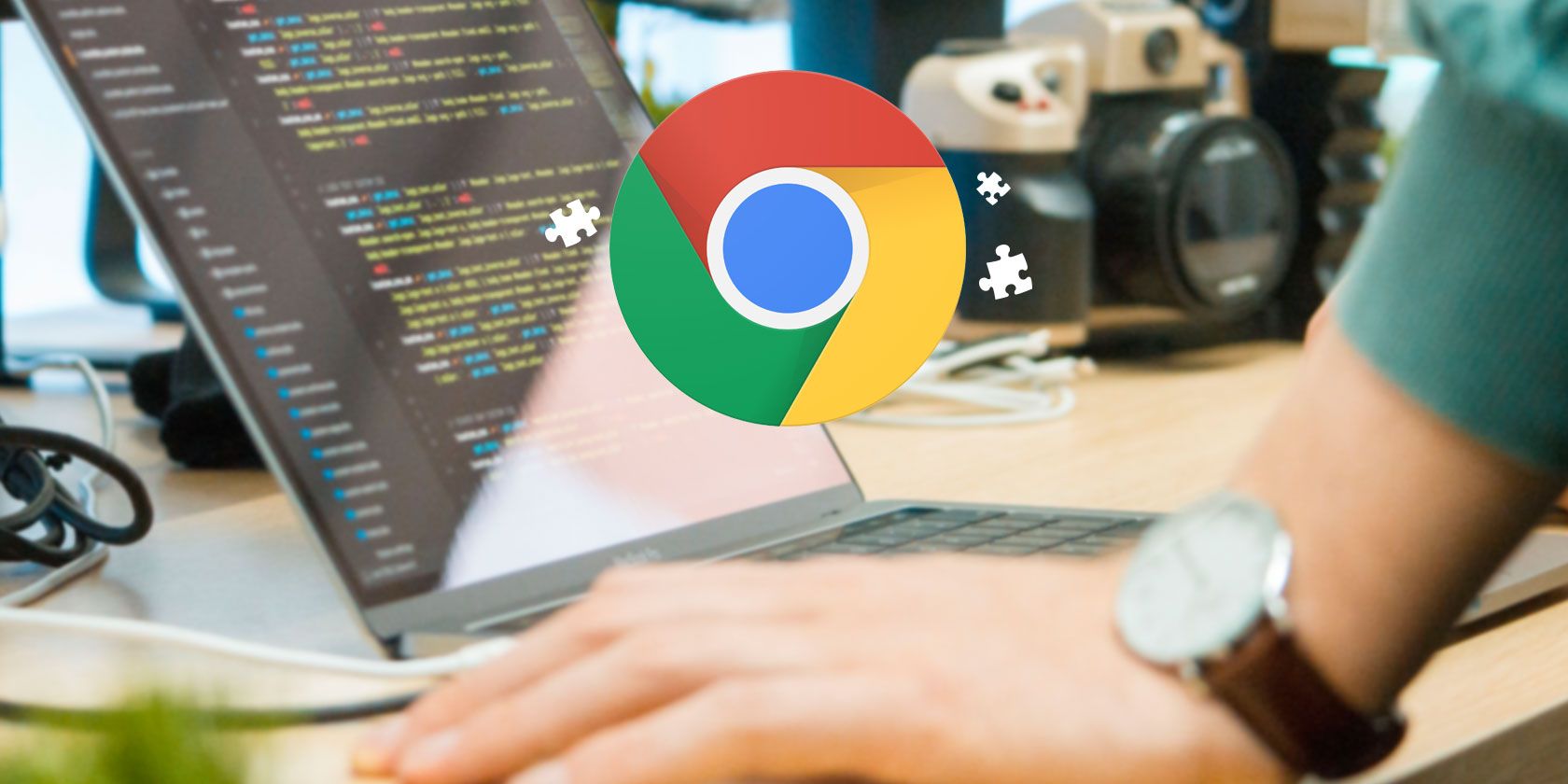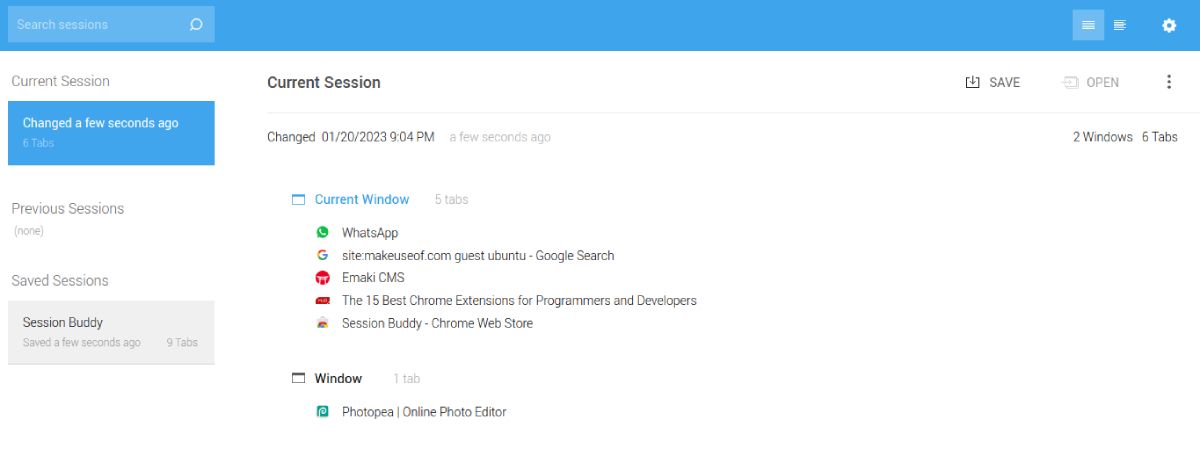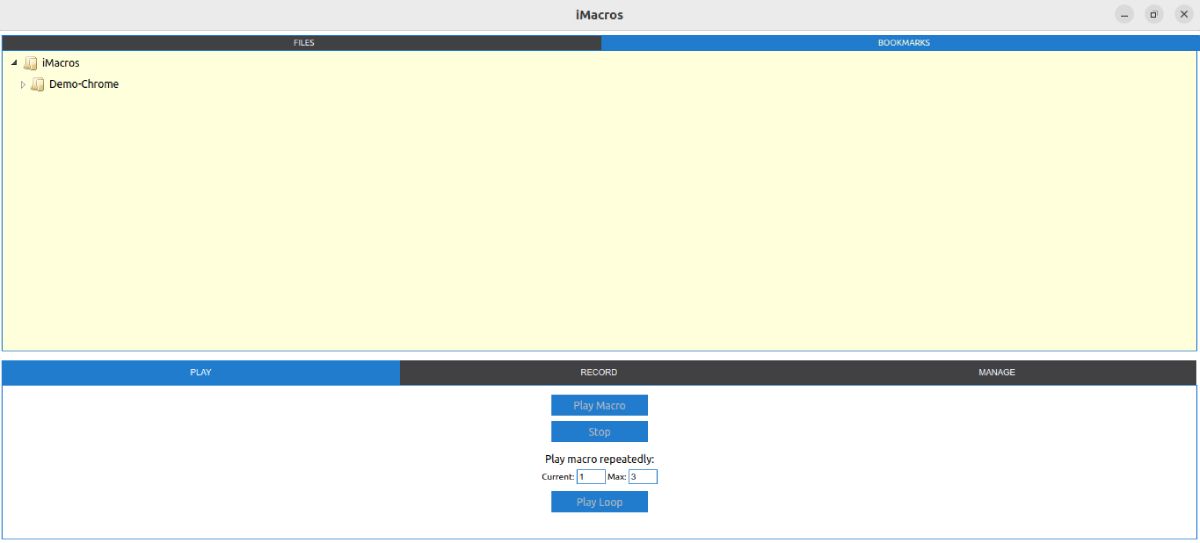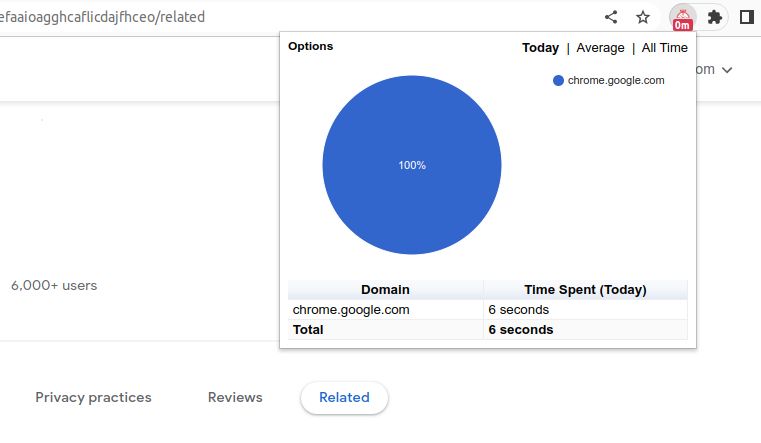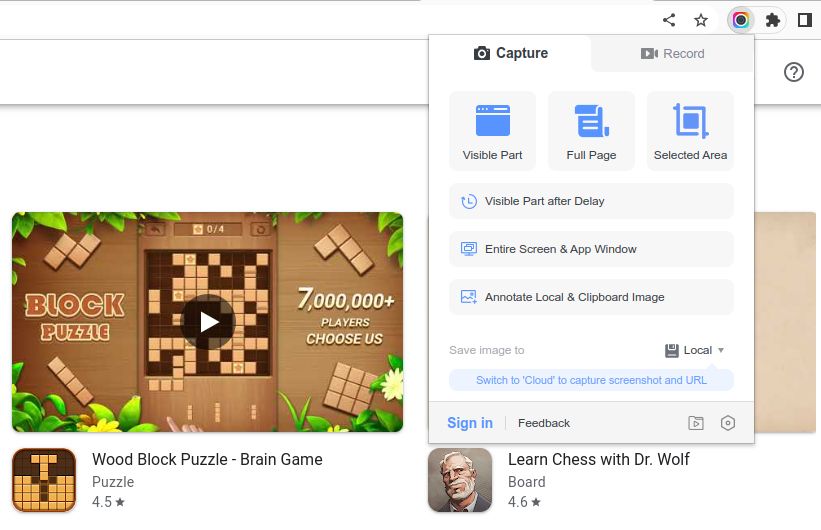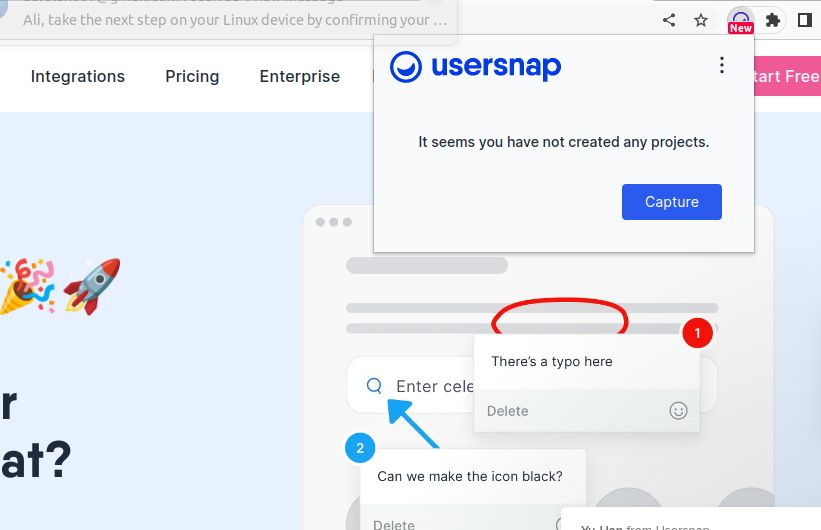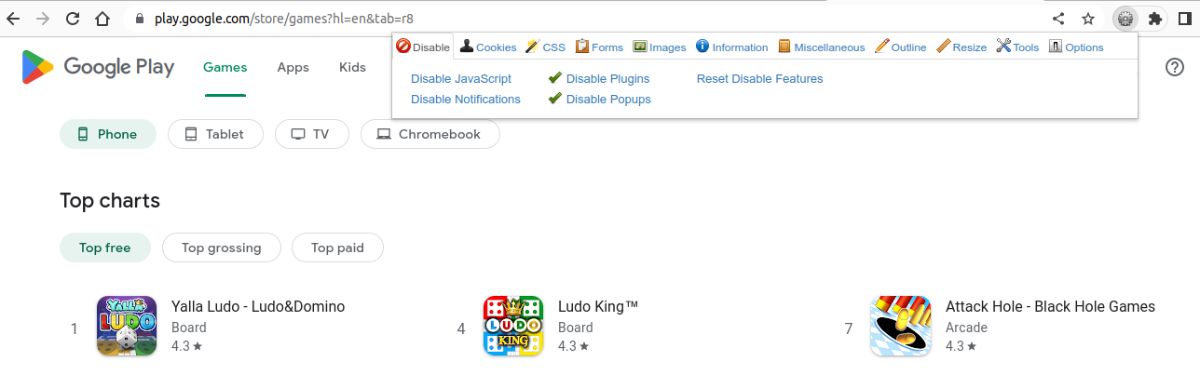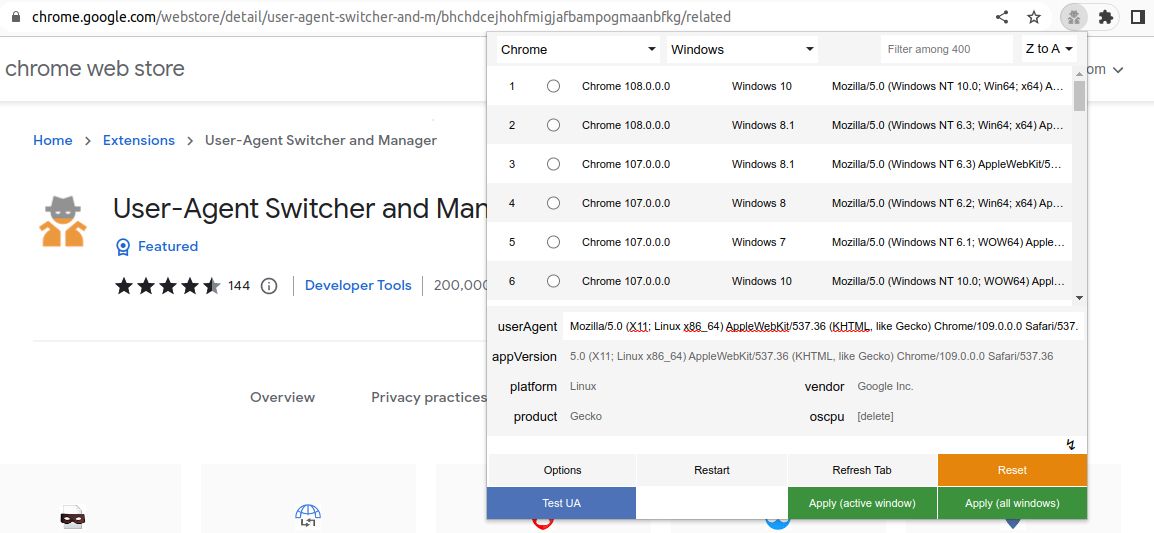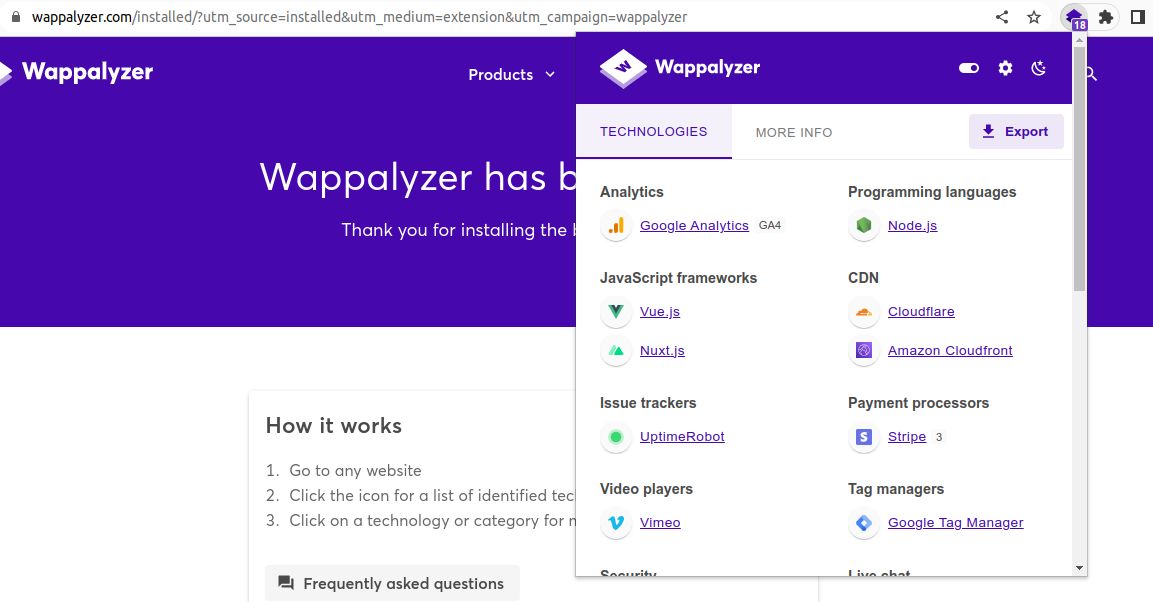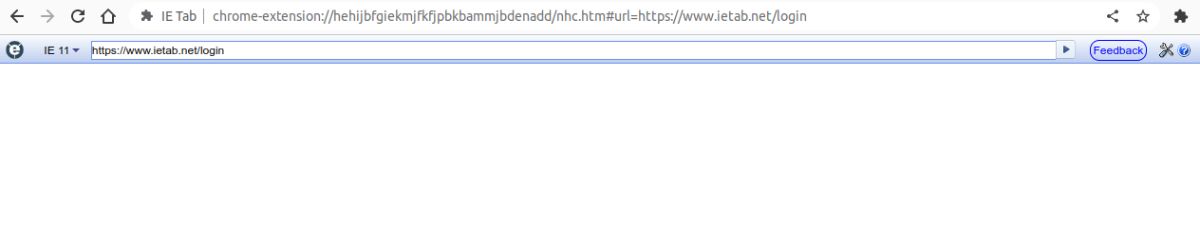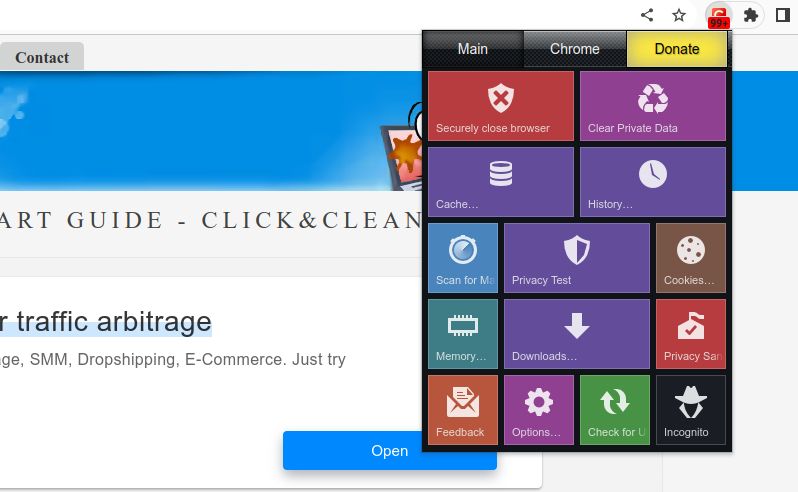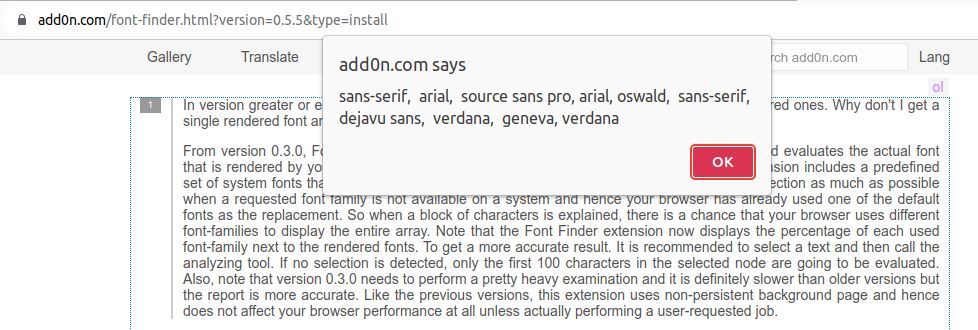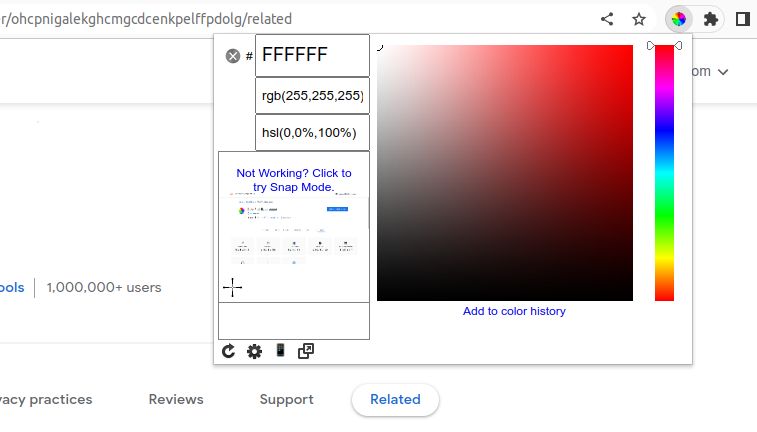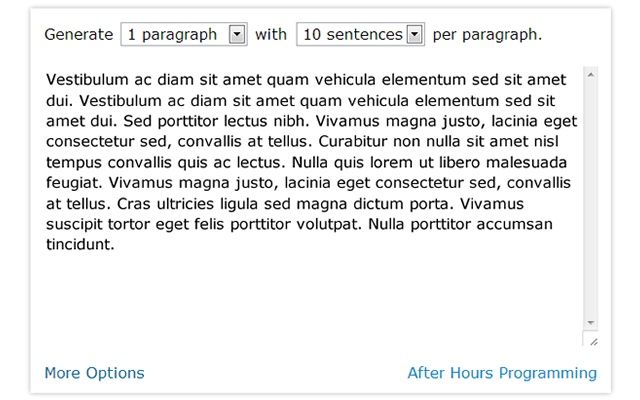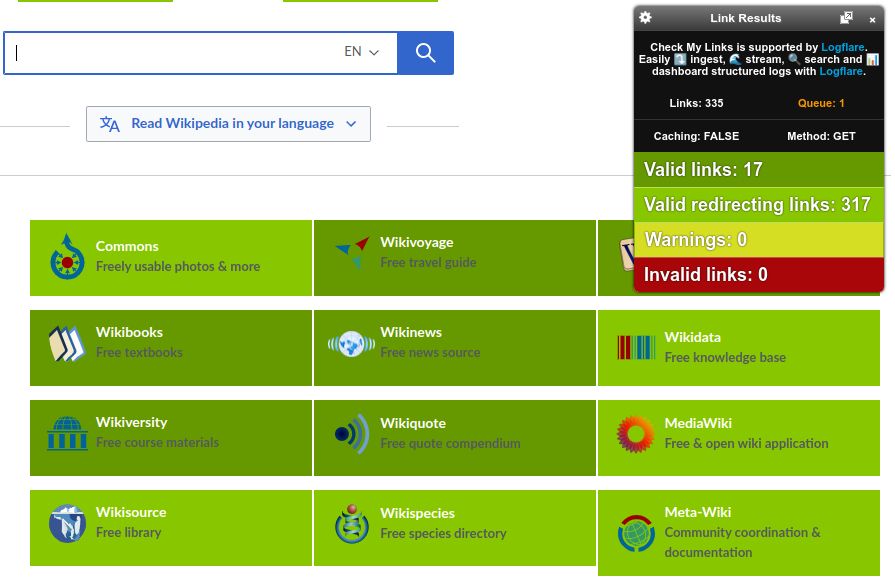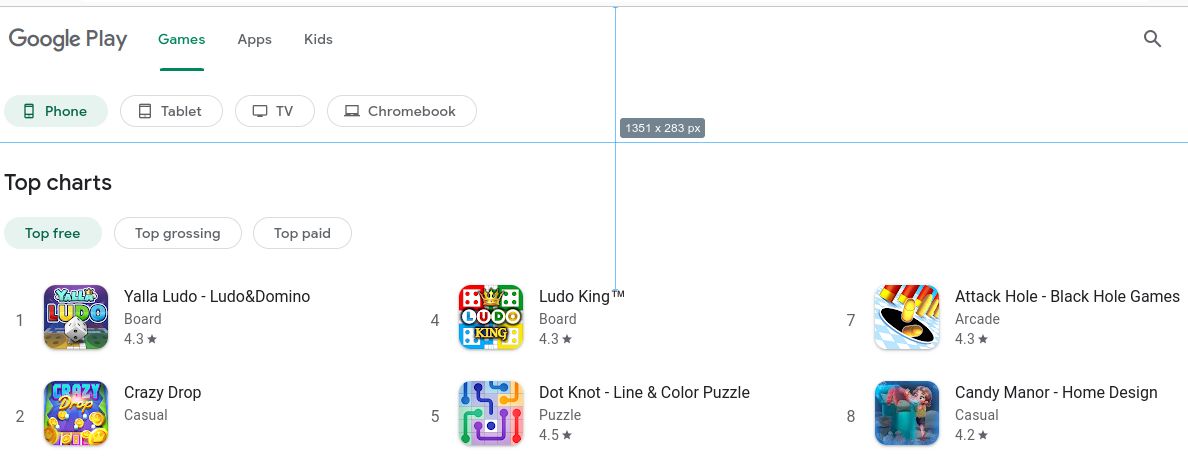If you're a programmer who doesn't use Chrome, you're in the minority. There are so many reasons to prefer this browser for programming purposes, such as Google's massive influence on the direction of the web, the built-in features that make development less frustrating, and the sheer number of available extensions.
That last point is a crucial one. As of this writing, Chrome holds over 60 percent market share on desktops—it's no wonder that most extension creators focus their efforts on Chrome first. That said, here are the best Chrome extensions you should be using if you're a developer of any kind, but especially a web developer.
General Development Extensions
1. Session Buddy
Chrome has an awesome feature called custom user profiles that lets you create separate sets of bookmarks, settings, tabs, histories, etc. You should definitely set one up specifically for programming if you haven't already.
But Session Buddy takes it one step further, allowing you to save specific "tab sessions" and switch between them at will, which comes in handy when you're working on multiple projects.
Download: Session Buddy
2. iMacros for Chrome
iMacros is an extension that lets you automate repetitive tasks. You can "record" certain actions (e.g., mouse clicks and key presses), save them as macros, then run them whenever you want with a single click. It saves so much time when filling out forms, testing changes, etc. For macros outside of Chrome, we recommend AutoHotkey scripts.
Download: iMacros for Chrome
3. Web Timer
Web Timer tracks how much time you spend (or waste) on various websites, which can help curb tendencies to procrastinate. It only tracks when Chrome is in focus, and it's smart enough to stop tracking when you've gone idle. If you are looking to just time your overall online activity without going into much detail, try one of these free online timers.
Download: Web Timer
4. Awesome Screenshot
Awesome Screenshot is an all-in-one extension for grabbing screenshots, recording screen videos, annotating and blurring snapped images, and one-click sharing your screenshots with others. One nifty feature is its ability to screenshot an entire webpage and stitch it all together as one giant image. For a solution that also works outside of Chrome, check out these best tools for creating screenshots.
Download: Awesome Screenshot
5. Usersnap
Usersnap is a useful extension for capturing and annotating web pages, prototypes, and apps right from Chrome. It can help you to give feedback and report bugs efficiently. This tool can prove vital in improving your end-product through smooth feedback workflow.
Download: Usersnap
Web Development Extensions
6. Web Developer
If there's one extension you install to aid in web development, let it be this one. Web Developer is packed with several convenience features, including one-click toggling of JavaScript and plugins, window resizing to test responsive designs, testing and debugging of images, and more.
Download: Web Developer
7. User-Agent Switcher
Of the many "user agent switcher" extensions in the Chrome Web Store, this one is among the best. It's regularly updated and doesn't hijack links. In addition, it comes with a number of default user agent strings but also allows you to create custom user agent strings. In short, it's an extension that reliably works.
Download: User-Agent Switcher
8. Wappalyzer
If you want to know what kinds of web technologies are powering a particular site, Wappalyzer will tell you with a single click. It's smart enough to detect CMSes (e.g., WordPress), web frameworks (e.g., React), tools and utilities (e.g., Google Analytics), e-commerce platforms (e.g., Shopify), and much more.
Download: Wappalyzer
9. IE Tab
Microsoft has discontinued Internet Explorer. However, if your project requires testing a website on Internet Explorer for some reason, you'll need IE Tab, which emulates IE in a new tab and allows you to test websites in various versions, plus ActiveX controls. Really useful if you need your website to be compatible with all browsers, no matter how old.
Download: IE Tab
10. Click&Clean
When developing a website, a few things are more annoying than constantly clearing browsing data to make sure you're loading fresh changes. Click&Clean not only makes it faster but also provides more control over what you can clean (e.g., delete databases and plugin data, keep cookies for certain sites, etc.).
Download: Click&Clean
11. Font Finder
Font Finder is one of the easiest and most effective ways to identify fonts on the web. It's one thing to right-click an element, select Inspect Element, then look through the stylesheet to find what it is.
With Font Finder, you just need to right-click and select Font Finder. From there, you can either get a list of all the fonts used on the web page or just the fonts used in a particular frame. You can even open an interactive version of Font Finder on any web page by clicking on its extension.
Download: Font Finder
12. ColorPick Eyedropper
ColorPick Eyedropper is a tool that lets you zoom in and get the exact color code of any pixel on any webpage. The color code is available in hex, RGB, and HSL. It's extremely convenient and much faster than inspecting elements to see which colors are being used in the stylesheet or downloading images and picking colors in an image editor.
Download: ColorPick Eyedropper
13. Lorem Ipsum Generator
When developing a website, you'll eventually need some dummy text. Lorem ipsum generators are plentiful on the web, but Lorem Ipsum Generator is always immediately available right within your current tab. It's fast, and you can customize how many paragraphs you want and how many sentences per paragraph.
Download: Lorem Ipsum Generator
14. Check My Links
At the end of a web development project, you'll want to do a final pass on all the core pages to make sure all of your links are working. Check My Links makes that process as easy as possible. Simply click the button, and it'll scan all links on the current page, then highlight each one according to whether it's broken or working.
Download: Check My Links
15. Dimensions
Dimensions is more of a tool for web design than web development, but since the two tend to overlap, you'll probably want to use this extension. In short, it instantly measures the distance between any two web elements, including text, images, videos, and form fields. It can also measure the distance from the mouse cursor to any of those supported web elements.
Download: Dimensions
Improve Your Programming Workflow With These Extensions
You'll find plenty of programming-related extensions on the Chrome Web Store, in addition to those above.
You might have developed a workaround for what some of these extensions do, but we recommend giving them a try, as they might improve your overall efficiency.