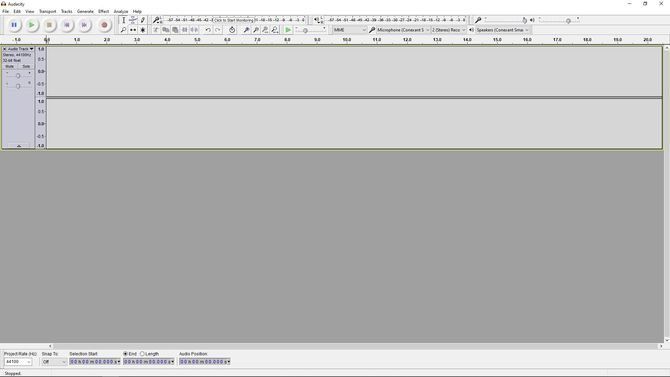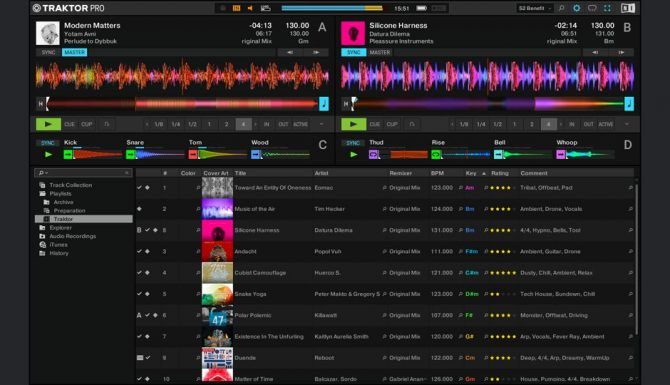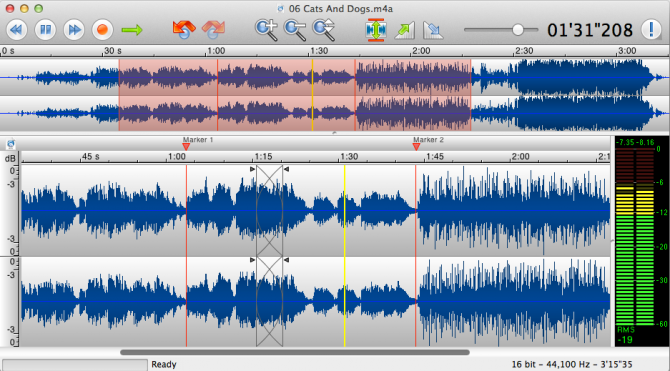The traditional art of vinyl DJing looked like it was in decline, what with the advent of the CDJ and various USB control interfaces. But in recent years, the vinyl format and vinyl DJing has seen a resurgence. Maybe you're one of them!
If you're a bedroom DJ using vinyl, you likely want to get your sound out there... eventually. What apps should you be using to record your vinyl mixes? Here are the best Windows and macOS apps for committing your mix to a recording.
1. Audacity
Audacity is perhaps one of the most reliable audio editors out there. It is available for Windows, Mac, and Linux. It is also completely free (although you can make a donation)! The software is open-source, which means software updates are often community-driven. This sense of community also means that if you struggle with a function, you can seek help from other users.
Audacity has many of the functions you would expect from an audio editor, plus more. Aside from the expected audio recording function, the program allows you to use plug-ins to alter the sound. You can even write your own plug-ins in a built-in text editor.
As you can use a mixer as an input, this means you can use Audacity to record your vinyl mixes. Once you have it recorded, you are free to edit it and add in any effects from the available library. More advanced users will probably make use of some of the mastering capabilities of Audacity. This can help make your mix sound more professional.
Exporting it to one of the many formats on offer, such as WAV or MP3, is simple. The program even presents you with an input box allowing you to add simple metadata to the mix.
Download: Audacity for Windows, Mac, and Linux (Free)
The great thing about Audacity is that it is ideal for any level of user. A beginner can find their way to the record and export options with ease. Someone with more experience will also find its many features useful. Once you have exported your mix, you're ready to upload it to SoundCloud or another music streaming service.
2. rekordbox
rekordbox is Pioneer DJ's own in-house mix-recording software. If you have any Pioneer DJ equipment then one option available to you is rekordbox. It is a free service, with subscriptions available. However, some Pioneer mixers that can link up to your laptop or computer, include the software. Some mixers don't even require a separate soundcard---they can plug into your laptop directly via USB.
Recording your mix with rekordbox is incredibly easy, even with vinyl. It is simply a matter of selecting the correct external input, hitting record, and getting busy on the decks. The recording won't start until the app detects a sound signal. This reduces the size of the silent section at the start of the mix.
The great thing about rekordbox is that once you have finished your mix, you can upload it directly to SoundCloud. It just requires a quick click of a button.
While not strictly vinyl mixing, Pioneer DJ also manufactures "time-coded vinyl." This lets a user play digital music through their turntables and control it with the time-coded vinyl. The advantage here is allowing you access to your entire digital music library. In addition, you can play music directly from Beatport, a popular digital music store.
Download: rekordbox for Windows, Mac (Free, subscriptions available)
3. Traktor Pro 3
Native Instruments produces some awesome hardware and software for DJs and producers. One such app of theirs is Traktor Pro 3, available on Windows and Mac. The software is free and you get the full version, too! Lots of DJs use the pro version of Traktor, as it provides versatility in mixing. It also comes with Traktor Scratch, which allows you to use time-coded vinyl mentioned earlier. If you want to know more about how this works, head to the Native Instruments website.
In a similar vein to Rekordbox, recording a vinyl mix is fairly straightforward. Once you have the audio settings good to go, hit the record button and mix away. You can then export your sets in a number of audio formats. You then have the option to save as an MP3, for example. This has the advantage of fast rendering speeds and a relatively small file size. You can also save as a higher quality WAV, which takes longer but generally sounds better.
While you do have to pay for Traktor Pro 3, it makes sense if you want to mix digital and vinyl tracks together. It isn't particularly expensive, either, considering the power of the application. You can get a free version of Traktor's software, but this only supports digital tracks.
Download: Traktor Pro 3 for Windows and Mac ($99)
4. Twisted Wave
Twisted Wave is a Mac-only app. That makes it a great choice if you are a Mac user who wants a native audio editor. It is also available on other Mac devices, such as your iPhone and iPad, so integration is possible.
Twisted Wave is an application similar in layout and function to Audacity. It is an audio editor, which features mastering tools too. This means it is great for both recording your mix and making it sound more pro at the end. Recording music is as simple as with the other applications we have included. Once you have your inputs set up, start playing and get that mix laid down with a tap of the record button. Easy.
Metadata is supported comprehensively, with the ability to add things like the track name, artist, and year. You can customize many more options within the metadata, too. This allows you to make the mix "yours". It makes archiving and locating your recordings a lot easier, too.
The additional sound processing features make this a great app for recording and polishing your mix. You can even add effects to the recording after you have finished the mix! Put it this way, if it has endorsement's from Coldcut's Matt Black, then we're in.
Download: Twisted Wave for Mac ($79.99, 30-day free trial available)
Use: Twisted Wave for Web (Free with limitations, premium subscription)
Recording Your Vinyl Mixes
Now you have plenty of choice in terms of getting your mix recorded. The next step is producing music yourself! If you'd like to have a bash at production, there are plenty of options available. You can use production software like Ableton, or go with a full hardware set up (these can be complicated... and expensive).
You may also want to check out these handy Android apps for creating music.