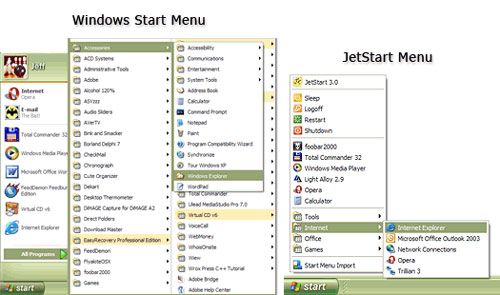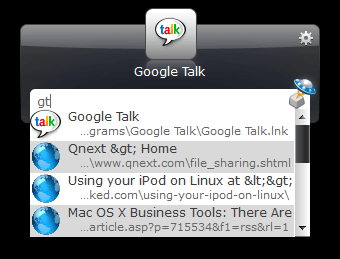We have already covered how to make XP look like Vista or any other popular Operating System. This time, we want to focus only on Windows Start Menu and present a number of better Start Menu alternatives.
(1) Vista Start Menu
The name might sound strange, but this one works in most versions of Windows, not just Vista. Vista Start Menu might take you aback when you use it for the first time, but it's worth it once you get used to it. It simply replaces your current start menu (even on Vista) with a more functional, feature rich and customizable menu.
You can organize your programs in tabs, use commands from the menu itself, and even zoom into the menu for better viewing. But beware, the program is known to consume a considerable amount of system memory, so go for it only if you have memory to spare.
(2) JetStart
JetStart is more of a suite, and can be considered an all-in-one replacement to your default Windows XP Start Menu. JetStart categorizes applications based on their use and purpose. It also has a search as you type feature that can locate the program you need in just seconds. Plus, there's a JetStart toolbar to house your most used applications for quick launching.
(3) Vista Start Menu Emulator
Vista Start Menu Emulator replaces the default XP Start Menu with that of a Vista. Besides putting the Vista-like Start Menu on XP, this tool also gives a live search feature similar to the one on Vista.
(4) Launchy
If you're bored of icons and menus for launching programs, give Launchy a try. Launchy indexes your drive for applications and visited webpages and lets you launch an application or some web address by simply typing couple of first letters. Saves you a lot of time, and can fully replace the Windows Start Menu.