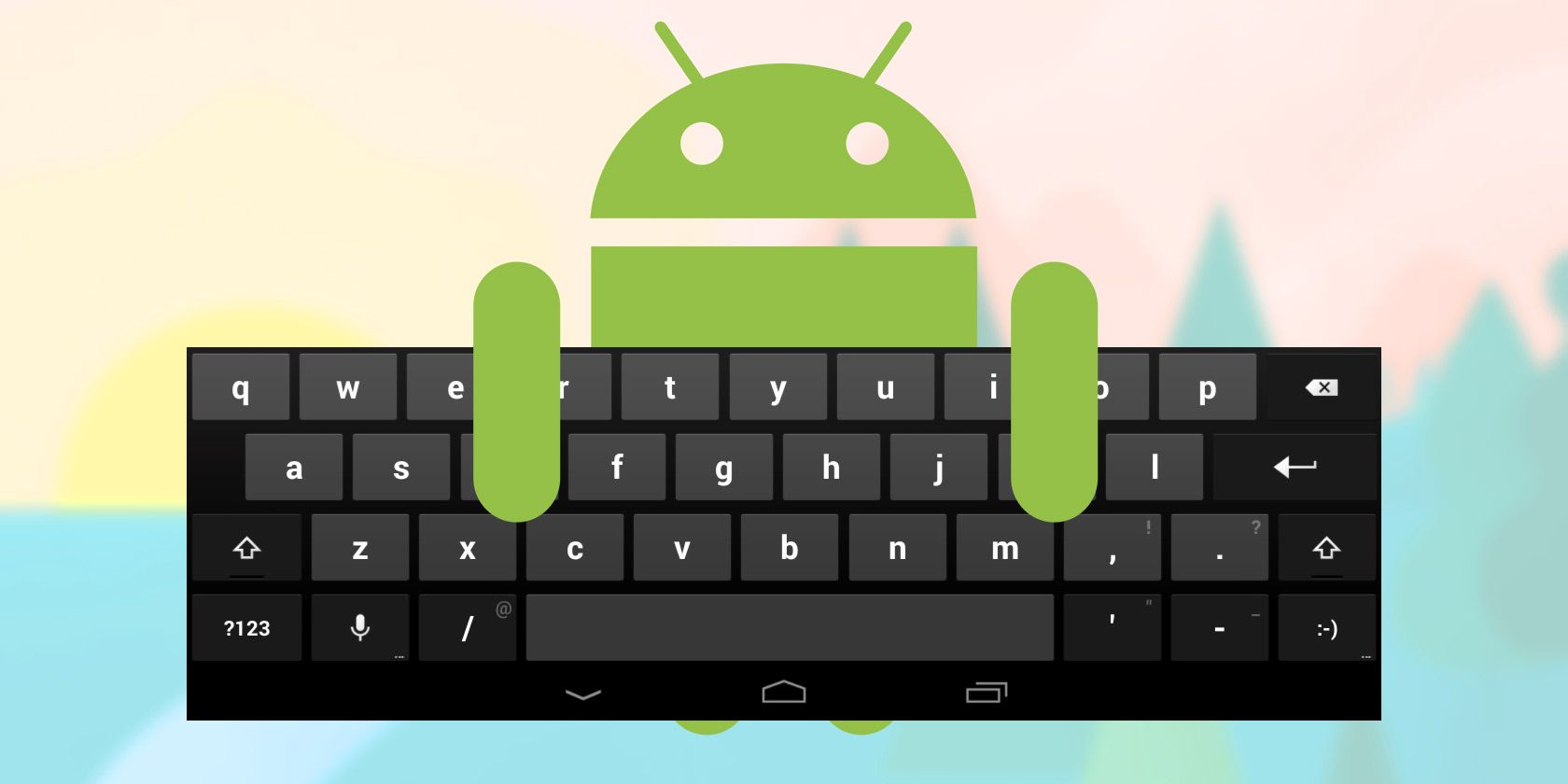Smartphone keyboards have come a long way since the ridiculously tiny buttons on the original BlackBerry phones.
Nonetheless, despite the huge leaps forward in quality, some people still aren't satisfied with the stock offering. There's now a huge array of third-party keyboards to choose from, each with their own benefits and drawbacks.
With the ever-increasing selection, we take a look at some of the best replacement keyboards for Android.
Why Would You Want to Change?
Before assessing which is the best alternative keyboard, we need to understand why you might want to change.
In fact, there are a litany of reasons to look for a replacement: buttons in unusual and irregular places, poor handling of autocorrect, strange responses to touch, alternative international layouts, and the size of the buttons -- to name a few.
It's not difficult to change the keyboard, so if you frequently find yourself frustrated by the default one, it's certainly worth testing out a few third-party options.
They are all downloadable from the Google Play Store, and you can change it by simply going Settings > Language and Input > Current Keyboard (the exact terminology may vary slightly depending on which version of Android you are running and which phone you have).
So, which is the best?
Google Keyboard (free)
Make no mistake, the stock Google keyboard is now as good as anything else on the market. It's picked up ideas from some of the foremost third-party offerings and incorporated them into its own version.
Aesthetically, it now has a new Material Design makeover so it neatly matches the rest of the Android Lollipop experience, while features-wise it's bursting at the seams.
It supports gesture typing (swiping) for both individual words and entire sentences, a dictionary that learns words as you type them, built-in text expansion (letting you set up "text shortcuts" for long words that you use regularly), personalized predictive text, and speech-to-text. That's not to mention the dictionaries for 25 different languages and the multiple international layouts.
(Free with In-App Purchases)
A minimalist style, artistic themes, and lots of features help make Flesky one of the best keyboards available.
It starts you on a free trial, but simply syncing with your Google account unlocks the free version completely. You can buy premium themes at any time for $1.99-$2.99, including branded ones such as Frozen and The Hunger Games or more creative ones like a "chameleon" that changes according to each app.
It includes typical options for customization like different keyboard layouts and different colors for the row of numbers, but it also has several unique features that make it stand out. These include the ability to make the keyboard invisible, keys that adjust themselves based on your typing preferences, and awards and badges to encourage you to learn about all the options.
On the downside, it's primarily designed for tap-typists, so if you prefer swiping it might not be the best choice for you.
MessagEase (Free)
Before we go any further with this one, it's important to make one thing very clear: this is not a traditional QWERTY keyboard. Instead, it blends old-school pre-smartphone era keyboards with a modern twist.
While the lack of a QWERTY keyboard might come as a shock to first-time users, the layout is actually designed for speed and accuracy, and works surprisingly well.
The most commonly used letters are placed on 9 large keys, with the other letters being activated by making sliding gestures from those keys.
On their listing on the Google Play Store, they claim it is possible to type up to 82 words per minute when using it. By contrast, Swype's users average 50 per minute, and most tap typists will average even less.
Swype ($0.99)
Swype is the original granddad of gesture-typing keyboards. To not include it in this list would be extremely remiss.
It claims to be "the most accurate keyboard on the planet", and as a result of its longevity and popularity, it now comes preloaded on a high number of Android devices. It holds the Guinness World Record for the "Fastest Time to Type a Text Message", and has an impressively large user-base of more than 250 million people.
Since launch, it has added crowdsourced dictionaries, more customization options, text-to-speech dictation, and even split-keyboard options.
Minuum (Free for 30 days, $3.20 Paid)
Some people still pine for the days of tiny BlackBerry keyboards. This is the offering that comes closest to recreating that, but it offers a much higher accuracy at the same time.
The entire keyboard is compressed into a tiny row at the bottom of the screen, leaving you with more screen real estate to see what exactly you're responding to. It can be expanded into a traditional-sized keyboard for those that need it.
It's heavily based around predictive text, so if you're a swipe-typist, you should probably give it a miss -- though given that it's still being heavily developed, it's very possible that methods to include other typing styles will be included in future releases.
SwiftKey (free)
SwiftKey is another longstanding Android keyboard that’s been at the forefront of the sector since its launch in the summer of 2010.
For a long time it was significantly better than Google’s default offering, though as we noted at the start, that difference is now negligible. Nonetheless, it still comes pre-installed on a wide range of Android devices.
Its biggest attraction is its “fluency engine” -- a predictive text assistant that uses old messages to learn about your writing style and thus correct and predict text input with an unrivaled level accuracy.
The keyboard itself is free, but you’ll need to pay for additional themes.
ai.type (Free and $3.90 Paid)
ai.type styles itself as being one of the most full-featured and customizable alternative keyboards available.
Of its most unique and most useful features is the ability to adjust the size of the keyboard on the screen by simply sliding it up and down while you are writing. This has a lot of advantages -- we all know how annoying it is when you can't see what you're replying to because your keyboard is covering it.
It’s fast and responsive -- two vital ingredients of a successful third-party offering -- while the extensive customizable options will make you feel like you're using you own exclusive layout that's completely different from anyone else's.
Your Choices?
Which of the keyboards listed have you used? Do you prefer a more traditional approach to typing, or are you itching to get away from QWERTY keyboards on your device?
Have you had lengthy experience with any of the non-traditional keyboards we mentioned, or are you happy with Google's stock offering?
Let us know your favorites and your thoughts in the comments section below.