The onset of mobile app stores has brought us variety, even for mundane everyday tasks we wouldn't normally think twice about. The ability to set timers is one of them.
You now have the option to choose from a vast gamut of timer apps, whether you need it for an exercise or a study session. Here are the best timer apps for Android.
1. Clock by Google
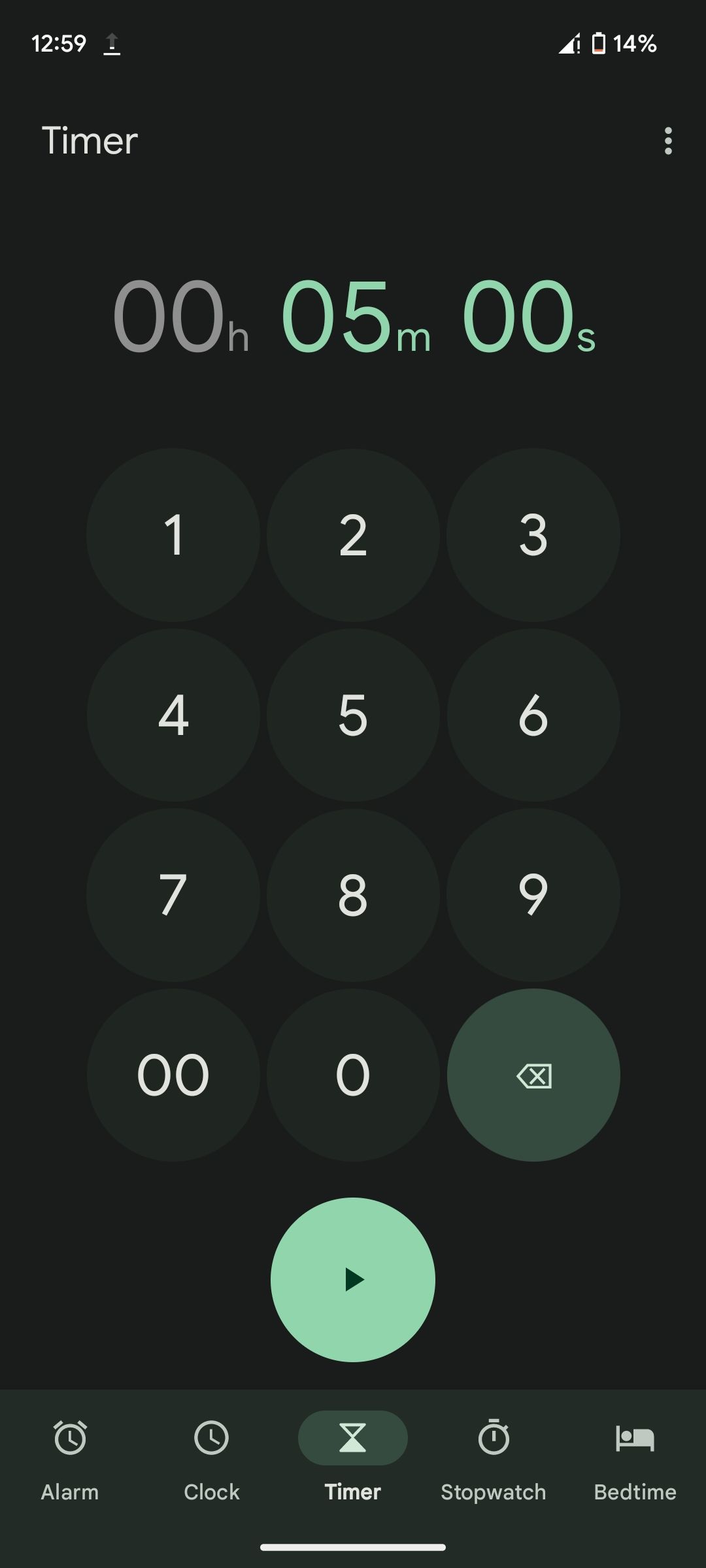
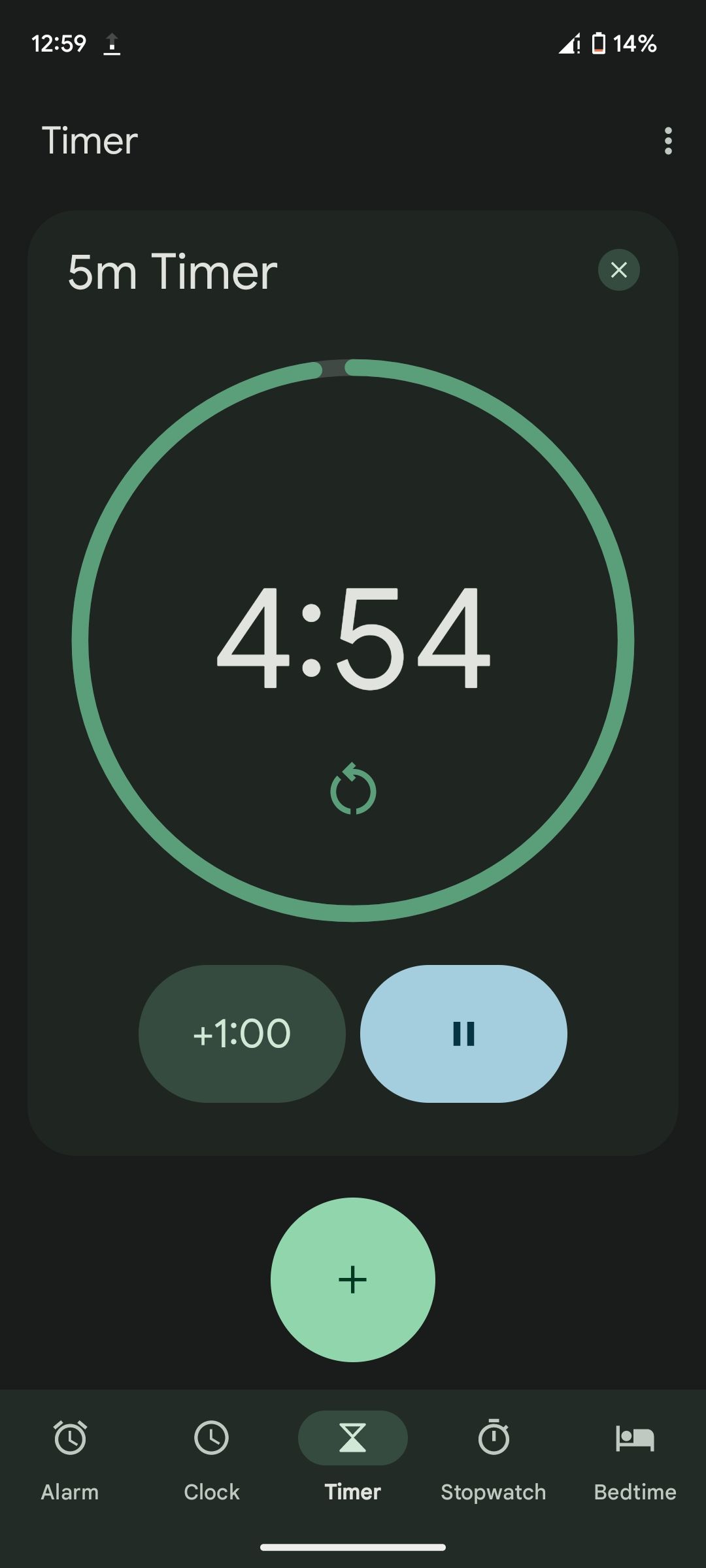

Google's Clock app is one of the best timer apps available. On some devices, like Google's Pixel series, the app is pre-installed. This is the default clock app on Pixels, but you can install it on any other device. The timer in Google's Clock app is easy to set up, you only need a few taps, and you're ready to go.
Once the timer is up and running, you can tap the pause button to stop, restart the timer, or even add one more minute to it in a single tap. You can also create multiple timers at once, which is great if you're working out, although we recommend using dedicated countdown timer apps for interval training.
Besides the timer, the app offers a variety of features that makes it stand out among the competition. For instance, you can use the Clock app to manage your daily routine. You also get a stopwatch, clock, and alarm functionality.
Download: Clock by Google (Free)
2. Visual Timer
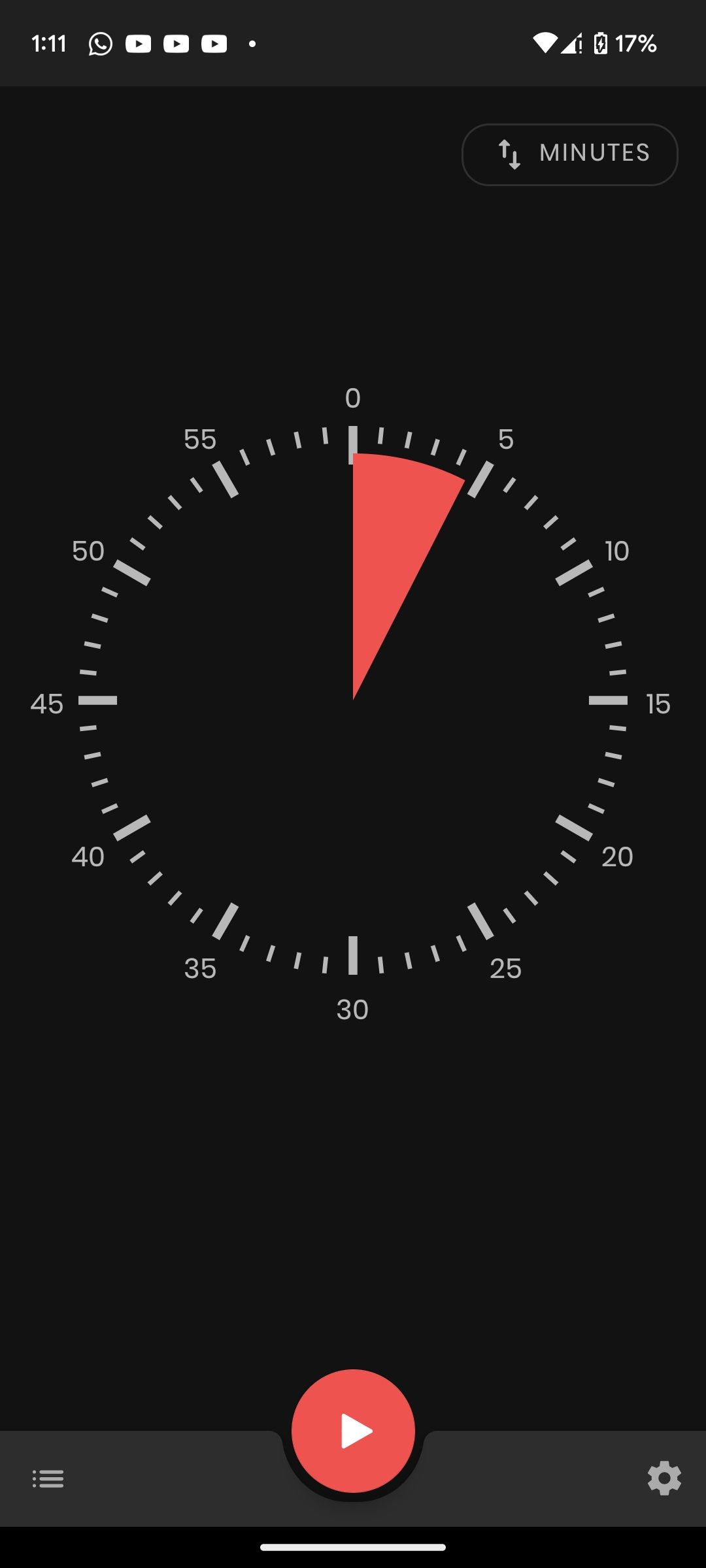

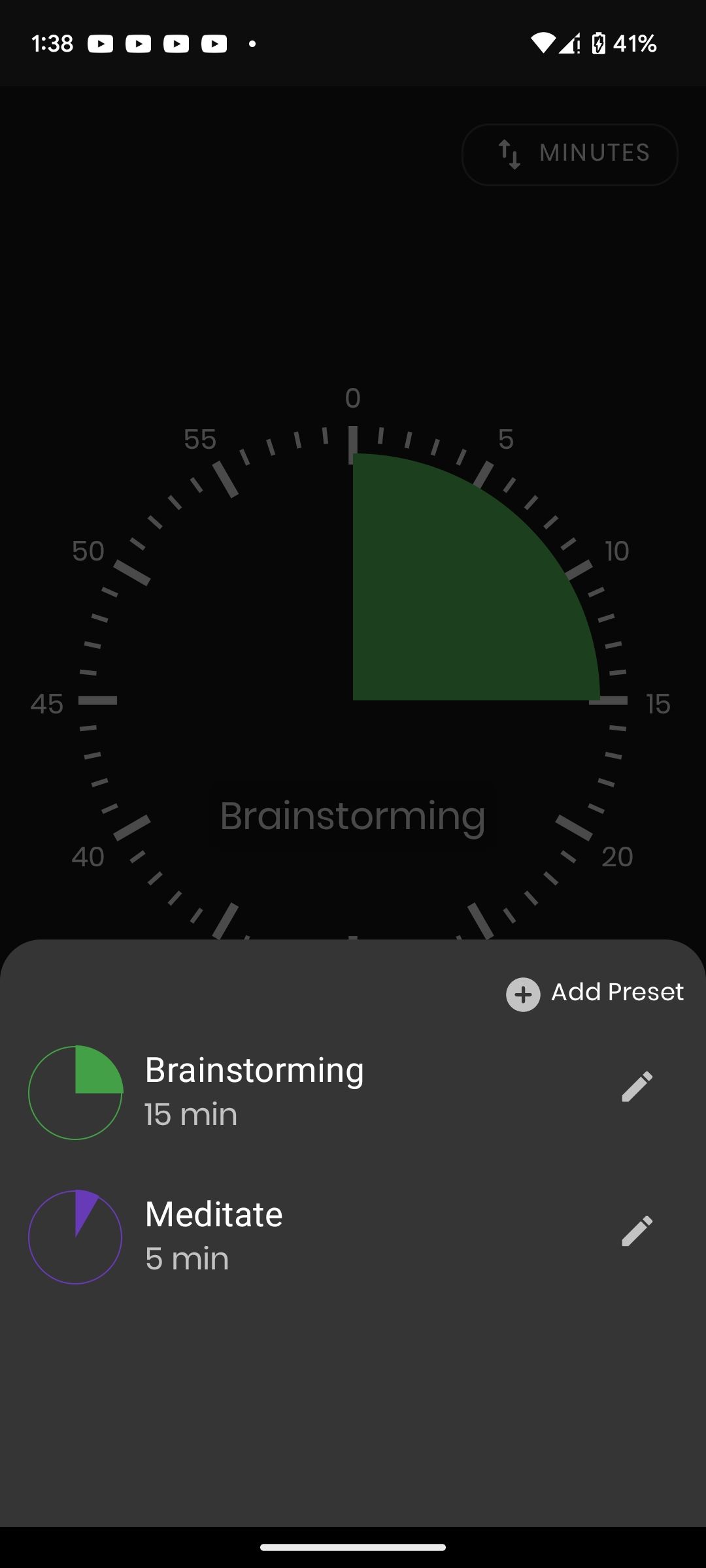
Visual Timer is a minimalistic app with a clean design that lets you quickly start a timer. It features a large clock interface on the home page which you can interact with to set the duration. Once you release your finger, tap the Play button at the bottom of the app to kick off the countdown.
The app has a bunch of other tools you might find handy, such as custom presets for sessions you regularly need, audio options, a night mode, and more.
Download: Visual Timer (Free, in-app purchases available)
3. Minimalist Pomodoro Timer
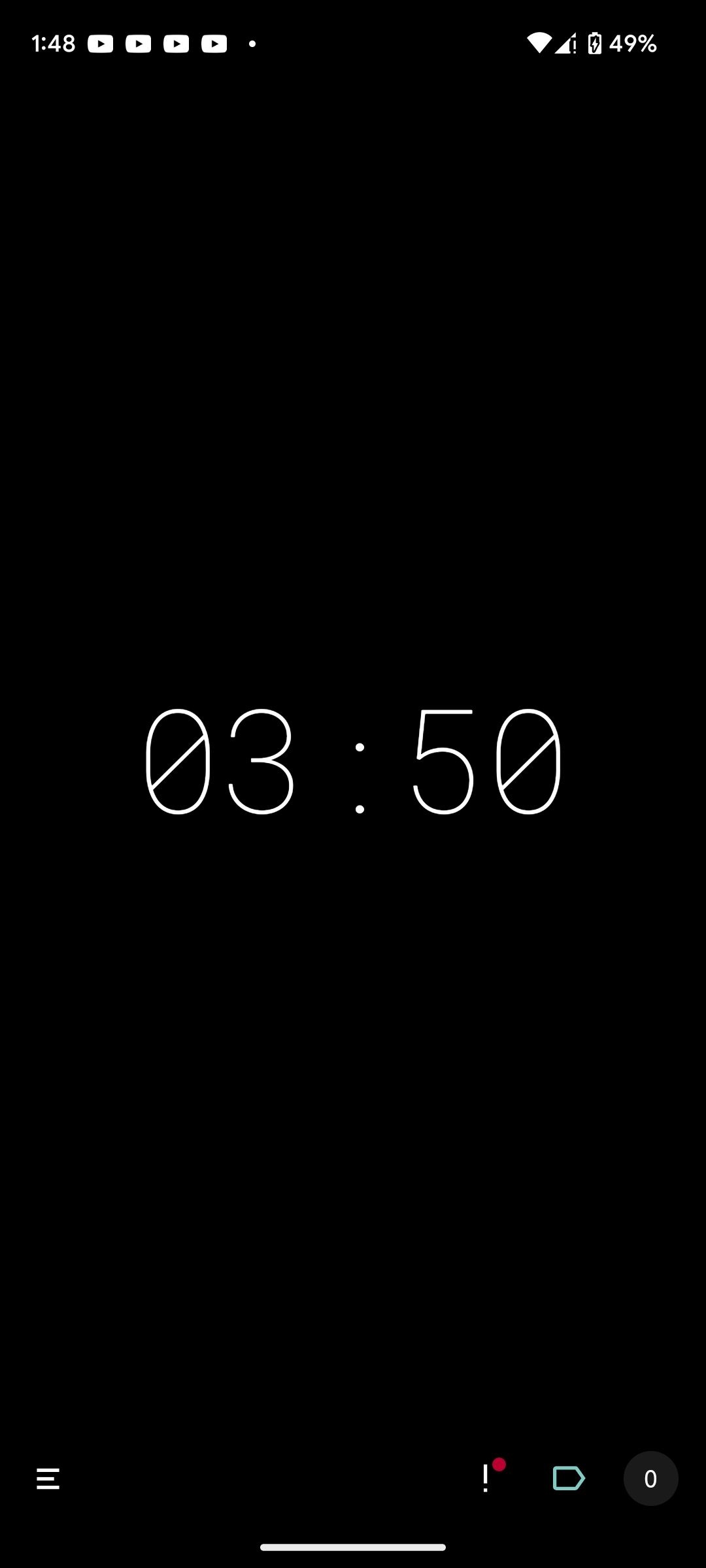
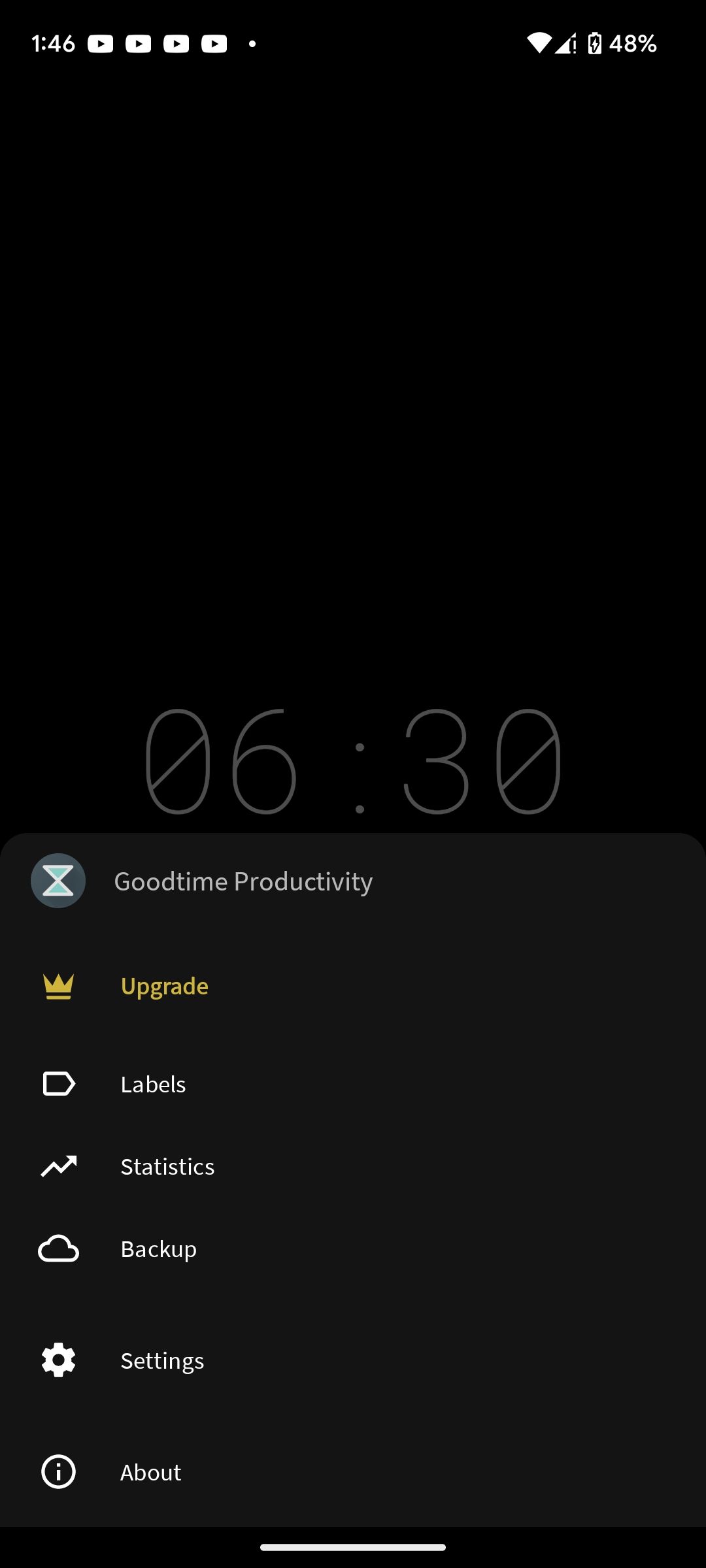
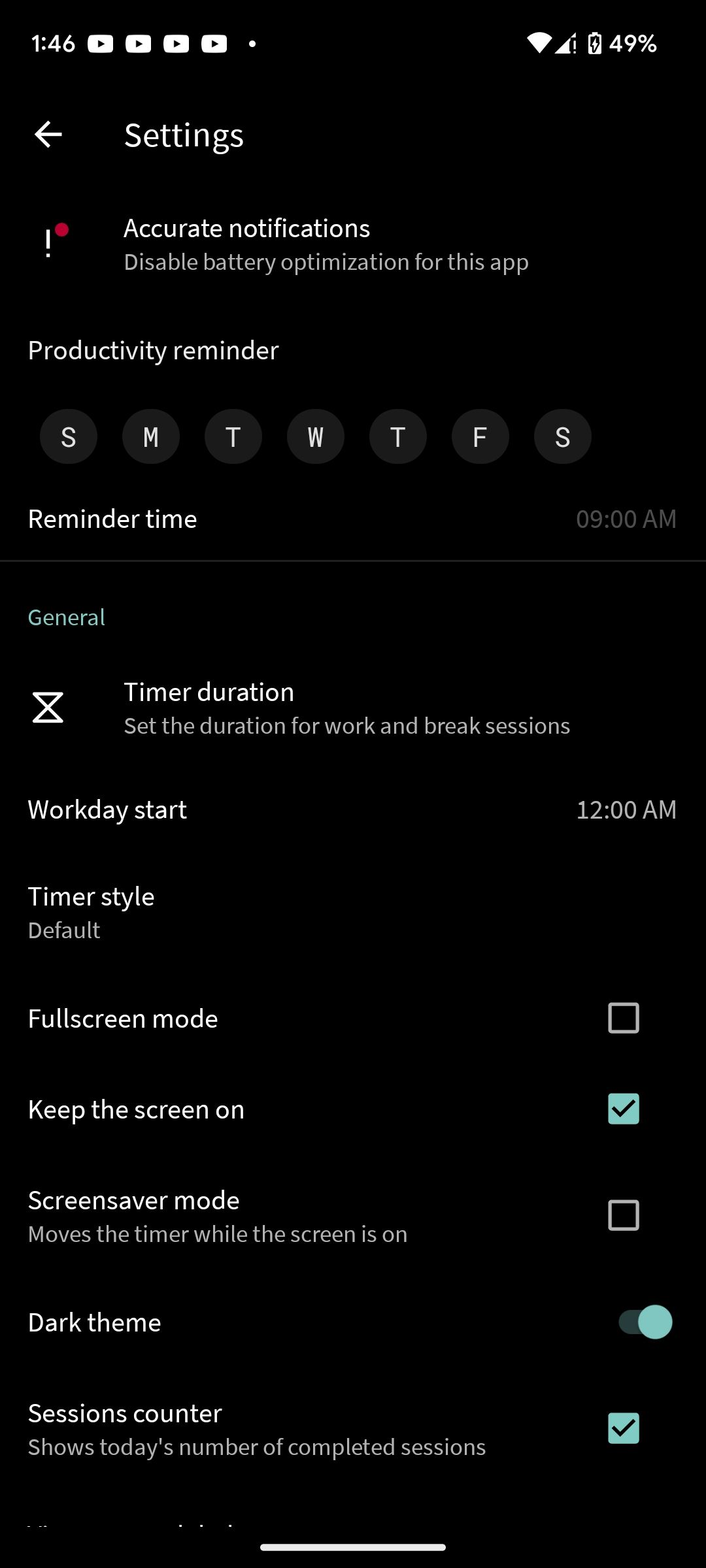
If you're primarily looking to create timers for productivity purposes, try Minimalist Pomodoro Timer. The app is built for time management and allows you to follow the Pomodoro approach to time management. Pomodoro involves you breaking down work into short sessions separated by mini and long breaks. It's a clever time management technique that has proved successful for many.
The app lets you easily do the same with a simple gesture-based UI. You can move between break and work by swiping left or right, swiping up to add another minute, and swiping down to terminate the session. Tapping the timer will start or stop it.
The app also has a statistics tab where you can see how well you performed in your previous sessions and label each one with the relevant flag. There is an OLED-friendly dark theme and full-screen mode as well. In addition, the app is open-source and doesn't show any ads.
Download: Minimalist Pomodoro Timer (Free, premium version available)
4. Timer Plus
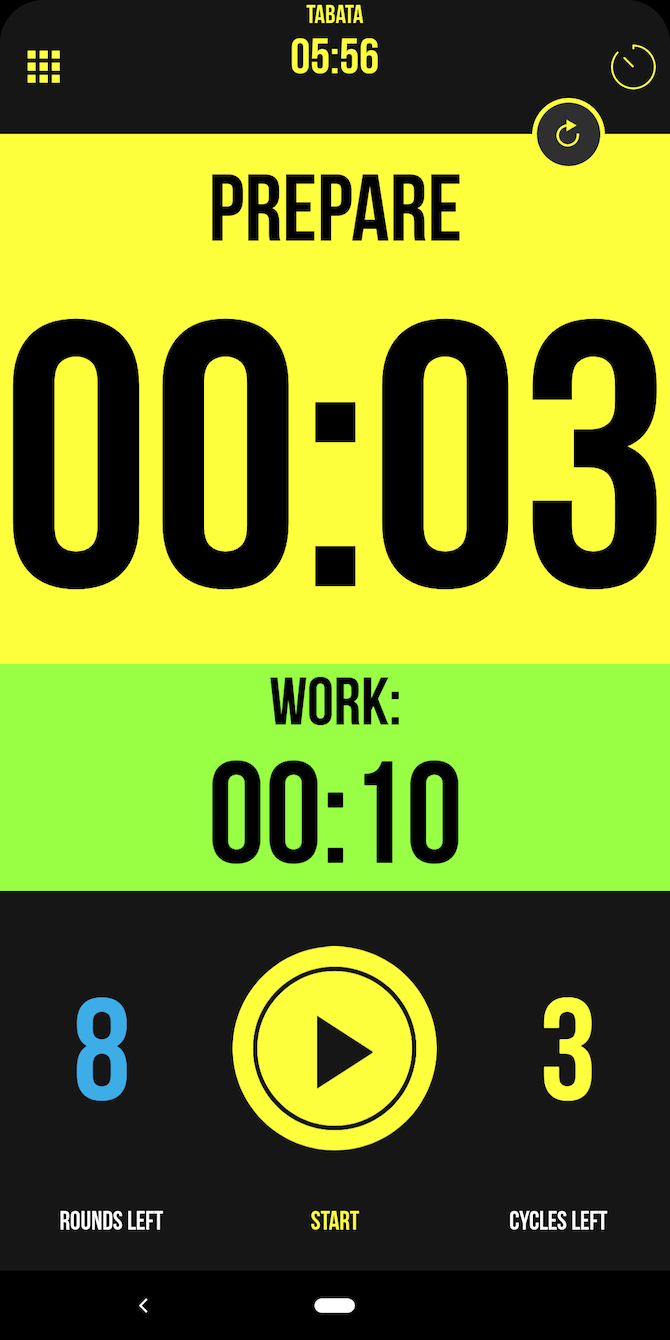
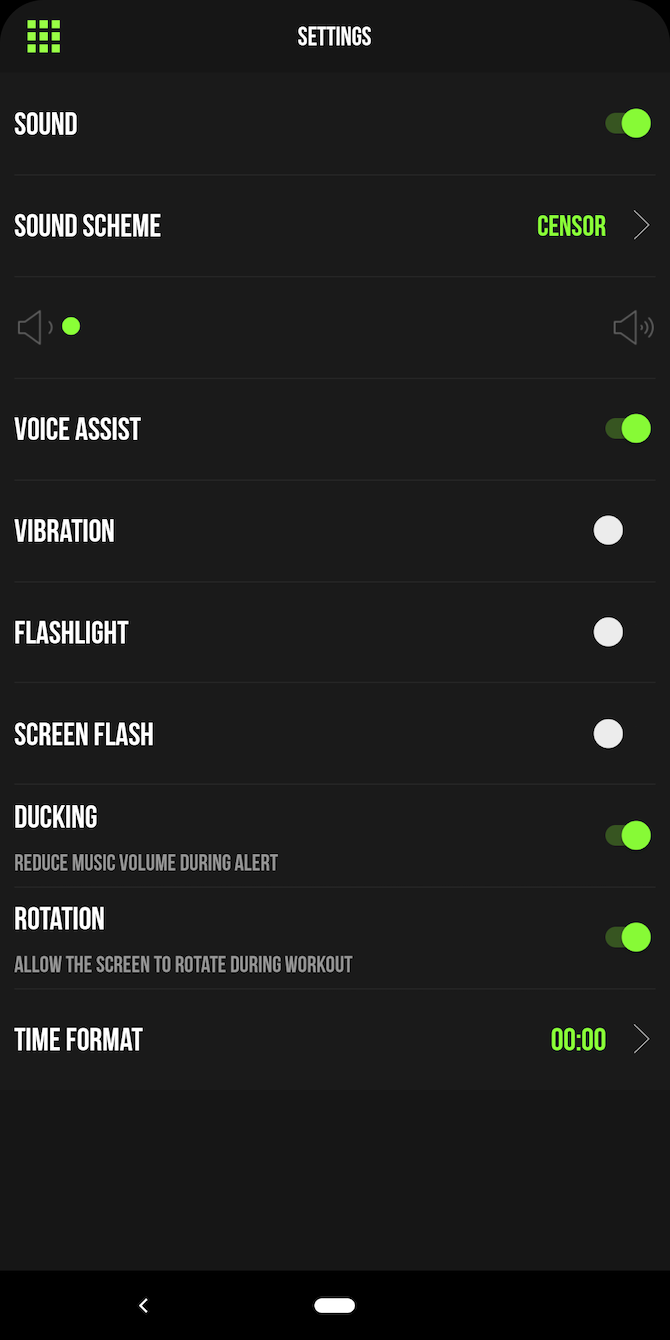
For people in search of a workout timer, look no further than Timer Plus. This free app offers the ability to configure entire interval training sessions with options for breaks, the number of rounds you'd like to go through, and the number of total sets.
What's more, you'll find a big, bold design so that you can view the status without any hassles while exercising. Timer Plus also has voice assistance which speaks up when you're about to head into a break or a new round. Similarly, the app flashes your phone's screen or triggers the rear LED flash—great if you usually keep it away from your workout space.
You can create as many custom training presets as you want and jump into them without navigating through heaps of menus. There's a built-in stopwatch too.
Download: Timer Plus (Free)
5. Interval Timer
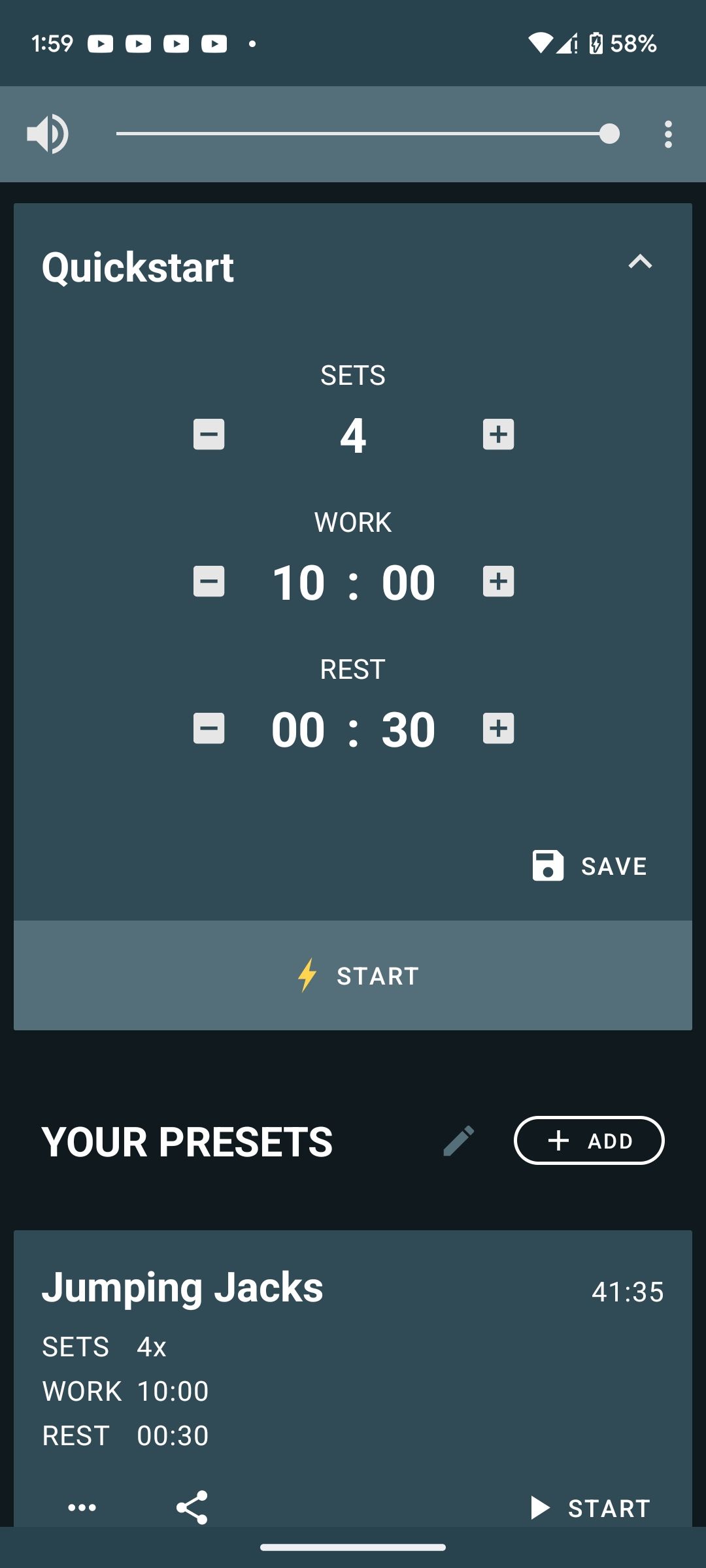

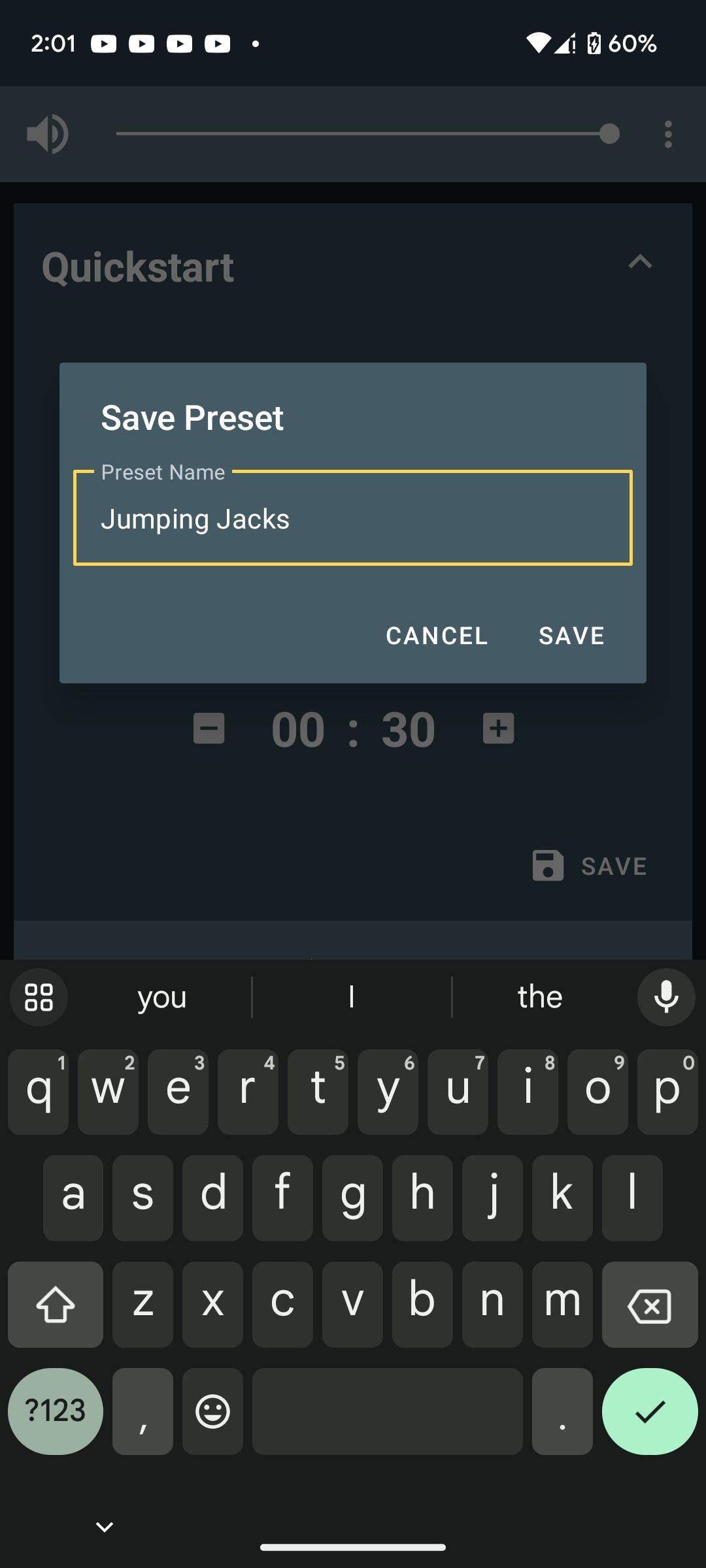
In case you feel Timer Plus is a little overwhelming for your needs, take a look at Interval Timer. The app has a significantly more straightforward interface, with barely any learning curve, and allows you to quickly define sets as well as their durations. Interval Timer also has all the basics of a timer, like the ability to pause, reset, and skip in place.
You can specify one work interval and another for resting in each lap. Apart from that, it has large fonts and bright colors so that you can comfortably check your pace. However, Interval Timer does show ad banners.
Download: Interval Timer (Free, premium version available)
6. Stopwatch Timer

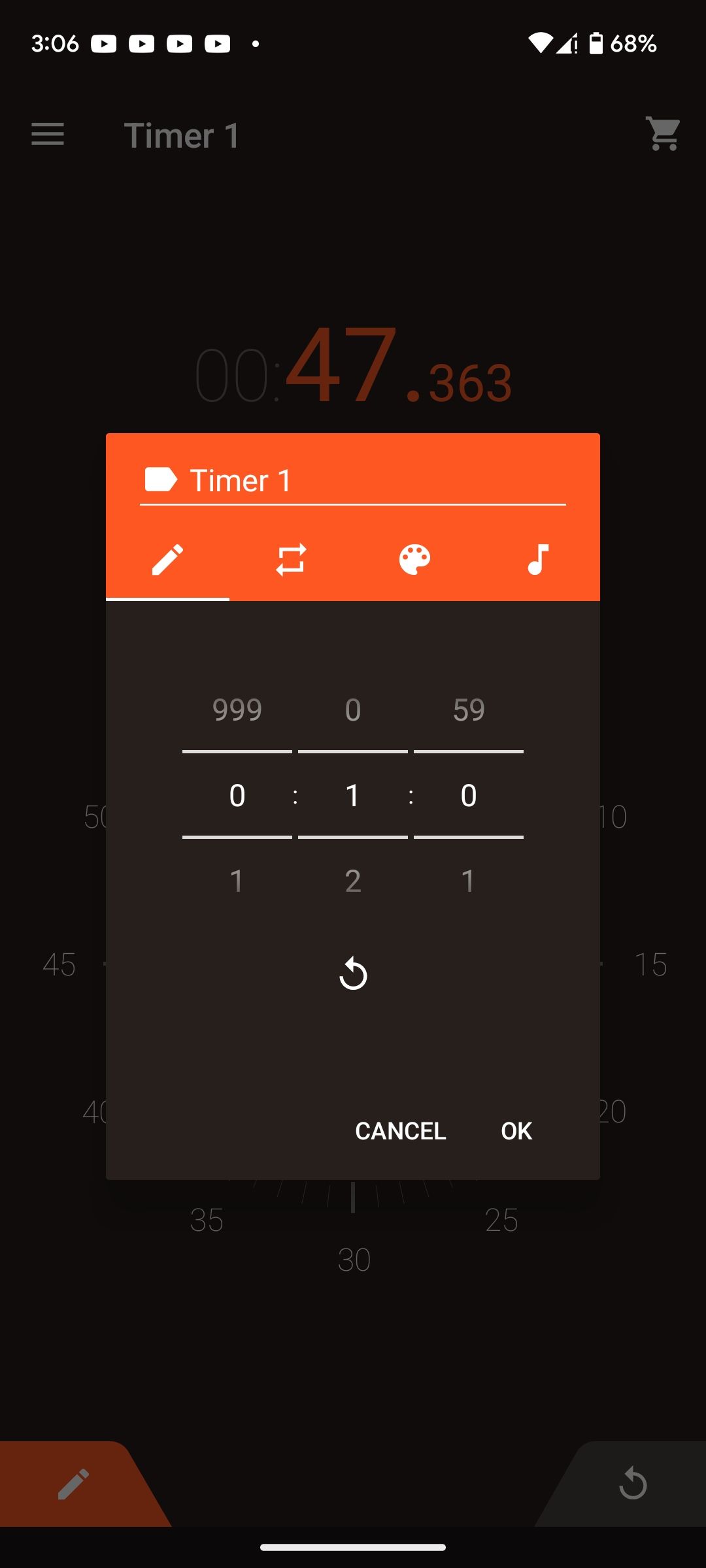

Stopwatch Timer is another fitness-focused app that is built primarily for workouts involving laps, like sprints. It features a clever interface that lets you instantly kick off a stopwatch or timer, and it's easy to interact with to mark laps.
The app displays these points with different colors, and you can simply swipe to the left to view the complete lap list. Plus, you have access to options like themes, presets, and a few others.
Download: Stopwatch Timer (Free, in-app purchases available)
7. Brain Focus
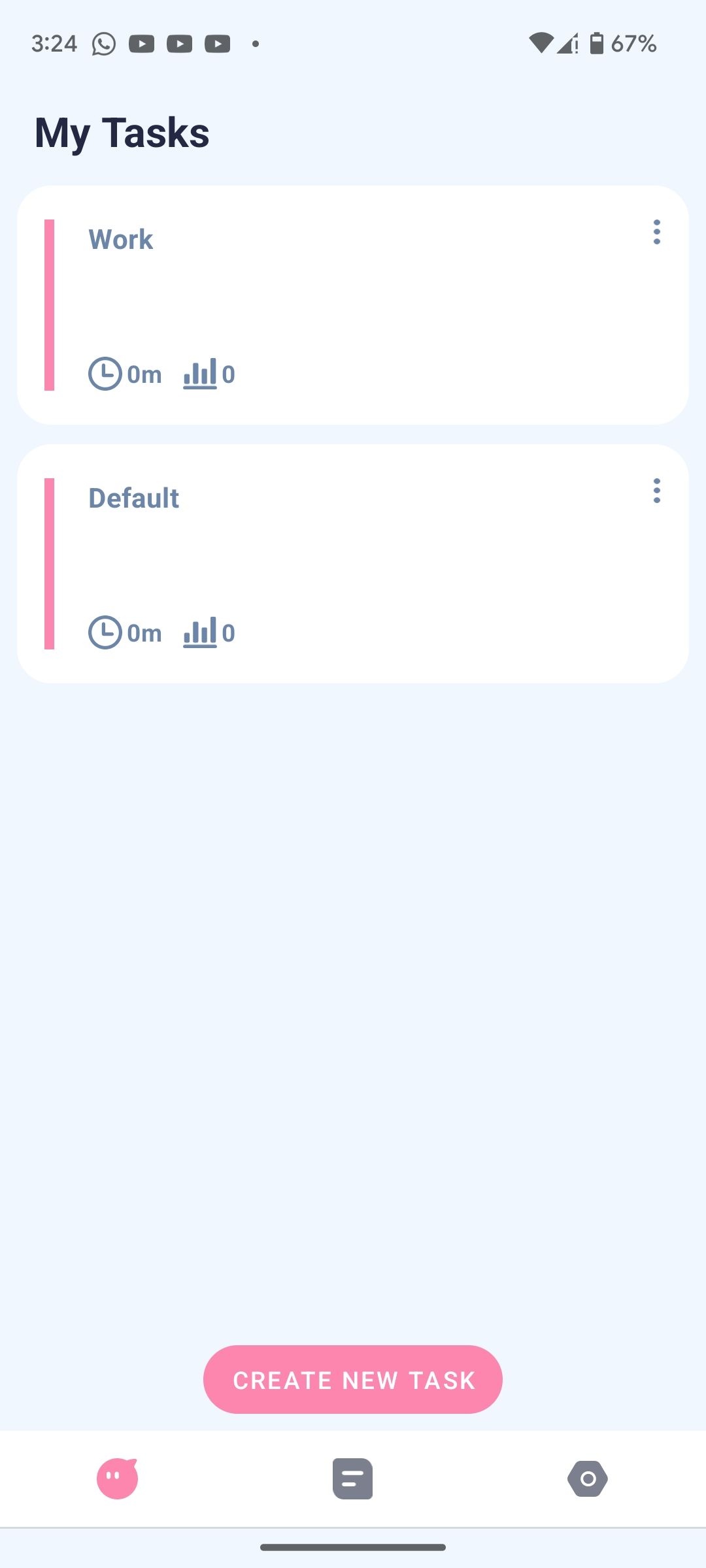
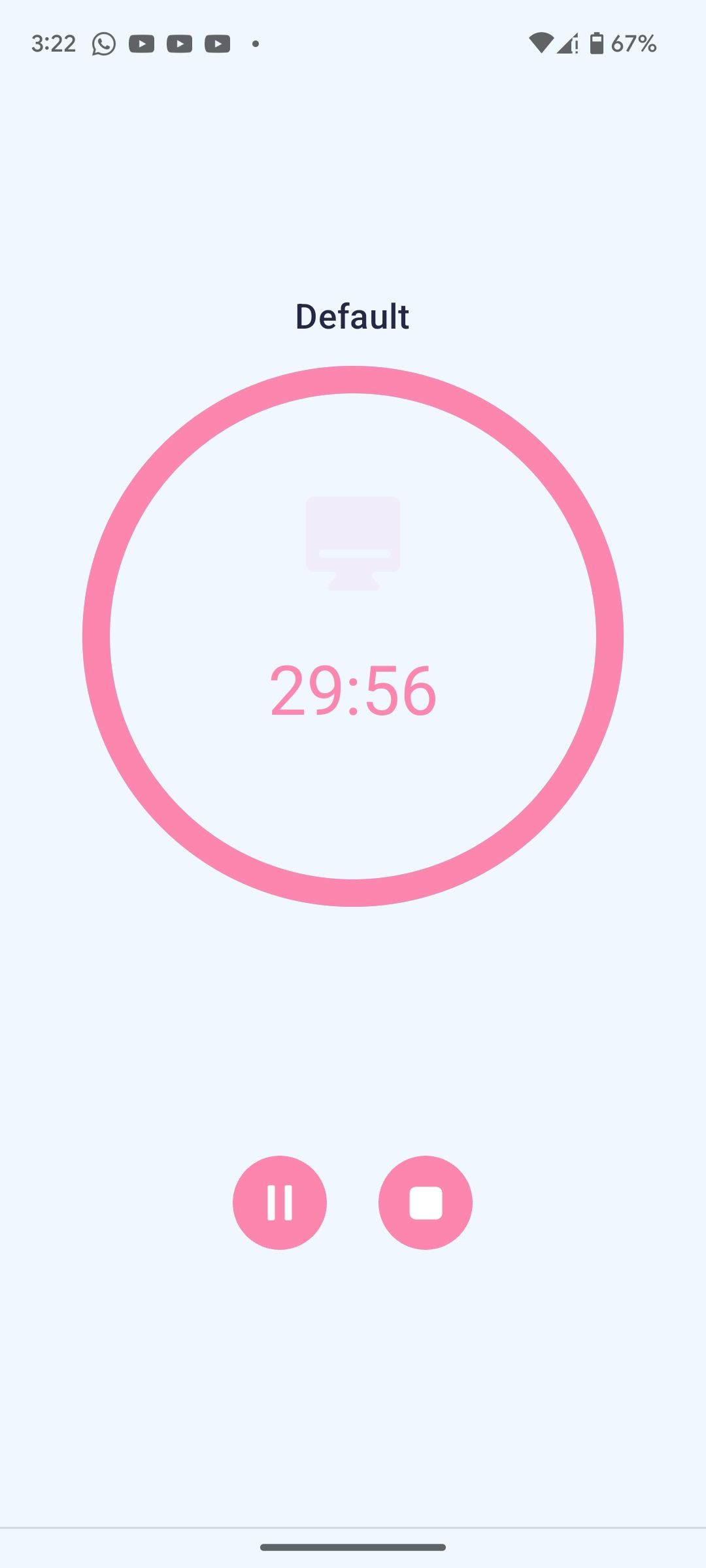
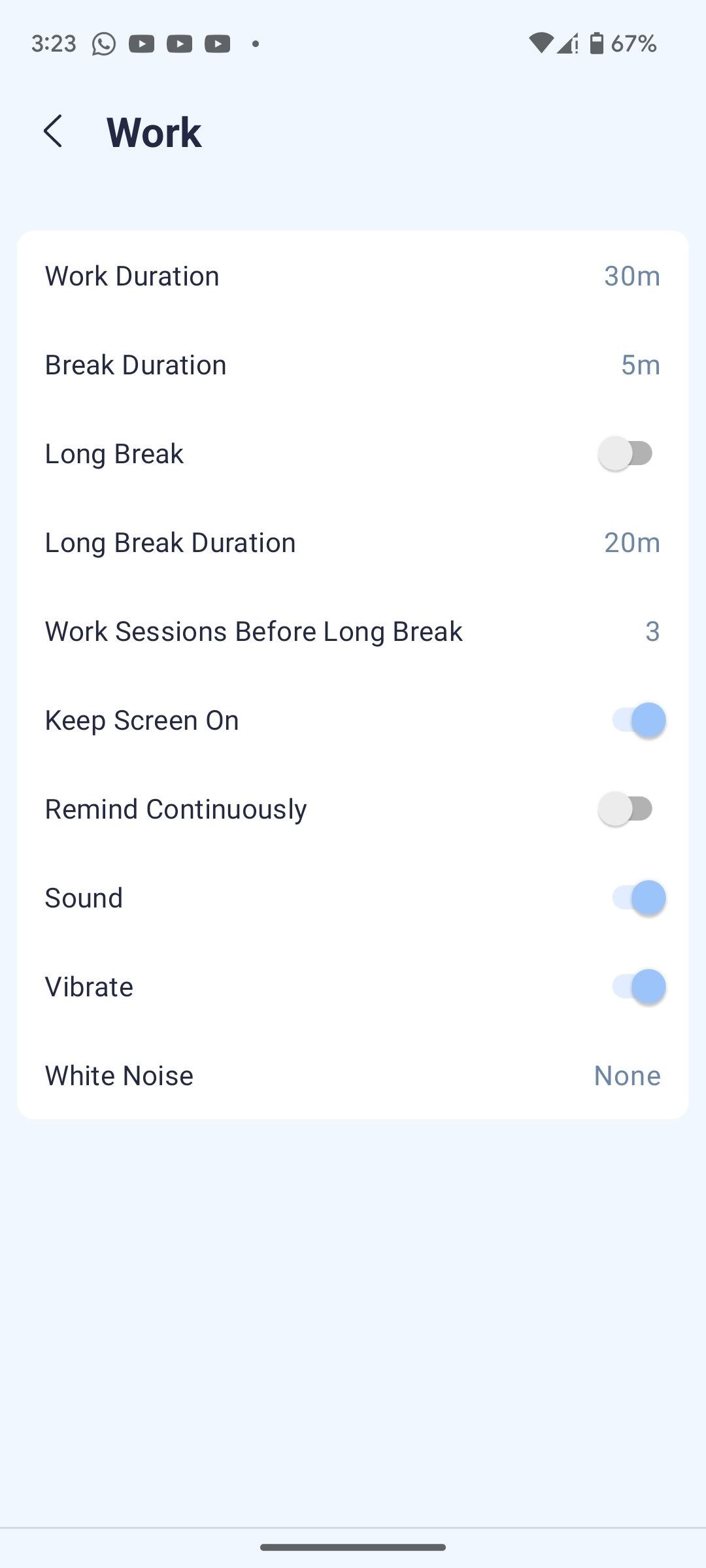
Brain Focus is a productivity-centric timer app. Compared to Minimalist Pomodoro Timer, it houses a couple of advanced utilities, especially for people who have a hard time concentrating. For starters, you can produce sessions based on the Pomodoro technique and analyze statistics for more insights into how you work.
But Brain Focus builds on top of this by adding a bunch of nifty tools. You also have the ability to generate new presets for specific tasks. You can pick from different themes too, along with customization settings for the timers and associated notifications. The app provides statistics as well so that you can view your daily, weekly, and monthly focus time.
Download: Brain Focus (Free, subscription available)
8. Engross
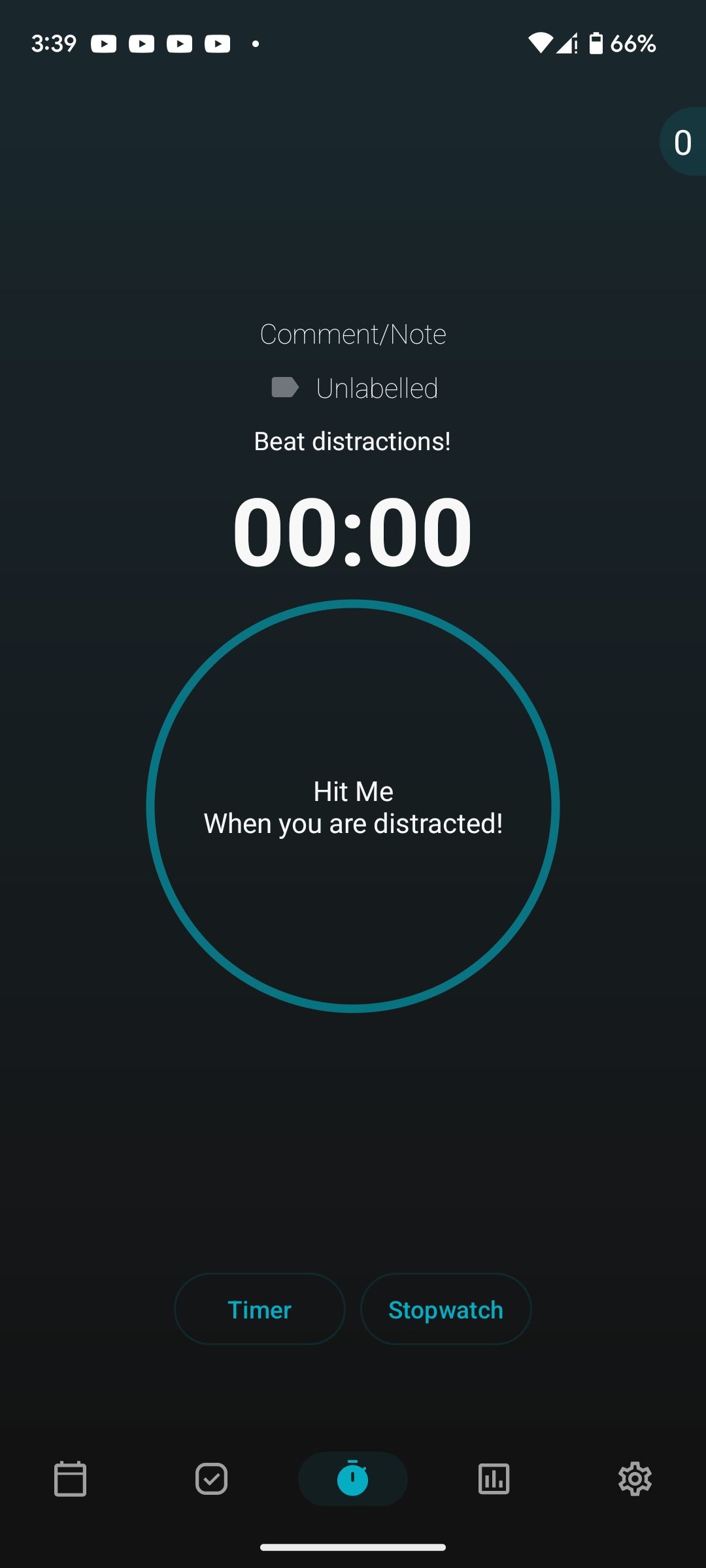
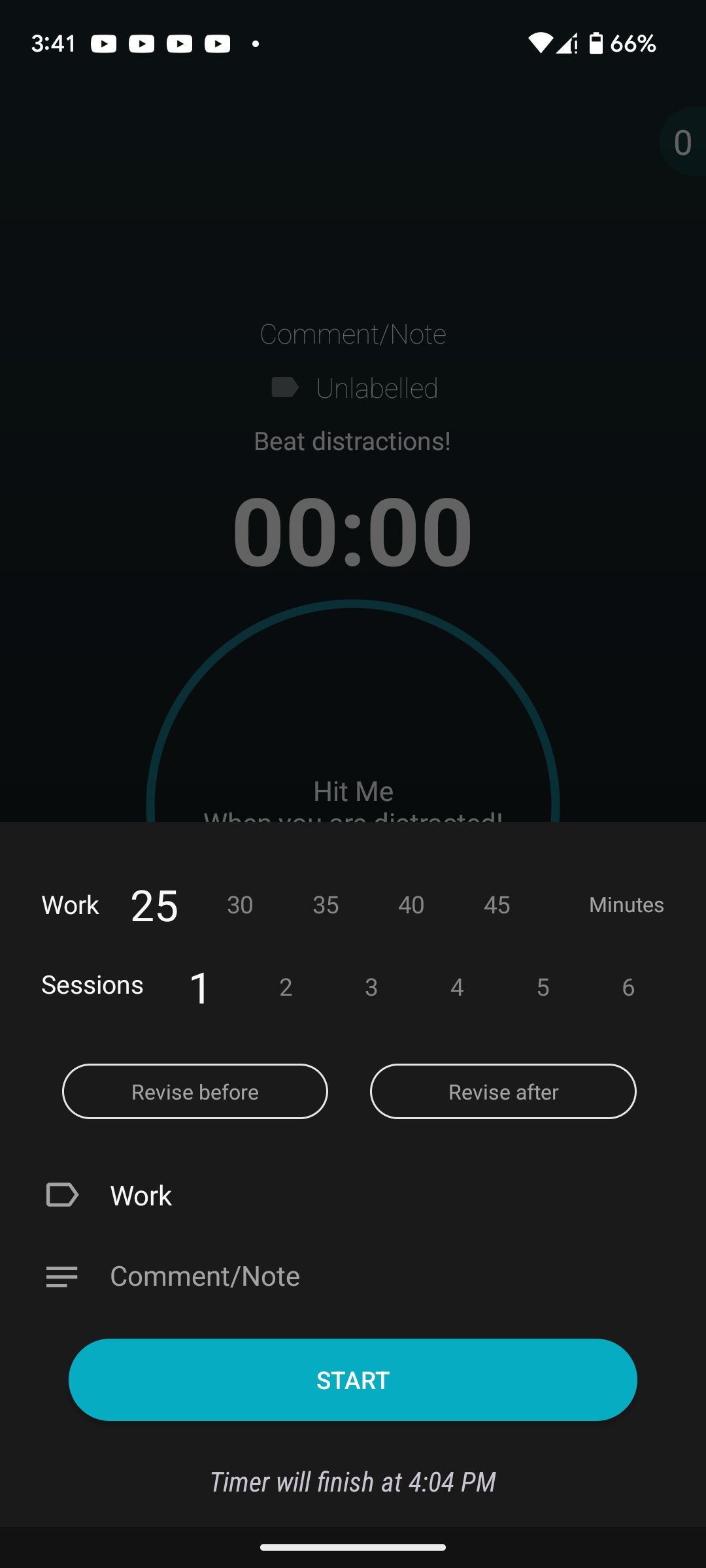

Engross offers a familiar array of features for a timer app, but it sets itself apart with a tab for your to-dos and another for calendar events. That enables you to start timers and link them with your tasks. It also doubles as a to-do and planning app, which can be a perfect tool for improving your productivity.
Engross follows the same Pomodoro style, but you can personalize the periods based on your preferences. There's also a comprehensive screen for statistics on the left, which even shows you an analysis of your focusing capabilities. As a productivity-enhancing app, Engross offers nifty features for that.
It includes the ability to block Wi-Fi when you're in the middle of a session, disable pausing the timer, enable white noise for improved concentration, and you can block time-sucking third-party apps (such as Instagram).
Download: Engross (Free, premium version available)
Get Better at Time Management With These Timer Apps
By this time, you must have realized there's a bevy of timer apps available on the Play Store which can satisfy any specific need you have. The apps listed above offer the best set of functionalities in their areas of expertise, and most of them totally free as well.
If you're split on which one you should pick, try the options listed above and see which one suits your needs more.

