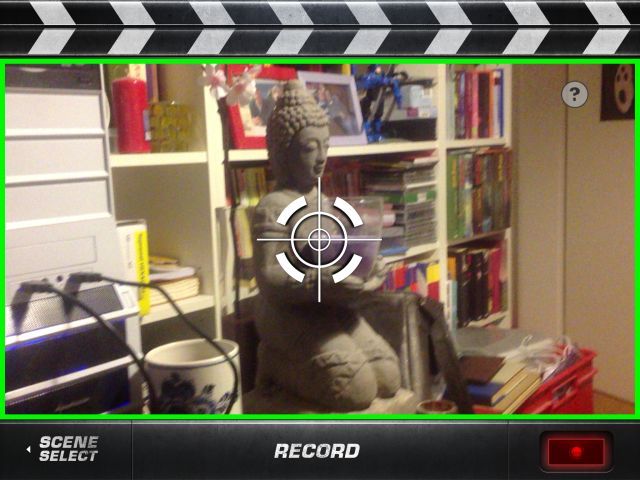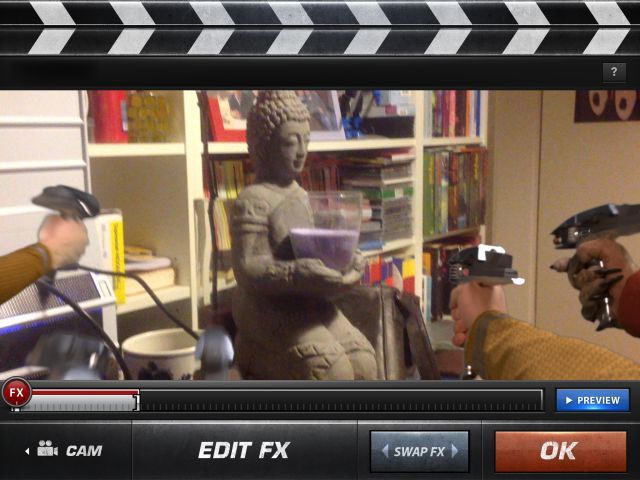Do you have dreams of being a legendary movie director, celebrated, feted, and pursued by the Hollywood rich and famous? Would you like to walk on the Oscars red carpet and be interviewed by the world's media? Well, film school takes quite a few years (and a lot of money), but the film director JJ Abrams (of Star Trek fame, and soon-to-be Star Wars fame) has released a free iOS app, through his Bad Robot company.
Action Movie FX (free) allows you to film a scene with your iPhone or iPad, then have pre-recorded special effects overlaid onto the screen to create your own mini blockbuster. It won't win you any Oscars, and George Clooney won't be kicking down your door demanding to be cast in it, but you've got to start somewhere right?
Note: This review is for the iPad version, but the iPhone version is identical in features. Just think smaller.
Choose Your Special Effect!
When you first start up Action Movie FX, you will be presented with various special effect options. Some are free and some are paid. The free ones are really good, and let you see what the app is capable of. You can always buy the paid ones if you want, but there is never any pressure from the app to buy anything (which I appreciated).
In the top right, you will be able to choose an effect by flicking left to right (and back again obviously). When you stop one in the middle, a preview of the special effect is shown in the window on the left.
Here I selected "Phaser Fight" for our special effect. Next up, we need an actor. Tell you what, let's use my Buddha statue which sits in the office. He doesn't say much, but he's cheap and doesn't complain. Please, I don't want any Buddhists complaining – everything is fake. No Buddhas were harmed during the making of this movie.
Get Your Shot
So point your iOS device at the object you want to appear in the short movie. As the screen says, you need to get at least 5 seconds of film. If counting to five is difficult, then Action Movie FX helps out by giving you a red bar when you start filming, and a green bar when the five seconds are up. That JJ Abrams! He thinks of everything!
So point your camera (sorry, iOS device), press the red record button in the bottom right hand corner and... action!
Keep pointing at the object (in this case, Mr Buddha) for the minimum 5 seconds. Then the green bar will show up, indicating you are free to stop recording at any time. It helps to keep the device as still as possible for this recording section (you can use scenes with movement, but the device should stay still).
When you stop the recording (by pressing the red record button again), you will be given the opportunity to preview the film with the special effects added in. If you want the clip extended, you can drag the FX slider along to the required amount of time. Then keep previewing until you are happy with it.
Once you are, press the OK button and the movie will render. JJ Abrams and Peter Jackson take months doing post-production but for you it will take seconds.
You will then be able to view your finished movie, as well as export it to your camera roll as a Quicktime "mov" file. From there, you can transfer it to your computer and / or upload it to YouTube. Then sit back and wait for fame and fortune to come knocking on the door. Well, not really, but you can dream.
And because I know you really want to see them, here are my finished movies. Cannes, here I come!
http://youtu.be/R7UfjT4w-aE
http://youtu.be/k5E3G92Ku7Q
http://youtu.be/yRiKL7C8N0I
And I saved the best one for last...
http://youtu.be/sJbBGVbDqXY
Are you impressed? The dog certainly was. He's hiding under the couch now, thinking we're under heavy enemy attack.
Let us know in the comments what you think. Do you know of any other iOS apps that enable you to make short special effects movies?
Image Credits: iPad Via PlaceIt