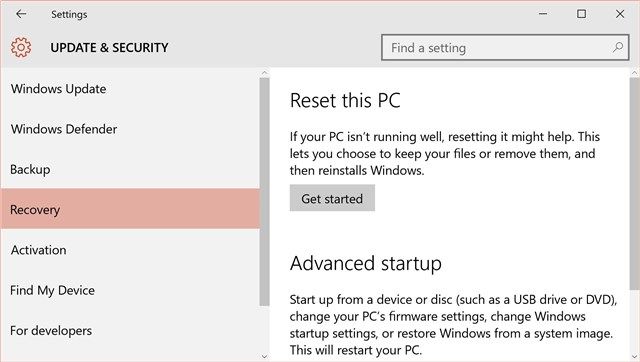I'm going to let all in on a dirty little secret: I like Windows 10. I know, I know, I'm a bad person. I've accepted this.
But if you're not in the same camp as me and you want to stick with Windows 7 or 8.1, or you want to go back to the old version after giving Windows 10 a shot, here's what you need to do.
If your computer hasn't automatically downloaded Windows 10 yet, you can go to Settings and turn off Recommended Update. At this point, though, most Windows users have already had the update downloaded, which means you can't make a preemptive strike anymore!
Microsoft will have already started the Windows 10 installation for you, and personally, I'd recommend giving it a shot if you haven't since you have 30 days to roll back to your previous version.
Doing so is easy! Just go to Settings, followed by Update & Security. On the left, click Recovery. Now, just click Go back to Windows 7 or Go back to Windows 8.1, depending on which version you had before.
Follow the steps on the screen that comes up, and before you know it, you'll be back to your beloved version of Windows.
Have you tried Windows 10? What do you think of it? Let us know in the comments!
Image Credit: wavebreakmedia via ShutterStock