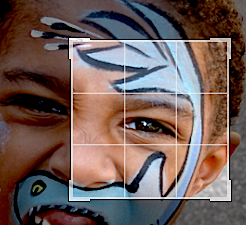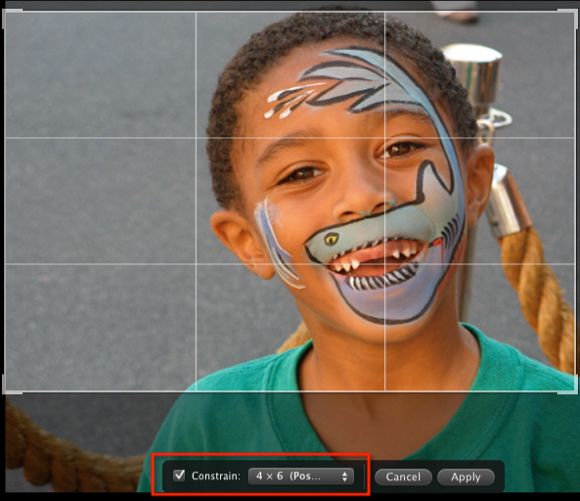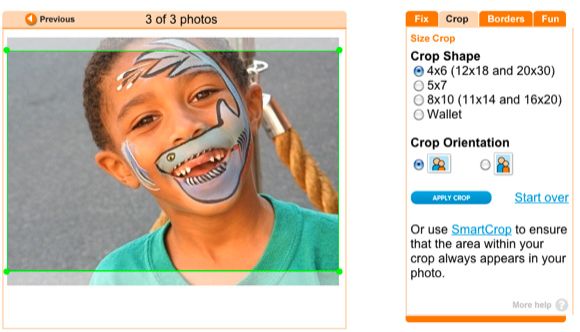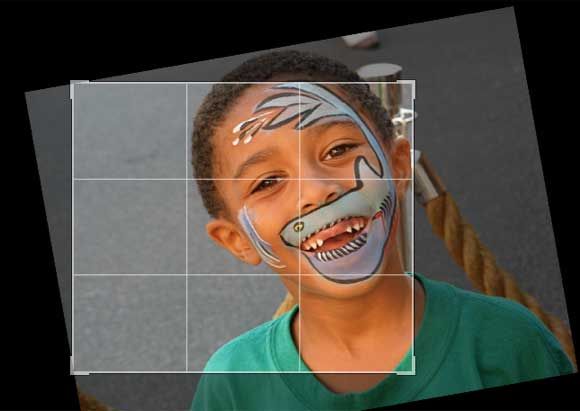Often times when we shoot photos, we get so caught up in what we're shooting (as we should be) that we often don't think about how we're composing the shots we take. Or sometimes when taking candid shots, there's little time to think about composition because we're trying to capture the moment.
But thanks to post-processing techniques, we can crop photos in ways that make our images more appealing to the eye.
One of the basic and first elements that most photographers learn about in composing a shot is using what is called the imaginary Rule Of Thirds, which consists three sections and four quartiles of which you place your subject. The definition by itself doesn't makes much sense, so let's look at illustration.
In this original photo of my son, I composed this shot with his head almost dead center in the frame. Believe me, it looks like he stood still to take the photo, but not hardly. As usual, I had a few seconds before he was off and running.
The composition is okay, but when I'm making use of the Rule Of Thirds, I can explore some other creative ways to crop (and thus re-compose the shot). Thanks to image editing programs like iPhoto, the cropping tool comes with a Rule of Thirds grid that can be used when cropping photos.
One of the basic rules for this technique is to place your subject's eyes in one of the four quartiles of the grid.
The theory is that taking the subject out of the middle of the frame creates some tension. I like to think that in placing the subject off-center, it leads the viewer's eyes into the image, instead of the subject of the image coming straight at them.
When you click on the cropping tool in iPhoto and start to move the handles, the grid appears so that you can use it to crop your shot. With my son's eye placed in the top-right quartile (and the right-third of the grid), the photo seems more appealing, and it eases you into the image.
Some recent cameras also come with a Rule of Thirds grid that can be used while composing shots in-camera. But the idea is to keep the imaginary Rule of Thirds in your head as you shoot photos. While I typically zoom in and shoot close on my subjects, I try to also leave some space for creative cropping.
Another reason for cropping is simply to get rid of the dead or distracting space in an image.
Say I really liked this photo, but as a candid shot I had two distracting subjects in it. Well, I can use the cropping tool to try to get rid of the distractions as much as possible.
Again, the Rule of Thirds can be applied to help better compose the crop.
Cropping for Prints
When it comes to printing photos, many beginning photographers don't realize that they should crop images to fit the size of prints they plan to make.
If you don't make the crop, the printing process will do it for you, and it might crop off parts of the photo you didn't want cropped. Again, in many image editing applications, the cropping tool comes with pre-defined scales to help you accurately crop your images.
So for instance, if I want to make a 4x6 print of this photo, I can constrain the crop to fit the dimensions I need. I do lose part of the photo, but if I didn't crop ahead of time, the printer might crop off some part of his head.
Even when you're using an online or in-store printing service, you can use the editing tools to crop your photo before you send them off for printing. Cropping yourself provides you more control over the process.
Note, however, in the online editor in screen shot above, I am not able to freely crop as much as I can as in iPhoto. Thus, in this 4x6 crop I would lose a part of my son's head in the actual print. So using an off-line image editor is typically better and provides you more control.
Creative Cropping
The Straighten tool, found in all popular image editors, is another technique for cropping images. Though its purpose is to straighten crooked images, you can also have some fun with it and "un-straighten" a photo.
In this photo, I first used the Straighten tool to tilt (un-straighten) my son's head.
And then I used the crop tool and the Rule of Thirds to further compose the shot.
Sure, I chopped off some of his head, but the crop gives a fun look to the subject of the photo.
Cropping photos in an image editor does take some time. There's no real automation process that will fit all images. It requires you to make some artistic judgements.
Also, as with any rule, the Rule of Thirds is just a guide, and can be effectively broken. But I think for beginning photographers, it's a technique that will guide you in composing shots during and after the photo taking process.
This is just a short introduction to photo composition and cropping. If you're looking for a drop-dead easy way to crop, check out our MUO article on OnlinePhotoTool. And for other post processing techniques, check out 10 Must-Know Introductory Photoshop Skills for Beginner Photographers.
Let us know about your strategies for dealing with this subject. If you have a link or two to an interesting crop, let us know about it.