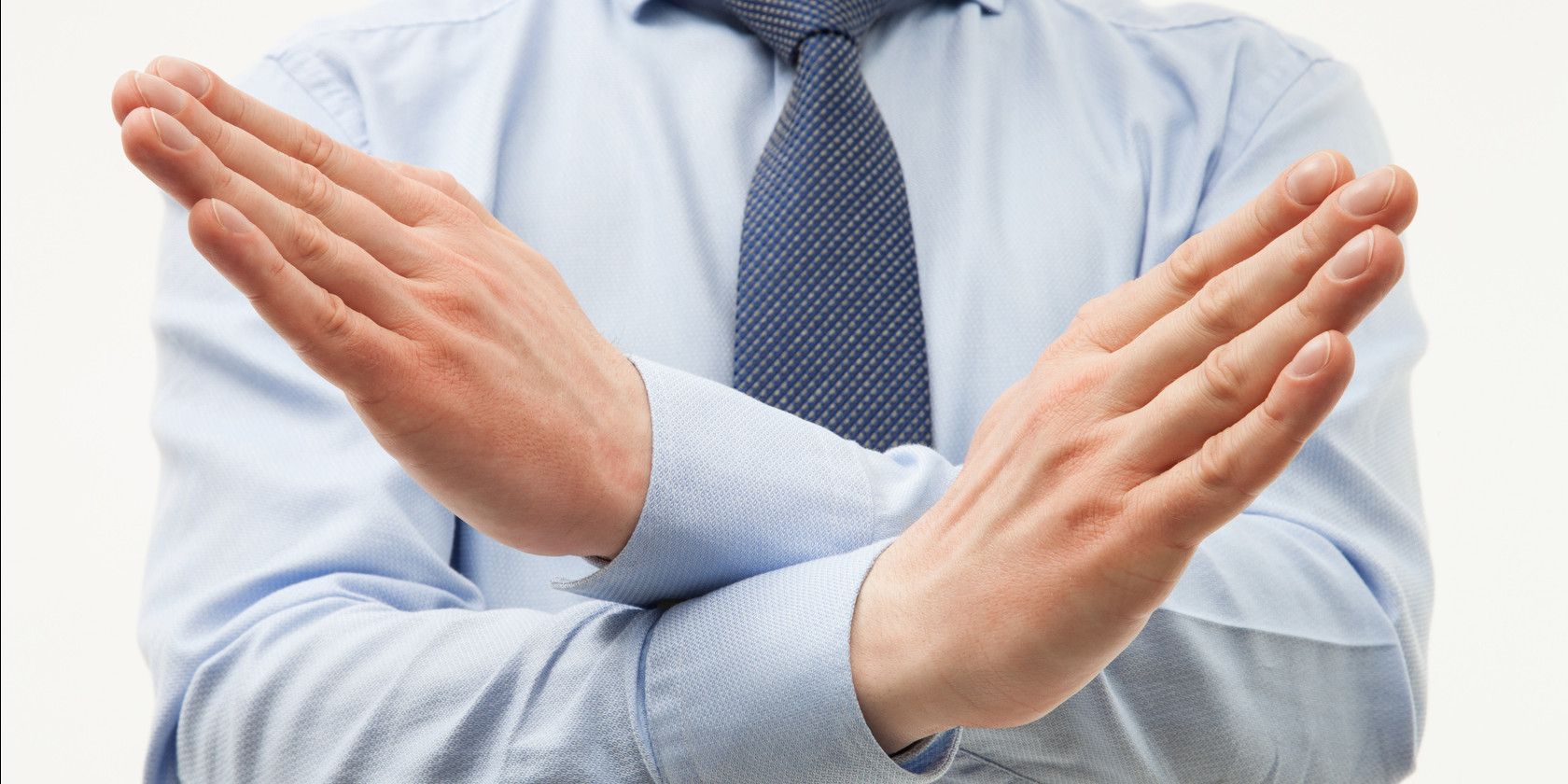There are lots of compelling reasons to upgrade to Windows 10, but maybe you aren't having any of it. While the upgrade is free and brings all sorts of new features (especially fixing many of Windows 8's maladies), you might like your current operating system (OS) just fine or be concerned over the pervasive tracking in Windows 10.
The application Never10 is here to save the day. This simple tool has a button that switches off all of Microsoft's attempts to make you upgrade to Windows 10. You can enable or disable the upgrade with a single click, so this isn't a nuclear irreversible solution.
If you install Never10 and decide you want to upgrade in a month, simply turn it off and run the update.
Because Microsoft is trying to push Windows 10 through Windows update, Never10 will run a check to make sure that your Windows Updates are current. If not, the app will install these updates for you and block Windows 10 in the process.
You could always block all the Windows 10 annoyances manually, but this tool lets you reject them all with one click and in one location. If you never want to upgrade, install it and forget about it. Just remember that the free upgrade offer ends in July, so don't wait too long if you do want to upgrade.
Is this info too late because Microsoft already tricked you into installing Windows 10? Read our guide on how to make the best of accidentally updating to Windows 10.
Have you updated to Windows 10? If not, let us know why you're holding out in the comments!
Image Credit: Maryna Pleshkun via Shutterstock.com