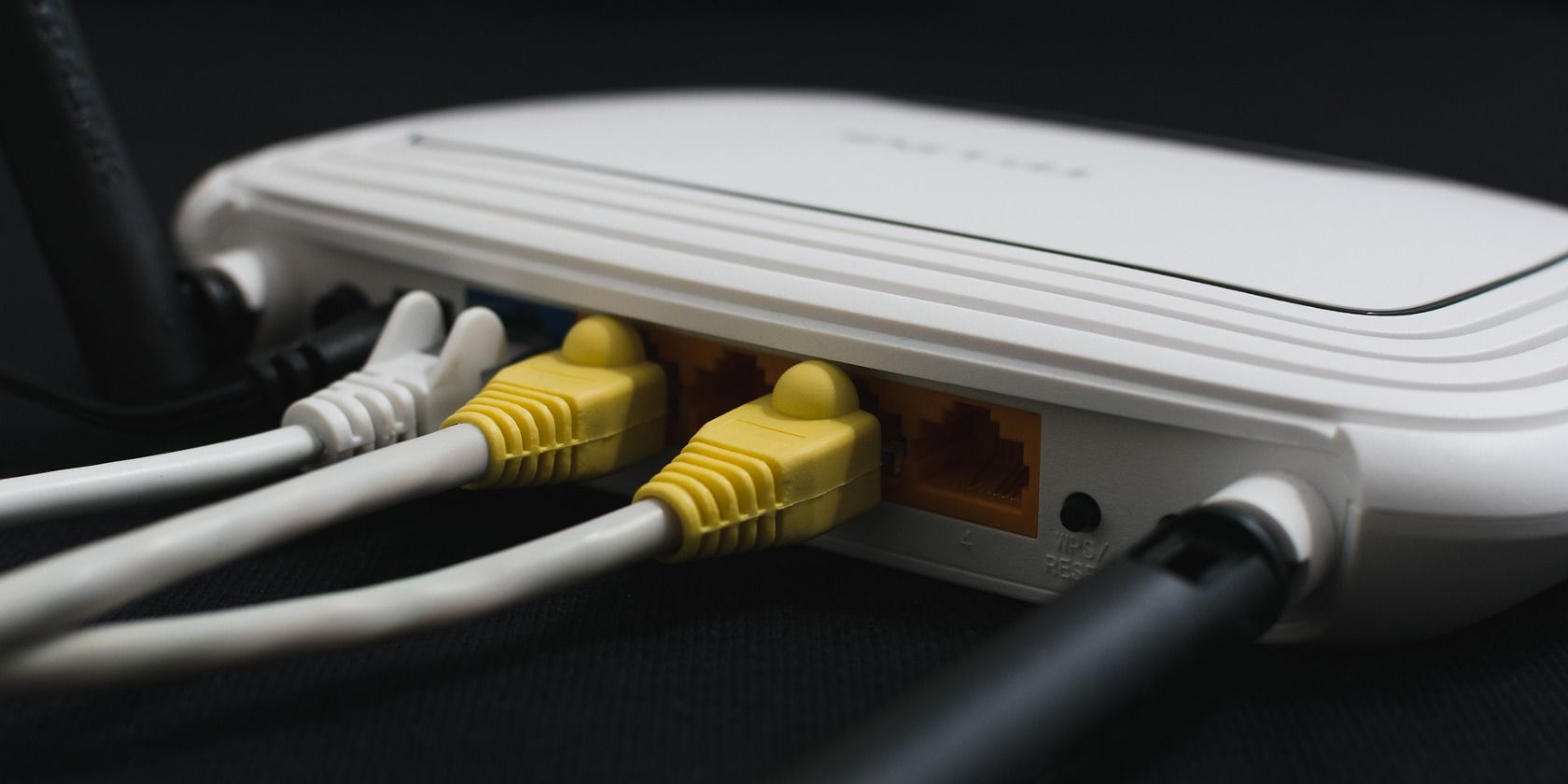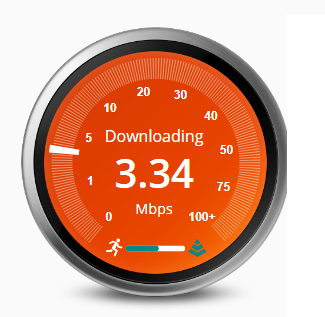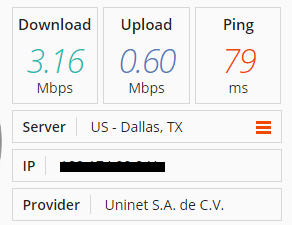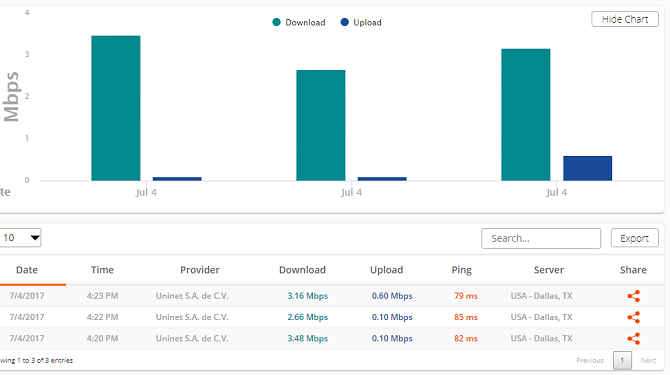We all know how important it is to have a fast internet connection. These days, everything from watching movies to controlling your house is done via the web.
But how do you make sure you're getting what you're paying for? ISPs are notorious for offering speeds "up to" a certain Mbps -- most customers will never see the advertised speed unless they do all their browsing at 4 AM.
The same applies when using a VPN. One of their biggest drawbacks is their impact on your connection. If you use a VPN, it's worth investigating the level of impact it's having.
How to Test Your Internet Speed
BandwidthPlace might not be as recognizable as other web apps that test your download and upload speed, but that doesn't mean you should ignore it.
Using the tool is straightforward. Fire up the web page and click the Start icon in the center of the speedometer. For a more refined test, choose your server from the drop-down menu before you begin.
The speedometer's needle will bounce around while your speed is measured.
When complete, your result will be displayed in the chart on the right-hand side of the speedometer.
As you can see, my internet speed here in Mexico is utterly miserable. On the positive side, it's enough to handle Netflix and watch live BBC iPlayer!
Track Your Internet Speed History
BandwidthPlace uses your IP address to track your history. Click the My Results icon to see all your tests, along with average speed, top speed, and other useful data.
Lastly, you can share your result on the various social media platforms by clicking the Share button.
Is BandwidthPlace the Best Tool?
BandwidthPlace is in a crowded market. There are lots of apps out there that perform a similar function.
Is BandwidthPlace the best or do you use something else? You can let us know in the comments below.