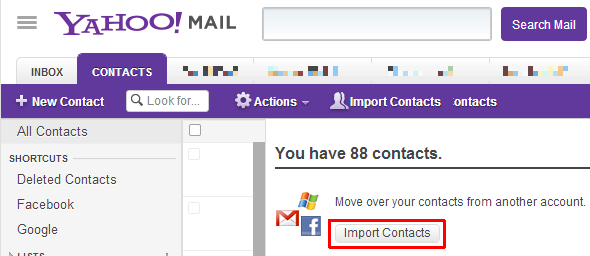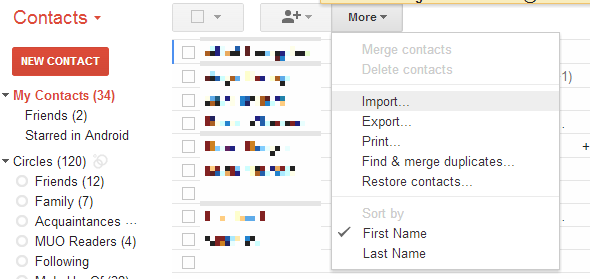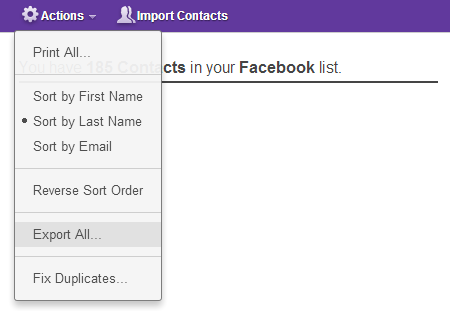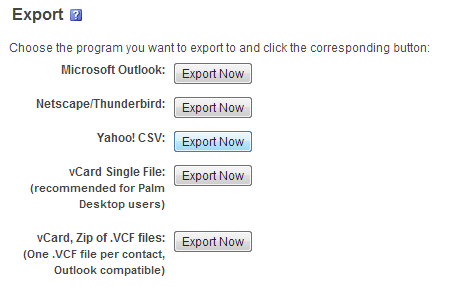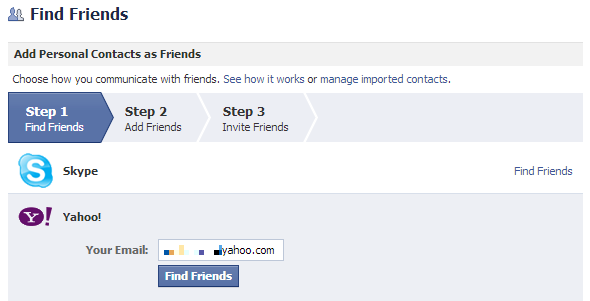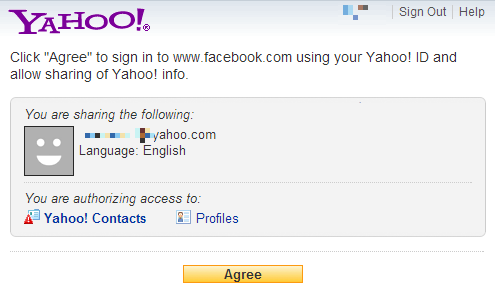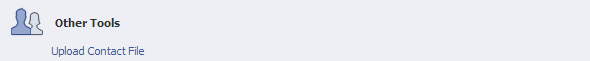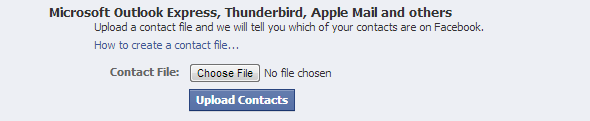Facebook makes many aspects of your life more convenient. It's an easy way to stay in touch, it reminds you of your friends' birthdays, and it can sync your contacts and Facebook events to your smartphone. And before you know it, you depend on Facebook. Or maybe other people depend on being friends with you on Facebook.
Part of this dependence is in Facebook stepping in to manage your contacts. Imagine you lost access to your Facebook account and thus all your friends. Would you still have a backup somewhere? And on the other hand, do you already have all of your friends on Facebook? Or would you know how to migrate your friends when moving from one Facebook account to another? Well, let me show you how you can back up and transfer your Facebook contacts.
Disclaimer
This article originally proposed how to back up contacts to Yahoo! Mail and suggested it was possible to save all Yahoo! contacts in a CSV file and then re-import them into Facebook or another third party account, such as Gmail. This was indeed possible until recently, however, Yahoo! has disabled the feature:
Contacts imported from Facebook cannot be exported from Yahoo! Contacts by any method; including export to .CSV/.VCF file formats, sync with mobile devices, or sync with a desktop mail/contacts client.
How To Export Facebook Contacts to Yahoo!
While it's not possible to export Facebook contacts from Yahoo! Mail, at least you can export them to Yahoo! Mail. Make sure you are logged into Facebook. Then go to your Yahoo! Mail account. Switch to the Contacts tab and click the Import Contacts button next to the Facebook logo.
Select the Facebook icon and confirm that you wish to share your contacts with Yahoo! A few seconds later you will be able to view your imported contacts on your Facebook list.
Note that this method works only for contacts who gave Facebook permission to share their email address when friends download their contact data. This option is available via General Account Settings.
How To Transfer Facebook Contacts Into Any Other Email Account
As you might have figured out already, it's not possible to import Facebook contacts directly into Gmail. And although you can most likely import a CSV file to your email account, the Yahoo! Mail CSV file won't contain your Facebook contacts, as pointed out in the disclaimer above. Frustrating, isn't it?
The only workaround I found involves annoying your friends. Facebook contacts imported into Yahoo! Mail are contacts after all, meaning you can actually send your contacts an email. When you do that, CC your target account and it should do the rest for you. For example in Gmail, email addresses of people not yet in your contacts are automatically added to Other Contacts. The alternative is that you manually copy your Facebook contacts from the contacts list on Yahoo! Mail.
Now if you want to be able to export your Facebook contacts, this can be done with the email method above and a blank Gmail account. As you send an email from your Yahoo! Mail account to all your Facebook contacts, don't just CC your main email account, also CC a new/blank Gmail account. All email addresses will be added to Other Contacts and you can subsequently export them to a CSV file.
How To Export Your Email Contacts
Although I'm describing this process for Yahoo!, it's the same for any of your other email accounts, at least in principle. While viewing your Yahoo! contacts, click Actions and select Export All...
Click the Export Now button next to the option Yahoo! CSV.
You will need to verify that you are not a robot by entering a CAPTCHA. And then it takes another couple of seconds until your download will start.
As explained in the disclaimer above, the CSV file saved from Yahoo! Mail will not contain your Facebook contacts.
How To Import Contacts Into Facebook
At the Find Friends page you can either import all of your Yahoo!, Skype, ICQ, and contacts from many other services, or upload a CSV file. I will continue with the Yahoo! Mail example, but not without pointing out that Facebook contacts previously imported into Yahoo! Mail will not be imported into Facebook.
Log into your Yahoo! account, then go to Facebook's Find Friends page. If you have previously added your Yahoo! email address to Facebook, it should be filled in already. Click the Find Friends button.
A window will pop up asking you to authorize access to your Yahoo! Contacts and profiles. Click Agree to proceed.
In the next step, you will be able to select contacts not yet friends with you, but who do have a Facebook account. In the third step you can invite contacts to Facebook who don't seem to have an account, at least not with the address in your contact list.
How To Import A CSV File Into Facebook
To import contacts via a CSV file, scroll further down the list and click Find Friends next to the Other Tools option.
When you select Upload Contact File several options will expand. Click the Choose File button and browse to the CSV file you want to import, for example the Yahoo! CSV if you saved it as described above. Click the Upload Contacts button and follow the Find Friends and Invite Friends procedure described above.
Conclusion
Exporting contacts from Facebook into other accounts is a petty mess, but it's not impossible. Importing contacts into Facebook, however, is surprisingly convenient, as Facebook provides many ways to find your friends and invite them to join you on your favorite social network.
What other ways to import or export data from Facebook are you using or missing?