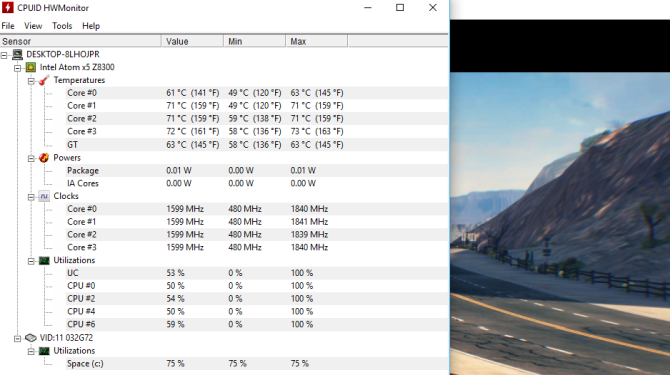Azulle Byte Plus
Azulle, formerly known as Quantum Suppliers, just released the $170--280 Byte Plus mini PC. The Byte Plus upgrades several components on the already winning design of the Quantum Byte -- but how does it compare to its competitors?
In short, pretty good. Azulle's Byte Plus won't stream 4K video or play modern games -- but it's everything you'd want from a compact and efficient mini PC. And on top of that, there's no fan!
Specifications and Appearance
- Intel Cherry Trail processor with 1.6GHz and 1.85GHz boost speed
- 2--4 GB of RAM
- 32--64 GB of Storage (eMMC module)
- microSD card expansion (up to 128 GB of expandable storage)
- VGA and HDMI video outputs
- Linux or Windows 10 operating system
- Passive cooling system
- 802.11ac dual channel wireless connection (Intel 3160 1x1 mini-PCIe card)
- 2 USB 3.0 and 1 USB 2.0
The Atom x5 Processor
The hardware profile of the Byte Plus doesn't differ from a stick PC (what's a stick PC?), aside from its form factor and superior cooling solution. While snappy under average computing loads, like streaming music, the Atom x5 processor can stutter and freeze when confronted with ad-ridden websites or running multiple tabs in Google Chrome.
The Atom x5 System-on-a-chip (SoC) inside of the Byte Plus doesn't compare with mainstream Intel Core (or even AMD A10) processors in performance. While the modern Atom x5 processor combines features from Intel's mainstream processors, such as hyperthreading and 3D transistors, benchmarks indicate weak processing capabilities. In synthetic testing, it performs about on par with chips from around ten years ago. However, in real world scenarios, the Atom x5 runs all apps fluidly and with speed.
The eMMC Storage Drive
The real issue with the Byte Plus's base model is that it employs 2 GB of RAM and eMMC solid state drive (what's an SSD?). That's not acceptable on a Windows 10 machine. Other systems do fine with 2 GB, mainly Linux and Android -- or even the astounding Remix OS. For multi-tabbed browsing and other tasks expected of Windows users, 2 GB of RAM causes frequent stuttering during multitasking, disk wear, and other performance problems. On top of that, Windows takes up a whopping 20 GB of space on a hard drive -- that leaves less than 12 GB of space free on a 32 GB drive.
Unlike SATA and NVMe SSDs, eMMC modules just aren't built for performance. While they're mostly faster than regular Hard Disc Drives, they can perform worse (or about the same) in sequential writes with deep queue depths. Here's how the eMMC module inside of the Byte Plus benchmarked on CrystalDiskMark (tools for benchmarking).
The Competition
Within the mini-PC market, there's a disturbing lack of diversity in processors, RAM, and storage capacity. That's because Intel insists that the Atom platform use no more than 4 GB of RAM. The majority of devices in this price segment could, in theory, perform at a much higher level with faster storage options and larger amounts of RAM. Unfortunately, that would cannibalize sales of Intel's mainstream Core series processors. At present, the sort of devices available on the mini-PC market tend to look almost identical to one another -- except the cooling system. In general, if you're buying a fanless mini-PC, the cooling system is the most critical component. An efficient heatsink allows a Cherry Trail processor to maintain its performance for longer periods of time. On top of increased snappiness, a better cooling system can improve system durability.
So within the $200 market, how many other mini-PCs compete with the Azulle Byte Plus? The best known is the ASRock Beebox, which offers a unit with similar specifications, and barebones options, at a higher price. A smaller competitor is the Kangaroo Moble Desktop Pro, which costs about the same as the Byte Plus and offers almost identical specs. Of the two, neither really rivals the cooling system of the Byte. However, the Beebox is user-serviceable.
Performance
A sane person wouldn't use a mini-PC for complex rendering or video-editing projects. For the most part, users of the Byte Plus might find themselves web-browsing, visiting social media sites, streaming media, or even running wireless presentations. In all these roles, the Byte Plus functions in the same fashion as a $1,000 desktop computer. Provided the user stays within its performance confines, the Byte Plus makes a tantalizing value proposition on the grounds of its portability, reliable performance, and low cost.
Computing Tasks: Social Media, Chat, Office, and Browsing
The mini-PC's performance -- in real terms -- for general computing feels fluid and snappy. Users can run virtually all Windows 10 applications without much stutter or lag, such as Skype or Microsoft Office. For web surfing, it won't open a hundred tabs without being bogged down under the weight of advertisements and poorly crafted Javascript -- but it will browse a few web pages at a time, without much issue. Even so, I would recommend that prospective buyers look very carefully at the 4 GB Byte Plus version rather than the 2 GB starter model.
Media PC: Streaming Media, Gaming, and Playback
The mini-PC excels as an HTPC or light gaming rig. Most mobile games, such as Minecraft and Asphalt 8, run great. It also streams 1080p media with ease and it plays 4K content without issue.
As far as gaming goes, the Byte Plus handles all mobile games you could throw at it. Asphalt 8 on Extreme settings runs fluidly and with a maximum temperature of 73 degrees Celsius after several hours of continuous use. Minecraft runs just as smoothly -- even so, don't expect to play the latest non-mobile games on an Atom processor. Not that you would want to install the Steam client, with only around 12 GB of free storage capacity.
On the downside, the Byte Plus doesn't stream 4K media, although it streams 1080p. Part of the reason it may suffer problems streaming 4K stems from its single-stream Wi-Fi card, the Intel 3160. The 3160 hits about half the speed of a wireless-AC 2x2 card and is about as fast as a dual-band 802.11n card. That's fast, but not blazing fast for internal network speeds or streaming 4K video.
I couldn't test the Byte Plus's performance in 4K playback. However, the Cherry Trail processor inside of the Byte possesses more than enough horsepower.
Power Consumption
The Byte Plus, like most Cherry Trail-based systems-on-a-chip (what's an SoC?), offers extraordinary power efficiency. Not only does it sip energy, but it also drains a remarkable zero watts while turned off. Its power consumption compares favorably with even the European standard for energy consumption, which sets the bar at a half watt of power consumed while turned off. I believe that this has to do with some of Cherry Trail's newly introduced power saving features, rather than any unique hardware customizations by Azulle. Here're a few energy consumption readings that I took with a wattage meter:
- Power consumption at load: 13--15 watts
- Power consumption while idle: 7--8 watts
- Power consumption while powered off: 0 watts
What's Missing in the Byte Plus?
A strange omission concerning the Byte Plus is the lack of a USB Type-C port (what's USB Type-C?). At present, few desktop computers include the technology. Even so, USB-C would have given the Byte Plus an added degree of future-proofing. I'm not sure why Azulle chose to leave it out.
Another feature lacking in the Byte Plus is user-serviceability. There doesn't appear to be any means of dismantling the device or replacing parts. Compounding issues, users can access the BIOS (what's a BIOS?), which means the system can be rendered unbootable through accidental misconfiguration. If that happens, there's no method of resetting the BIOS, which translates into a hard brick (that means a broken device).
However, these problems aren't deal-breaking in the slightest. Overall, the Azulle Byte Plus offers few vices and a lot of virtues.
Should You Buy the Azulle Byte Plus?
At around $200 the Azulle Byte Plus compares on equal footing to many of its small form factor competitors. In its niche, the Byte excels within several roles for two reasons. First, it can deliver unthrottled performance for a longer period than any stick PC with similar specifications. Second, it includes more ports, ethernet capabilities, and versatility than its competitors, which make it useful in a range of roles. For most users, it's one of the best Cherry Trail mini-PCs around.
If you need Windows 10 and a small, efficient PC, then Azulle's device should satisfy your needs. On the other hand, it packs in similar specifications as a Chromebook, at the same price -- and a Chromebook can fulfill most of the things that the Byte Plus can.
[recommend]Buy it if you need a mini-PC with Windows 10. Otherwise, you might be better off with a Chromebook.[/recommend]