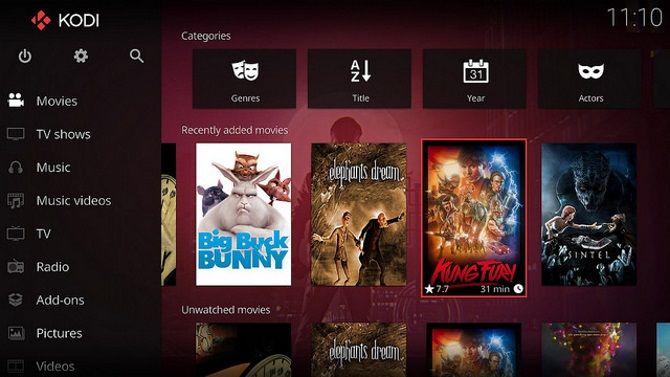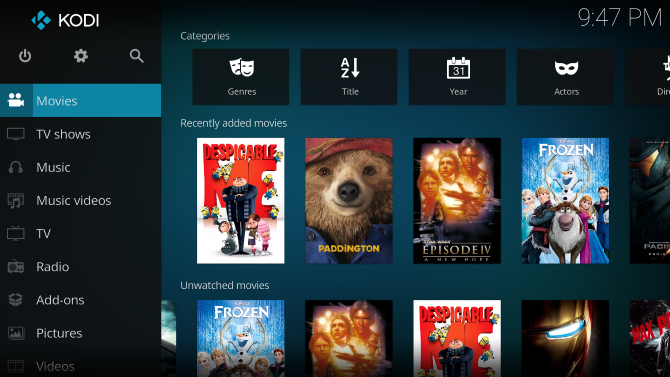Since Microsoft abandoned Windows Media Center Edition, home theater PC (HTPC) builders have looked to Linux. While proprietary options are available, the best solution is to rely on Linux for your media center OS.
Looking for a Linux media center, or an alternative to the abandoned Kodibuntu? Try these open source Linux HTPC operating systems.
The 6 Best Linux Distros for Media Centers
The Linux scene is an ever-changing, evolving environment with new development teams releasing new distros every week, while others close. For example, Kodibuntu is a big name in the Linux media center arena, but it's pretty much a dead project.
It's time for you to move onto a Kodibuntu alternative.
We're not just talking about desktop and server operating systems either. Linux-based media center distributions, with built-in media playback and library management tools, are also launched, updated, and abandoned.
We've compiled the following list of the best Linux media center distros:
- LibreELEC
- CoreELEC
- RetroPie
- OSMC
- LinHES
- Build your own Linux HTPC with Kodi
Let's look at each of them in turn.
1. LibreELEC
Like OpenELEC, LibreELEC is a Linux operating system designed to run Kodi as the main user interface. With versions for 32-bit and 64-bit PCs, the benefit of this option is that it is easier to install.
Rather than download a disk image, LibreELEC comes with a USB/SD card writing tool. This guides the creation of installation media on USB or SD card, resulting in an easy installation.
Once installed, you'll find the Kodi media center software is ready to use. All the usual Kodi add-ons can be incorporated to customize your experience.
LibreELEC is also available for the Raspberry Pi.
2. CoreELEC
Described as a “‘Just enough OS’ Linux distribution based on Kodi,” CoreELEC is a Linux media center for devices running Amlogic processors. These use the ARMv8.x-A platform, and are different to Raspberry Pi.
CoreELEC is not available for standard PCs (x86/x64). Instead, it is ideal for set-top boxes, particularly those that ship with Android TV pre-installed. CoreELEC minimizes the operating system components required, ensuring that there is enough to run Kodi. From that point, various configuration options can be used to get the Linux HTPC experience you’re looking for.
As with any Kodi system, CoreELEC supports streaming live TV on Linux, where a suitable signal is available.
3. Switch to RetroPie
What if you want a Linux HTPC OS that also plays games?
The answer here is RetrpPie. One of the most popular gaming platforms for the Raspberry Pi, RetroPie is also available for Debian and Ubuntu systems as an app.
One of the key additional features of RetroPie is that you can install Kodi within the retro gaming environment. So, once you’re done playing some classic console or arcade (MAME) games, you can switch into Kodi and enjoy the latest movies in your collection.
Some versions of RetroPie ship with Kodi already enabled, whereas others don’t. Our guide to retro games and Kodi on Raspberry Pi will show you how to enable it.
4. A Linux HTPC OS for Raspberry Pi: OSMC
If you’re looking for an easy Linux media server distro to get started with, OSMC has everything you need. With versions available for all Raspberry Pi consumer models, OSMC presents a simple user interface that makes it easy to get started, but with enough features to create a customized Linux TV experience.
OSMC is also available for first generation Apple TV boxes. Meanwhile, OSMC has its own flagship hardware, the Vero, Vero 2, and Vero 4K.
5. LinHES
LinHES stands for Linux Home Entertainment System and boasts a 20-minute HTPC setup. Highlights include full DVR, DVD playback, music jukebox, and metadata support. You'll also enjoy full video information, fan art, games, and access to your image library.
LinHES is a beefed up Linux HTPC. Because LinHES is centered on the DVR capabilities of MythTV, it's a bit more suited to non-DVR users.
On the downside, LinHES has a garish blue user interface by default, which might put some users off. Dig deeper, however, and you'll find a capable Linux media center.
6. Roll Your Own Linux HTPC With Kodi
If you've already installed a Linux operating system on your intended HTPC, you might not need to do much more. Rather than undo your hard work so far, you might opt to simply install Kodi.
Available from kodi.tv/download, you can have the popular media center environment installed in minutes. With various legal Kodi add-ons available, you can install YouTube, Amazon Prime Video, Netflix, even Plex on your Linux HTPC.
Arguably the best operating system for Kodi is Ubuntu for complete driver support and media playback. However, you might find your Linux media center OS of choice differs, determined by personal preference and hardware.
What Is the Best Media Center Linux Distro for a HTPC in 2022?
With such a good choice of media center projects for Linux, it can be difficult to make the right decision.
In short, you have some great options.
For standard 32-bit and 64-bit systems, LibreELEC is the most mature project. This offers good support, plenty of add-ons and apps, and a wide community of users to get help from.
If you’re relying on a Raspberry Pi, LibreELEC is also available, but you might prefer OSMC. This operating system has also been in development for several years and offers a slick user experience. Setup can be as easy or as complex as you need.
For Amlogic-based Android TV boxes that you wish to customize as a Linux TV or HTPC solution with Kodi, CoreELEC should be your only choice.
Build a Linux HTPC or Media Center Today
With such strong options for your media center, it makes sense to find a Linux distro to suit your needs. Whether it's a HTPC, a media center, or a straightforward Kodi distro, you'll find your solution in this list. At any point, if you have trouble playing audio/video in specific formats, you should be able to easily convert the media format.