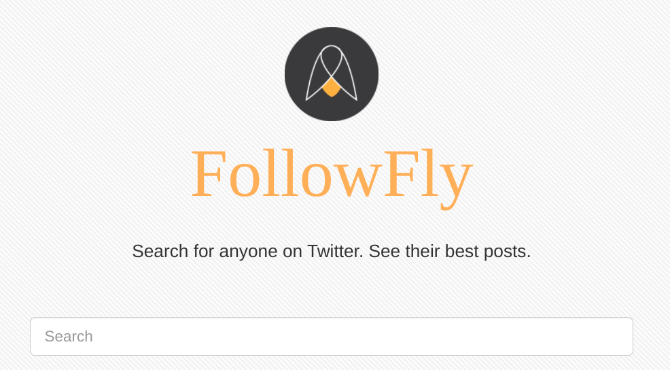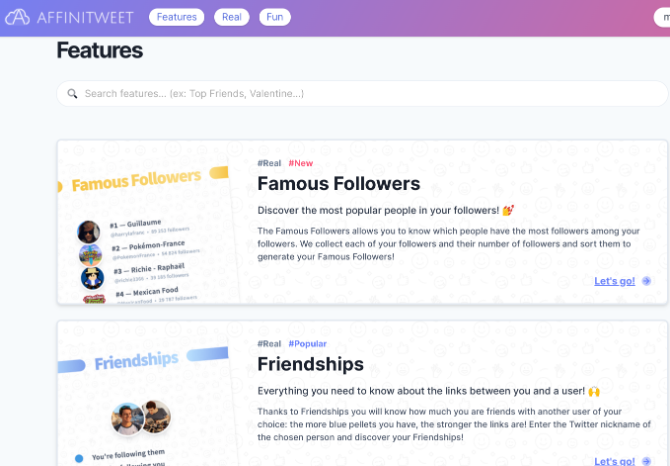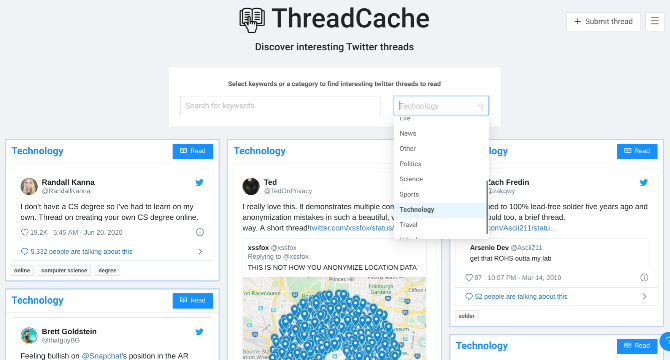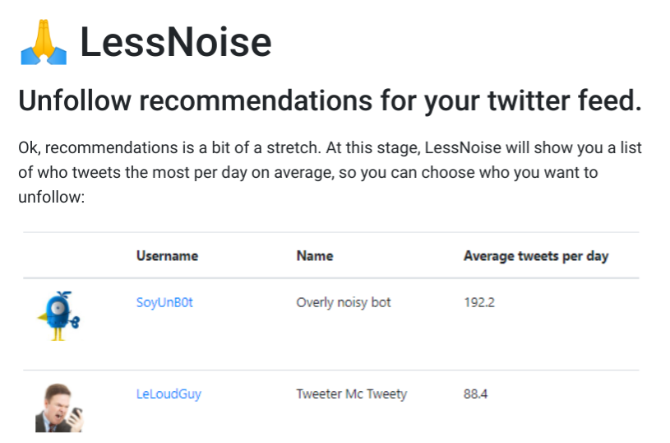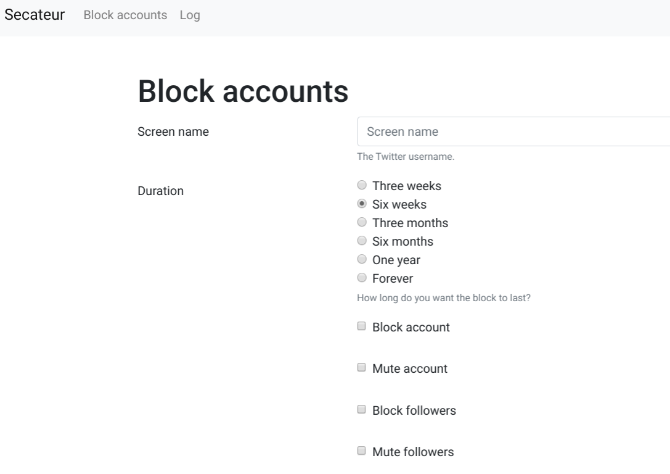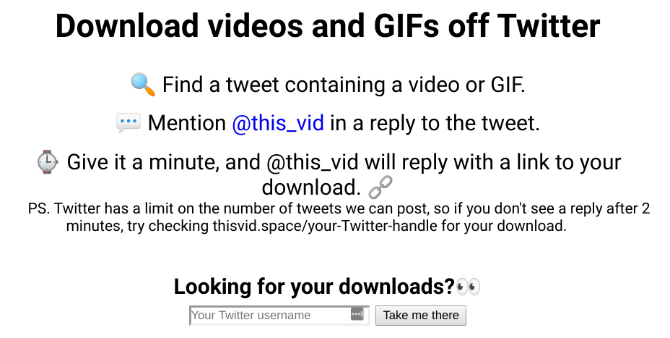How do you find any user's most retweeted or most liked tweets? How do you shut out the incessant noise on Twitter? These awesome, free Twitter tools are full of insights and shortcuts to make Twitter better.
Twitter is all about an avalanche of the latest and greatest posts, but you can't easily find the top posts by a user, nor easily spot viral threads worth reading. These free Twitter web apps reduce the noise on the social network and help you find better content that's worth your time.
1. FollowFly (Web): Find Most Retweeted or Most Liked Tweets for Any Account
Twitter has no built-in option to find which tweets of a user got the most retweets or most likes. You'll need to use third-party apps for that, and FollowFly is the simplest among them.
Search for any user handle (with the @) in FollowFly. Now you can see their timeline and sort it by recent, top posts, most retweets, or most likes. Because of Twitter's limited API, you don't get a user's full history. You can go back one week, one month, or one year at max.
You can also sign into your own account with FollowFly for a new way to browse your timeline. You can sort your own timeline's tweets by most retweets or most likes, instead of relying on Twitter's algorithm or the "most recent" option.
2. Affinitweet (Web): Discover Cool Twitter Insights About Yourself
Use your Twitter account to sign into Affinitweet to find insights you wanted to know about, and discover things you didn't even know you wanted to find out. It's a great data analytics software tool. The website is completely free and doesn't make you jump through any hoops. Here's what you can test:
- Famous Followers: Amongst people who follow you, who have the most followers?
- Friendships: Check how connected you and a Twitter friend are.
- Top friends: Who are your best friends on Twitter lately?
- Valentine: Who's the one person you're most connected to on Twitter?
- Secret Crush: Who's the one person most connected to you on Twitter?
- Hidden Twin: Who's the most like you on Twitter?
- Stolen Kiss: Who wants to steal a kiss from you on a street corner?
- First to Follow: Compare yourself to another account, and find out who followed whom first, and when.
- Common Friends: Who do you and a Twitter friend follow in common?
- Tweet Rate: Compare how often you tweet with another user's frequency.
- May Day: Who's your best bouquet for this year?
- Halloween Duo: Who will you be most afraid of this year?
- Emoji Mood: Which emojis do you tweet the most?
By default, when you take any test, Affinitweet will try to tweet out the result. Make sure you disable that option, and tweet the results manually if you want to.
3. ThreadCache (Web): Discover the Best Twitter Threads Worth Reading
Twitter's 280 character limit doesn't stop people from sharing longer posts, especially with Twitter threads to string together longer thoughts and deliver a narrative. ThreadCache is all about finding the best Twitter threads worth reading.
The default view shows the latest threads going viral on Twitter, based on how many people are talking about it. You can further filter categories like animals, arts and entertainment, business, design, life, health, politics, science, technology, news, and more. ThreadCache also has a search bar for keywords. And if you make or find an interesting thread, submit it to the directory.
Click the "read" button on any thread to open it in Twitter, where you can read the whole thing. For a better thread reading experience, you might want to pair it with Thread Reader or Threader, some of the best Twitter tools to discover tweets.
4. Less Noise (Web): Find the Most Frequently Posting Twitter Users You Follow
Is Twitter getting too overwhelming for you? It might be because you're following a few users who tweet too often. While Twitter encourages putting every small thought out there, you can cull a few people from your feed who post most frequently.
Log into Less Noise to find the most frequent posters on Twitter among the users you follow. You'll get the username and their average tweets per day, in a list going from "noisiest" to least noisy. Open that username on Twitter and mute or unfollow them.
5. Secateur (Web): Block or Mute Twitter Accounts and Their Followers Too
Like other social media, Twitter can quickly become a negative and hateful place full of things you don't want to read. It can even affect your mental equilibrium. Secateur lets you block or mute certain accounts, and also all of its followers, so you don't have to see any of them in your mentions, timeline, or direct messages.
You can block or mute any account for a chosen period: three weeks, six weeks, three months, six months, one year, or forever. Choose whether you want to also block or mute its followers, so they aren't bombarding your timeline and mentions.
By default, Secateur will also block or mute people you are already following. But you can whitelist those people by giving Secateur access to your follower list so that it only blocks people whose voice you aren't expressly interested in hearing.
6. @this_vid (Web, Twitter): Easiest Way to Download Videos on Twitter
People are increasingly sharing great videos on Twitter, but they can just as easily be taken down by the user or the social network itself. If you want to download a video to preserve it, there's nothing easier than ThisVid.
First, follow the account. When you want to download a video, simply reply to the tweet and mention @this_vid in the reply. In a minute, the account replies with a link to download the video.
All the videos you wanted to download are saved under your username on the ThisVid website. All videos are in the MP4 file format.
Follow the Unwritten Rules of Twitter
These tools will make Twitter a better experience, but so will simply knowing how to use the social network. You see, Twitter has a code of conduct that isn't expressly clear. Transgressions don't go down well within the community, so it's best you understand the unwritten Twitter rules you're probably breaking.