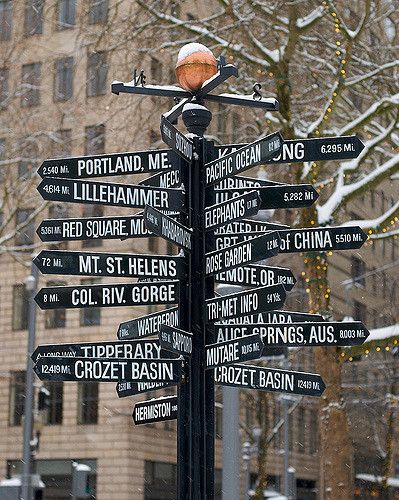We've all been there: travelling to and fro, requiring use of the Internet, or wanting to call someone – and suddenly your iPhone is running low on battery. How the heck did that happen?!
Killing background apps won't save your battery — that's not how multitasking works on iOS. In some cases you'll have to completely avoid an app in order to stop it from draining your smartphone's energy.
Here are just a few of the worst offenders when it comes to battery usage, and what alternatives there are.
This is likely the least surprising you'll find on this list. Social media gobbles up battery as effectively as it does your time. Facebook's pretty dominant when it comes to apps, and not just for iPhones but Android too (including Facebook Lite), so the more time you spend on the core application and its Messenger will drink your battery dry.
But that's not the sole reason you need to avoid this app.
The company has confirmed that there's been an unexpected issue with how their app continues to run in the background – even if it's switched off on the Background App Refresh screen. The concern was first raised by Matt Galligan, co-founder of news service, Circa, who says:
"Because the app isn’t 'sleeping' properly when I hit the home button, it continues to drain. That extraneous background usage, despite not providing any value to me at all, is keeping the app alive 2x longer than my actual usage."
Facebook has since acknowledged the problem, and released a fix while admitting that the app does indeed eat up battery power (something they're also working on). The refresh problem stems from two underlying issues: audio sessions continuing despite shutting down the app after watching a video (not actually playing anything, but still running and so using power), and CPU spin, which Facebook's Ari Grant describes as:
"... like a child in a car asking, 'Are we there yet? Are we there yet? Are we there yet?' with the question not resulting in any progress to reaching the destination. This repeated processing causes our app to use more battery than intended."
If you've not updated the app since before October, now's a great time to do so! Even if you're up to date, you might still find that the app is frequently found at the top of your battery usage statistics (available in Settings > General > Usage), especially if you receive lots of notifications.
As an alternative, you can simply log into Facebook through Safari. It might still consume your time, but at least you don't have the worry of what hidden additions are taking up power. Then there's Paper (free for iOS), a magazine-like interface compiling "stories" from your friends. It isn't perfect, but its limitations are basically the same as the typical Facebook app (like an inability to edit statuses), and it's got some cool features.
The Messenger app isn't quite so likely to affect your battery greatly simply because you won't be scrolling through feeds and clicking on links.
If Facebook uses considerable power, so does social media in general: Instagram, Tumblr, and certainly Twitter.
Depending on how many people you follow, you can get utterly consumed by the wealth of knowledge (not meant sarcastically) on Twitter. Limit the number you keep track of if you don't want to be constantly bombarded, particularly where notifications are concerned.
Actually using Twitter isn't the only thing that drains your battery. The troubling thing is how it refreshes itself consistently in the background – unless of course you've turned off that function on Background App Refresh. It does this so new content appears faster when you launch it, and in the event of no Internet connection you'll have a few slightly out-of-date tweets to read. Even unofficial Twitter apps are typically a drain.
It's worth sacrificing quick loading time for a longer battery though, right? Alternatively, you can check out Twitter using Safari on your iPhone or do it the old fashioned way and use a computer. Madness.
WhatsApp is the behemoth of the instant messaging sphere which was gobbled up by Facebook in 2014. Just like its parent company's other app, it eats up your battery too.
WhatsApp checks for new messages as soon as it can latch onto Internet coverage. Whether it's connected to Wi-Fi or using up your cell data, it'll constantly scramble for new data. Once more, you can manage this using the Background App Refresh or turn off your Wi-Fi selectively, again through Settings, but that does sort of defeat the point of it.
If most of the people you're in contact with have iDevices, you might as well stick with iMessages and use WhatsApp sparingly when not out and about.
The market's full of encrypted messaging apps, including alternatives specifically concerned with your privacy, and topic-centric ones like Grouvi too; however, that's not to say they'll be kinder to your battery. If you're sold on WhatsApp, you could always use it on your PC instead.
Google Maps
This is no surprise either. Its reliance on GPS means whenever you're desperately trying to find your way around, your battery power's dropping.
It doesn't matter what device you use: this affects Android users as much as iPhone enthusiasts. In fact, Venture Capital Posts says:
"One user... claimed that Google Maps consumes around 20-50% of your full smartphone battery."
It's easy to turn off your location updates, which will stop your smartphone from scouring for GPS, Wi-Fi, and Bluetooth. Just head to Settings > Privacy > Location Services and disable on an app-by-app basis the services you'd rather your iPhone not report its location to.
Naturally, turning that off will have wider implications the software in question including weather, or localized shopping vouchers. Not having the Weather app collecting data wherever you go will also save battery strength. Even Apple recommends it.
If you know you're going to a specific place, it's worth checking out Google Maps on your PC and printing off directions. Otherwise, get instructions using Safari. Google Maps tends to double its battery requirements by using your cellular connection to download data as you go, so if you absolutely do need GPS functionality but would rather save on 3G or 4G drain, a free app like MAPS.ME goes a long way.
Skype
Just like Facebook, without notifying you, Skype checks for incoming VoIP (Voice over Internet Protocol) calls whenever you're connected to Wi-Fi, constantly making contact with their servers to make sure you're not missing out on an all-important chat. It doesn't matter if you've killed the background process or not! AppInstructor's Scotty Loveless says:
"Apps that can make or receive calls, like Skype, Viber, Tango, WhatsApp, and Facebook are able to check for incoming calls without notifying you. I believe these types of apps sometimes abuse this exception and could have possibly influenced Apple to add Background App Refresh as the sanctioned method for this type of behavior."
Some even claim that Skype uses around 30% of their battery power each day! If it's looking for calls, you won't even get a notification icon pop up. And once more, it's not something that only affects the iPhone: Android users suffer and Skype admits:
"Skype, by nature, does use more battery than many other apps... You can reduce the amount of battery usage by closing some other apps that you do not use... Remember that the development team has surely made it a priority to make the app consume less battery and kill off the bugs that cause that."
Instead of throwing other apps in front of the proverbial train, though, you could simply keep Skype chats solely to your PC or laptop, and rely on iMessages, texting, FaceTime and normal phone calls when you're out and about.
Of course you could pick an alternative to Skype if you're set on video calls. Google Hangouts looks cool, for example – but that also uses the same VoIP method of using Internet connections to drain your battery (and keep you updated).
Not 100%?
Yep, avoiding these apps does limit your smartphone's use, so you've got to tread a fine line. Pick which apps you actually need, and maybe sacrifice some of the others.
We do have a few more tips for saving your battery – for all smartphones, not just iOS devices – including supplementing it with a back-up kit to tide you over when you're really in need.
Which apps suck up all your battery? Which do you avoid because they drain your power?
Image Credits: FB Messenger App by K?rlis Dambr?ns; Instagram and Social Media Apps by Jason Howie; WhatsApp Logo by Bhupinder Nayyar; Directions by Peat Bakke; Skype by Ryan Fanshaw; and Tired snow leopardess by Tambako the Jaguar.