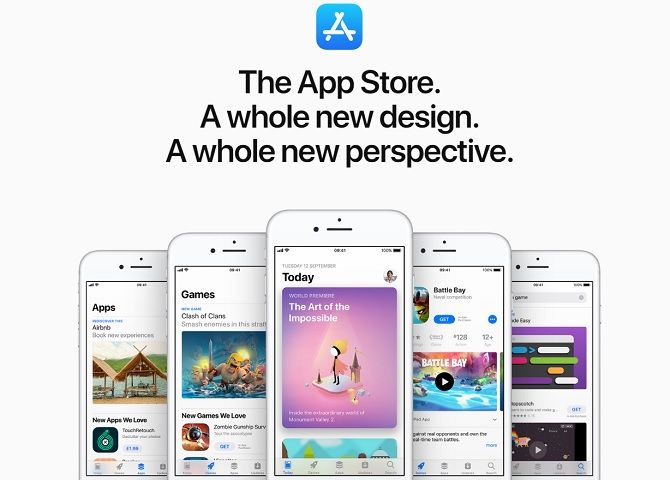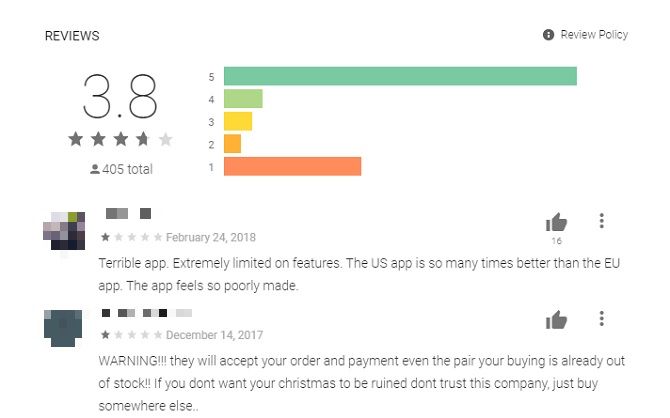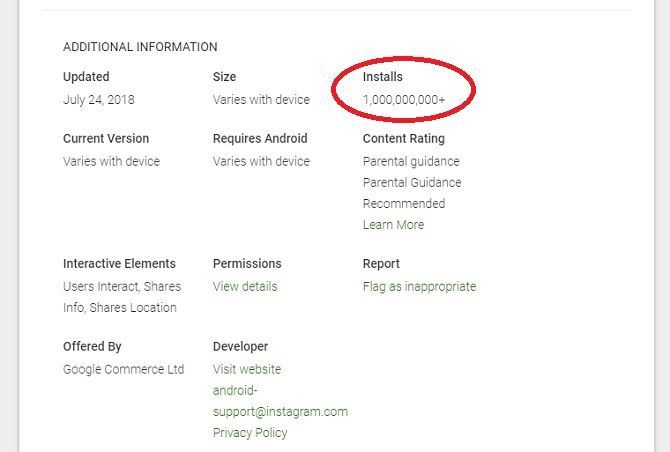How can you spot a fake app in Google Play or Apple's App Store? We put a huge amount of personal data on devices like iPhones, Samsung Galaxys, and iPads, so the thought that malicious software could gain access is a troubling one.
If you're lucky, a fake app might only damage your phone. If you aren't, a fake app could wreck your private life.
But you don't have to fall victim. It's relatively easy to spot and subsequently avoid fake apps. Here's what you need to know and what to look out for.
1. Stick to Official App Stores
This is a basic precaution, but one users should definitely bear in mind.
Jailbreaking (iOS) or rooting your phone (Android) is tempting because you get access to a wider range of apps and features. However, for such freedom, you surrender some degree of security.
By venturing outside the iOS App Store, for instance, you leave yourself open to downloading suspicious software. Some banking and entertainment apps aren't supported on rooted Android devices, which limits the damage malware can do. Nonetheless, there's still a wealth of personal details accessible to cybercriminals.
Official stores assess all apps before making them widely available. After automated checks, further reviews are made by real humans who dig into the underlying code of an app to discern their true natures. Your first line of defense is provided by Google and Apple.
Admittedly, it's not fool-proof. Fraudulent software can still be found---perhaps because the sheer volume of reviews required means some slip through the net---which is why you need to know the other signs an app is fake…
2. Look at the App's Reviews
You should do this for everything you download anyway. But you might skip reviews if you're installing something you know and trust already. You're probably already familiar with WhatsApp or Netflix, for example. That doesn't mean the apps purporting to be WhatsApp and Netflix are genuine.
In fact, scammers target the best-known names in the hope more people will fall for it. Why bother with an obscure title when a fake Netflix app could trick a few hundred people into submitting their private information?
That's why you need to check the reviews related to the app. If something's not right, you can be certain many will have complained.
Even this can be skewed though. Cybercriminals will support their fraudulent apps with a raft of similarly-fake reviews. These will typically be one word or single-line summations awarding it the top rating. Ignore those completely. Look to the lengthier ones and stay skeptical.
3. Check the App's Description
Bad grammar and punctuation is a sure sign that something isn't as professional as it would have you believe.
This is just as true of apps as it is websites and emails: big companies hire copywriters to work on rhetoric. They don't rush out a description that's full of errors, no matter how keen they are to get their products online.
Okay, so sometimes, a smaller group of developers won't invest in a writer to enthuse about the app. Still, a bad description is indicative that it's not quite what it seems.
Equally, if there's little description, this is also a sign that the developers aren't as dedicated to their app as they'd have you believe. It's similarly why fake reviews are brief. Many cybercriminals won't bother writing loads of text when a lot of people will be fooled by an eye-catching logo.
4. Look for the Developers
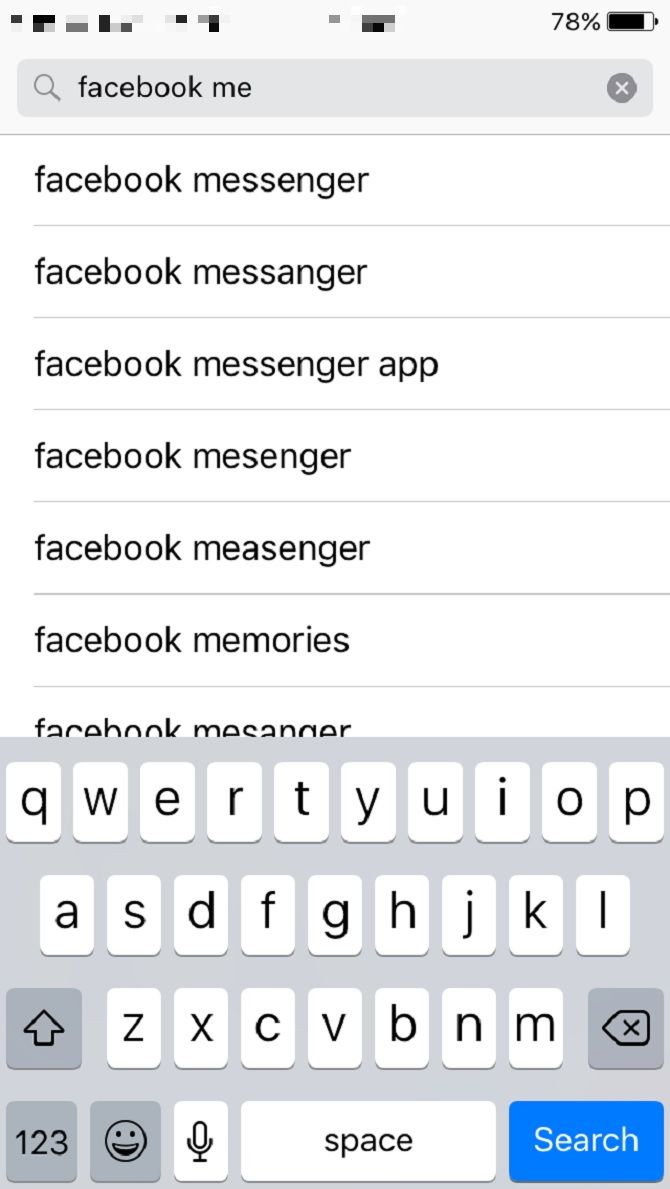
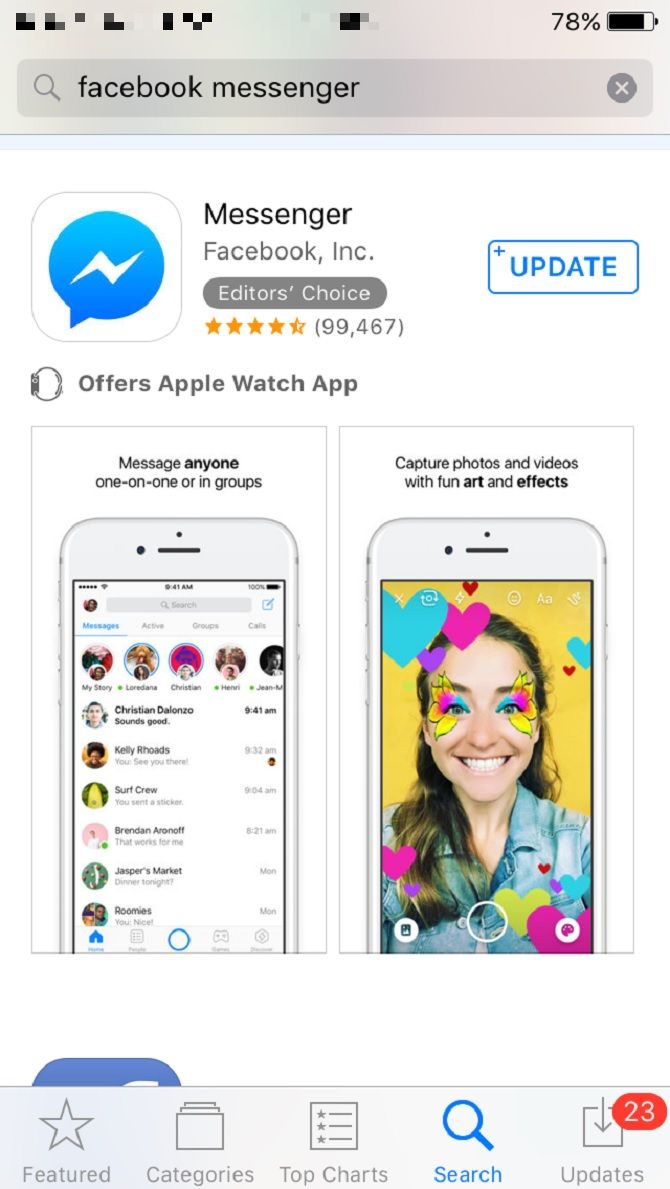
Let's say you're searching for social media chat features. You head over to the App Store and type in "Facebook Messenger"---but the first one you'll see isn't the proper app. In fact, there's a long list of suggestions, but only one of them is authentic.
Most of them aren't fraudulent; they're just designed for different things. Facebook itself has developed many versions of the same basic idea. However, some could trick you into thinking it's the real Messenger and instead utilize your data.
That's why you should always check out who the developer is. This should be easy to spot: they're always listed directly underneath the app title. Suffice to say, in this instance, it should read "Facebook, Inc." on Apple devices or "Facebook" via Google Play.
Naturally, the big names stand out, but you need to be more wary when downloading a product from a developer you're unfamiliar with.
5. Visit the App Developer's Website
What should you do if you've found an interesting app from a company you don't know? The internet is your friend---so just look them up!
Have they got a Wikipedia page? Have we mentioned them here on MakeUseOf? And most importantly, do they have an official site?
The good thing about visiting an official website is that you're cutting out the chance of downloading fake versions altogether. Apple includes links in its descriptions, but avoid them in case it leads to something similarly fraudulent. Instead, search for it independently.
Naturally, you need to look for the signs that it's a secure site. Notably, check for an SSL certificate, which means an "HTTPS" address. This demonstrates an encrypted connection between your device and the developer's server. If you use Chrome, it shows that Google trusts the site, so it's a fair bet that it's authentic.
6. Look for Pixelated Screenshots
Pay attention to your search results because you'll probably see an array of apps using the same featured image. Some cybercriminals won't bother putting in the hours to perfect their fake product. They'll simply steal content from others.
That isn't true of everyone, of course. Some scammers factor in the number of people a more genuine-looking app will fool. Nonetheless, shoddy apps still trick people, so don't get caught out if something doesn't feel right.
This includes the aforementioned descriptions but extends to screenshots as well. They should always come straight from the developer, so there's no excuse for pixelated images. Often, this comes from scammers making screenshots of another app and passing it off as their own work.
Not all fake apps are going to have dodgy images, of course, but if you do spot one, it's a fair indicator.
7. Check Installation Numbers
There's some truth to the old adage, safety in numbers.
Look at the number of downloads an app has had. It'll be a rough estimation, but you can nonetheless infer whether it's the genuine product or not. Check out Instagram, for example. This is a popular app recommended by Google.
So which version would you deem more trustworthy: the one with 1,000,000,000+ downloads? Or the version installed around 1,000 times?
Sadly, this doesn't work across the board---Apple refuses to share information about download numbers, so this tip is solely for anyone visiting Google Play. More annoyingly, it's up to individual companies to agree to publish installation numbers, so not all apps display such details.
To check it out, click on an app and scroll to the bottom of the page; you should find what you need to know under "Additional Information."
What Can You Do If You See a Fake App?
If you're community-minded (and it's in your best interests to be), you should report any fakes you find in app stores.
On Google Play, go to the bottom of the description and click Flag as inappropriate. From there, you'll be prompted to tell Google why you think it's suspicious. Apple's made this process slightly more difficult: you need to head to its Report A Problem page and sign in using your Apple ID.
Obviously, fake apps aren't the only thing to avoid. There are even authentic apps that can prove to be a concern for your security and privacy.