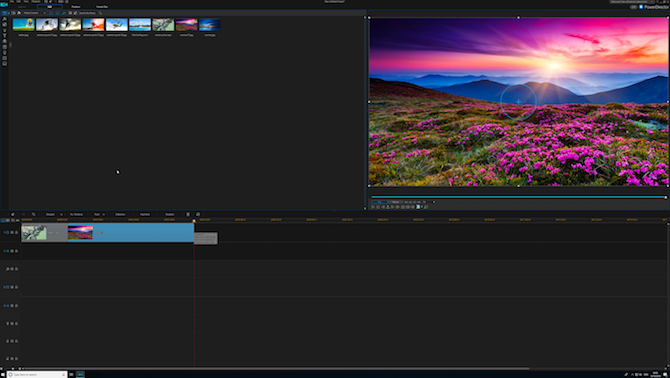AVerMedia Live Gamer 4K
The best 4k capture card around, but it's pricey if you don't actually need 4k.
For those times when you absolutely must capture and stream 4K HDR gaming moments, AVerMedia's Live Gamer 4K is your only choice. This PCI-Express card can capture 4k High Dynamic Range (HDR) content at 60 Frames Per Second (FPS).
Costing $300, is it worth your time? Let's find out.
Thanks to AVerMedia, we've got one of these stunning Live Gamer 4K capture cards to give away. Enter the competition at the end of this review to be in with a chance to win!
AVerMedia Live Gamer 4K Specs
Measuring 4.92 x 5.94 x 0.84 inches and weighing 7.33 oz, this card won't take up much room inside your case.
- 1 x HDMI 2.0 input
- 1 x HDMI 2.0 output (pass-through)
- 2160p60 HDR and 1080p240 resolution and refresh rates supported
- H.264+AAC or H.265+AAC recording with included software
Yep, you read that right. You can capture 4k60 HDR footage straight out of your Xbox One X or PS4 Pro. You can capture PC streams as well, but that's only useful if you've got two PCs---one to stream on, and one to play games on.
Features
The Live Gamer 4k sits alongside the Live Gamer Ultra in a lineup of no fewer than 16 capture cards. AVerMedia's product range could do with simplifying, but the Live Gamer 4k is the latest and greatest product. The Live Gamer Ultra is mostly the same device, but with a USB Type-C connector. The Live Gamer 4k installs into a spare PCI-Express Gen 2 x4 lane.
On the back of the card you'll find a status light. This lights up and flashes depending on your capture status, and can be changed to any color desired. It's a nice feature, but only one you'll see if you have a windowed computer case.
Inside the box, you'll find the Live Gamer 4K, a quick start manual, HDMI 2.0 cable, and a CyberLink PowerDirector 15 Product Key Card.
The capture card is very well made. Once installed, it looks like nothing more than two HDMI ports from the outside, but it has a lovely plastic casing, with the AVerMedia logo showing through a multi-colored gradient. In short: it looks awesome!
The first HDMI port is an HDMI input. This is where you'll connect the console or device you want to capture. The second is the HDMI passthrough. This won't output your computer like a graphics card, rather it will mirror the input port, so you can connect your console to your television, with this capture card in the middle.
Finally, you'll need a reasonable computer to start capturing in 4k. You'll need a minimum of 8GB RAM, an Intel i5 6000 series or better processor, and a Nvidia GTX 1060 or better graphics card. Don't forget all the storage space for your captured footage, along with a solid internet connection for streaming in 4k. You can get away with far lower specs if capturing 1080p footage, but don't bother buying this card if you don't need 4k!
As you'd expect from anything 4k, it's rather an expensive proposition. Not only do you need a 4k TV, console, and capture card, but a solid computer to handle it all.
Installation is simple---you insert the card and tighten the screw. You can read our guide on how to build a PC if you're unsure. There's no additional power cable to install, as is the case with larger graphics cards.
Capturing Consoles
Once installed, you're almost ready to get started! You'll need to install the Windows-only driver, and the optional "AVerMedia Gaming Utility". This utility shows you the device status and information, but it's mainly used to configure the input resolution. You can configure the Extended Display Identification Data (EDID) metadata here, so if you're not using the pass-through port you can still force a resolution that your console will "see". This works well, but it really is a basic configuration tool.
For anything more advanced, you'll need to use the included product keys to download CyberLink PowerDirector 15 for video editing. We gave this a quick go, and as a basic video editor it's ok, but it's not produced by AVerMedia. These two companies have partnered together to bundle PowerDirector in with the Live Gamer 4k. It takes some getting used to, but it's a reasonable editor. For anything more serious, you may wish to upgrade to Adobe Premiere Pro, or Apple Final Cut Pro.
AVerMedia do however produce the fantastic RECentral streaming software. This works on Windows or Mac, but good luck finding a Mac driver for the Live Gamer 4k---it's designed for Windows. Available to download for free, RECentral lets you stream, record, and edit in real-time. You can chroma key, prepare different scenes, mix audio, and upload in a lower quality than the recording. It's a fantastic piece of software and unlocks the potential of the Live Gamer 4k. Other software packages are available, but RECentral does such a good job for the majority of tasks, that you'll rarely need to look elsewhere.
Image Quality
When recording with RECentral, you can record into H.264 or H.265 codecs. These are very good at reducing file size, at the expense of image quality. They don't ruin the image, but an uncompressed container does provide better results. H.264 or h.265 are the only sensible choices, however, as anything else consumes far too much storage space to be useful.
Image quality is amazing, as you'd expect. HDR content looks stunning, but you'll still need an HDR capable 4k monitor such as the BenQ EW3270U to see your console in full quality.
If you have a strange combination of 4k capable console, reasonable gaming PC but no 4k monitor or television, then you can use the Live Gamer 4k to "fake it". You can receive the 4k console input by forcing this card to set the correct EDID, as mentioned above. The HDMI pass-through won't downscale the signal though, so you'll have to view it through your computer. I don't recommend doing this, but the option if you wanted to record 4k content without actually viewing it in 4k.
Similarly, this card won't convert HDR to SDR, so you'll still need an HDR capable monitor to really get the best out of your console, but you already knew that!
If you'd like to see what this can do in full 4k, then take a look at our 4k sample video below. The Live Gamer 4k captured all these from an Xbox One X.
Should You Stream in 4k with the Live Gamer 4k?
The Live Gamer 4k is a fantastic capture card and one we highly recommend. It is expensive, but for your money, you get a device that can capture any console on the market right now, alongside some excellent free software, and all from a company that has an extensive track record of great capture cards. The Live Gamer Ultra is the same thing but with a USB Type-C connector.
The only downside is the price and hardware requirements, but that shouldn't be a surprise---anything 4k related is computationally and monetarily expensive, and when compared to the cost of all the other hardware you need, it's almost a bargain. Besides, you could always use it to make money from YouTube.
Thanks to AVerMedia, we've got a brand new Live Gamer 4k to giveaway! All you have to do to is enter our prize draw below.