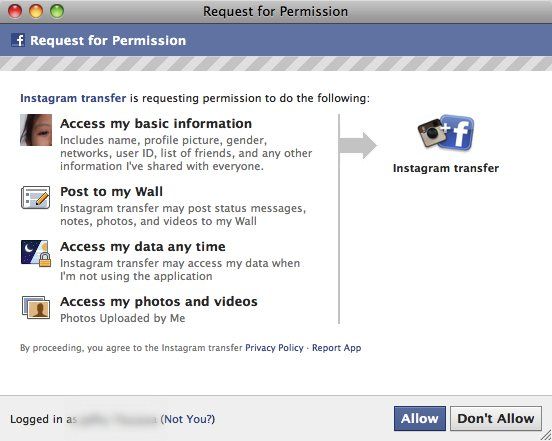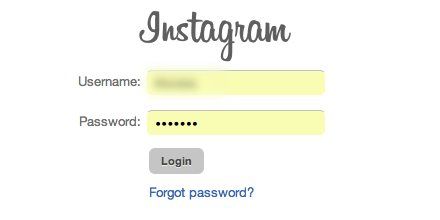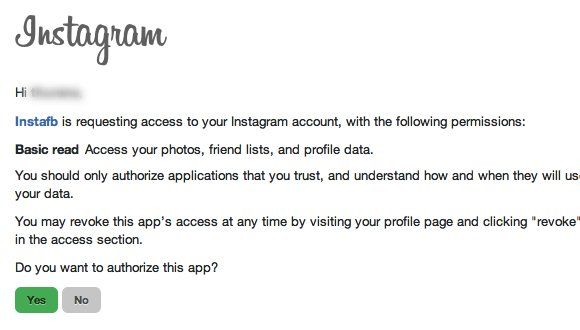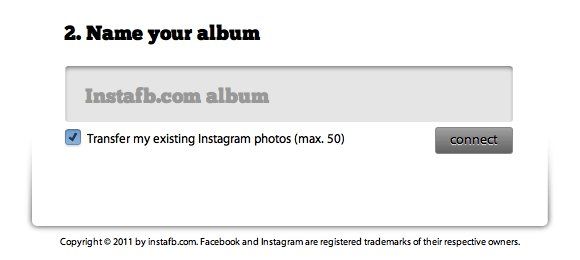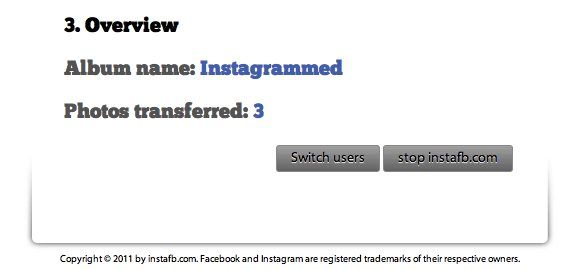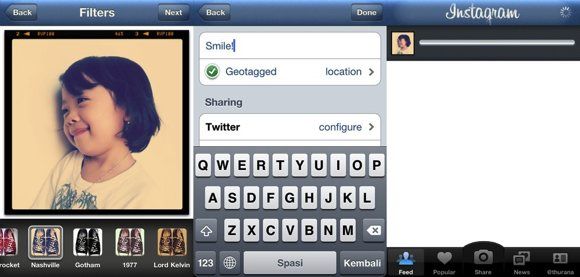One of the most popular photo sharing apps is Instagram. It combines the ability to take and share candid snapshots to the world and the wide range of unique image filters. Unfortunately, Instagram is only available for the iPhone and other iOS devices with a camera (for now).
For those who really love to share, the Instagram world might not be big enough. That's why it's a good idea to combine Instagram with the biggest community in the world - Facebook. That's exactly what InstaFB will do - automatically transfer your Instagram photos to Facebook.
Two Services Are Better Than One
Similar to other web services, you have to sign into InstaFB before the service will work its magic. But there's something different about this one. Since InstaFB combines two web services, you'll have to log into both services to make them work together.
- First, log into your Facebook account by clicking the blue "Connect" button. Fill in your credentials and click "Log In".
- After that, click "Allow" to give InstaFB permission to access your Facebook account. If you feel uncomfortable letting third-party web services accessing your account, now would be the perfect time to stop.
- Next, you can continue with Instagram. Click the brown "Sign In" button and type in your user name and password.
- Give permission to InstaFB to access your Instagram account by clicking the "Yes" button.
- The last step you need to take is to give a name to your photo album. This is the Facebook album where all of your Instagram photos will be saved to. You can choose to transfer 50 of your existing Instagram photos to Facebook if you want to. Then click the "Connect" button to execute the action.
- After both accounts are connected, you'll see the "Overview" pane. Here's the place to switch to another pair of accounts, or to stop the current arrangement.
The system will run automatically without the need for users to interfere. From now on, every Instagram photo that you take will also be sent to your Instagram's photo album in Facebook - until you stop the service.
Populating The Photo Album
After setting up the system, log into your Facebook account. You'll see all of your Instagram photos inside the album. There are only three photos in my Instagram account, so all of them are there. But if you have more than 50 photos, only the last 50 will be transferred to Facebook.
Then I tried to take a picture using Instagram. I chose one of the filters to process the image, gave a name to it and tapped "Done" to upload and share the image to the Instagram server.
After the photo was uploaded, I went back to Facebook to see the photo album. The picture I just uploaded was already there. So I knew that the system is running well.
The Instagram app itself has the option to share photos to Facebook (and several other social services). It's located under your account tab, inside the "Edit sharing settings" menu. Tap Facebook to log into your account.
However, during my experiment, I couldn't access my Facebook account via Instagram. I was caught in the endless loop of logging in. If you can link Facebook directly from Instagram, please confirm whether the feature is working or not.
Are you an avid Instagram user? Will you use InstaFB to share your Instagram facebook photo album? Please share your opinion using the comment below.
Don't forget to check out our other Instagram-related articles, such as 6+ Sites That Enhance The Instagram Experience.