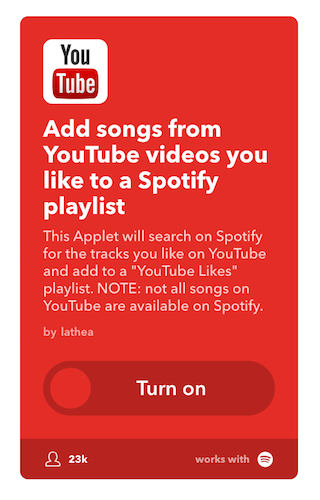YouTube and Spotify both have a lot to offer to music lovers and with a simple IFTTT recipe, there's an easy way to connect the two. If you find yourself liking music videos on YouTube, this IFTTT applet (the new name for IFTTT recipes) will automatically add those songs to your Spotify playlist.
Once you've connected your Spotify and YouTube accounts to IFTTT, you can add the applet to your account. There is very little in the way of configuration that needs to be done. You can choose a name for your Spotify playlist, and choose your search query (which defaults to the song title).
The recipe depends on the YouTube video title and the Spotify song title matching up. If the song is available on Spotify, it will be added to your newly created playlist.
This is just one of plenty of useful ways you can use IFTTT to enhance your Spotify experience.
Do you have any favorite YouTube or Spotify IFTTT applets? Let us know about them in the comments.