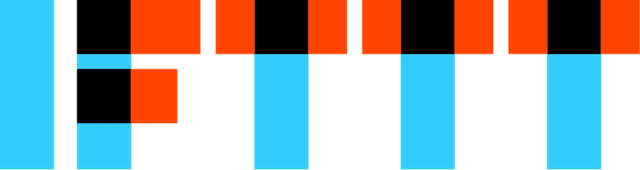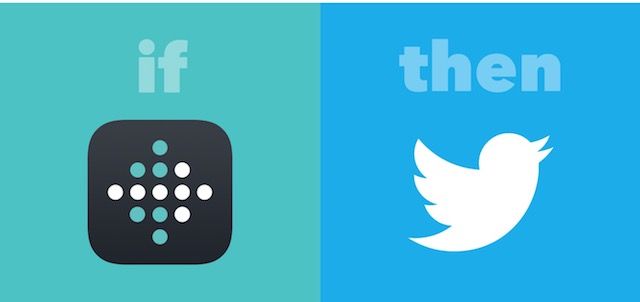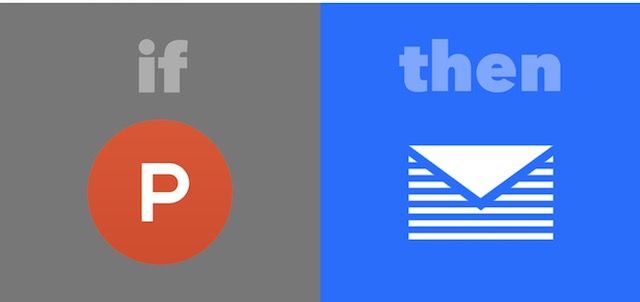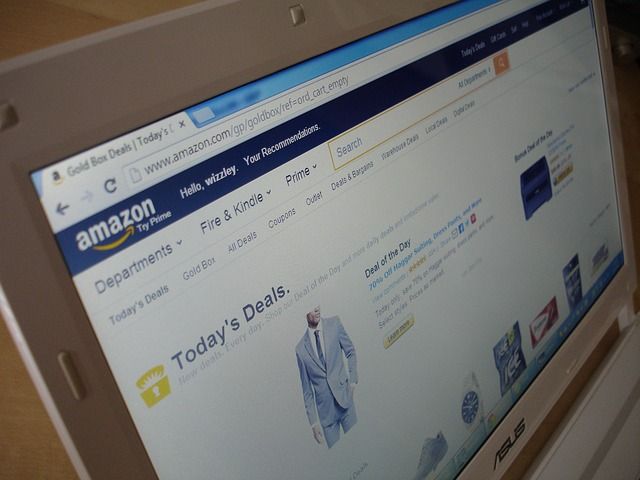We live hectic lives, which makes it almost impossible to remember the little things we do and experience each day. Daily routines like driving to work and visits to the gym become moments we quickly forget. So too are the songs we recently heard for the first time or those exciting new gadgets we found online.
Thanks to smart gadgets, we can now record these little moments to review later. Best of all, these personal diaries are completed automatically with free tools like IFTTT. Here are some of the ways smart gadgets can help you document and enrich your life.
What is IFTTT?
Before getting started, it’s important to summarize what IFTTT, or “If This Then That” can do. The free service allows everyday users to create chains of statements, called “recipes,” which are triggered based on changes to other Web services such as Gmail, Facebook, Instagram, and Pinterest.
Available on the web and through apps, IFTTT works with lots of smart home products, many which we’ve already covered at MakeUseOf, including Philips Hue, Logitech Harmony, and Amazon Alexa.
One of the reasons IFTTT is so popular is its simplicity. To develop new recipes, all you need to do is create an If/Then statement via the IFTTT website or app.
How to Do It
The ideal way to add or create an IFTTT recipe is by using the IF app. Most likely, the recipe you’re looking for has already been added. To find a recipe, go into the IF app and select the recipe icon at the top right of the screen. Then next to My Recipes select the + button.
The Suggested Services screen offers popular “channels,” or you can look for others using the search tool. Once you select a channel, choose one of the recipes and then follow the onscreen directions. You can also create new recipes using the IF app. We’ve highlighted this step in another post.
Where Have You Been?
Driving plays a central role in most of our lives. With IFTTT, you can track your comings and goings and use this information in beneficial ways.
Many of these recipes work with the $89 Automatic car adapter, which plugs into the standard diagnostics port hidden under the dash in most cars since 1996.
Track It
With the IFTTT recipe “Daily Travel Log,” your Foursquare check-ins are added to a separate notebook so you can see where you’ve been at a glance. Rather see a daily summary of your driving day? “Every night, send me a review of all my car trips from today” can help.
Keep Others Informed
Another benefit of tracking your driving is the peace of mind it provides to your loved ones.
“Log a map of your location in Evernote” keeps track of where you've been by creating an image note with a map of your location. The recipe “Log when you enter and leave work with Evernote” allows anyone with access to your Evernote account to see when you have arrived or left work each day.
With “Text my significant other when I'm on my way home from work,” your partner always knows that you’re safe and on your way home.
“Automated diagnostic data of your car” alerts you whenever there is a problem with your vehicle, thereby helping you to avoid a travel disaster.
Live a Healthier Life
With activity trackers, smart watches, and smart scales, you have immediate access to your daily step count, heart rate, and sleep routine. IFTTT can give you an additional boost to stay on track.
These IFTTT recipes work with many smart gadgets, including the Fitbit Alta, Jawbone UP, Withings Body Composition Wi-Fi Scale, Withings Wireless Blood Pressure Monitor, and Philips Hue.
Extra motivation
The recipe “Get a notification if you haven't reached your daily Fitbit goals” keeps you accountable when you aren't meeting your daily fitness goals by a particular time of day. Conversely, “Tweet when you achieve your daily Fitbit step goal” allows others to celebrate your recent success.
Maybe your biggest problem is not going to the gym enough. “Keep a record in a Google spreadsheet of all your gym visits” uses your smartphone's GPS to identify each gym visit. Better still, the recipe doesn’t just keep a record of your visits; it also tracks how long you’ve spent at the location.
Better Sleeping
Does stress affect your sleeping? Have you noticed that you're tossing and turning more often at night? Find out how you've been doing each night with these exciting recipes.
“Automatically log your sleep from UP into Evernote” and “Save your Fitbit sleep logs to a Google Spreadsheet” both give you a better idea how your sleep is going over time.
Room lighting, both at night and in the morning, plays a significant role in determining whether your sleep is a success. “If I go to bed turn off lights” and “Time for bed! Mute the phone” are both great recipes in this regard.
A Longer Look
Life isn't a sprint. Knowing the big picture is always important when it comes to your health.
“Automatically record body measurements taken with Withings to a spreadsheet” adds your weight, lean mass, and body fat percentage measurements to a Google Drive spreadsheet. With “Receive a weekly summary of the physical activity your Fitbit has tracked,” you can read over your week's physical activity.
Are you concerned about your high blood pressure? “Send an email to a Dr. when you take a new blood pressure measurement” will help.
Fun Times
Listening to music is a great way to relax and gather your thoughts. So is shopping for many of us. The following recipes will help on both of these points. Some of these recipes require an Alexa-enabled smart gadget from Amazon such as the Echo, Tap, and Dot.
All That Music
Have you liked a song on YouTube? “Add liked Youtube music to Deezer playlist” and "Add songs you like on YouTube to Your Music on Spotify" means never forgetting those songs again.
Do you use Amazon Alexa? “Every time a song is played by Alexa (Prime Music), add it to a Spotify playlist” and “Music played on Alexa added to Musixmatch favorites” are also great options.
Finally, “When you favorite a track on Spotify, Tweet it out” and “Automatically share the tracks you upload to SoundCloud on Facebook” are excellent ways to share your music interests.
Shopping, Anyone?
Product Hunt is one of the fastest growing sites on the web. It's a great place to discover and rate new digital and physical products. With IFTTT recipes, you can now keep track of those products with ease.
“Save upvoted Product to Evernote" and “Save upvoted products on Product Hunt to a Google spreadsheet” each provides easy ways to keep your lists.
You can share your discoveries with others using the recipes “Tweet products you upvote on Product Hunt" and “Share products you upvote on Product Hunt" will work.
Looking for something new? “Get a weekly digest with the hottest new products on Product Hunt” and Daily digest of featured product hunts” will help you find even more products to rate and explore.
Finally, Amazon Alexa doesn't just like listening to music; it's also great at shopping too. Among the recipes worth considering: “Add your Alexa Shopping List items to Evernote” and “When I add something to my Amazon Echo shopping list, add it to my iOS Reminders as well.”
No Limit
Events big and small often become blurs in our hectic lives. Thanks to smart home devices and IFTTT, those moments are no longer forgotten. Instead, they are remembered to enrich and improve our lives.