About Tina Sieber
Tina started building websites in the late 1990s, which led her to writing. Formerly MUO's COO, she has since returned to SEO and reviewing consumer hardware. You can find her on the backend of a tech blog near you, or enjoying the outdoors in the Pacific Northwest.
Latest Articles

SecureData Launches First Ever App-Based Unlock for Secure Data Storage
SecureData has launched the world's first hardware encrypted HDD/SSD and USB drives with app-based wireless user authentication.
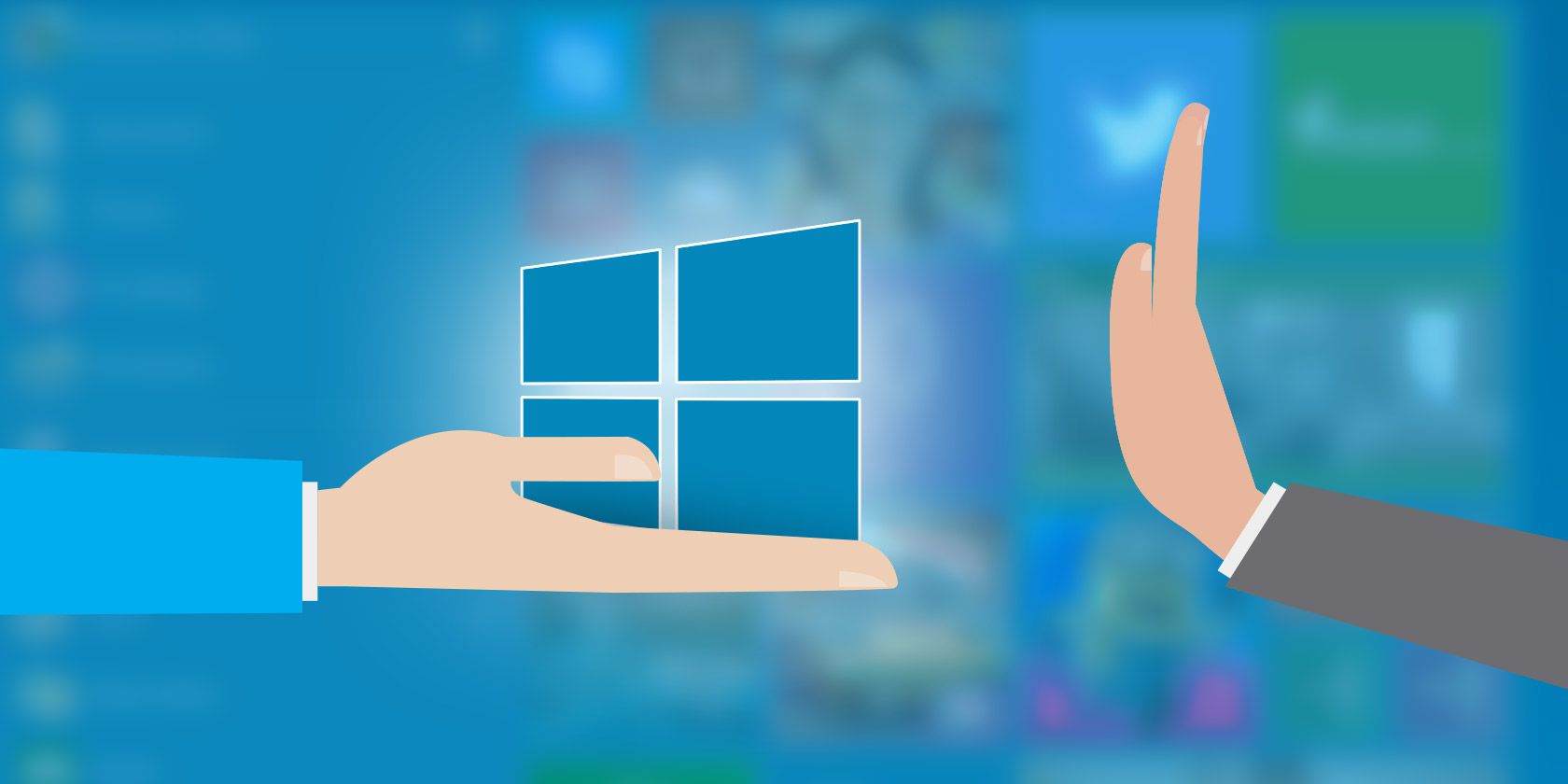
How (Not) to Upgrade to the Latest Windows 10 Version
The Windows 10 October 2018 Update will roll out soon. Whether you want to latest feature upgrade now or wait, we show you how.

Microsoft Office 2019 Is Coming: Everything You Need to Know
The standalone version of Microsoft Office 2019 will be exclusive to Windows 10. When will it come out and how much will it cost? Here's everything we know.

CES 2018: Sony Wants to Replace Your Dog Again
The 2018 Consumer Electronics Show is in full swing and we've been browsing exhibition to find and test cool products for you. On day 2, we visited Sony.

How to Create a Strong Password That You Will Not Forget
Do you know how to create and remember a good password? Here are some tips and tricks to maintain strong, separate passwords for all of your online accounts.

How to Manually & Automatically Clear Your Browser History
The websites you visit leave tracks on your computer. We show you how to delete your browsing history in Firefox, Chrome, Edge, and Internet Explorer.

The Windows Backup and Restore Guide
Disasters happen. Unless you're willing to lose your data, you need a good Windows backup routine. We'll show you how to prepare backups and restore them.

Spooky Halloween Music to Download for Free
Have you crafted a soundtrack for Halloween yet? If not, then your search is over, as we have found some horrifying music guaranteed to creep you out this Halloween...
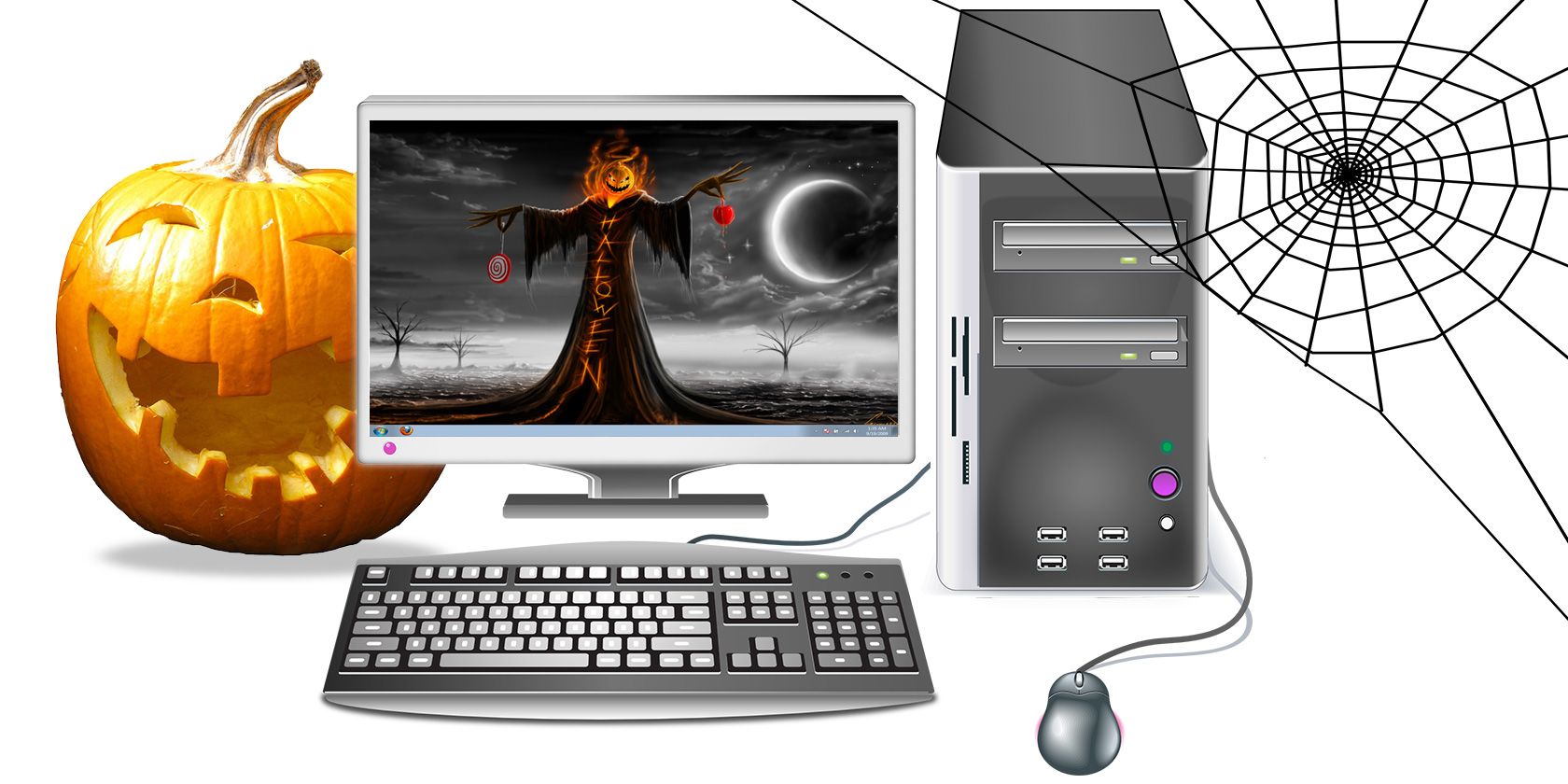
10 Creepy Halloween Wallpaper Images for Your Desktop & Start Screen
Booo! It's that time of year again. Here's a selection of 10 Halloween desktop wallpapers, including instructions and resources to find more.

How to Set Up Mozilla Thunderbird for Auto-Responses & Scheduled Emails
If email feels overwhelming, it may be time to set up auto-responses and scheduled emails. Here's how to do this in Mozilla Thunderbird, the cross-platform, free, and open source desktop email client.

How to Integrate Google Calendar Into Thunderbird
You're using Thunderbird and Google Calendar and you wonder how you can unite the two? We show you how to fully integrate Google Calendar with Thunderbird.

3 Excellent Sites to Get Free Document Templates
Rather than creating a new document from scratch, you'll want to start with a template that you can customize. Find free professional templates on one of these sites.

How to Find and Replace Words in Multiple Files
What do you do if you have to replace a single word in dozens or even thousands, of text files? You keep calm and download Notepad++ or Replace Text to do the job in seconds.

How to Get the Windows 10 Creators Update Now
The Windows 10 Creators Update will roll out in April. Are you eager to try it? Or would you rather avoid it? We'll show you how to get Windows 10 1703 on your own schedule.
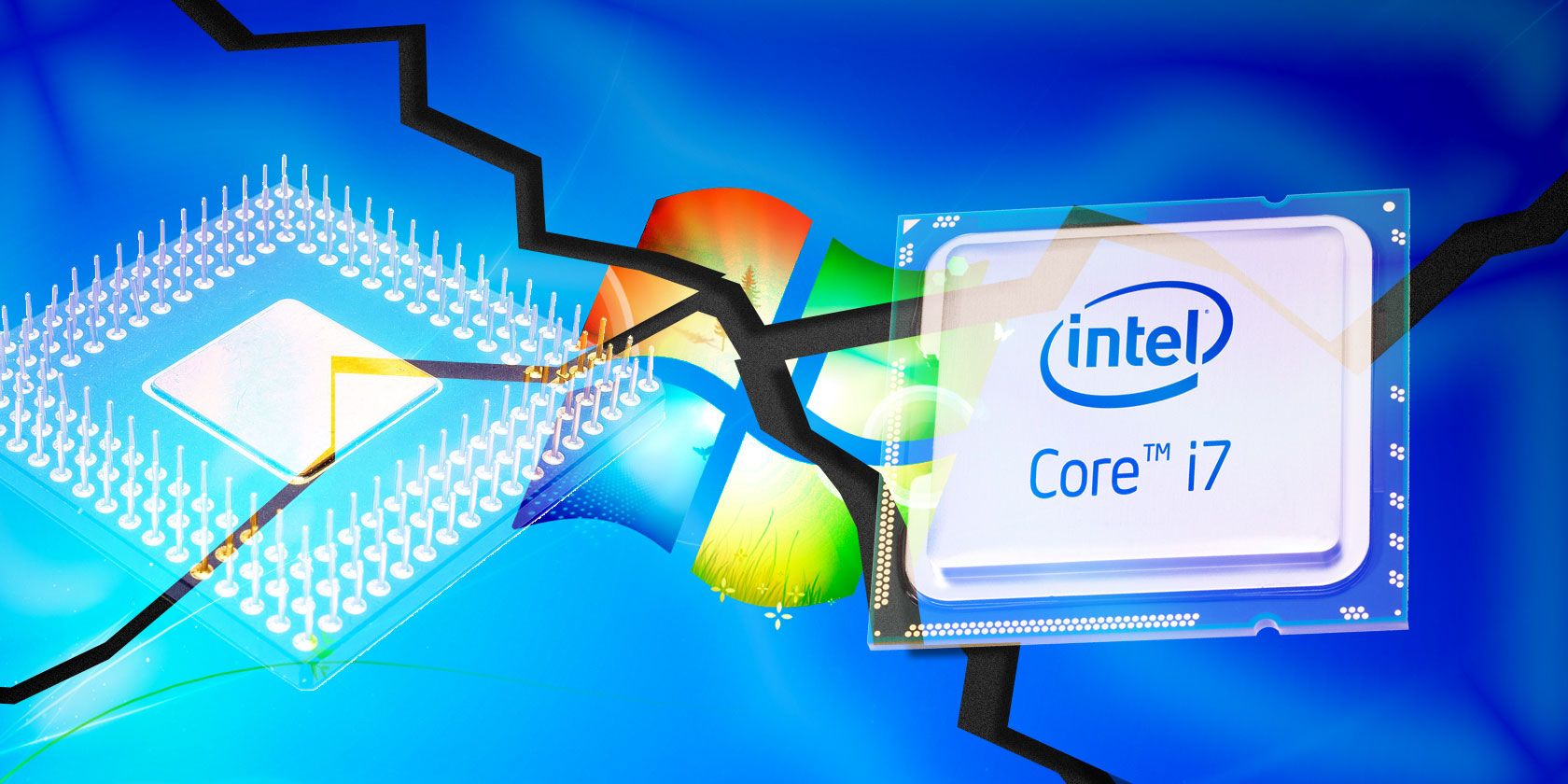
Windows Update Won't Work on Windows 7 and 8.1 Running on New Hardware
Microsoft is planning to block Windows Update for Windows 7 and 8.1 running on new processors. If you can't get yourself to upgrade to Windows 10, we show you a workaround to installing Windows updates.

How to Connect to Your Work VPN with Your Android Tablet
You don't have to head into the office to be productive. You can work remotely with your Android tablet, an internet connection, and a private VPN connection. Find out how to set it up!
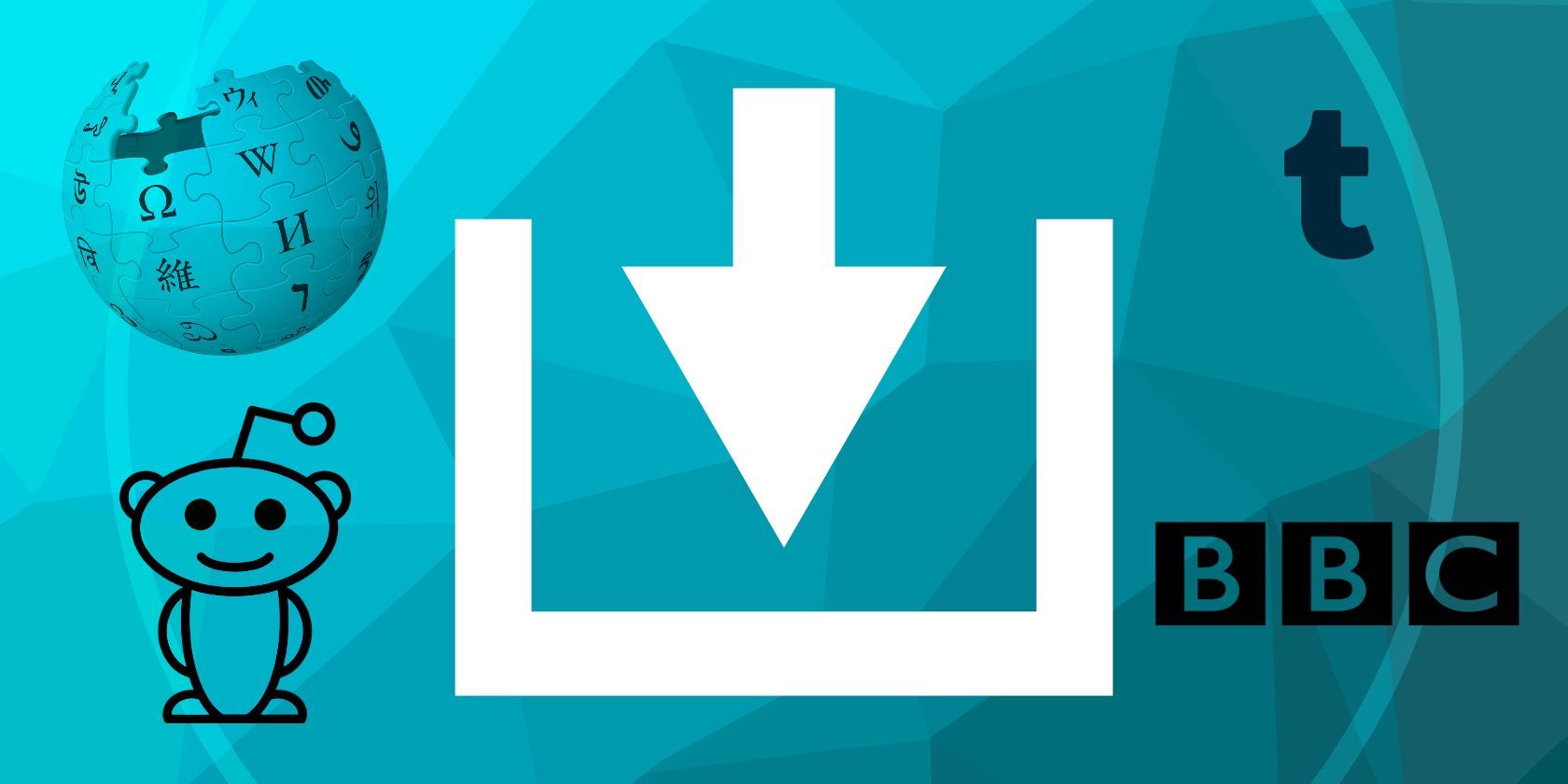
Save and Backup Websites for Offline Reading With HTTrack
Yes, you can download an entire website for offline browsing. With your website backup, you can access online resources, even when you don't have internet. We show you how to set up HTTrack.
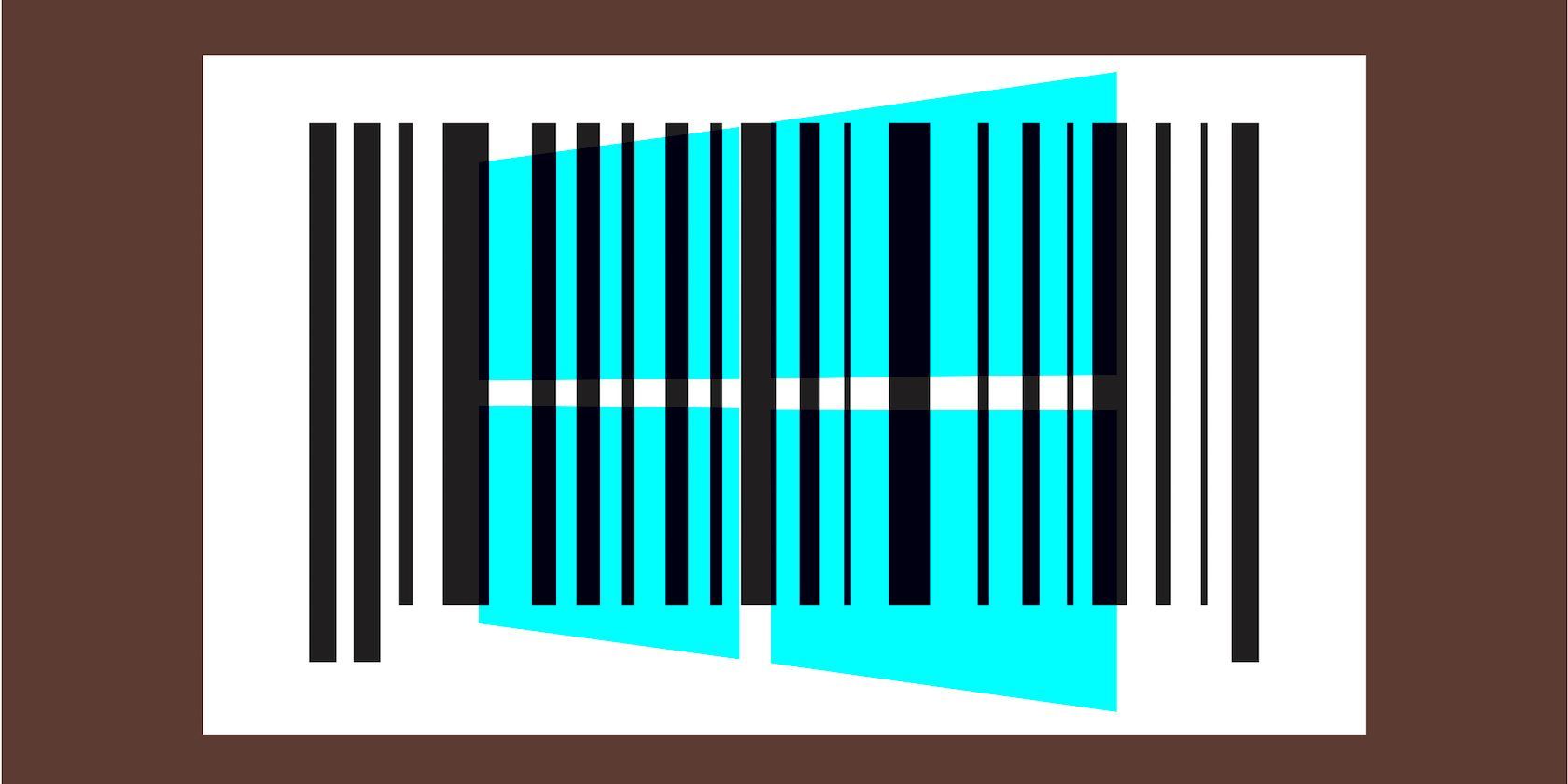
3 Ways to Recover Serial Numbers in Windows
Looking for your Windows product key? Lost the serial number of a premium software? We show you how to recover your license keys with free tools.

The File Extension Guide: How to Fix and Batch Rename Your Files
Do you have broken files with missing or messed up file extensions? Adding the right extension could make those files readable again. We'll show you how to mass edit file extensions.

7 Windows 10 Security Features & How to Use Them
Windows 10 is all about security. Microsoft recently instructed its partners that in sales, Windows 10's security features should be the primary focus. How does Windows 10 live up to this promise? Let's find out!

