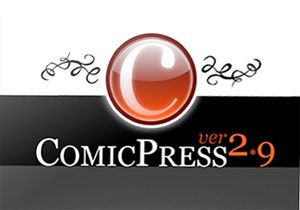Latest Articles
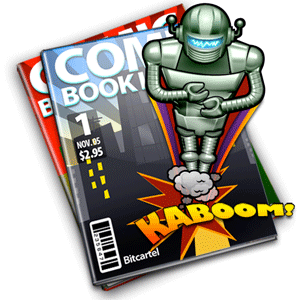
Enjoy Your Comic Books With ComicBookLover [Mac & iOS]
Comics are an often under-appreciated form of fiction. Some of the graphic novels I've read rank right up there with my favorite fantasy books. But this article is not meant to recruit new comic book lovers. Rather it's to cater to my fellow enthusiasts. For books, I've got my trusted Sony eReader. Alas, this device doesn't carry itself as well with comics. That's where the tablet comes in.
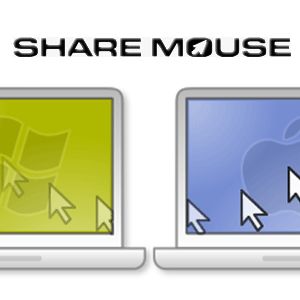
ShareMouse - Use One Mouse & One Keyboard Across Multiple Computers
Better even than a multiple monitor set-up, is the multiple computer set-up. A familiar phenomenon for the geek with a laptop for on the go and a desktop computer at home or at work. Instead of splitting your computing power over several displays, you're putting several disjunct systems in parallel. Then again, it's almost comical how you have to juggle your computer mice and keyboards.

Cobook: A Beautiful & Powerful Address Book Replacement [Mac]
The contacts synchronization feature on my smartphone prompted me to get my contacts in order. I was rewarded for this effort a few months later when that same cellphone started breaking down, and decided to do away with all of my data — emails, contacts, applications — the whole lot of it. Restoring it all from the cloud took a measly five minutes. And yet I've never been able to get my contacts sorted out on my Mac. I guess I don't like Address Book.

Drag And Drop Subtitle Downloads With SolEol [Mac]
The wait for subtitle downloads has become a far too common annoyance. There are apps galore that will help facilitating this simple task; on Mac OS X as well as Windows. Queue SolEol, is an application that can be set up in such a way that downloading subtitles takes but a meager few seconds.

3 Applications To Speed Up Your Downloads [Mac]
Browsers have much improved over the past few years. I remember a time when downloading large files in-browser was the chore of legends. Every modern browser now has a fairly decent download manager built in. I must be getting old. Things have improved, but we're not there yet. Download resume capabilities have been added in some of these browsers, but more often than not they only work haphazardly.
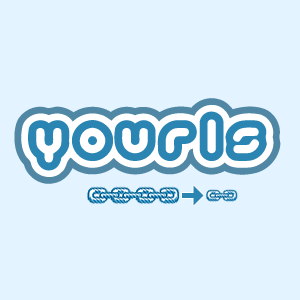
How To Turn A Personal Domain Into Your Own Personalized Link Shortener
Link shorteners are a dime a dozen. Even Google and StumbleUpon have joined the fray, because a shortened URL doesn't just look good. They also go a long way to improving the usability of links. Even if you're not limited by 140 characters, shortened links are easier to remember, and it keep your shares, and those of your readers, uncluttered.

How To Configure Your Own iPad FTP Server [Jailbreak]
If you've jailbroken your iPad, there are many ways to transfer files to and fro between your trusty tablet and your computer. However, most of them require you to open some kind of application on the iPad-side. If you're willing to invest some little time in initial preparations, SFTP is one hard to beat candidate for iOS file transfers.

3 Techniques for Using Eye Manipulation Effects in Photoshop
One of the most difficult aspects of a picture, both to capture in a photograph and to correct little blemishes, are the eyes. Below are three relatively simple ways to touch up the eyes of a picture's subject, arranged in increasing difficulty: removing red glares, taking care of bags under the eyes, and changing the eye color entirely.

What Is the Java Virtual Machine & How Does It Work?
Though it isn't strictly necessary to know it works in order to program in Java, it's still good to know because it may help you become a better programmer.

Send Text Messages From Your Browser With MightyText & MobiTexter [Android]
One of the main differences between a phone call, text message and messenger bird is the so-called deadline of reply. That's in an ideal world. In the real world, people forget their cellphones at home, or are prone to ignore them in favor of some other — more interesting, or more pressing — activity. That's one motive behind synchronizing text messages with your computer.