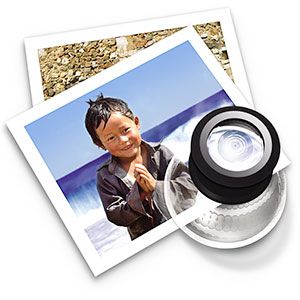Latest Articles
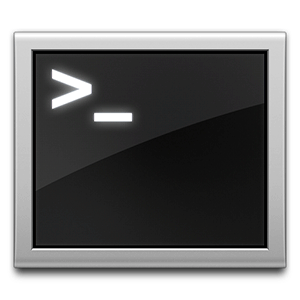
How to Define Command Line Aliases on Any Operating System
We've talked about, and recommended getting to grips with your computer's command line terminal numerous times in the past. Tina wrote a good primer for Windows users with A Beginner's Guide To The Windows Command Line. Abraham provided a similar service for Linux users, with An Introduction to the Linux Command Line. In a vast array of articles, MakeUseOf has explored other uses of the command line.
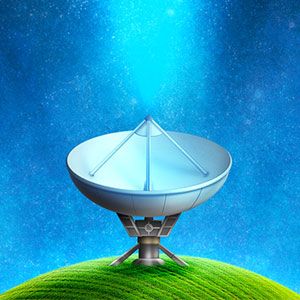
3 Great Menu Bar Apps to Stay on Top of Your RSS Feeds [Mac]
For me, RSS feeds are the ideal way to keep up to date with all the websites I'm interested in - a centralised news-pool, so you don't have to check your browser every five minutes just to stay on top of the news. Google Reader does a great job organizing your RSS feeds, and Reeder wonderfully integrates Google Reader on your Mac. There's no shortage of ways to access those RSS feeds, but part of the problem remains.

3 Ways To Enhance Google Chrome's Custom Search
In terms of browsing speed and flexibility, Google Chrome has long been my favorite browser. A lot of this speed comes from the browser itself. The remaining speed is the result of its extensibility. Our best of Google Chrome extensions page barely scratches the surface. Another - and vastly underrated - way to crank up your Google Chrome browser is by using Chrome's custom search engines.
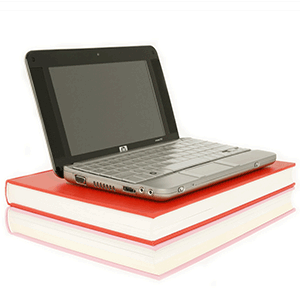
Getting Cramped? 5 Ways To Increase SSD-only Ultrabook or Netbook Storage
The ultra-portables can't afford the room for a big, hulking hard drive. SSD comes at a price; literally, and figuratively. These expensive drives (although progress is made every day) still cannot reach the capacity of magnetic drives. Whether you're limited to a 4 GB Netbook or a 256 GB Ultrabook, worrying about storage space is hardly enjoyable. Here are some tips you can use to increase the available memory of your memory-impaired device.
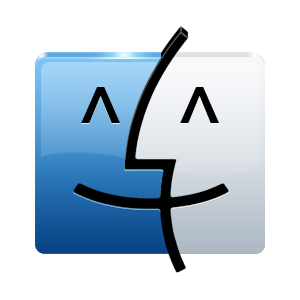
Give Finder The Upgrade It Sorely Needs With XtraFinder [Mac]
People are always going on about the Mac user experience; how it just works. For the most part, I agree with them. The operating system is like a smooth breeze, and most of the default applications are top notch quality. There's really only one standard application that's painfully lacking in power: Finder.

How To Hide Unwanted Default Apps On a Jailbroken iPhone Or iPad
Some of the apps that are shipped on your iPhone or iPad are great. I wouldn't for the life of me want to replace the default Mail or Notes applications. Nevertheless, the truth is that you don't use all of those default iOS applications - whether you've already found a Calendar alternative, or aren't interested in using your camera entirely. The default iOS applications don't take up too much space in your device's memory. However, they do take up a lot of screen real estate.

Air Display Gives Your iPad Ultimate Control Over Your Windows Or Mac
However much fun your tablet and computer are when used separately, I like to believe there's a little more fun - and utility - to be had when using these devices together. More often than not, this goal is pursued by synchronising files across platforms, but things get really interesting when you start combining hardware features. Imagine you could use Mac OS X or Windows on your iPad.

Practice Piano Scores The Fun Way With Synthesia And Your Keyboard
Computer-aided learning, although not always a substitute for a music teacher, gives you the feedback you wouldn't get from a plain old piano book. Moreover, gamification can make practice easier, and a lot more fun by introducing elements usually found in computer games. There are many ways to describe Synthesia, which is a free application available for Mac OS X and Windows computers.
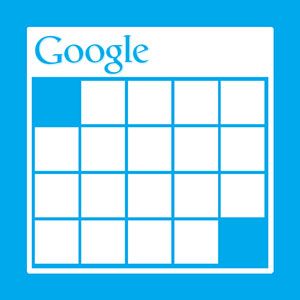
How To Sync Multiple Google Calendars To Windows 8
A decent calendar service is indispensable. No matter what alternative I tried using - Windows Live, iCloud - I've always turned back to Google Calendar. It's easy to use, and widely supported. Even most (desktop and mobile) operating systems now provide out-of-the-box support. However, for some unknown reason, synchronising multiple calendars has always been at least a bit tricky to set up. It's no different for Windows 8.

5 Great Tips For Recording Audio With Any Smartphone Or Tablet
Your phone is very smart. With Angry Birds, Facebook and mobile office applications, it's all too easy to forget that some of the features we use most were often available on those very old mobile phones as well. Obviously, that includes calling and texting, but recording audio isn't a cutting-edge technology either. Nevertheless, recording audio with your smartphone or tablet hasn't always been a walk in the park.
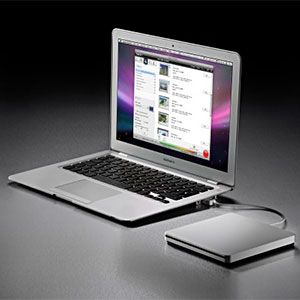
Why Your MacBook Air Has No Optical Drive & 4 Reasons Why This Isn't a Problem
The MacBook Air is one of the thinnest and lightest computers available today; thin as your finger, and so light every computer after will feel like you're hauling a sack of potatoes. In fact, ever since Apple set the trend with its MacBook Air, the ultrabook genre has been gaining ground in the Windows scene. But you don't get a laptop as thin and light as the MacBook Air without making compromises.
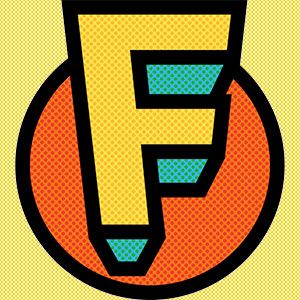
Flutter Lets You Control Your Media Using Your Webcam
We're always looking for new ways to control our electronics. Another trend—gestures and movement—can be found by looking at game consoles. Most notably, the Kinect of Microsoft's XBox. Lacking one of those fancy Kinect cameras, Flutter lets you use your run-of-the-mill webcam to control your computer as if you were featuring in Minority Report.
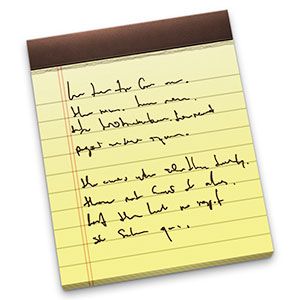
5 Tips For Making The Most Out Of The Notes App [iOS]
In any application round-up - mobile or otherwise - about work, education or GTD, you'll see the most advanced conglomeration of note-taking applications. Often, the applications already present on the operating system are ignored. Likely, this is because these applications generally don't amount to much. However, on Apple products, they do. The iOS Notes app is a remarkable, capable, and easy to use application

Tweak The Mac OS X Finder And Find Files Even Faster!
A major part of our time is spent on the web, but for a lot of people the computer file system makes for a close second. Finder, Apple's file browser, provides a very slick way to do this by default, and you'll be able to clock good time even if you don't know all the finer points of the application. Getting to know those fine points, however, can provide an additional (and always much welcome) boost to your productivity and overall file-handling speeds.

5 Interesting Ways to Create Your Own Forum Without Having to Run a Website
If you're looking for a private, or more specialized discussion board—you can always create your own forum. One possible approach would be to pay for server space, and install the necessary forum software yourself. However, in some situations it's possible to avoid these costs entirely, and cut down on maintenance by creating a forum without first purchasing server space. We'll show you how.

Manage Attachments In Mac Mail
Mail, the default email application on Mac OS X, is a surprisingly slick and feature-rich application. I've used a lot of different email clients, both in the cloud and on my desktop. No matter what, I tend to keep coming back to using the Mail application for day-to-day email management. Mail provides a lot of help with day-to-day email management. In this article we'll show you exactly how.

Edit Videos For Free On Windows With These Handy Tools
For almost every big software name, there's a great free (or even open-source) application alternative. The same is true for video editing software. Yes, we've all heard about Adobe Premier Elements, Pinnacle Studio, Avid Media Composer, and Sony Vegas; amazing software, every last one. Below are a few tools, ranging from simple to advanced, offering a large part of video editing functionality without charge.

What You Need To Know About Syncing Spotify With An iPod
For iPod owners, iTunes has long been the most obvious choice of music management and synchronisation software. Despite its bulkiness on Windows computers, iTunes is a highly capable piece of software, and suffices for a large majority of people. With the advent of cloud music, it might be time to reconsider. It feels strange — awkward, almost — to use iTunes solely for syncing with an iPod.

How To Try Out Windows 8 On Your MacBook Air
If you're reading this article, you're probably a user of Mac OS X, but that doesn't mean you shouldn't be intrigued. If Windows 8 has captured your interest, why not take it for a test run? While the operating system hasn't launched, you can download a free preview! In this article, I'll show you how to install it on a separate partition on your MacBook Air.