About Saikat Basu
After removing the grime of an MBA and a ten-year long marketing career, Saikat dabbled in web development, networking, and SAP. He has been a former editor of several MakeUseOf sections since 2008. He is a legacy contributor now with a special interest in productivity methods and iOS. You will also find his contributions in web publications like GuidingTech, GoSkills, OnlineTechTips, and Lifewire.
Latest Articles

CARROT: A To-Do App Gamifying Productivity or a Sadistic Robot With a Sense of Humor [iOS]
The universe of GTD (Getting Things Done) and productivity has seen all kinds. Let me recommend CARROT. The best way to describe this iOS app would be to call it a productivity app with a quirky sense of humor. It is definitely a fresh take on the way we look at the things to do and our weaknesses that makes us look to an external application to motivate us towards that end.
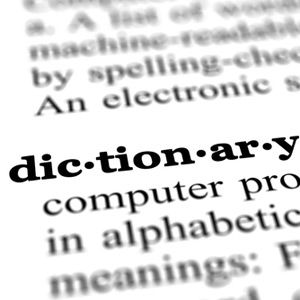
What’s The Good Word: Here Are 6 Ways To Use Google As An Instant Dictionary
We Google for stuff anyway, and perhaps it has almost become a sub-conscious habit to Google for a word meaning as well. Google certainly makes it easy with the different ways it gives us to look up words. Google actually had a Dictionary service earlier but it was later integrated into Google Search and other services. Now, it works behind the scenes but gives the same sort of results.

Learn Photography: Connect With Top Photographers On Google+ Communities
Finding inspiration for photography is never a problem on the web. But even when we are taking in all we can, we shouldn’t forget the real-timeliness of social media and its natural give and take interactivity. Your first leanings could be towards Facebook. But in my opinion and social runs, Google+ is quite a few steps ahead when it comes to being an online training school for photographers.

Top 10 Creative Uses For Dropbox Or Other Cloud Storage
The agility, flexibility, and low-cost scale ups turn cloud storage options into more than an online vault to back up your documents and files. But cloud storage is more than these important but mundane uses. As users across the world prove, cloud storage gives us so many creative uses to try out. What’s also attractive is cloud services like Dropbox, SkyDrive, Google Drive, Sugar Sync etc. come with free options.

Amateur Astronomy Fun: What It’s Like to Look Into Space With These Free Online Space Telescopes
Buying a really good telescope remains a distant possibility. Magnification is a lesser problem; an always polluted sky is the greater one. But thanks to the handshake of the modern web with cutting edge imaging technologies, we have the next best thing – “telescopes in the browser”. Virtual or online telescopes don’t need complicated set-ups. All you need is a browser.

Build Your City In Triple Town - A Casual Game With Lots Of Strategic Depth [iOS]
Triple Town is sort of a city-building game with elements of tile-matching. The overarching puzzle to crack is how to build a large city quickly enough. The larger the city, the more points you pick up. Triple Town is available on multiple platforms and has been lauded in all. Including our Best iPhone Games page. But what’s the reason? Let’s find out.

Simple Brick Breaker: The Old Classic Game Remains As Addictive As It Was Before [iPhone]
Brick breaker games were very popular arcade games. You have layers of colored bricks and a tossed up ball with which to break the layers. Controlling the momentum of the ball (usually a white ball) is a paddle which you have to maneuver from side to side. The complexity of the brick layers and the speed of the ball increases as you go up the levels.
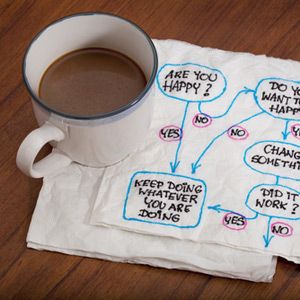
Generate Better Ideas With These Android Mind Mapping Apps
Brainstorming is sometimes a spur-of-the-moment activity. Arguably, the best tool for generating ideas remains the humble pen and paper. Again arguably, the second best tools are mobile phones and tablets. After all who carries paper anymore? And phones are “smart” these days aren’t they. What makes a brainstorming process like mindmapping a perfect fit for the mobile devices of today is that there is very little typing involved.

Beat Your Office Frustrations By Aiming For The Waste Basket On Paper Toss 2.0 [iOS]
Ever since man has started to suit up for a day at the office, aiming for the waste basket has been a cure for frustration, and sometimes a fun office game. Somebody had to come along and turn it into a casual game. Backflip Studios came up with Paper Toss for the iPhone, iPod Touch, and the iPad. Many favorable ratings and reviews later, Paper Toss can be qualified as a success.

8 Places To Buy Comics Online, Whether You Like It On Paper Or Digital
I am presuming here that you the reader are now an adult or at least in your late teens who is probably reading at least a Dan Brown or the latest bestseller on political philosophy. But has the love for a Tintin or the caped crusaders gone away? Nostalgia has a strange way of popping its head. Not only that – the love for comics turns many of us into serious collectors in adulthood when we have the cents and dollars to put into it.

Use These 3 Chrome Extensions To Speed Search Your Bookmarks With A Keystroke
Bookmarks aren’t dead yet. Give me the convenience of setting one up with a single click any day over logging into an online bookmarking service. But yes, the same convenience leads to a lifetime of bad habits. Those little URLs have a nasty habit of piling up. You know that one day, you have to roll up your sleeves and manage your stockpile of bookmarks.

Circles, Everywhere: Streamline Social Networking With Lists
Friends’ lists on Facebook, Twitter, and Google+ are the best way to not only interact with the wider world, but also the best way to cut down on the noise. Lists allow you to organize your friends and followers, and then help you prioritize the ones you want to tune into. There are just so many with whom you can have a meaningful conversation with after all without disproving Dunbar’s Number.

Stuck On A Rock! Get Inspiring Trip Ideas With The Help Of These 5 Visual Travel Websites
If you are stuck on a rock, then inspirational travel ideas are not too difficult to come by. Facebook’s new Graph Search could be the thing for friend-recommended travel spots. If you are a visual person like me, travel videos could be a start. Alternatively, you could head to any travel website worth a price of a plane ticket; travel websites play to our sense of scenery and serenity. So, how about journeying to these five very visual websites for some travel inspiration.
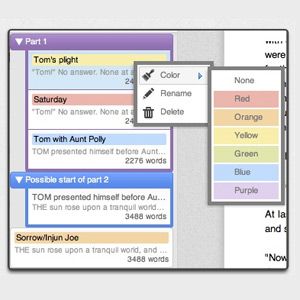
Yarny - Take Your Creative Writing To The Clouds With The Distraction Free Editor
Writing is almost like meditation. The mind whirrs around a million thoughts, but anyone who has been in the zone will attest to the fact that the calmness enveloping it shuts off the writer from the rest of the world. Creative work needs silence and a distraction free environment to connect those million thoughts. I am a writer in the very basic sense of the word and I have gone through my basic share of distraction free editors.
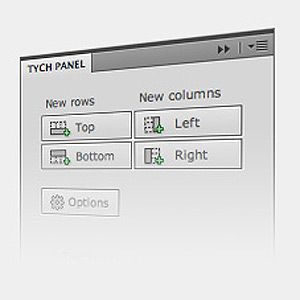
How To Easily And Automatically Create Diptychs And Triptychs In Photoshop
Most of us have seen them around in things like ‘Before’ and ‘After’ photos, on T-shirts, or even on famous art, but few realize that there’s a slightly un-stylish word used to describe them. Diptychs and Triptychs are images or photos that bring together two or three similar (or different) images and place them side-by-side, often separated by a slim border.
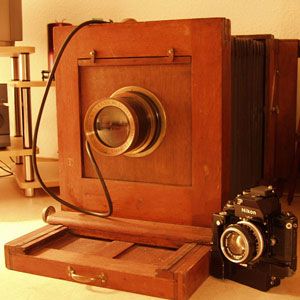
Hands On With Your DSLR: Best Camera Tips For The Amateur Photographer From Youtube
There are umpteen resources on learning how to photograph. And believe me; it is as easy to get drowned in the quicksand of learning as it is to be buoyant with nuggets of wisdom. Photography ideally follows the “show me how it’s done” model for quick uptake. YouTube does it best. So, which are the best YouTube channels on photography for the kid with the snazzy new camera? Let’s browse…

The Absolutely Nonsensical List Of Interesting Single-Serving Websites
What’s a website without a few dozen hyperlinked pages? It’s very difficult to imagine that a website can be of a single page alone. And even with a single-function or what we call ‘single-serving’. Single page single-serving websites (so named by writer Jason Kottke) are also much more than demonstrative showcases of web design skills - though they should be, as cramming everything into a single webpage takes some skill.
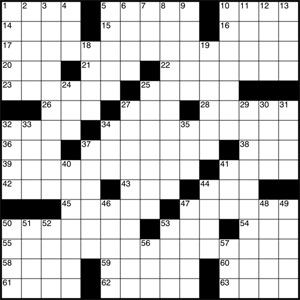
Create Your Own Crossword Puzzle With These Tools
Creating your own crossword puzzles has its own uses beyond just playing for fun. You can use it as a part of an interactive entry test to see if candidates have grasped the basics; revise key points of a lecture with a crossword puzzle; use crosswords as a team building exercise; build it into a promotional scheme; and okay…let’s stop here – I am sure you got my point. If you did, let’s turn to a few tools you can use to create crossword puzzles of your own.
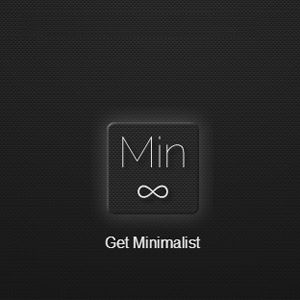
Minimalist For Everything – The Single Reason To Consider A Simpler Gmail & Google Reader [Chrome]
It is ironic that a web service which dominates the world with an austere, barebones interface has a few allied services which are cluttered. In my opinion, Gmail and Google Reader are not very cluttered. Is it because we have learnt to live with them? Whatever might be your opinion, it is also true that they can be made simpler and easier on the eyes.

Slice It - Piece Of Cake Or A Hard Shape To Crack? Play The Very Addictive Puzzler [iOS]
Cutting up any shape isn’t a big deal. Some do their slicing and dicing on a knife board, some in geometry class. You might say it’s all about symmetry. Slice It is a game (Price: $0.99) which takes this simple concept and turns it around as a puzzler. And then it proceeds to turn the way you think about proportions and sizes.

