About Saikat Basu
After removing the grime of an MBA and a ten-year long marketing career, Saikat dabbled in web development, networking, and SAP. He has been a former editor of several MakeUseOf sections since 2008. He is a legacy contributor now with a special interest in productivity methods and iOS. You will also find his contributions in web publications like GuidingTech, GoSkills, OnlineTechTips, and Lifewire.
Latest Articles
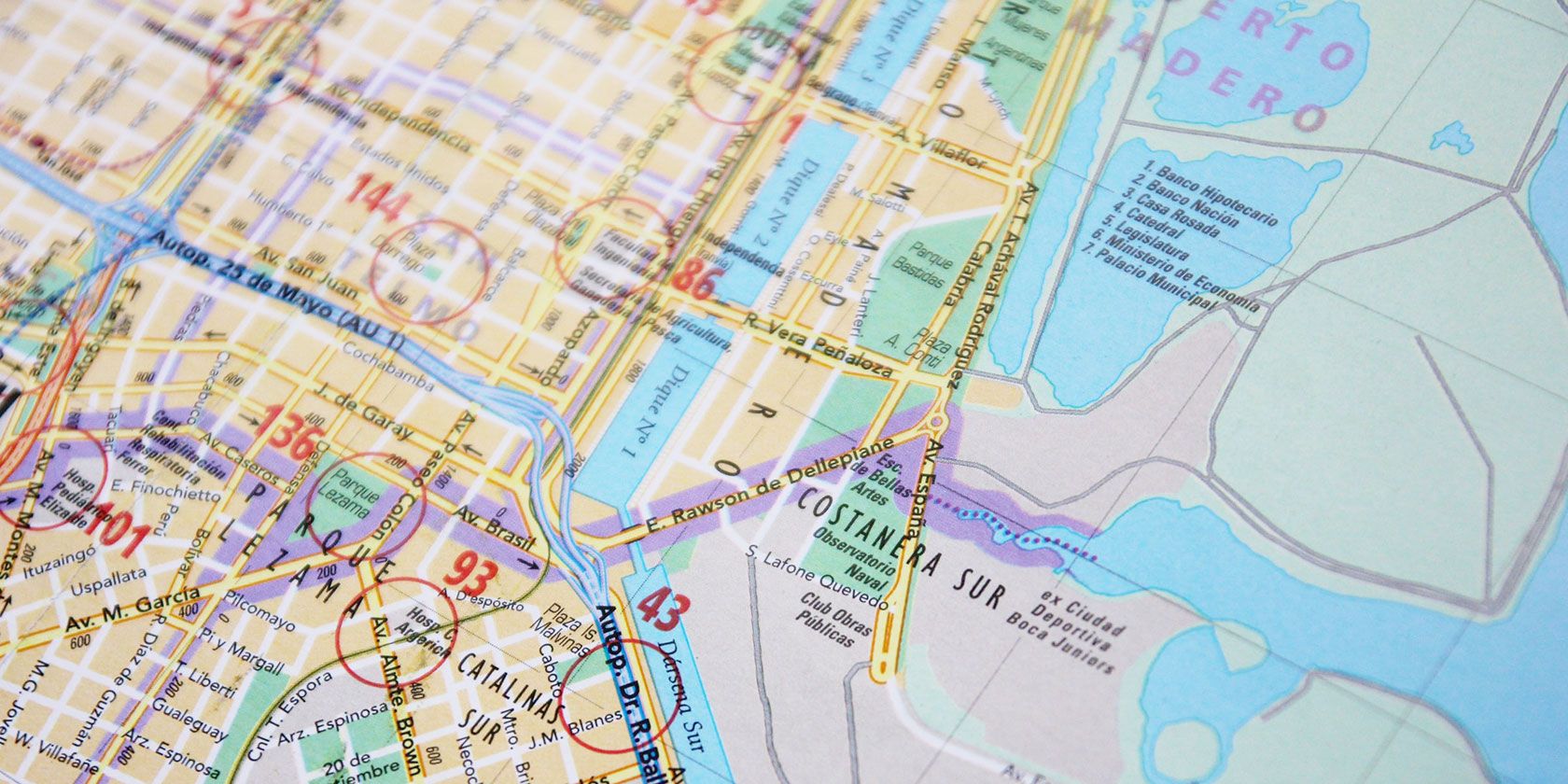
How to Use Google Maps With Notion
Learn how to embed a Google map in Notion and use it for personal notes or collaborative planning.
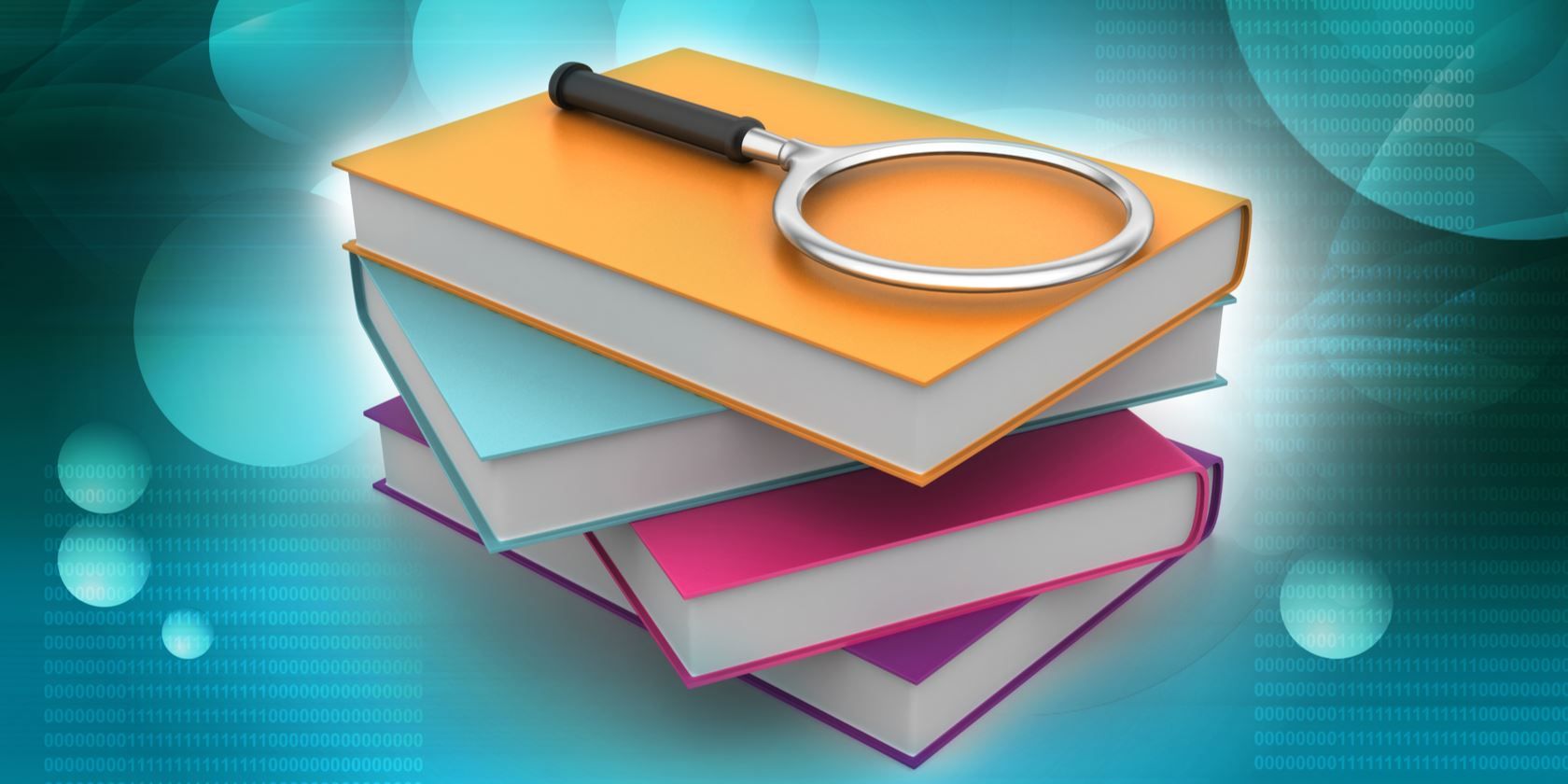
How to Find a Book Without Knowing the Title or Author
Can't remember the title of a book? These tips will help you can find any book's title or author with just a vague description of the plot.

How to Overcome Imposter Syndrome Online
Go online and take the help of advice, resources, and tools to get over the mental blocks of imposter syndrome.
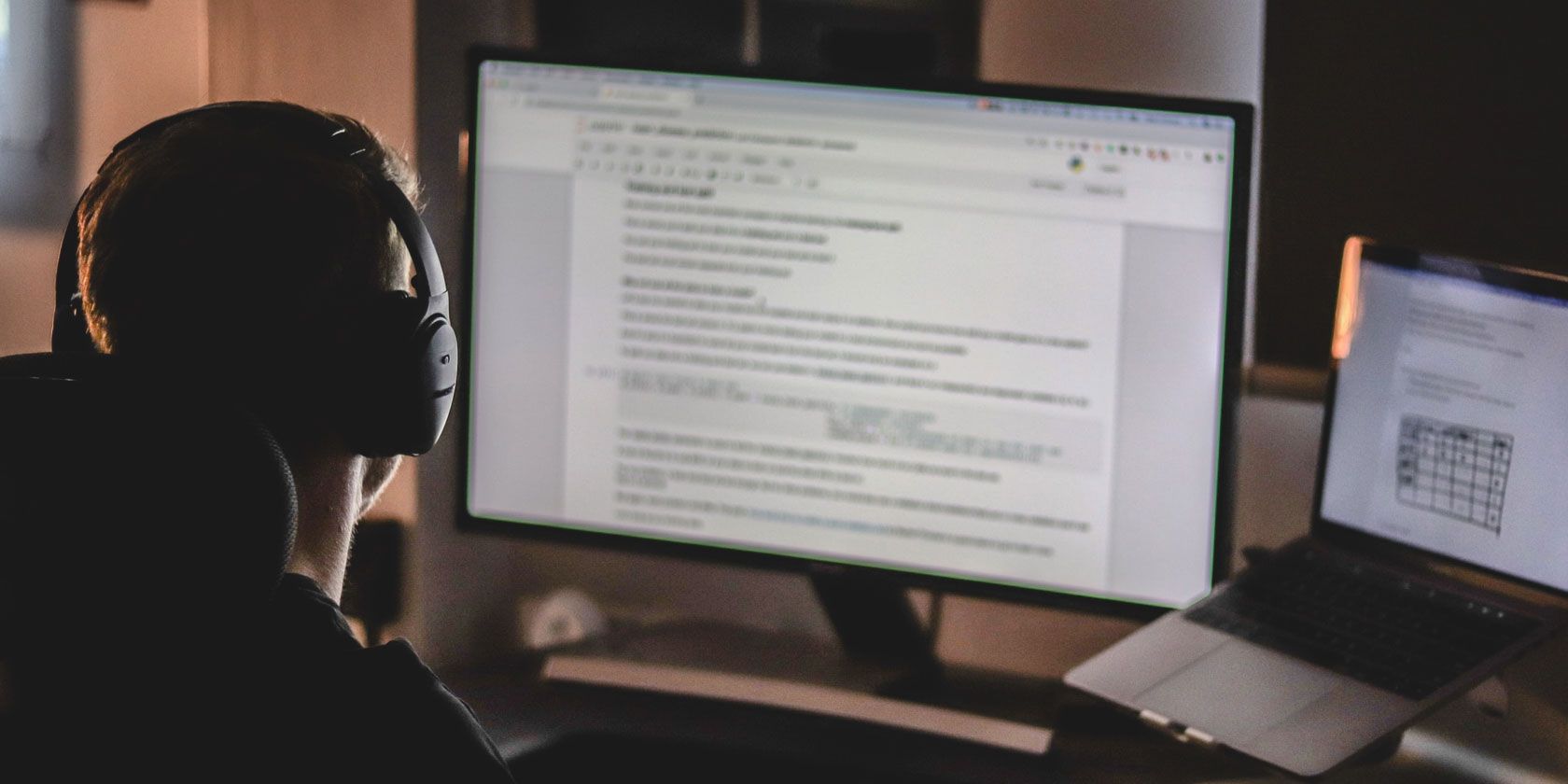
How to Insert a Horizontal or Vertical Line in Microsoft Word
Horizontal and vertical lines are important text formatting elements. Learn how to insert a straight line in Microsoft Word.
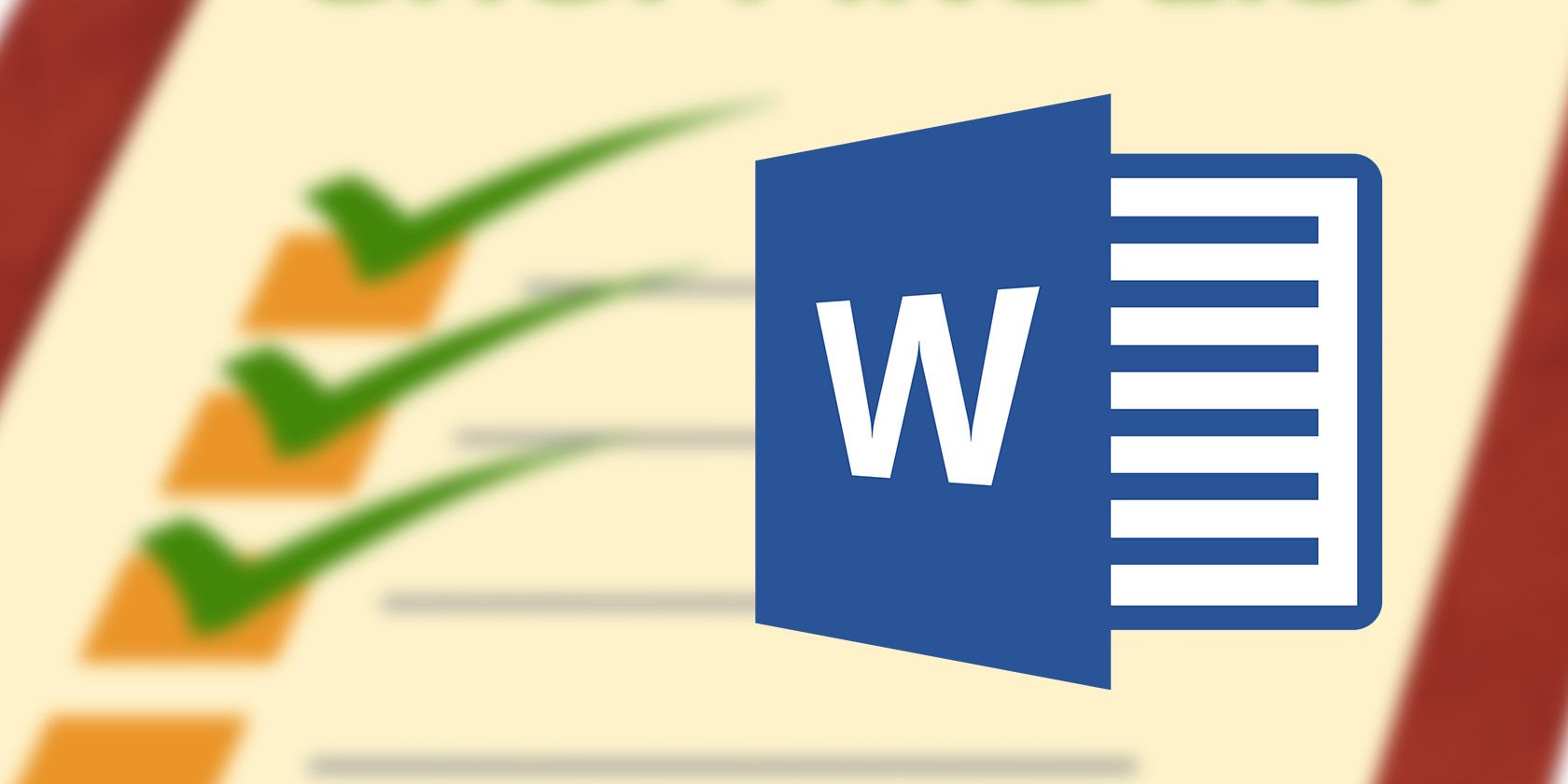
How to Format and Manage Lists in Microsoft Word
Learn a few more list formatting tips no matter how many bulleted or numbered lists you have created with Microsoft Word.

How to Add Fonts to Google Docs
Google Docs has a large collection of free web-based fonts. Here's how you can add new fonts to your Google document.
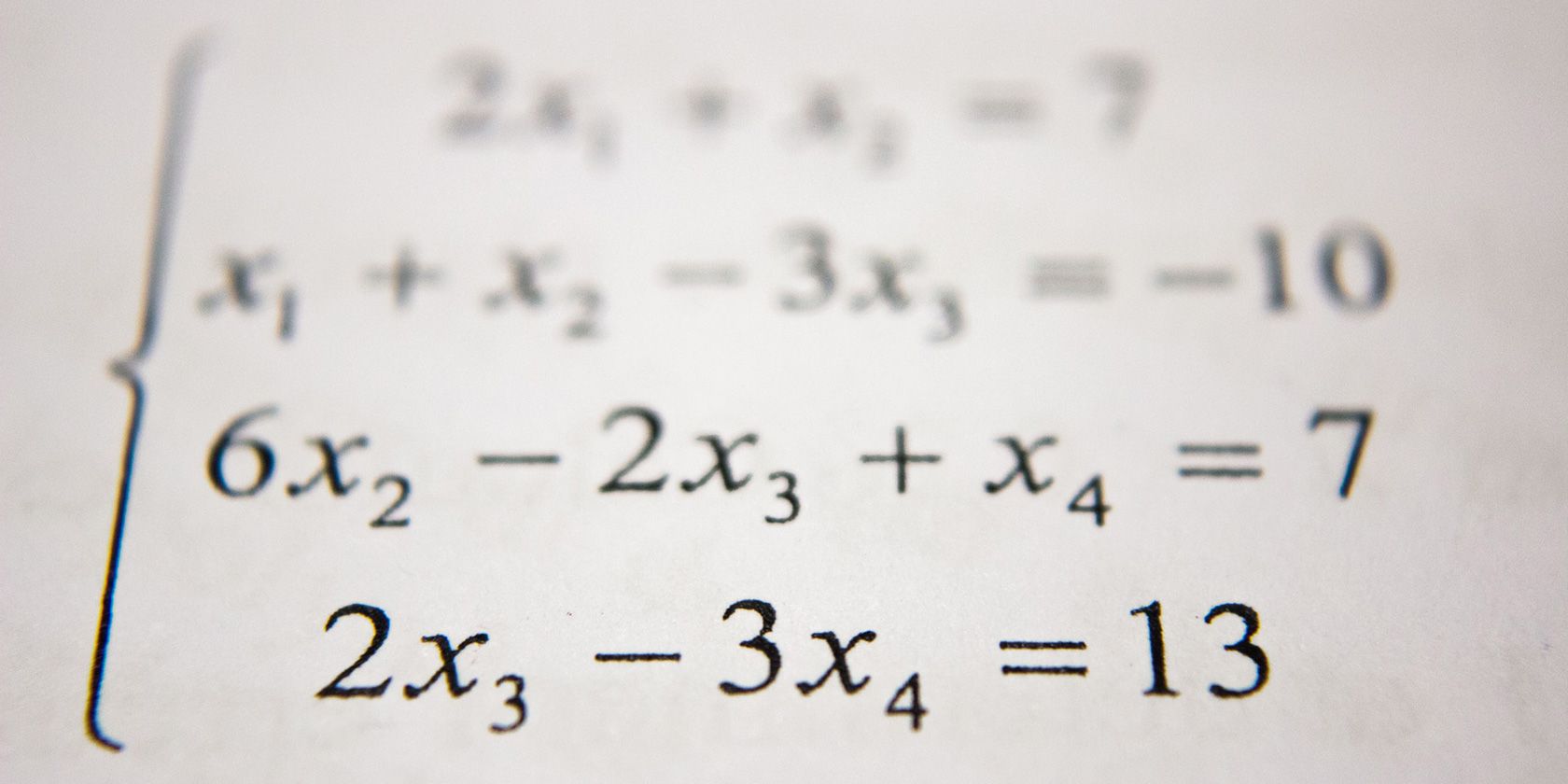
How to Use Subscript in Google Docs
A subscript is an important text formatting feature. Here's how to add a subscript in Google Docs.

How to Extract Images From a PDF and Use Them Anywhere
Here are the easiest ways to extract a single image or several images from a PDF file, save them to your desktop, or export them elsewhere.
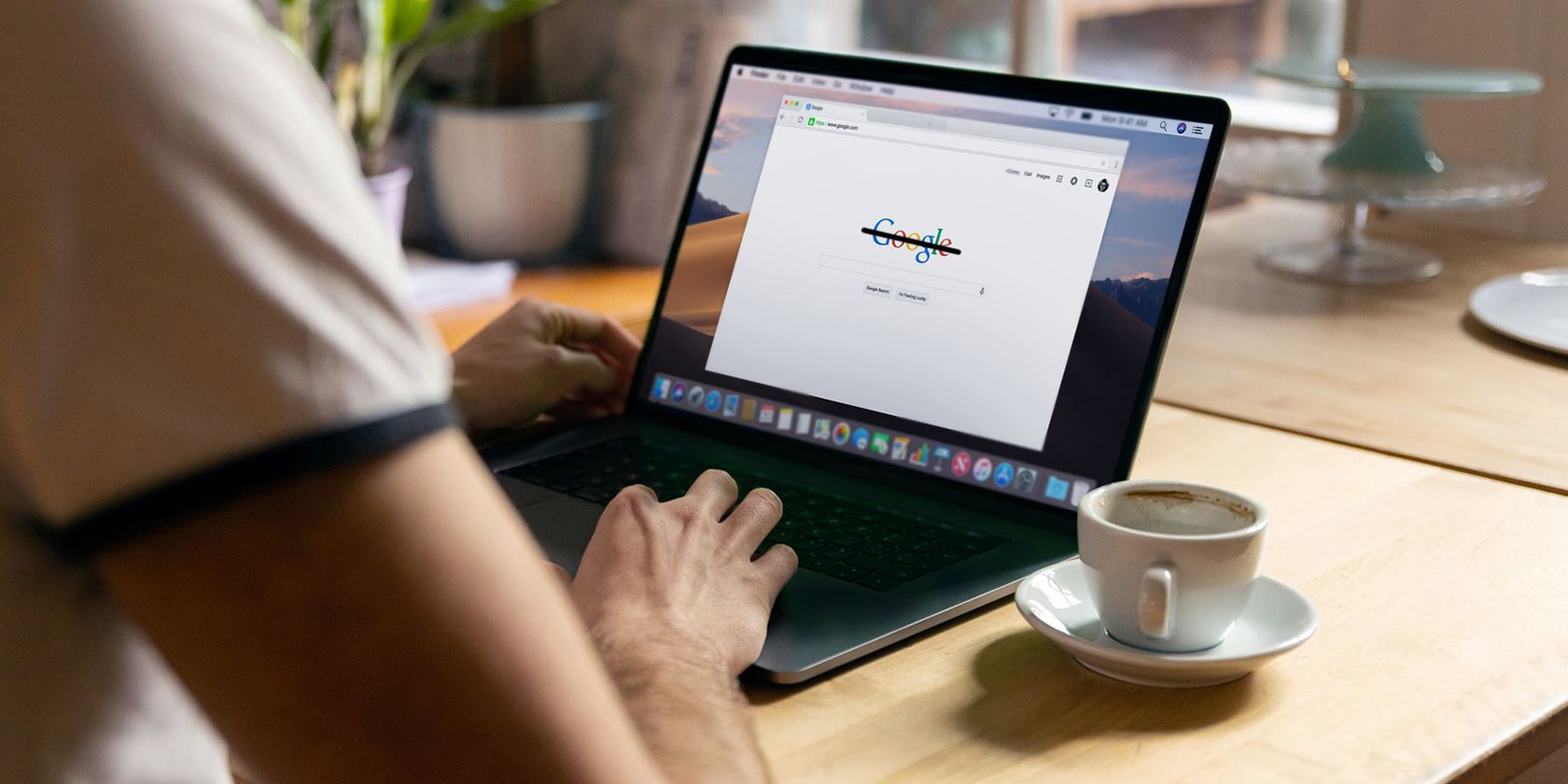
How to Strikethrough on Google Docs
Strikethrough is a formatting feature you should use sparingly. Learn how to strikethrough a word or a sentence in Google Docs.

How to Transform Word Into a Microsoft Sway Webpage
Want to give a quick presentation? Here's how you can turn a Word document into a Microsoft Sway presentation in seconds.
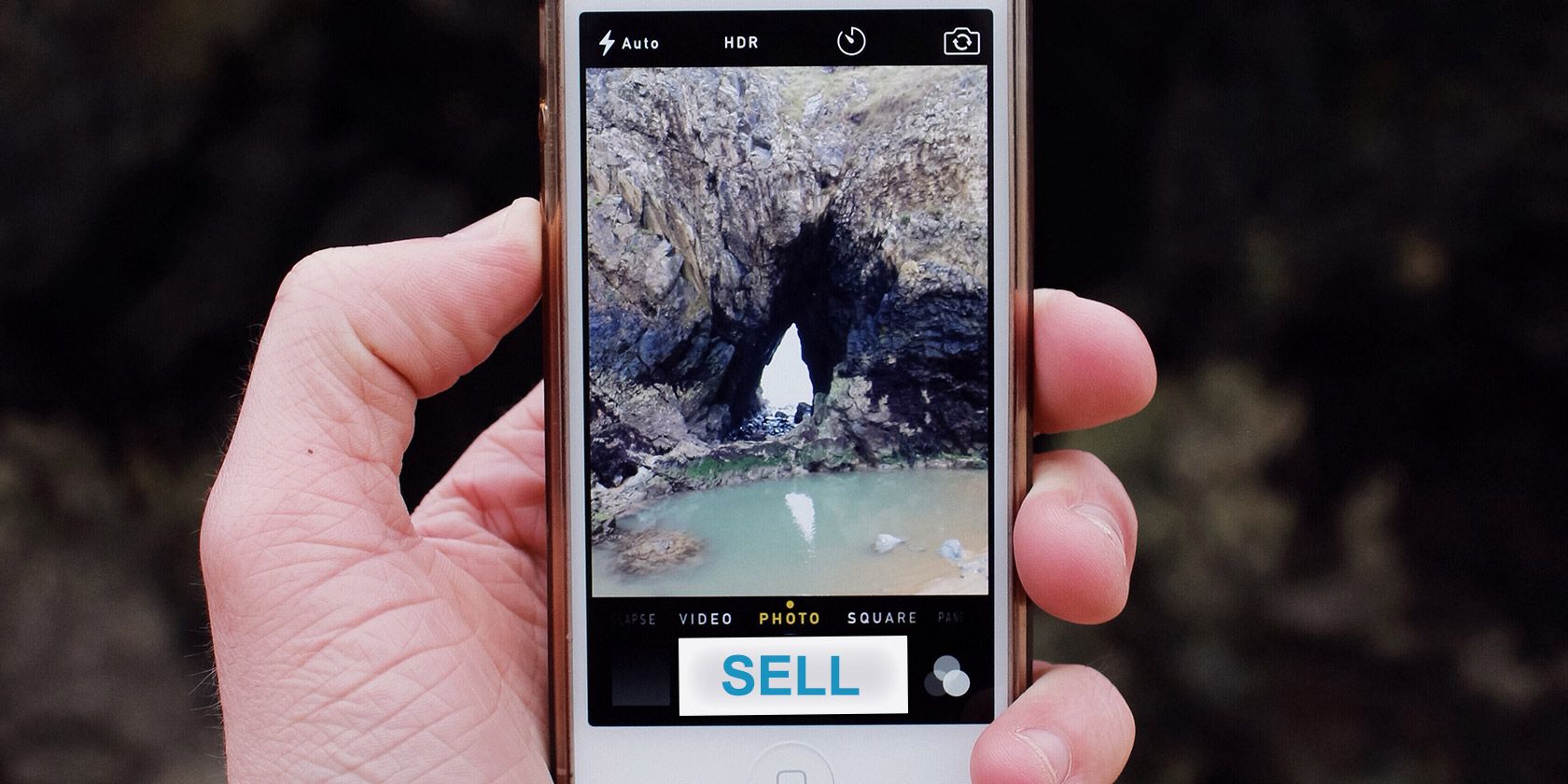
How to Make Money From Your Smartphone Photography
Thanks to the sheer number of apps and stock photography sites, selling your photos for some extra cash is easier than ever before.

How to Add External Subtitles on Windows Media Player
Why isn't Windows Media Player not displaying subtitles? Here's how to properly add subtitles to Windows Media Player.
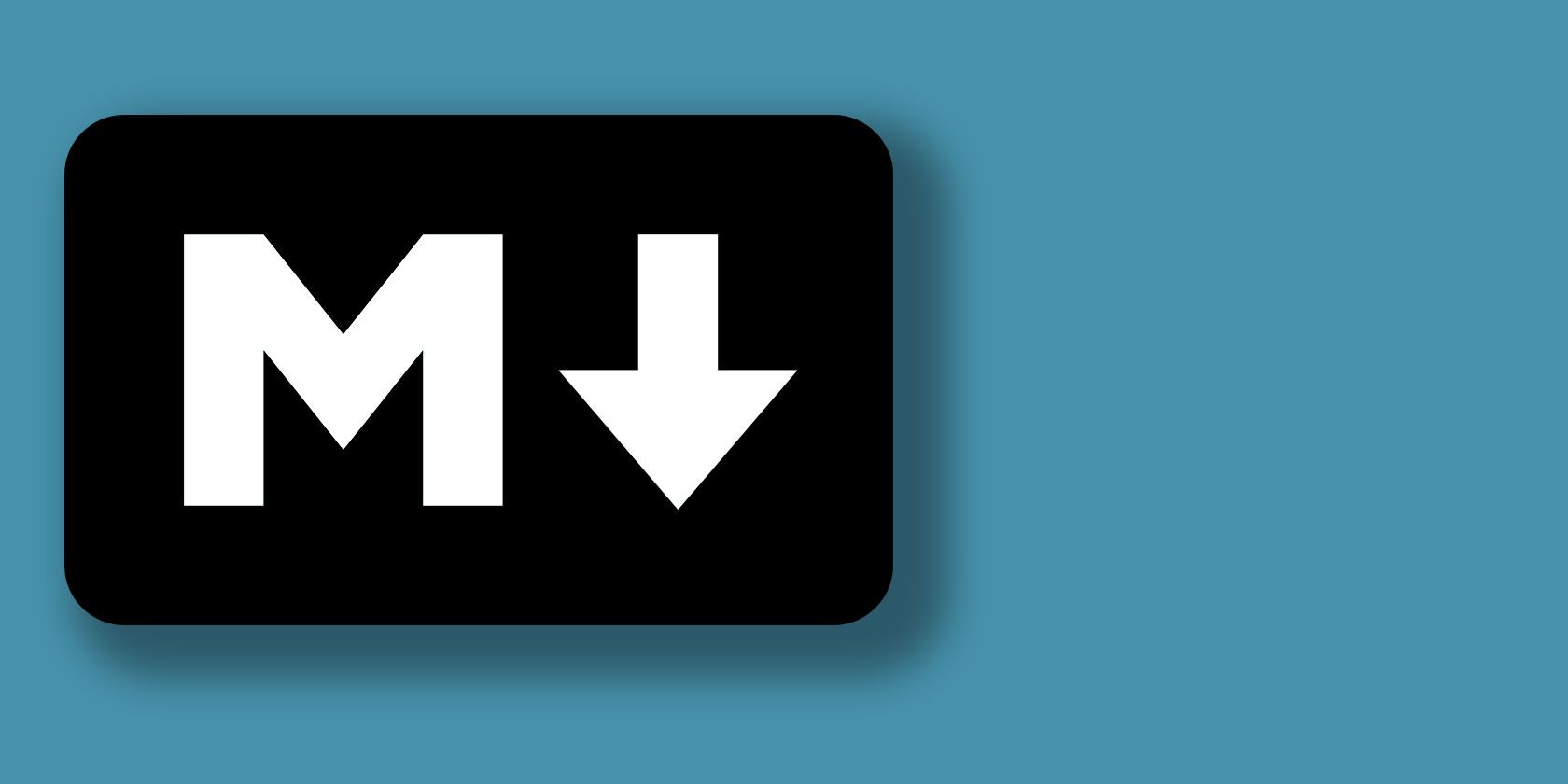
How Microsoft Word Can Be Your Favorite Markdown Editor
Use this nifty Word add-on to convert any Word document to a markdown document.

How to Get Google Search Results by Date: 6 Ways
You can customize your Google search in many ways now. Searching within a date is important for some specific types of information. Let's read some tips and tricks on how to do it.
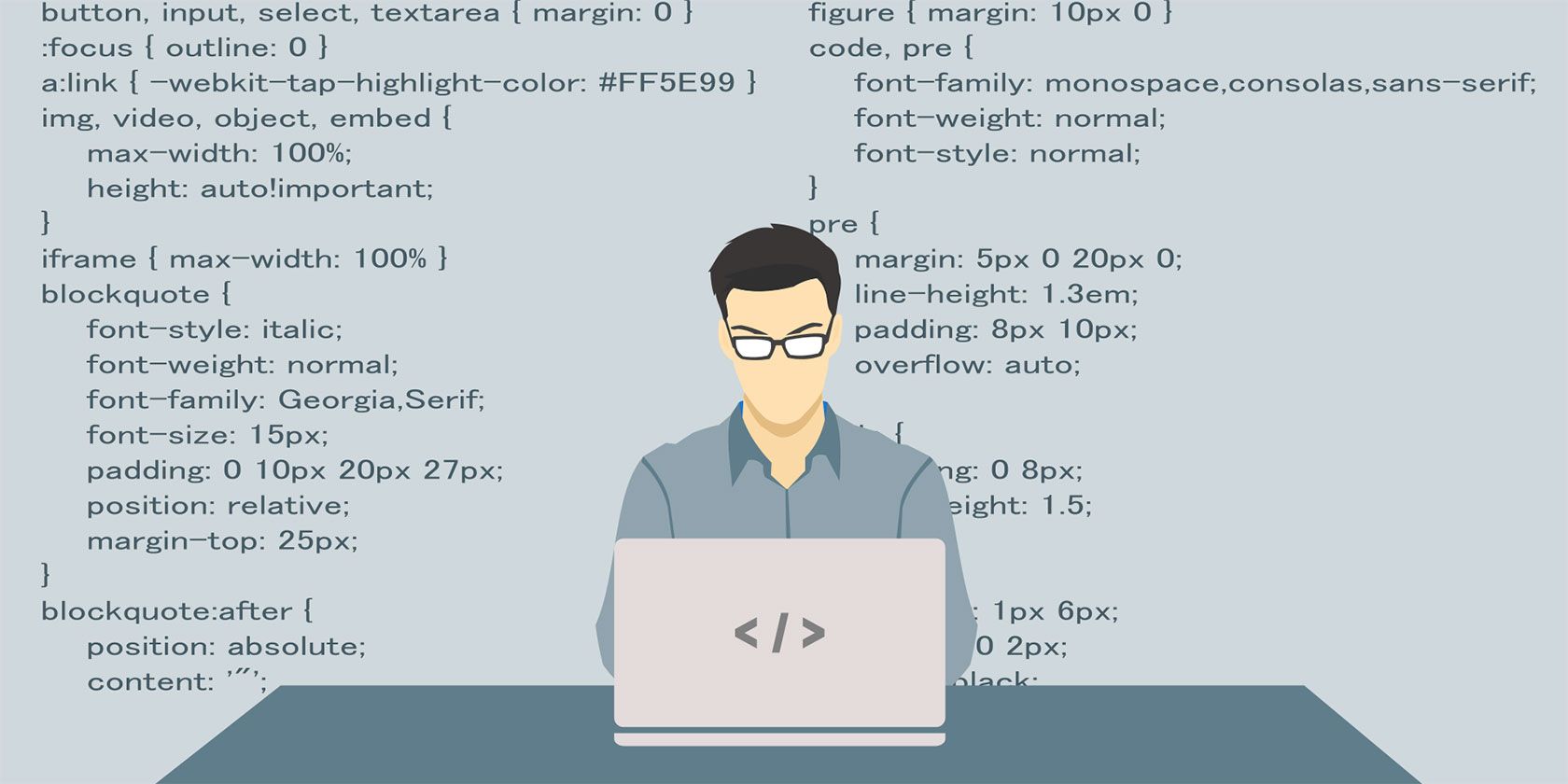
Want to Learn Basic Coding? 5 Byte-Sized Coding Apps to Try in Your Spare Time
Want to learn basic coding but have little time? These simple coding apps will take up just a few minutes of your busy day.
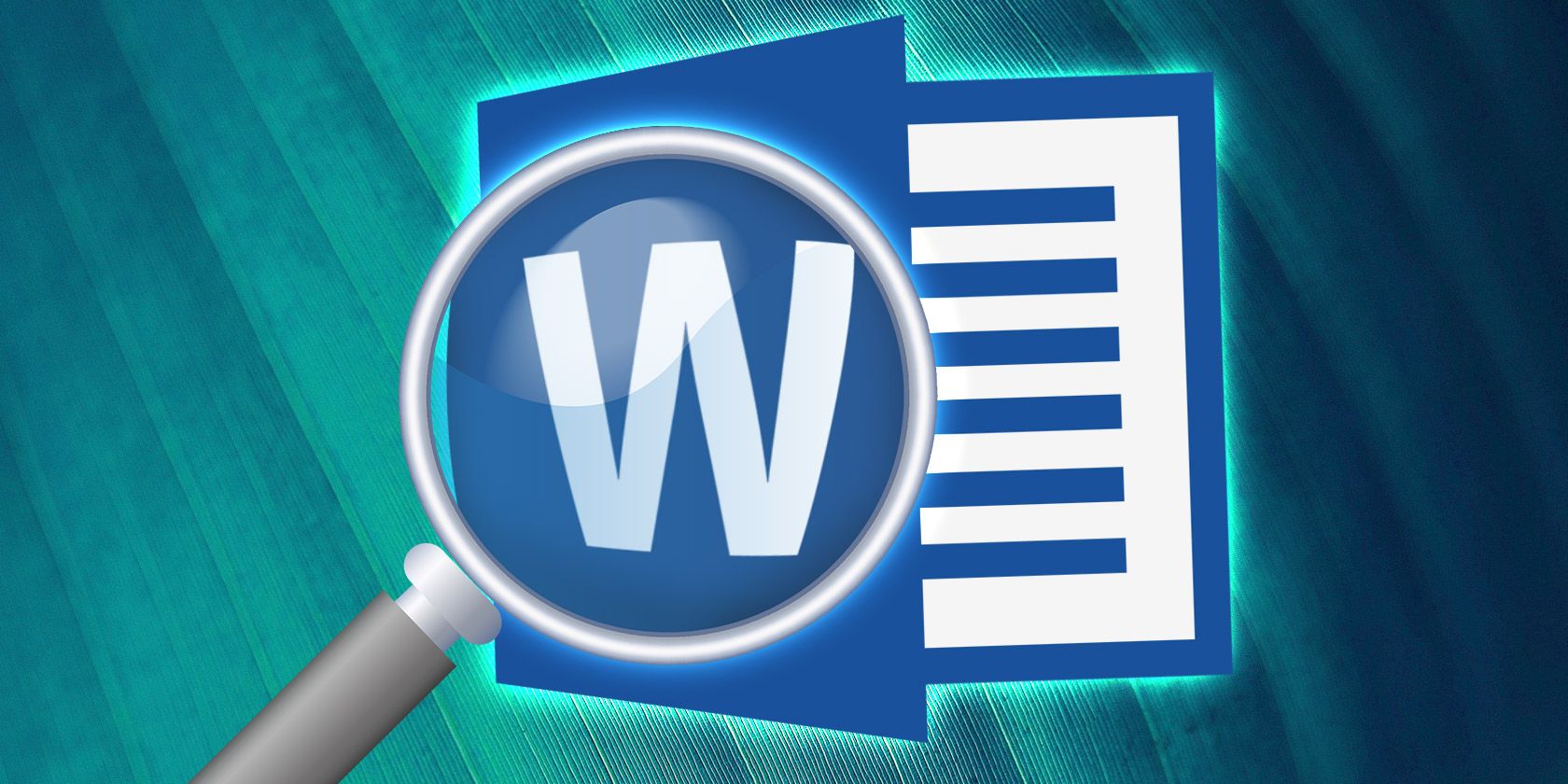
10 Advanced Microsoft Word Features That'll Make Your Life Easier
Microsoft Word wouldn't be the tool it is without its productive features. Here are several features that can help you every day.
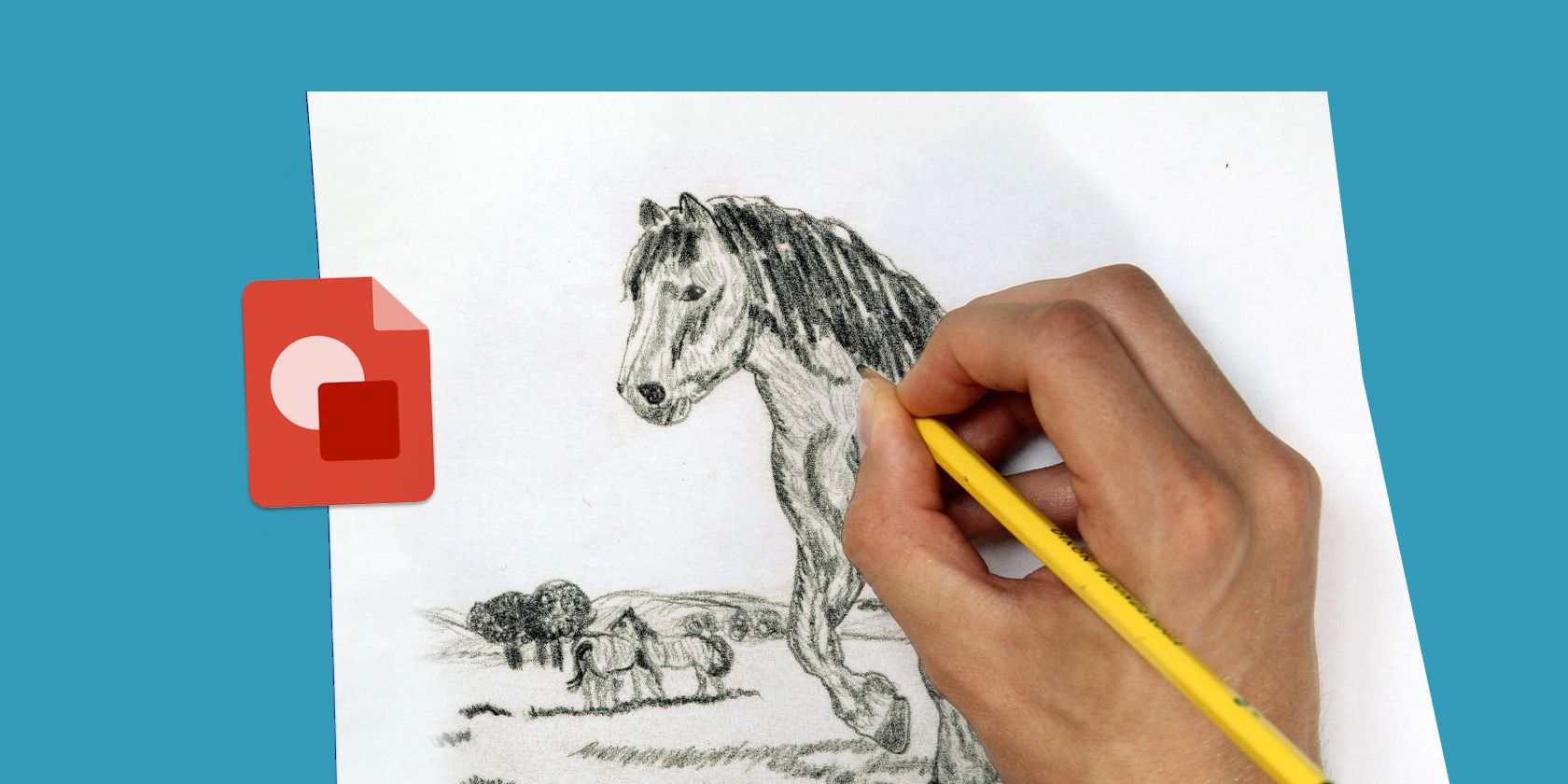
8 Cool Things You Can Do With Google Drawings
Google Drawings is sometimes lost behind its more well-known siblings. But if Docs, Sheets, and Slides grab your attention, the image editor on Google Drive has its creative side too.

How to Insert the Current Date/Time in Microsoft PowerPoint
A date can complement your presentation and your handouts. Often neglected, but easily done. We show you how to add a custom date and time in PowerPoint.

How to Create Copyright and Trademark Symbols via Keystrokes
Do you use copyright and trademark symbols a lot in your daily life? Here's how to speed things up a little.
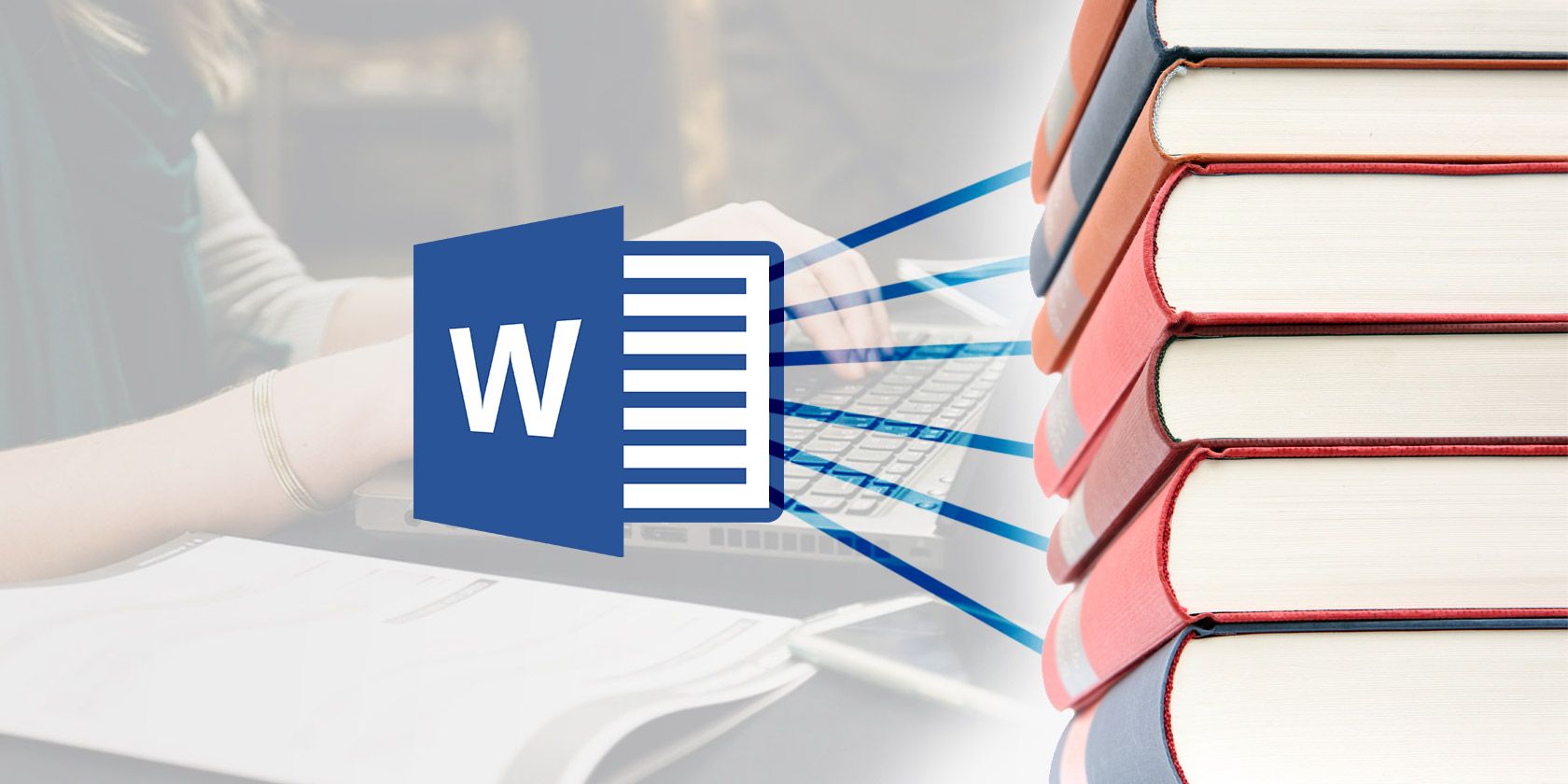
How to Create an Annotated Bibliography in Microsoft Word
An annotated bibliography is an important part of any research document. Let's see how to create one with the help of Microsoft Word.

