About Saikat Basu
After removing the grime of an MBA and a ten-year long marketing career, Saikat dabbled in web development, networking, and SAP. He has been a former editor of several MakeUseOf sections since 2008. He is a legacy contributor now with a special interest in productivity methods and iOS. You will also find his contributions in web publications like GuidingTech, GoSkills, OnlineTechTips, and Lifewire.
Latest Articles

Cleaning The Fridge: 6 Recipe Websites Which Show You How To Cook With Leftovers
Surprisingly, the art of leftover cooking isn't new by any means. If you have ever been a college student, then this wasn't art…it was a lifestyle. From Shepherd's Pie to casseroles, many dishes can be wrapped around leftovers. Heck, quite a few were probably invented from leftovers, like fried rice. Can the good be made finger-licking better with some cooking chutzpah? Let's find out from these six websites with leftover recipes.

Pause Google: 8 Alternative Search Engines To Find What Google Can't
We probably know all the Google search tricks, but there are still things that Google can't tell us at first glance. Google's a Hercules, but we shouldn't be shortsighted not to spot the midgets. Yes, if you really want to go into those little hidden lanes of the web you need to keep a roster of alternative search engines close by. Here's a roll call of some search engines which can grab for you what even Google can't.

10 Excellent Resources For Blind & Partially Sighted Users
Thanks to technology, the world is smaller. Is it the same for the visually impaired? From the evidence all around us, I believe the answer is yes. Why should it be a surprise that technology is being customized for the visually challenged? Technology is the Great Enabler. So, if you know someone who is vision impaired, tell them about the excellent resources you can find on the web for the blind and partially sighted.

How To Make Your LinkedIn Profile Irresistible
If social media has turned us into digital narcissists, then we should be building up our resume on LinkedIn all the more as it is a valuable platform for professional networking. Welcome to the digital age where we can be made or broken with what we are linked to (pun intended) on the web. So, it's time to make your LinkedIn profile irresistible.
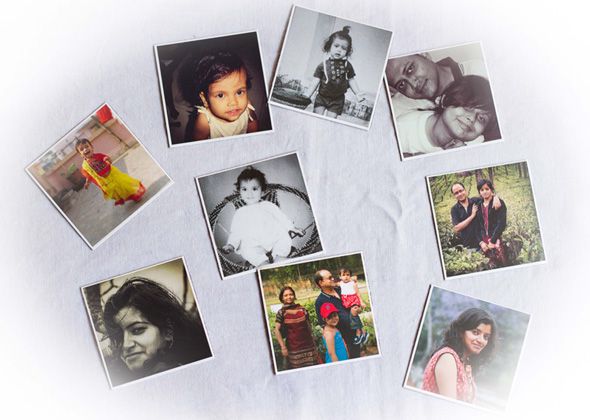
Turn Those Photo Memories Into Magnets With StickyGram
I wouldn't be surprised if you haven't heard about StickyGram yet – that's what this review is for. I would be surprised if you haven't heard about Instagram. If you have snapped away with Instagram and have shared a few photos, then thanks to StickyGram magnets, you can give them a more permanent place. We're giving away 5 StickyGrams worth $75, so read on if you'd like to win one.

How To Track Wikipedia Edits In Real Time And Catch What's Trending
Wikipedia is run by a vast army of volunteers. They add, update, and also delete. These can range from keying in the latest information and even covering up scandalous news. The changes often looks like a chaotic mess, so if you want to have a birds-eye view of Wikipedia edits in real time, take advantage of Wikipedia tracking tools.
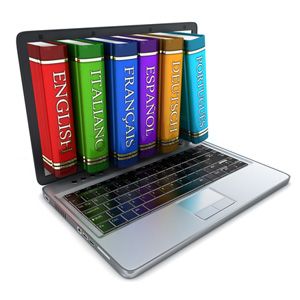
How To Use Chrome To Learn A Foreign Language While Browsing The Web
One of the more natural ways to learn anything is to immerse oneself in that environment. In fact, if you stay in a foreign country for any length of time, you naturally pick up some of the colloquialisms. Well, the best way to save yourself the price of a plane ticket is to use the browser to travel. Travel the web with Chrome and take the help of these Chrome extensions for learning a foreign language while you are simply browsing.
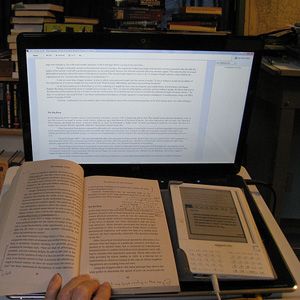
Make Your Web Reading More Productive With The Help Of 6 Chrome Extensions
Reading on the web at the best of times is an ocular challenge. Those who love reading and a warm blanket, tend to hate reading on a web browser. Designing a better reading experience for yourself on your favorite browser is essential because there's just too much valuable information that can no longer be consumed in bit-sized chunks.

6 Addictive Ways To Play Around With Color And Spice Up Your Photography
Just like any other creative art, photography also needs its steroidal shots of inspiration. I guess, just like a writer has a Writer's Block, a photographer could have his own version of an idea famine. Thankfully, the world around us gives enough clues to show the way. Color is a definite topic for a photographer to pick upon. Yes, just simple color.

How To Use Twitter To Search For Mentors In Your Area Of Interest
In the real world, a mentor is a wise teacher who supports and guides someone, and helps them maximize their potential. In the online world, you would be very lucky to find someone who will handhold you with advice consistently. On the other hand, Twitter is a tool which helps you canvas far and wide for the wise.

8 Ways To Spruce Up A Spare Chrome Browser Tab And Put It To Some Productive Use
If you are not using Chrome tabs directly for browsing, you can keep a tab in the background and use it for some other productive purpose. I went in search of Chrome extensions, websites, and other hacks which could help me make more productive use of my Chrome tabs. I am happy to report that there are some creative uses you can put them to.
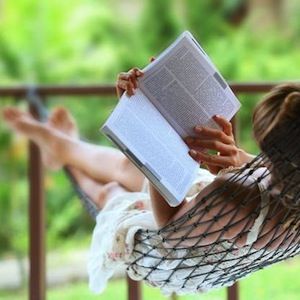
Too Long But Do Read: 6 Places To Go To For Some Of The Best Reading On The Web
TLDR is now an accepted part of Internet slang. Too Long Didn't Read is symptomatic of our attention spans…or rather lack of it. But there's a subtle shift that's happening beneath the layers of the web. Old-style journalism and storytelling is making a comeback. The revival of long-form reading could be because of the success of tablets like the iPad and Kindle among others which has made reading on the couch and between flights fashionable again.

Reporting From Tech Land: 8 Video Websites With The Best And Latest On Technology
You can complain about information overload or you can just enjoy swimming in the digital stream. Actually, we shouldn't crib about the fact that there is too much out there vying for our attention; we could instead look into our information diet and make a conscious effort to pick up the choicest morsels. Maybe, these ten technology video websites will help.

WriteApp: Is This The Distraction Free Online Writing Tool You Were Looking For?
There are a few things I ask of any writing application or a text editor. Yes, it should be minimal but it should have a few features to aid the words I key into the screen. Privacy is on top of the list. The ability to back up my work is close behind. Then, a little bit of markdown support is always welcome. WriteApp is a relatively new online writing tool that ticks all three boxes.

How To Be More Productive When Working From Home
Is working from home (or to use the term – telecommuting) more productive than working from an office? The debate was re-ignited after Marissa Mayer's clarion call to all Yahoo employees. Just like all blah-blahs, this one too has two sides to it. But for me the question is not important. The answer to how can working from home be made more productive is more vital.

Don't Throw It Out Just Yet: 6 DIY Upcycling Websites That Show How to Repurpose Waste
I am sure if you saw the Great Pacific garbage patch, you would get an idea of the waste we throw out as a species. It is just one of the concentrations of plastic and waste debris out there. We always talk about recycling or reusing old stuff to protect the environment. It's probably easier to send away stuff so that it gets recycled. It's slightly more difficult to adapt a DIY approach and reuse old throwaways in a newer way.

8 Google Mashups To Have Fun With And Learn Something New About Our World
Let's just say, that Google developers are a thriving lot thanks to open APIs of many of its products from Google Maps mashups to YouTube. One of their online meeting places is the Google Developers site. Google Developers houses all resources like the Google Developer products and toolkits for building cutting edge applications. Quite a few of them – 424 at last count – are organized in the Showcase.

5 Tools For Outlining Ideas For Writers And Artists
An outline is nothing but a hierarchical breakdown of what you plan to write or create. Arranged according to levels of importance and flow, and marked by numbers, roman numerals, headings-subheadings, indentations, or any other format. Think of them as breadcrumbs for creative inspiration.

Photo Finish With The Best: 8 Photography Contests You Can Win With Your Best Snap
Contest. That word has a charm of its own. Ever since the days of the cavemen right till today's Olympics, the brave and the meek have gone up against each other. Photographers aren't in any way left out. In fact, they seem to be the most proactive lot when it comes to contests. So, let's launch into some more popular photo contests and pit ourselves against the best of the rest.
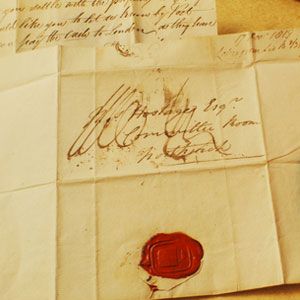
You Too Can Benefit From The Power Of Email Signatures
A signature tells you something about a personality. Just as two people hardly write alike, they also sign differently. That's how the "science" of Graphology came into being. But the digital age and the email signature have reduced the way you sign-off on a mail to a footnote. Just a typed name, and maybe a phone number or a Twitter handle – how utterly dull. Just as there is a way to write and format proper emails, there are also ways to end them well.

