About Saikat Basu
After removing the grime of an MBA and a ten-year long marketing career, Saikat dabbled in web development, networking, and SAP. He has been a former editor of several MakeUseOf sections since 2008. He is a legacy contributor now with a special interest in productivity methods and iOS. You will also find his contributions in web publications like GuidingTech, GoSkills, OnlineTechTips, and Lifewire.
Latest Articles

How to Say "Well Done" and "Thank You" on LinkedIn With Kudos
Pay a compliment on LinkedIn and make a colleague's day with LinkedIn's Kudos feature.
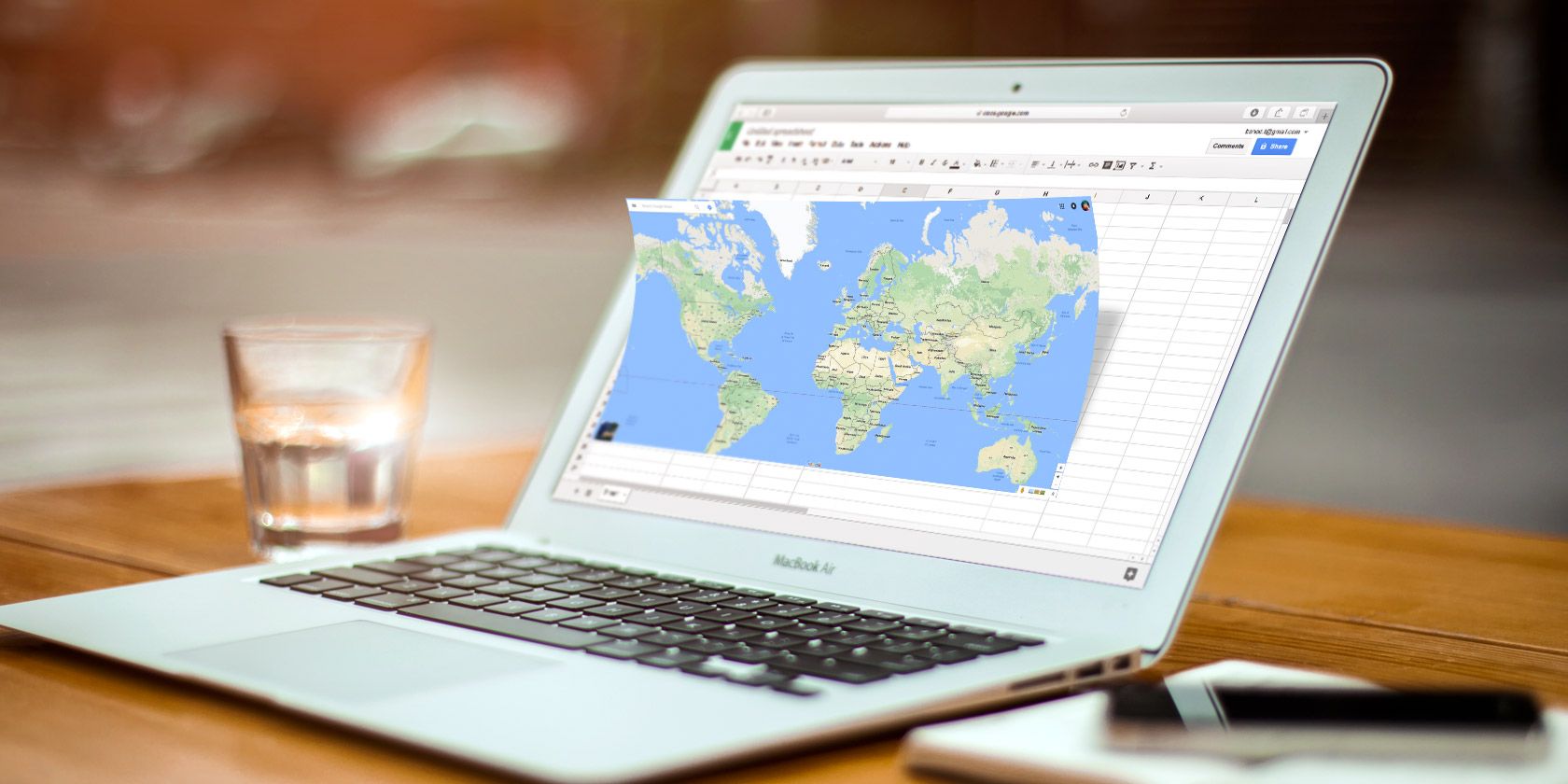
Plus Codes on Google Maps: A Must-Use Feature for World Travelers
Plus code is an addressing system that makes it easier to find unnamed locations on Google Maps.

The 15 Best Udemy Courses for Self-Improvement
Udemy is packed with personal development courses. Start your own journey with the best Udemy courses for self-improvement.

How to Add a Paintbrush Effect to Images in Microsoft PowerPoint
Create an interesting image effect in Microsoft PowerPoint by turning a font into a paintbrush shape.
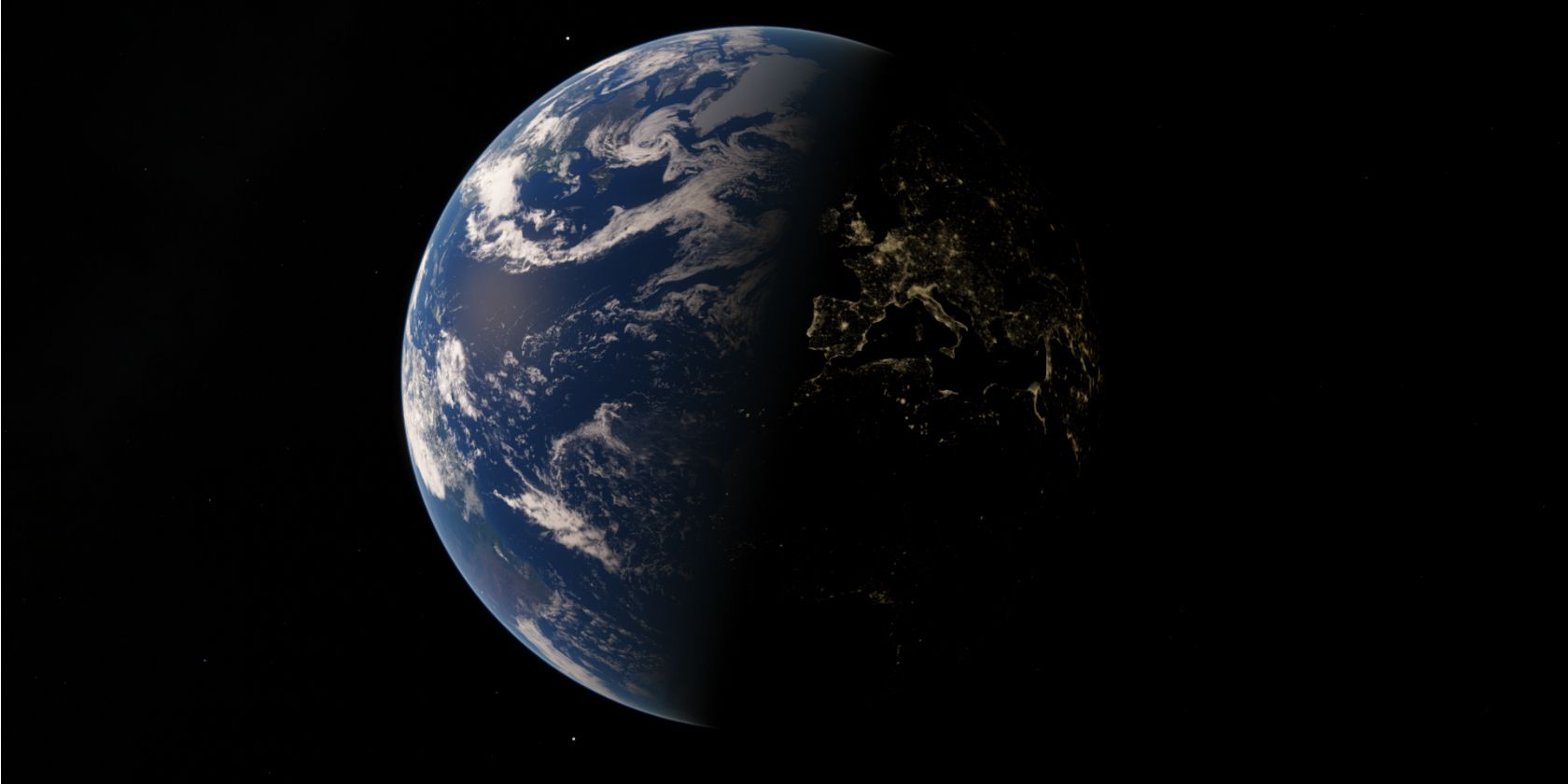
3 Places You Can Download High-Resolution Satellite Images
Take a peek at any spot on the Earth with the help of high-resolution satellite images. These websites allow you to download them for free.

How to See Google Maps Directions Without Unlocking Your iPhone
This Google Maps widget shows directions right on your lockscreen. Here's how to add the widget and follow along without unlocking your iPhone.

How to Integrate Windows 10 Timeline in Chrome and Firefox
A new browser extension brings Windows 10 Timeline support to Chrome and Firefox. Have you tried it?

How to Sort Your LinkedIn Jobs and Skills in the Correct Order
You can reorder your current job experiences and prioritize your skills with a simple tweak to your LinkedIn profile.
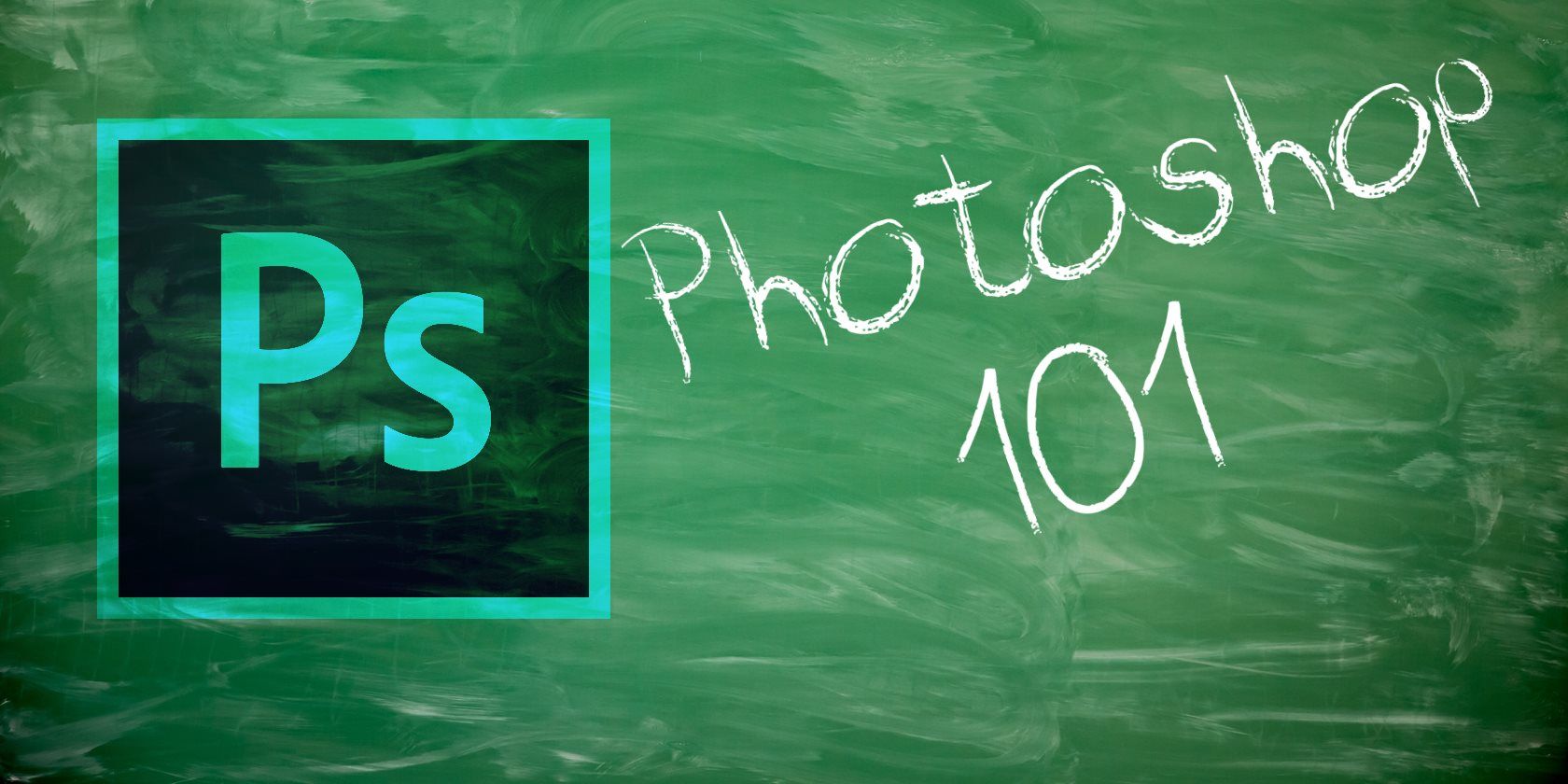
How to Fix Camera Shake in Photoshop Using a Simple Filter
If one of your photos is ruined by camera shake, you may be able to fix it using the Shake Reduction filter in Adobe Photoshop.
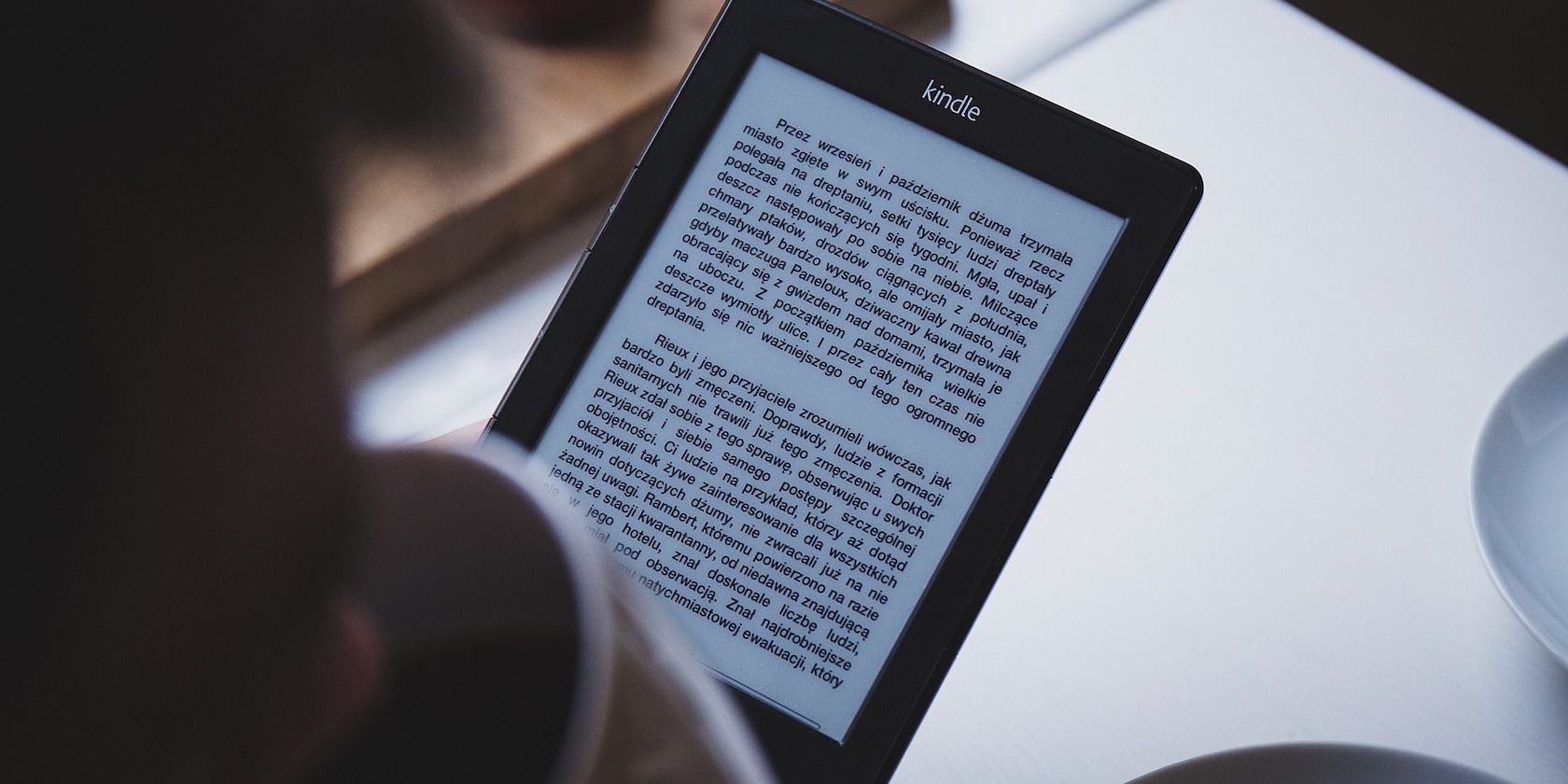
How to Buy a Kindle Book as a Gift for More Than One Person
You could always gift a Kindle book to someone, but now you can buy a single Kindle book as a gift for many people.

How to Use the Bedtime Feature in iOS to Improve Your Sleep
Track and improve your sleep habits with the help of the Bedtime feature in the iOS Clock app.

How to Enable Technology Previews on Lightroom Mobile
Technology Previews introduce exciting new features in Adobe Lightroom CC for Mobile. Here's how to enable them on your device.
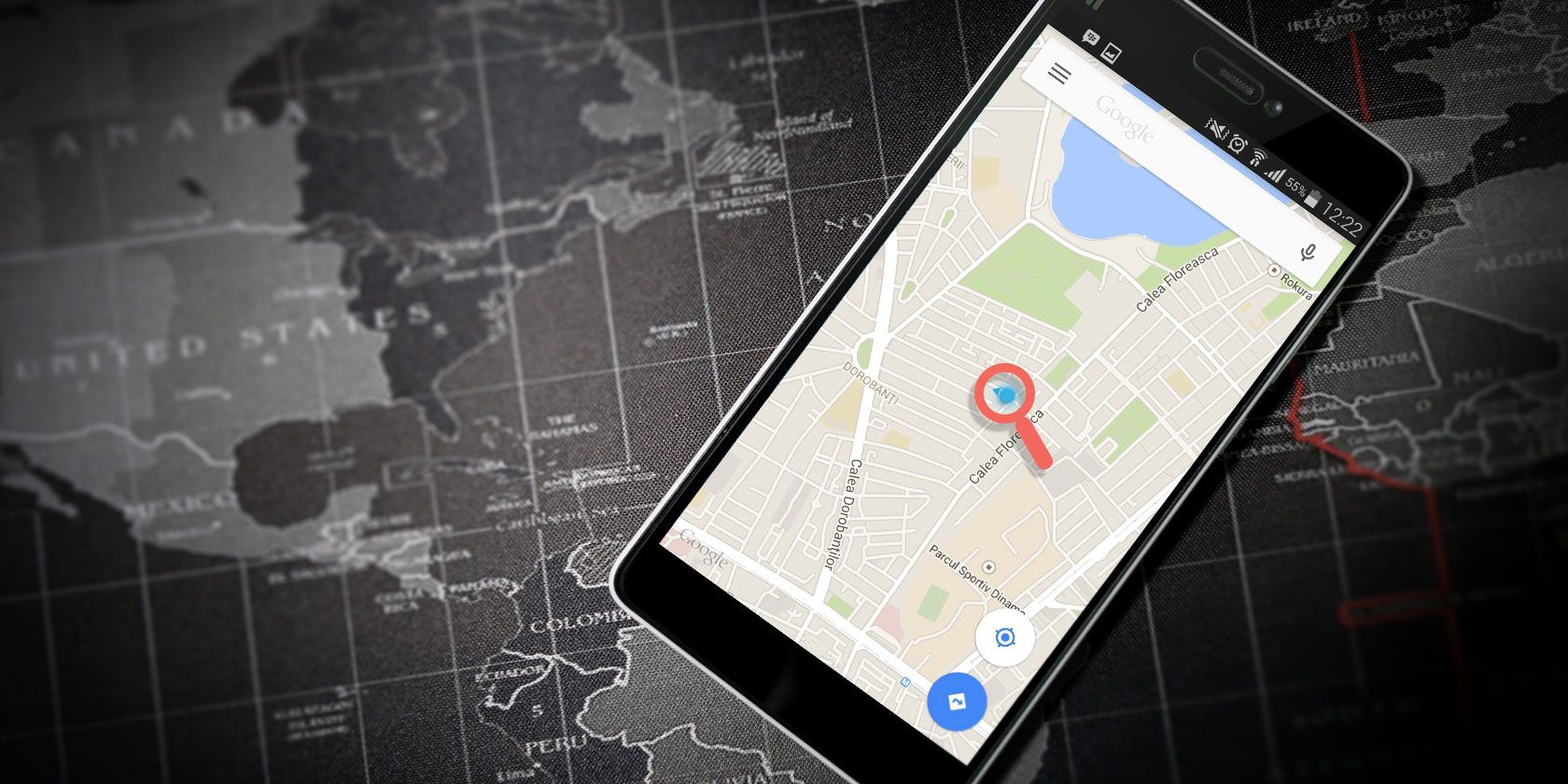
How to Find the Shortest Distance Between Two Points on Google Maps
Did you know that you can measure the shortest distance between two points that is a straight line on Google Maps?

How to Back Up and Restore Adobe Lightroom Catalogs
It's a good habit to get familiar with how Adobe Lightroom backs up and restores its catalog of photos. Don't put your photos at risk.

3 Ways to Crop an Image Using Microsoft PowerPoint
Let's learn three easy ways to crop or resize photos and images in Microsoft PowerPoint.

How to Use Adobe Spark as a Free Photo Collage App
Love making photo collages? Take the free Adobe Spark for a spin and tell a story visually.

How to Find and Replace Text With Images in Microsoft Word
Microsoft Word doesn't have a Find and Replace search box for text, but there is a workaround you can use.

How to Email Photos Directly From Adobe Lightroom
Email remains a common way to share your best photos. Let's see how you can configure Adobe Lightroom Classic CC to send photos as attachments.

How to Hide Images in Microsoft Word and Make Documents Easier to Read
A single setting in Microsoft Word can replace all pictures in your document with a placeholder. Let's see how your productivity benefits.
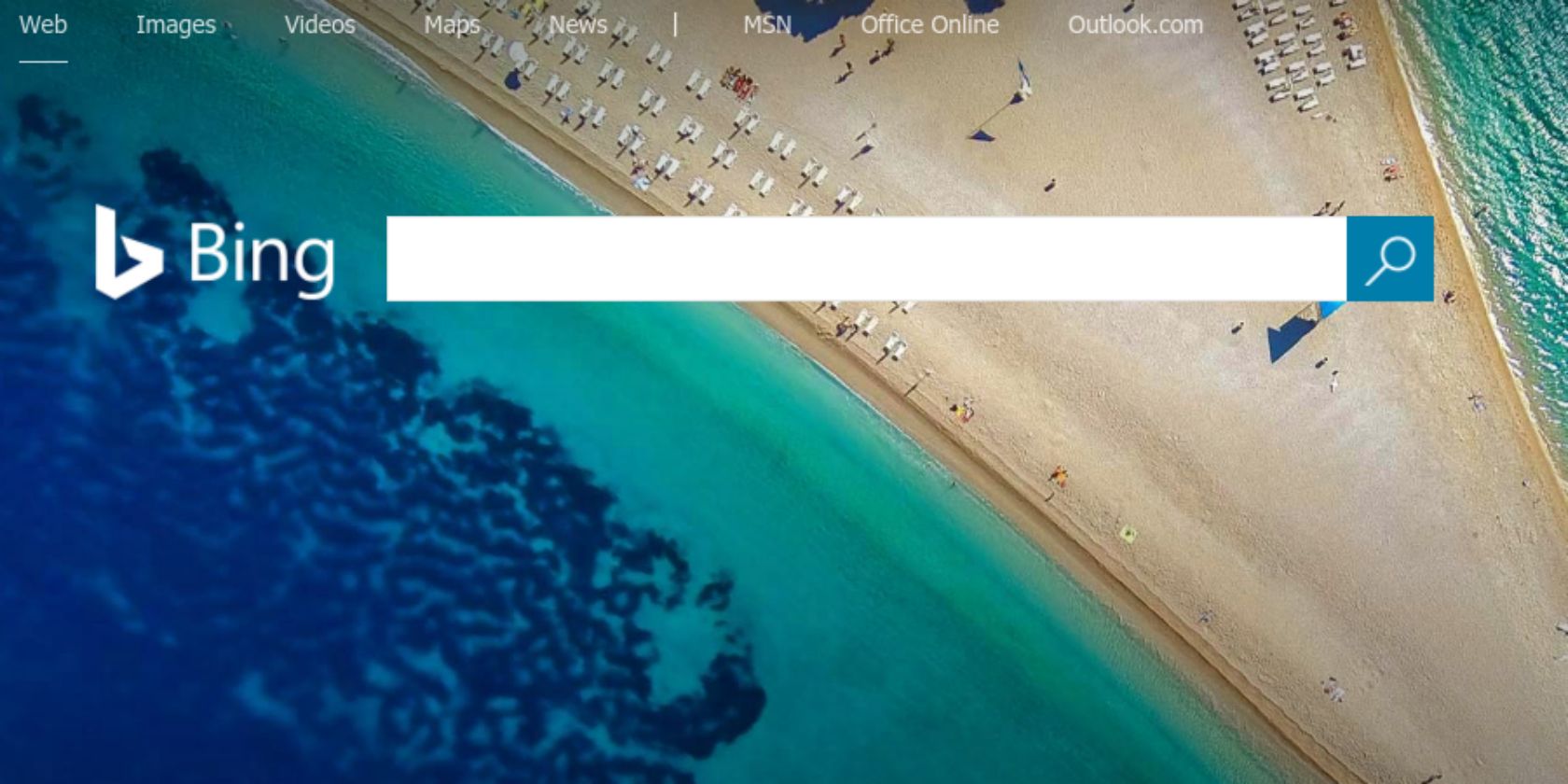
3 Nifty Tips for a Better Bing Image Search
Bing can be genuinely useful if you know how to use it, and one of its more useful features is Bing Images.

