Nancy Messieh
Contributing since August, 2009
-
657articles
Page 19
About Nancy Messieh
Nancy is a writer and editor living in Washington DC. She was previously the Middle East editor at The Next Web and currently works at a DC-based think tank on communications and social media outreach.
Latest Articles

Free Up Space on iOS by Clearing the Google Maps Cache
If you use Google Maps for navigation on your iPhone or iPad, you might be surprised by how much space is taken up by its cache. Here's how to reclaim that space.

Try Exploring Wikipedia Visually Like a Spaceship in Space
Wikipedia is comprised of millions of articles on all kinds of topics and browsing it can be a chore -- but if you use Wikiverse, you'll find things you never would've otherwise.
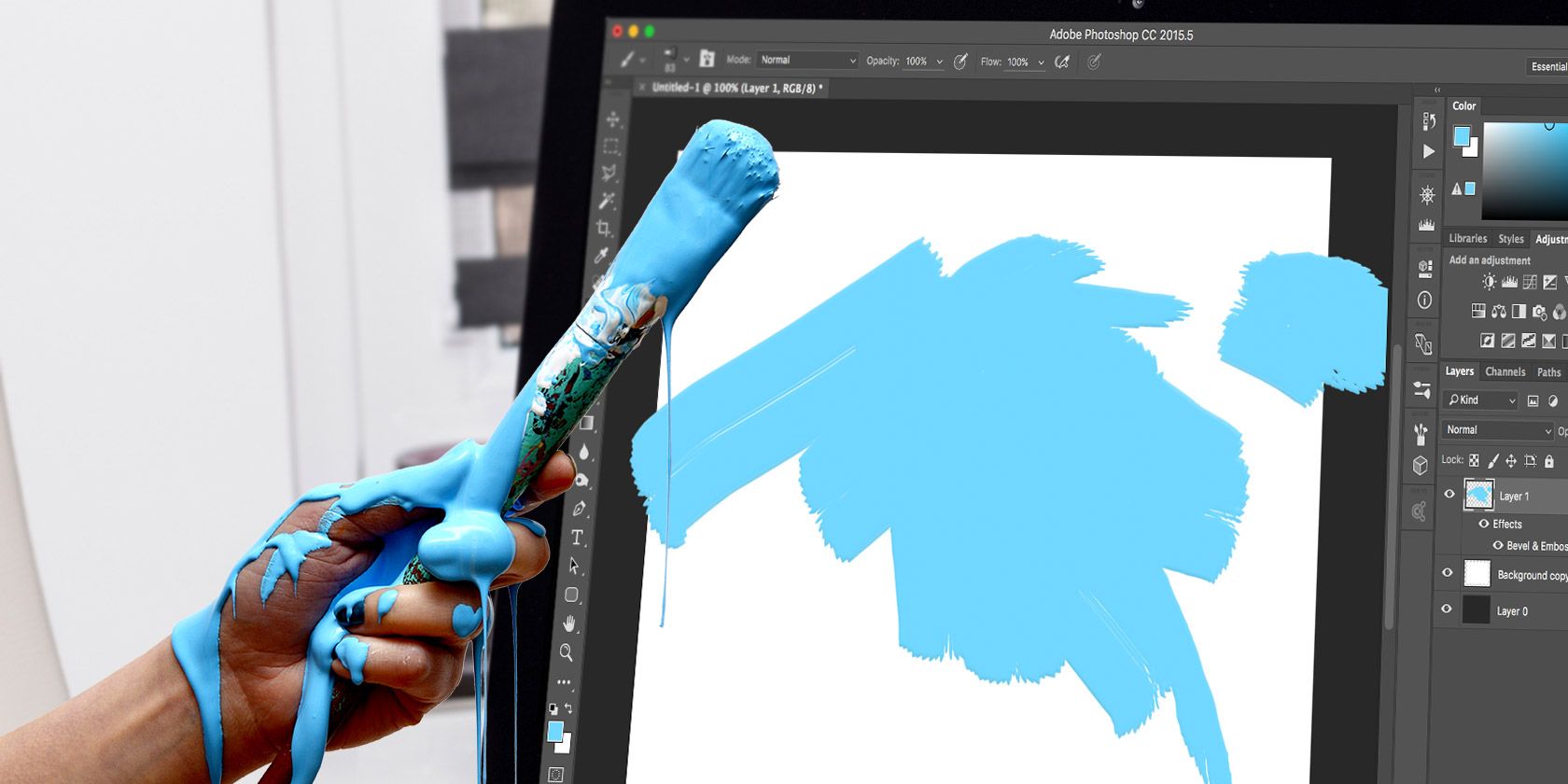
A Beginners Guide to Creating Custom Brushes in Photoshop
Adobe Photoshop brushes are a handy way to add interest to your designs, and just as you can create your own custom patterns, you can just as easily design and create your own brushes.
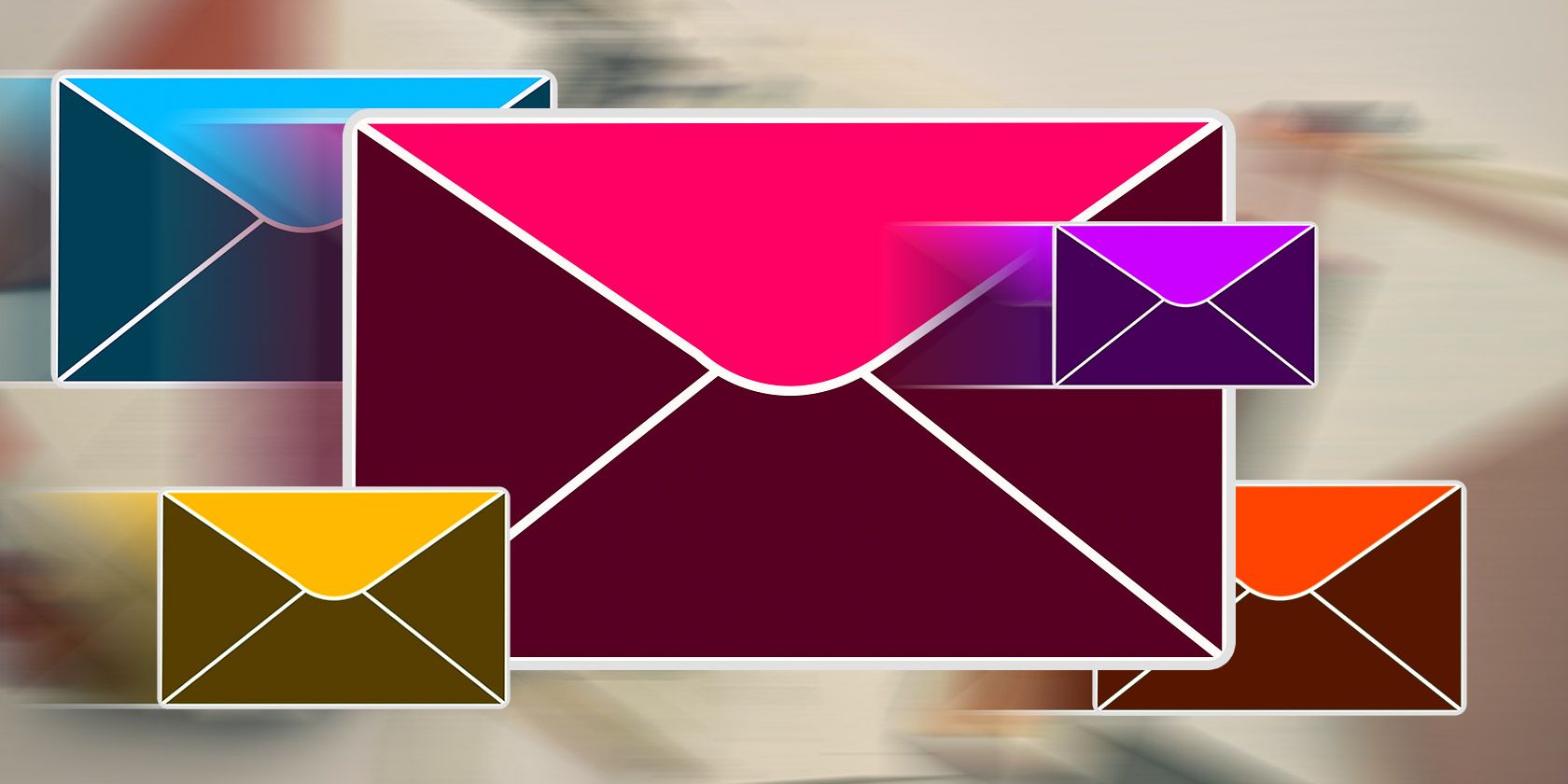
How to Create Free Professional Newsletters in Minutes
Simple newsletters are hard enough, let alone ones that are professional in look and feel. Here's one method that makes great newsletters much easier to create.
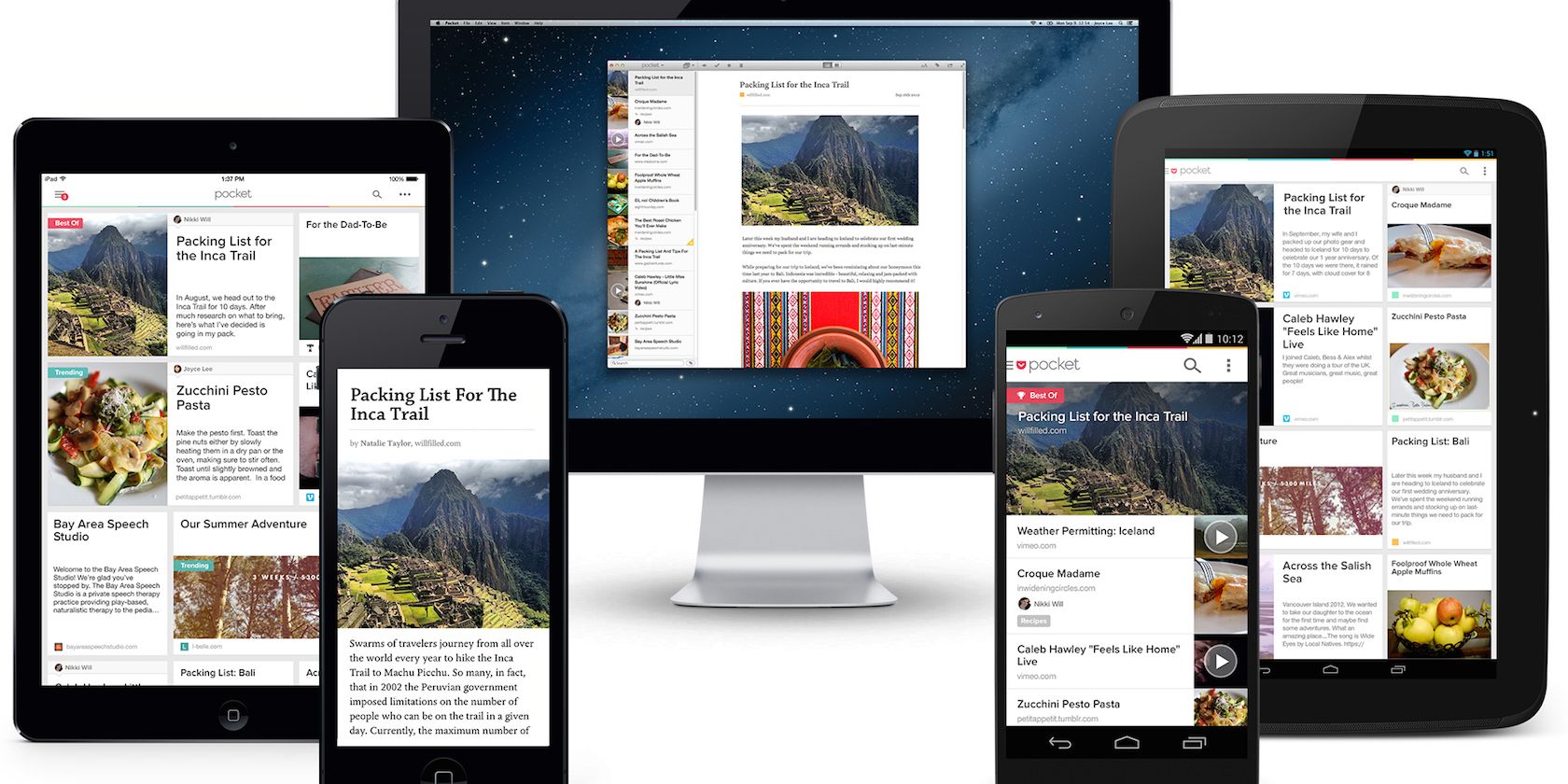
How to Publicly Share Your Pocket Reading List
Pocket is great to use just for yourself, but if you've ever wanted to make it into a social experience, here's how to do that.
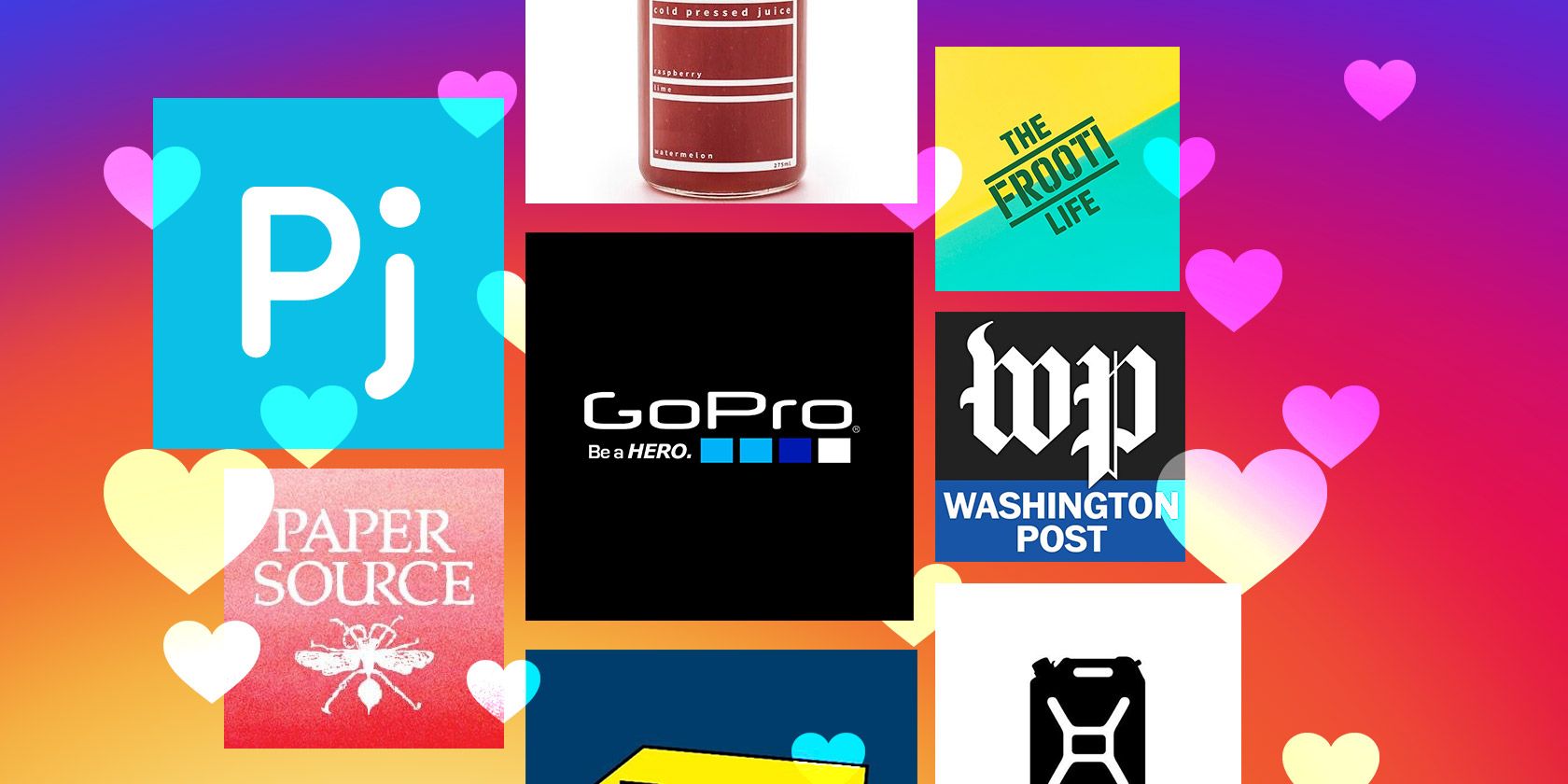
Learn from the Best: 14 Brands Killing it on Instagram
There are many brands making the most of Instagram and offering up some great content in the process. We've put together a selection of 14 of those brands, listed below in no particular order.

How to Edit Photo Colors the Fast & Easy Way in Photoshop
Ever wanted to change the entire look of a photo or maybe just a single color in a photo? You can do it in the blink of an eye using Blending Modes in Photoshop.

How to Listen to Full Music Albums on YouTube for Free
Want to listen to full music albums for free? YouTube can do that.

Use an All-in-One Messenger App to Make Chatting Easier
Tired of hopping back and forth between Facebook Messenger, Skype, WhatsApp, Slack, Google Hangouts, etc? Use an all-in-one messenger app to control ALL of them at once.

Should You Cut the Cord or Keep Your Cable TV?
If you're still holding on to your cable subscription, but are debating if its time to make a change, we're here to help. This guide should help you make your mind up.

How to One-Click Share Article Snippets on Twitter With Chrome
Instead of sharing URLs on Twitter, this Chrome extension makes it super easy to tweet snippets and excerpts from articles effortlessly.

How to Recommend Snapchat Users to Others Easily
Sharing and discovering new Snapchat users to follow has never been easier. Just use this simple trick and you're good!
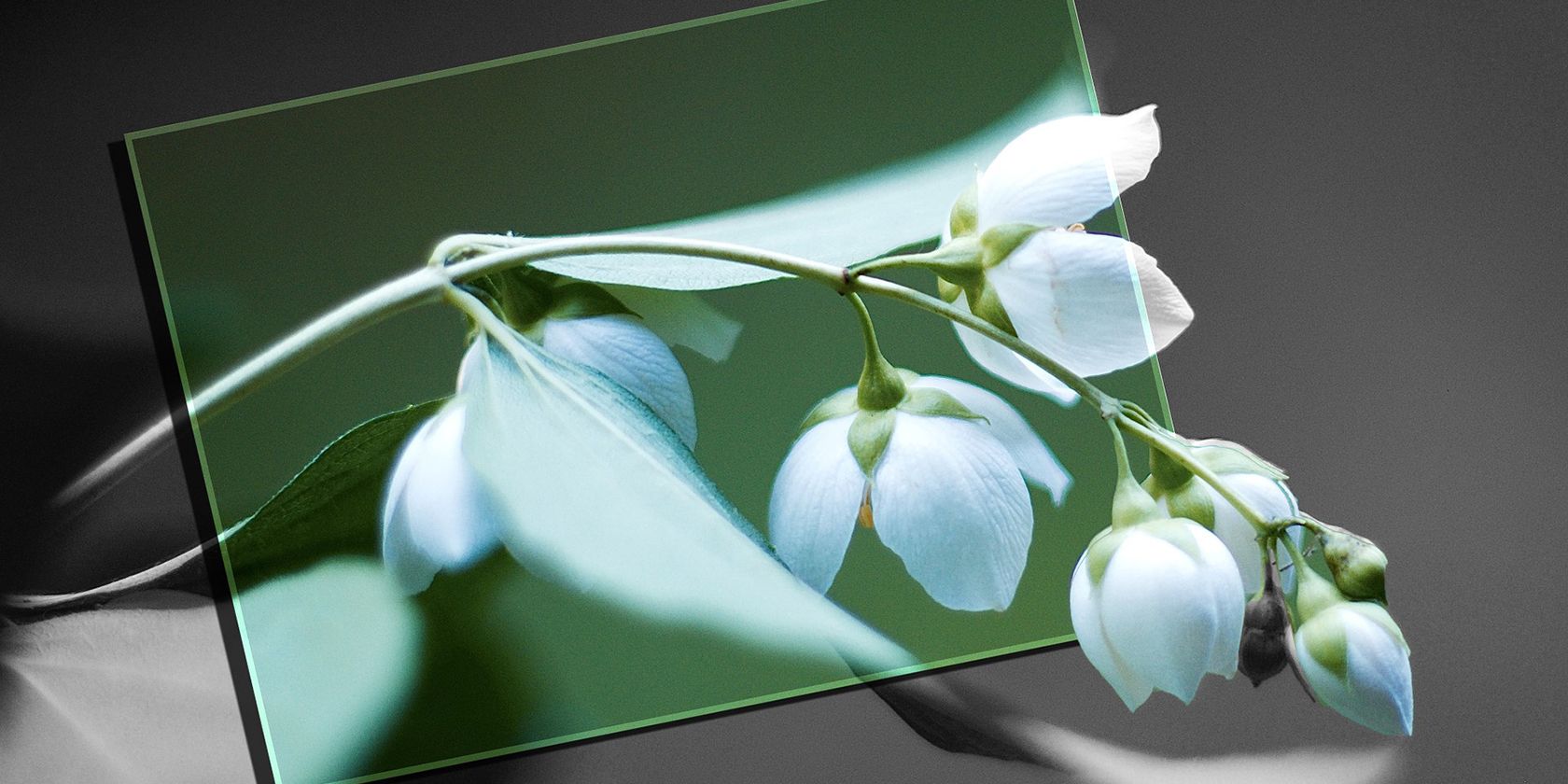
How to Color Black-and-White Photos With One Click
Colorizing a black-and-white photo can have amazing results but takes a lot of time. Well, this new service can instantly colorize with one click!

How to Bypass Twitter's 140 Character Limit With Storm It
The next time you go on a rant on Twitter or just want to tweet a long post, you should use this app. It'll make your life much easier.

How to Schedule Instagram Posts on Time Using Buffer
Buffer is a great tool for easing the chaos of social media, and now it supports Instagram! Here's how to use it to make sure your Instagram posts are always on time.

How to Give Photos Vintage Rounded Corners in Photoshop
If you want to stylize your photos a bit, why not give them the chic appearance of rounded corners? Here's how to do it in Photoshop with ease.

Start Creating Savepoints of Your Progress in Photoshop
Photoshop lets you create savepoints that you can use to revert changes at any time. Very useful for when you feel like experimenting.
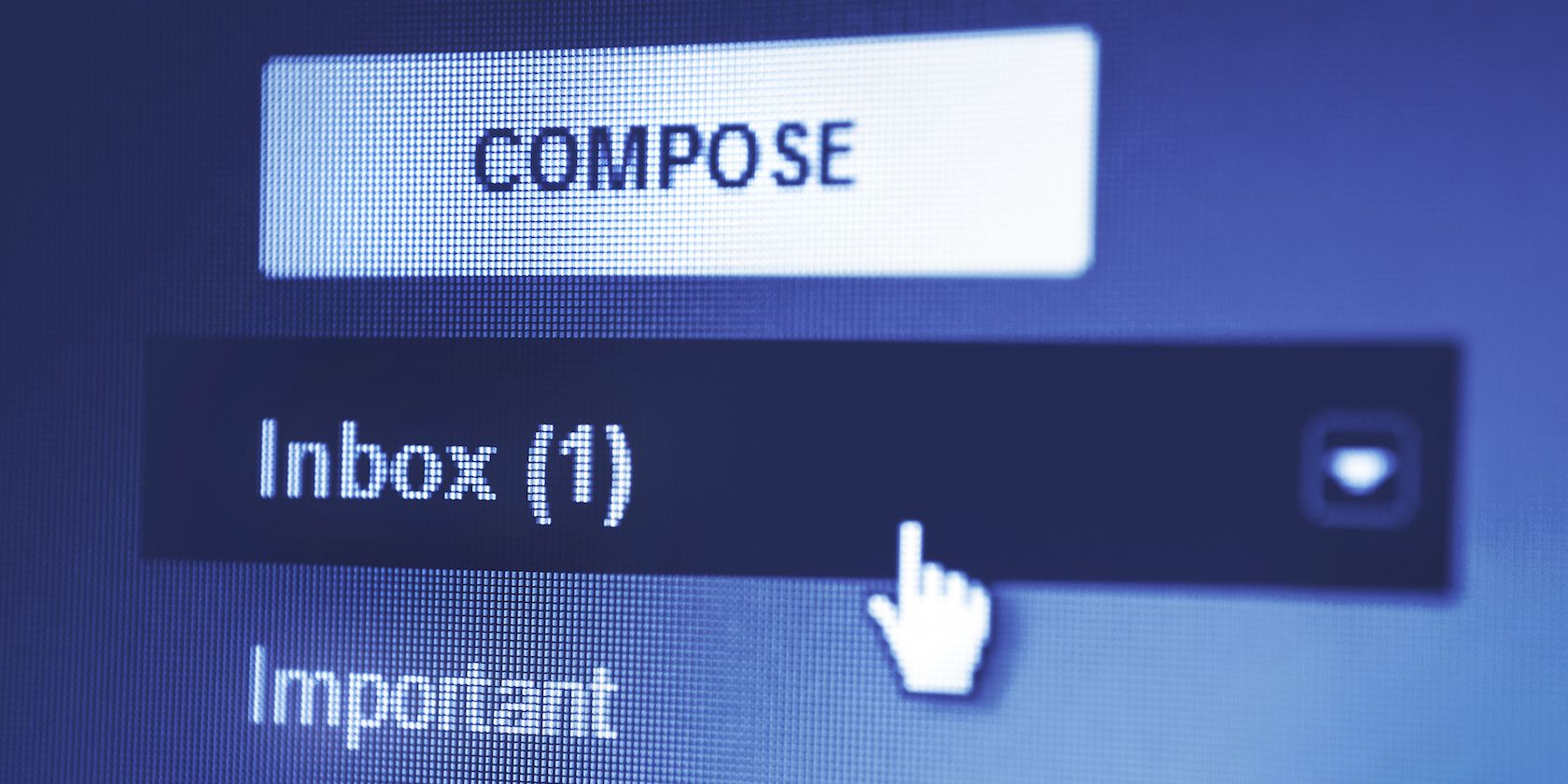
How to Whitelist Email Addresses for Cox Users
If you're using Cox email and emails from certain senders are being filtered out as spam, you'll want to whitelist them. Here's how to do that.

Photoshop's Eyedropper Tool Can Pick Colors From Anywhere
Photoshop has an eye dropper tool that makes it easy to pick colors -- but did you know this one trick that makes it even more powerful and useful?
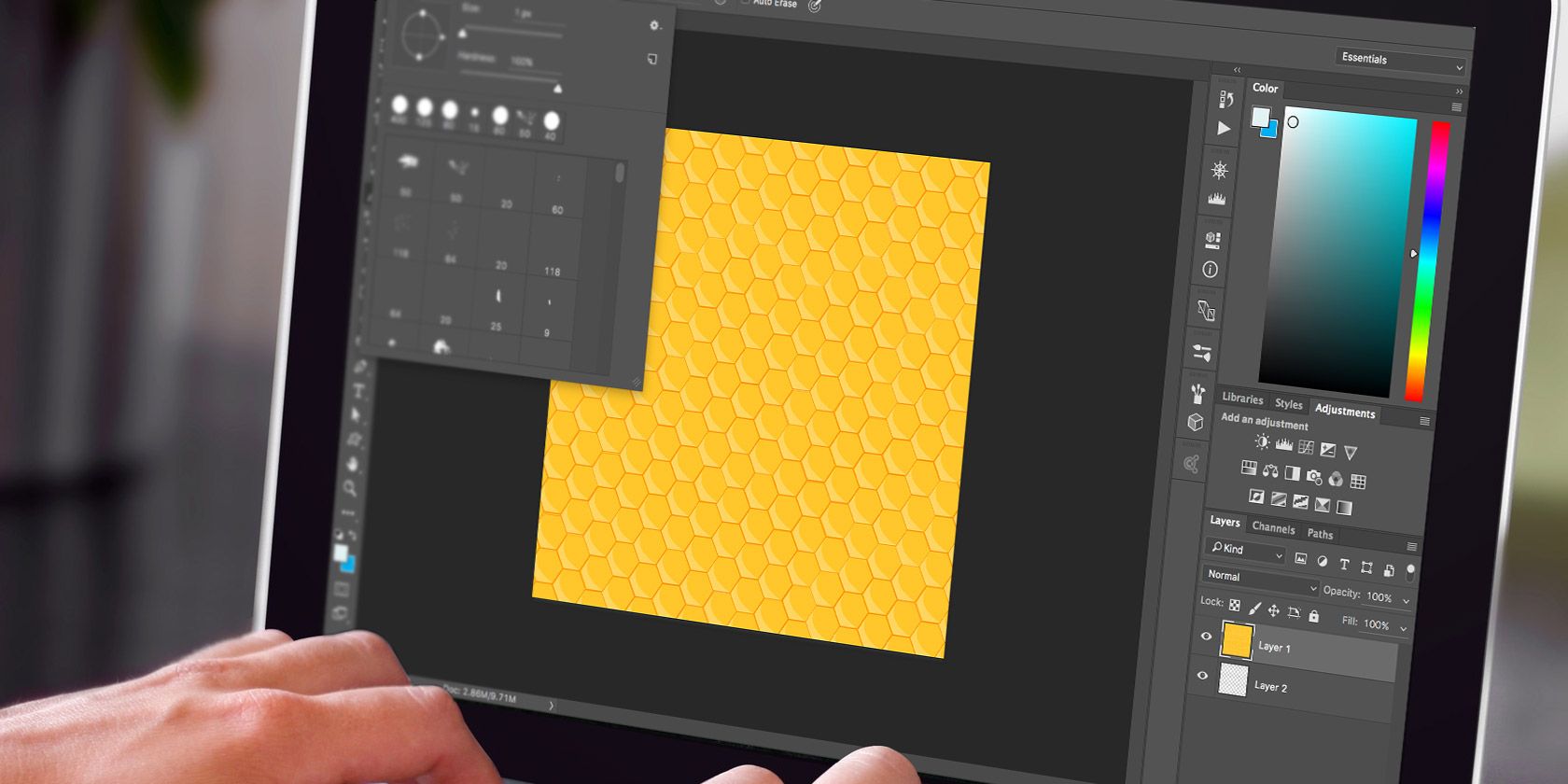
How to Create Seamless Patterns in Photoshop: A Beginner's Guide
There are several different Photoshop tools you can use to create seamless patterns, whether starting from scratch with a blank canvas, or with an icon you've found online.
