Matt Smith
Contributing since May, 2010
-
380articles
Page 8
About Matt Smith
Matthew Smith is a freelance writer living in Portland Oregon. He also writes and edits for Digital Trends.
Latest Articles

Maximize Your Limited Storage Space On iPhone: Here’s How
The iPhone’s lack of expandable storage has always been a sore point. The memory in the device when it’s purchased is all it will ever have. Need more? Buy a new iPhone. Apple has increased the storage available throughout the years, but that’s a losing battle. High-speed mobile Internet connections, combined with 3D games and HD video, make even the 64GB model easy to fill.

What Is An Android Stick Computer, And How Can You Use It?
Miniaturization has been a computing trend for decades, but it seems to have accelerated over the past five years. Even Intel’s NUC (Next Unit of Computing), a hockey-puck sized PC, looks large compared to ARM powered “stick computers” that are literally the size of a USB flash drive. A computer this small is not just portable. It’s pocketable
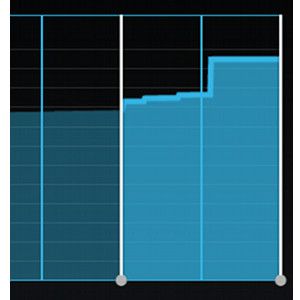
Saving Mobile Data: 5 Clever Ways To Reduce Data Usage
If you’re on a limited mobile data plan, you may find opening your bill to be harrowing experience. Is there an overage charge? How much? And why was there so much data used? While the charges are concrete, the reasons are often harder to understand. You’re not powerless, however. With the right apps, and a change of habits, you can make overage charges a thing of the past.

Game On: Useful Tips And Apps To Optimize Windows For Gaming
Gaming is among the most demanding tasks a consumer PC will ever be asked to handle. Updating hardware is expensive, so many users look for optimizations that can improve performance for free. The truth is that many of these tweaks are barely more than snake oil. They rarely (if ever) work and provide little benefit when they do. There are just a handful of tactics that make a real difference.
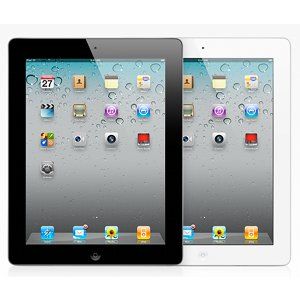
Are Any Android Tablets as Good as the iPad?
The latest web traffic statistics show that 78% of all web surfers using a tablet after the holiday season were on an iPad. Though its dominance is slowly dwindling, Apple’s device remains on the throne. You may wonder – why? Is the iPad all that, or have better Android devices been ignored because of Apple’s famously effective marketing? That’s a difficult and controversial question, but not impossible to answer.

Switch On, Switch Off: Top Toggle Widgets For Android
Ask any Android enthusiast about why they love the operating system and they’re likely to reply “Widgets!” These homescreen mini-apps can display all sorts of information. They also allow users quick access to core system functions via toggles. Let’s look at some of the best toggles on Google Play right now.

How To Install A New PC Cooling Fan
Computers have changed a lot over the last decade, but one thing remains the same – the need for cooling. Efficiency has pushed temperatures down but hasn’t eliminated heat as an issue. That’s particularly true for high-end workstations and gaming PCs. A new cooling fan is often the best way to decrease heat. It also can be a good way to reduce noise. Adding a fan is one of the easier upgrades a user can perform.

Need Network Storage? Here’s How To Build Your Own NAS Box
NAS stands for Network Attached Storage. As Windows became easier to use with network attached devices, and hardware prices fell, this term started to be used in the consumer market. Today there’s a wide variety of off-the-shelf options that can provide storage for a home or small business network. The only problem is the price. A decent NAS can cost as much as a PC, which begs the question – why not build your own?

5 Tabletop RPGs You Can Download for Free
Playing games on a computer or console is great fun, but these systems set the rules in code and often are designed to be played with just one person in a room. This makes the social aspect of gaming less important and leaves players at the mercy of the game’s rules. Tabletop role-playing games get around these problems by putting players around the same table. They’re great fun.

Easily & Quickly Rip DVDs With These Windows Apps
People have been ripping DVDs for years, so most people assume it's an entirely solved problem. That’s not the case. Searching Google for "rip dvd" will present a variety of options and articles. Some are valid. Some are for paid software, or software which either does not work, or tries to install adware. There are still only a few free DVD ripping utilities that are of high quality and consistently stable.

The Ultimate Guide: How To Protect Your Smartphone From Scratches
Modern smartphones and tablets have big, beautiful displays. They look great when they come out of the box but they leave a device more vulnerable to both major and minor damage. A drop can shatter the display, though that’s rare. Small scratches are a more common problem. So how do you protect your device from scratches? And do those dang screen protectors really work?

5 New Year Resolutions Every Geek Should Aspire To [Opinion]
What about resolutions that geeks in particular should consider? Tech enthusiasts tend to have different priorities than other people – watching less TV, for example, may not be applicable if you’ve already replaced it with YouTube and video games. Here are five resolution ideas that even the most hardcore geek should consider.
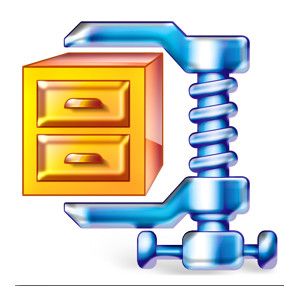
What’s The Best File Compression Method? MakeUseOf Tests Zip, RAR & More
File compression is an important and common task users frequently ask of their computers. Reducing a file’s size makes it easier to email or place on a flash drive. It also reduces bandwidth usage and the time required to move a file between PCs. There are several popular ways to compress a file, but which is the best?

Upgrading Your PC? Five Ways To Keep The Price Down
Making the move to upgrade your PC is exciting for any geek. There’s almost always something bigger or faster available – if only you spend another fifty bucks. This can lead to a slow budget creep that sneaks up to you and then, BAM! You’re spending a lot more than wanted. That doesn’t have to happen. Here are five ways to keep money in your wallet instead of your PC.

A Latecomer’s Introduction To Minecraft [MUO Gaming]
Minecraft, the block-based sensation that took gaming by storm, is now well over three years old. It’s almost hard to believe it’s been that long since the first alpha was posted – and it’s equally hard to believe how far the game has come. The small indie title has spawned a successful company has transformed from a simple block-based building tool into a game with multiple modes that works on multiple platforms.

How To Use Your PC Like A Game Console
I’m a PC gamer. That’s not to say I don’t own consoles, of course, but my favorite and preferred platform is the PC. Games almost always look better and/or run smoother on a computer than they do on their console counterparts. They’re also less expensive. That’s not to say PC gaming is without issues. Many players don’t like it because it forces the user to sit at a cramped desk rather than lounging on a couch.
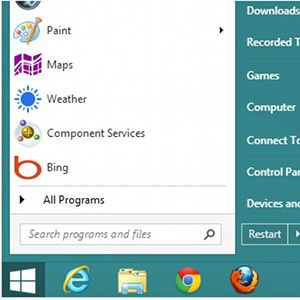
Start Menu, How I Miss Thee: 4 Ways To Make A Start Menu On Windows 8
Windows 8 brought down the axe on the Start Menu. This is a feature that no one paid special attention to for years but its untimely demise has caused all sorts of despair. Not only because it’s gone but also because its replacement is the Windows 8 Start Screen. I have good news. The official Start Menu is dead, but there’s a number of ways to re-create it.

The Complete Guide on Installing a Solid State Hard Drive in Your PC
A solid state hard drive is one of the best upgrades available for a modern computer. It increases the load times of programs dramatically, which in turn makes a PC feel snappier. Results can be dramatic. Some games, for example, loaded several times more quickly from an SSD after I replaced my own mechanical drive. The benefits of SSDs are not in question. But how do you install one?
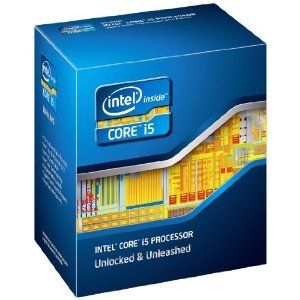
What You Need For An Energy-Efficient Gaming PC
Gaming computers are some of the most powerful consumer PCs on the market. Though beefy dual-processor workstations exist, they’re for work rather than play. People who buy a powerful computer for personal use usually do it so they can play the latest games. These computers are impressive, but they also draw a lot of power. This can slightly increase your power bills.

An Energy Saving Masterclass For Computer Users
About 10% of an average home’s power use is dedicated to computers. That is the average for the United States, however, and is only an average. Users who are computer enthusiasts may find that their computer accounts for a much larger portion of their power bill. It’s simple logic. The more the computer is used, the more power it draws.Yet not all computers are the same, and they are not all used the same way.
