Latest Articles

The End of Boxee on the Desktop & What to Use Instead
Boxee fans - it's over. There may be more fun to have with the Boxee Box, but Boxee on the desktop isn't coming back. It's time to find something else if you have a computer hooked up to your television. We should have seen it coming. There was an entire year between updates for desktop users, during which things continued to break.
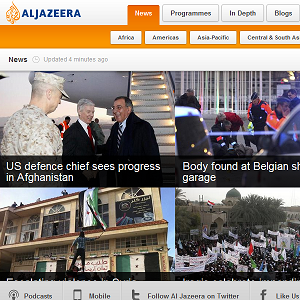
Al Jazeera's Chrome App Lets You Read English News Articles Watch A Live Stream [Chrome]
Visually browse the latest news from Al Jazeera using Chrome. Explore the latest news by region, watch recent episodes of Al Jazeera's news programs or watch a live stream from the English version of the Qatar-based network. It's a growing trend - news organizations providing Chrome "apps", built on HTML5. Is this app worth checking out?

Use Chrome OS On Unsupported Computers With Chromium OS Lime
Like this idea of Chrome OS, but don't want to fork out money for a ChromeBook? Good news! Chromium Lime brings the Chrome OS experience to a huge number of laptops and netbooks, thanks to a wide variety of drivers added by developer Hexxeh.
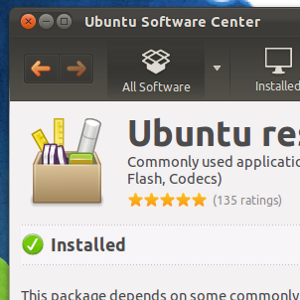
Ubuntu Restricted Extras: The First Thing You Should Install On Ubuntu [Linux]
Install Java, Flash, every codec you'll ever need and much more, all at once. It's heavily proprietary, but Ubuntu Restricted Extras is probably the first package you should install in Ubuntu. Are you a new Ubuntu user? You might soon notice that a lot of things don't work out of the box. You cannot listen to MP3 files or watch most movies; even DVDs.
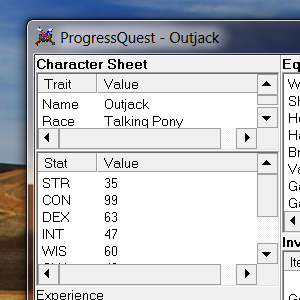
Progress Quest Points Out What's Wrong With Bad Games
Step back. Think about what you're doing. Then do something better. That's the basic idea of Progress Quest, a satirical role-playing game that lambasts the worst aspects of gaming. I love video games. They are active where other mediums are passive, requiring me to participate in order to proceed. Just sitting there and watching isn't an option.
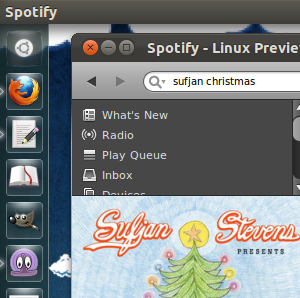
Listen To Your Music In Spotify For Free Without Wine [Linux]
Do you love Spotify's free version, but tired of needing Wine just to listen to the music? Good news - Spotify now offers a free version specifically for Linux users. Or at least, users of Debian, Ubuntu and their variants. Sorry Fedora fans. Spotify gives you access to millions of songs, for free. Unlike Pandora or Last FM though, you can listen to entire albums on demand.
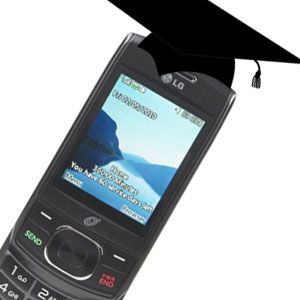
Make Your Dumb Phone Smart With ifttt
With If This Then That (ifttt) and SMS I can teach my dumb phone all kinds of smart tricks, from updating social networks to adding events to my calendar. What makes ifttt so good at educating your dumb phone is SMS messaging. Here are a few ways you can use it to your advantage from your dumb phone.

Back Up Your Entire Hard Drive With Redo Backup & Recovery
Easily make a copy of your entire hard drive . Don't just back up your data: back up all of your software, your settings and everything else by cloning your entire hard drive. Redo Backup makes cloning your system easy, but also gives you access to file recovery and a variety of other tools. You can even browse the web while everything's happening.
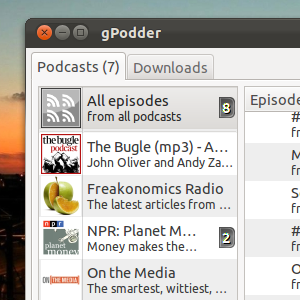
Manage Your Podcasts Easier With The gPodder App
Looking for the best way to manage and sync your favorite podcasts on Linux? Stop looking. With a simple user interface, built-in syncing to iPod, MTP and file-system based devices, and an online service for managing your collection away from your computer, gPodder isn't just the best podcast client for Linux: it's among the best podcast clients out there full stop.
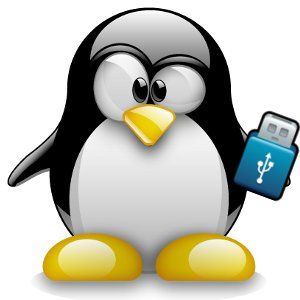
Live USB Install Puts Linux On Your Thumb Drive With Ease
Boot one of over a hundred Linux distros from a USB disk. With Live USB, software you can run on both Windows and Linux computers, it only takes a couple of clicks to make your USB disk a bootable Linux disk. The live CD just might be the most useful tool in any geek's arsenal - we've pointed out 50 uses for live CDs in the past and plan on showing you many more.
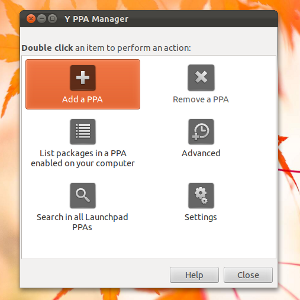
Y PPA Manage: A GUI For Managing Ubuntu PPAs [Linux]
Do you want to avoid using the command line when installing bleeding edge software? Then manage your Ubuntu PPAs from a simple GUI with Y PPA Manager. Ubuntu users get their software from the Ubuntu Software Center, or the command-line based "apt-get". These programs, in turn, get software from online repositories.

Replace The Terrible Windows 7 Games With The Classic XP Ones
Ditch the shiny and slow. Get old-fashioned but familiar Windows XP games working on your Windows 7 computer. They're ugly, but they work the way you're wired. Solitaire, Minesweeper, Hearts and Spider Solitaire remain a favorite of many office workers. As a quick Google search reveals though, many of these people aren't happy with the Windows Vista/7 versions of Solitaire and other classics.

5 Creative Uses For A Virtual Box That You Probably Never Considered
Try out Android, Windows 8, any live CD and more, on your computer without messing up your bootloader (or worse.) With VirtualBox it's easy, if you think creatively. VirtualBox gives you an easy way to create "virtual boxes", a sort of computer inside your computer you can use to try out new operating systems and learn more about how computers work.
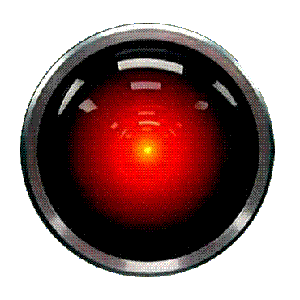
Wakeup: An Alarm Clock That Tells You What's Going On [Linux]
Wake up to your computer telling you what's going on. Whether you want to know the weather or how many emails you need to respond to, Linux application Wakeup can start up your powered-off computer and announce a variety of things. We've profiled a few alarm programs before, but Wakeup is unique.

4 Simple Tools for Tweaking Ubuntu's Look and Feel
Do you like Ubuntu, but wish it behaved differently? Don't worry, there are a variety of ways to tweak Ubuntu to your liking. It's been a key criticism since the launch of Unity, that Ubuntu is now impossible to configure. Ubuntu 11.10, the latest version of Ubuntu, is a mixed bag on this front. Some things, like automated backup, are easier to configure than ever before.

How To Integrate Google Music Into Ubuntu [Linux]
Use Google Music in Ubuntu without keeping a browser tab open. Google Music Frame lets you run your favorite web-based music software in the background, showing notifications when a new song plays and allowing you to change tracks the way you're used to. Google Music puts all of your music in the cloud, so you can listen to it on any computer.
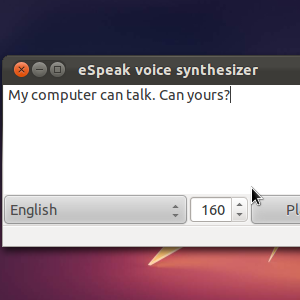
Give Your Computer A Voice With eSpeak [Windows & Linux]
Let your computer do the talking. Install eSpeak and you can make your computer say anything, in a wide variety of languages. Looking for a lightweight text to speech program? Whether you want to listen to your favorite blog while doing the dishes, or just make your computer say naughty words to your friends so you can giggle like schoolchildren, eSpeak is a great tool for the job.
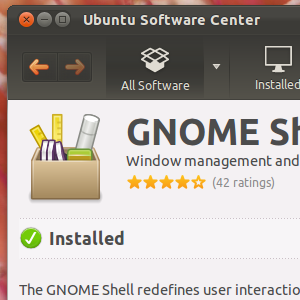
Easily Install Gnome Shell In Ubuntu 11.10 & Newer [Linux]
Do you love Ubuntu, but prefer Gnome Shell to Unity? You're not alone, but you're also in luck. Ubuntu 11.10 makes it easy to install Gnome Shell. Not liking where Gnome was heading, the Ubuntu team decided to build Gnome into a desktop of their own devising - Unity. Simply put, Unity is a different interface, or shell, for Gnome.

Instantly Convert Webpages To Cross-Platform eBooks With dotEPUB
Finding long, fulfilling articles to read is both rewarding and relaxing, but reading articles on your web browser isn't always ideal. Epub files can be read on most e-readers, including your Android and iOS devices, so you know you will be able to read this file on pretty much any device. dotEPUB is simple to use, and useful for anyone who regularly reads long articles.
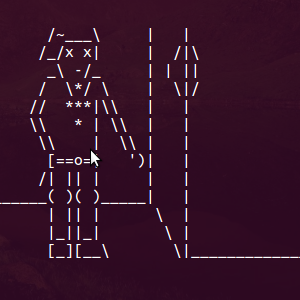
CommandLineFu: Amazing Collection of Command Line Gems [Linux & Mac]
Browse an assortment of amazingly useful commands. Whether you're an veteran system admin or a command-line neophyte striving to discover more, CommandLineFu is a vote-driven collection of commands that serves up thousands of ideas you should have thought of but didn't. Some see the command line as Linux's weak point, the ultimate symbol of a system lacking ease of use.
