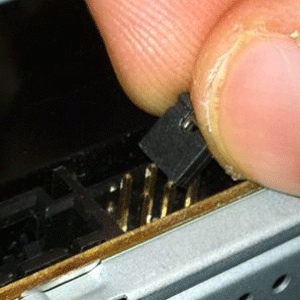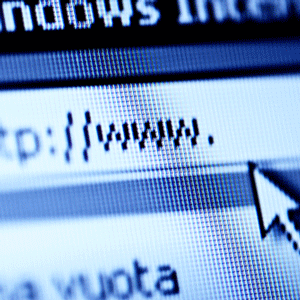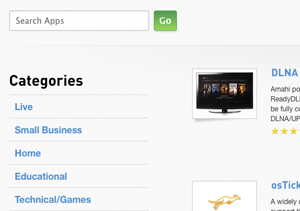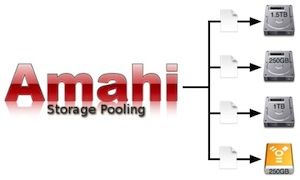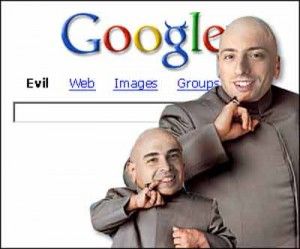About James Bruce
James began blogging about technology two decades ago while living in Japan and joined MakeUseOf as a writer in 2010, before quickly ascending the ranks to webmaster, Reviews Editor, and CTO.
He currently writes for a number of other outlets including TrustedReviews and MatterAlpha. Before becoming a writer, he was a lighting technician, English teacher, and datacenter engineer. He has a BSc in Artificial Intelligence and is CompTIA A+ and Network+ certified.
When he's not reviewing hardware and producing YouTube videos, James enjoys LEGO, VR, and board games.
Latest Articles

Protect & Speed Up Your Website For Free with CloudFlare
CloudFlare is an intriguing start-up from the creators of Project Honey Pot that claims to protect your website from spammers, bots and other evil web monsters - as well as speed up your site somewhat by caching certain page requests. It's free, setup is relatively painless, and who can say no to free security protection?

How To Use Your Dedicated Virtual Server As An Internet Proxy Using SSH Tunneling
If you have your own virtual private server for hosting your website, you may not know you can also use it as a private proxy to get past various firewalls and internet blocks. Let me show you how you can set up a simple SSH proxy tunnel using your hosting account in Windows, Mac or Linux.

How To Configure The Various W3 Total Cache Plugin Settings For Your Wordpress Blog
A while ago I talked about the benefits of installing the W3TC plugin on your Wordpress blog in order to speed it up with various caching, but some readers were understandably a little wary about the plugin without some sort of tutorial to help them. Luckily, the defaults will work well for 90% of us. Follow the guide, and even with some basic settings you're going to see some form of speed improvement.
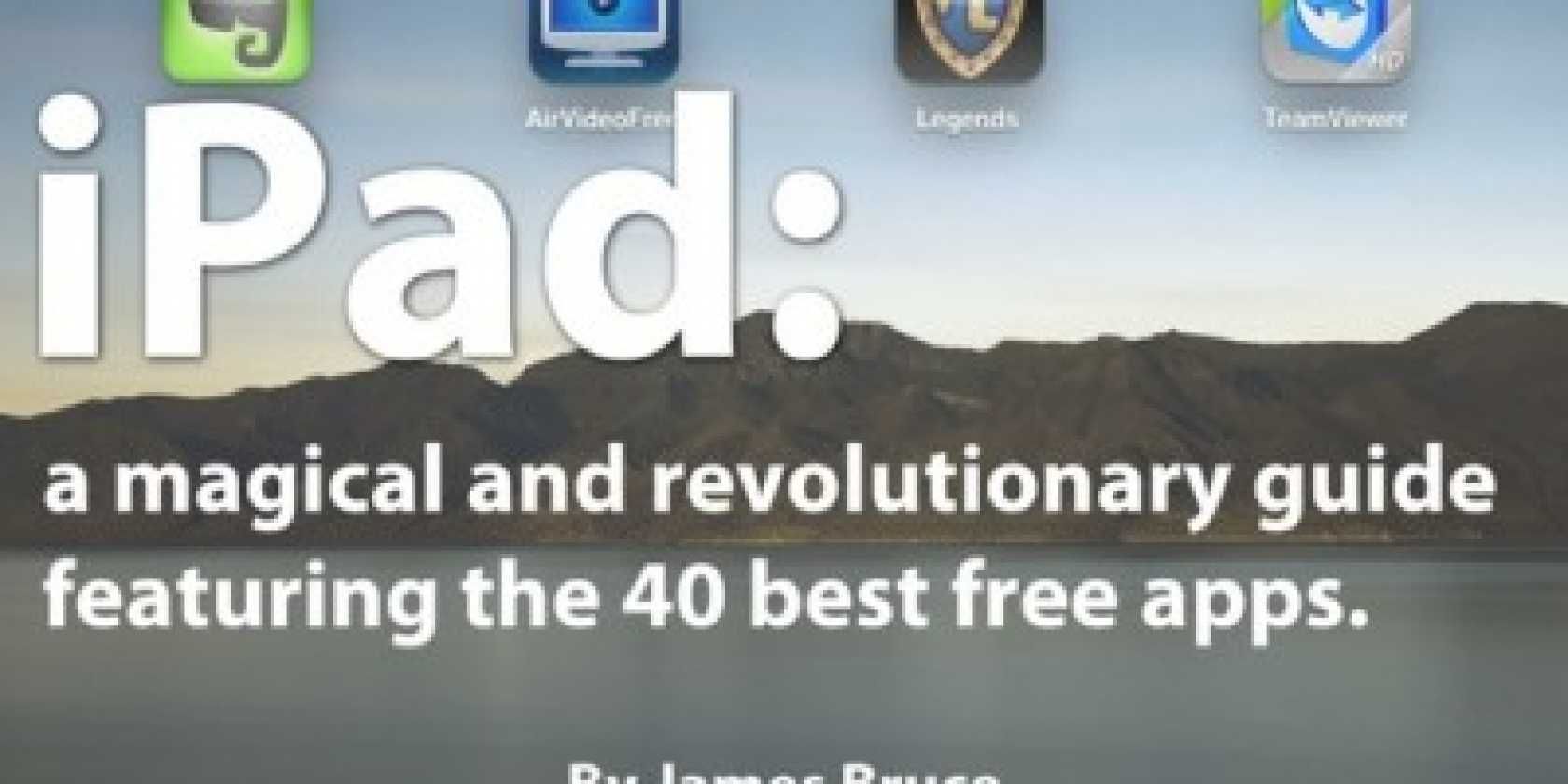
The Free Guide To Your iPad
The iPad is an e-book reader, a newspaper, an entertainment center and a workstation. This device can do a lot in a very small package.

How To Diagnose Hardware Problems When Your Computer Won't Turn On
Last week I showed you some of the simplest DIY repairs and upgrades that you can do yourself, but one reader asked how to diagnose which component was the problem. Today I’d like to walk you through the process of diagnosing a faulty PC that won’t turn on.

SplashTop - A Free Operating System For Quick Internet Browsing
SplashTop, the company behind the instant-on operating system features of many current netbooks has recently released their Chromium-based complementary netbook OS for anyone to install. It's lightweight, with Chrome built-in, and is pretty darned fast. If you're already running Windows, perhaps it's worth taking a look as it's designed to run alongside and get you booted into an Internet-ready session in seconds. You'll also get the power of Chrome web apps.
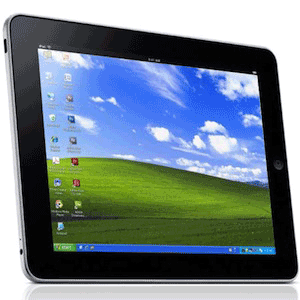
The Best Free Remote Desktop Apps for Your iPad
If like me, you often find yourself in the position of official technical support for your family and friends, you'll know oh too well the pain of trying to explain something over the phone. The answer to frustration free technical support is to remote control their computer for them. Read on to find out my favourite free remote control apps for the iPad, and why you might want to try them too.
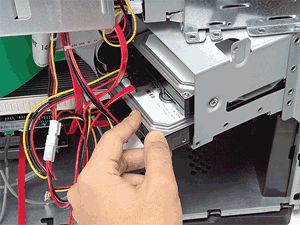
How to Physically Install a Second Internal Hard Drive
When you find yourself running out of hard drive space, you can either delete something or add some more space.