About Dave Parrack
Dave Parrack is a staff writer at MUO. He has previously been the news editor, a section editor, and a deputy editor.
He has been writing about technology since 2007, and has been with MakeUseOf since 2011.
He has bylines at various sites, including SlashGear, New Atlas, and WebTVWire.
Dave uses ChromeOS and Android, but isn't a Google fanboy. He has a particular interest in new and emerging technology, and thinks AI may well change the world. He is also addicted to the NYT's daily games such as Wordle, Connections, and Strands.
Dave has always been fascinated with tech, and has enjoyed charting the changes in this world for decades.
Latest Articles

Apple Names the Best Apps and Games of 2019
Apple has named the best apps and games of 2019. So if you're looking for recommendations, you've come to the right place.

Amazon Alexa Can Now Express More Emotions
Alexa can now employ different speaking styles, and express both excitement and disappointment, depending on the context.
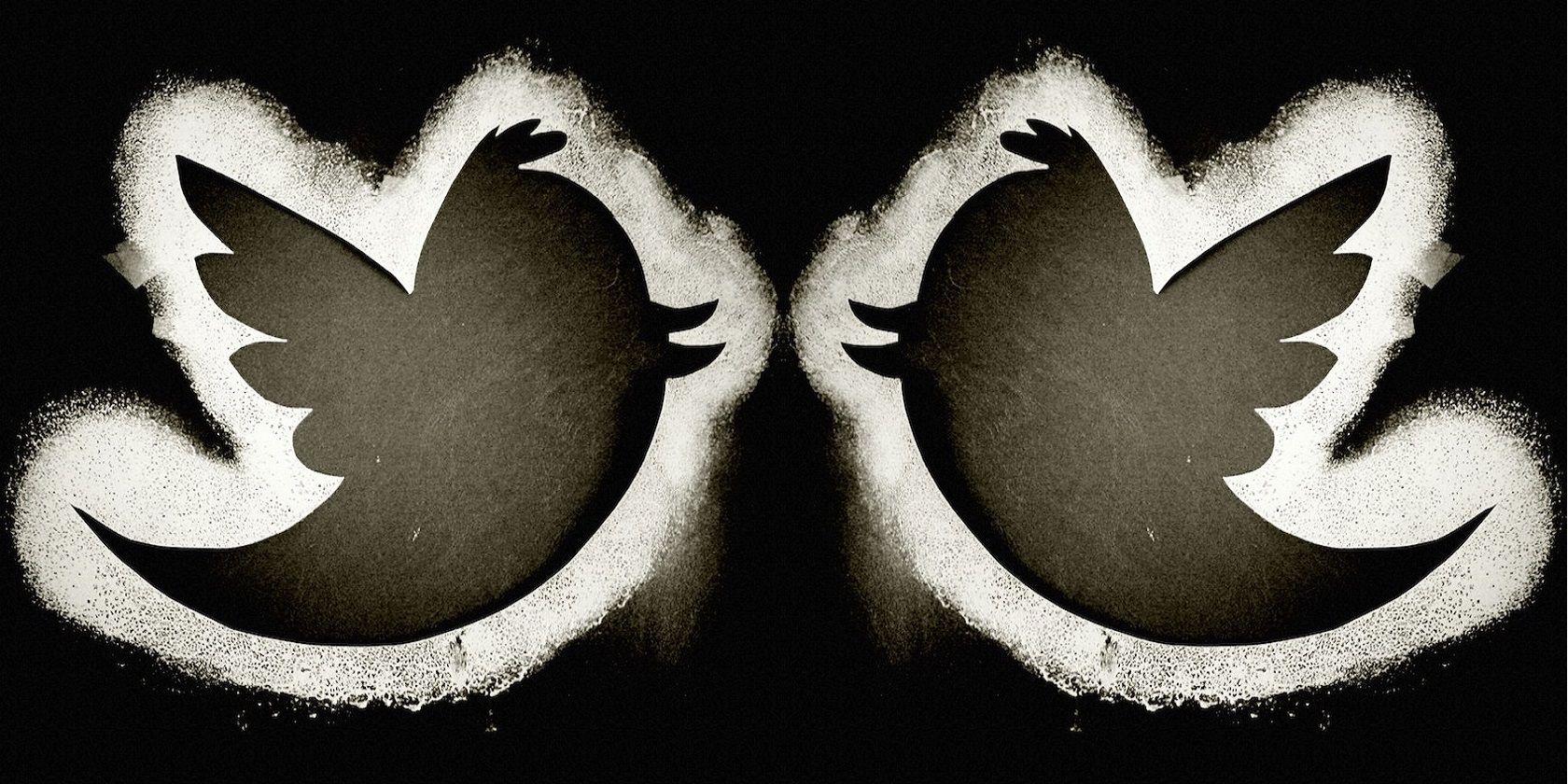
Twitter Is Planning to Cull Inactive Accounts
Twitter is set to start culling inactive accounts, so if you haven't been tweeting, Twitter may permanently delete your account.

Apple's Holiday Commercial Will Make You Cry
Apple has released its commercial for the 2019 holidays. And it's a commercial designed to make you cry. Hard.

You Can Now Enable 2FA on Twitter Without a Phone Number
You can now enable two-factor authentication on Twitter without providing a phone number. You can also remove your phone number.
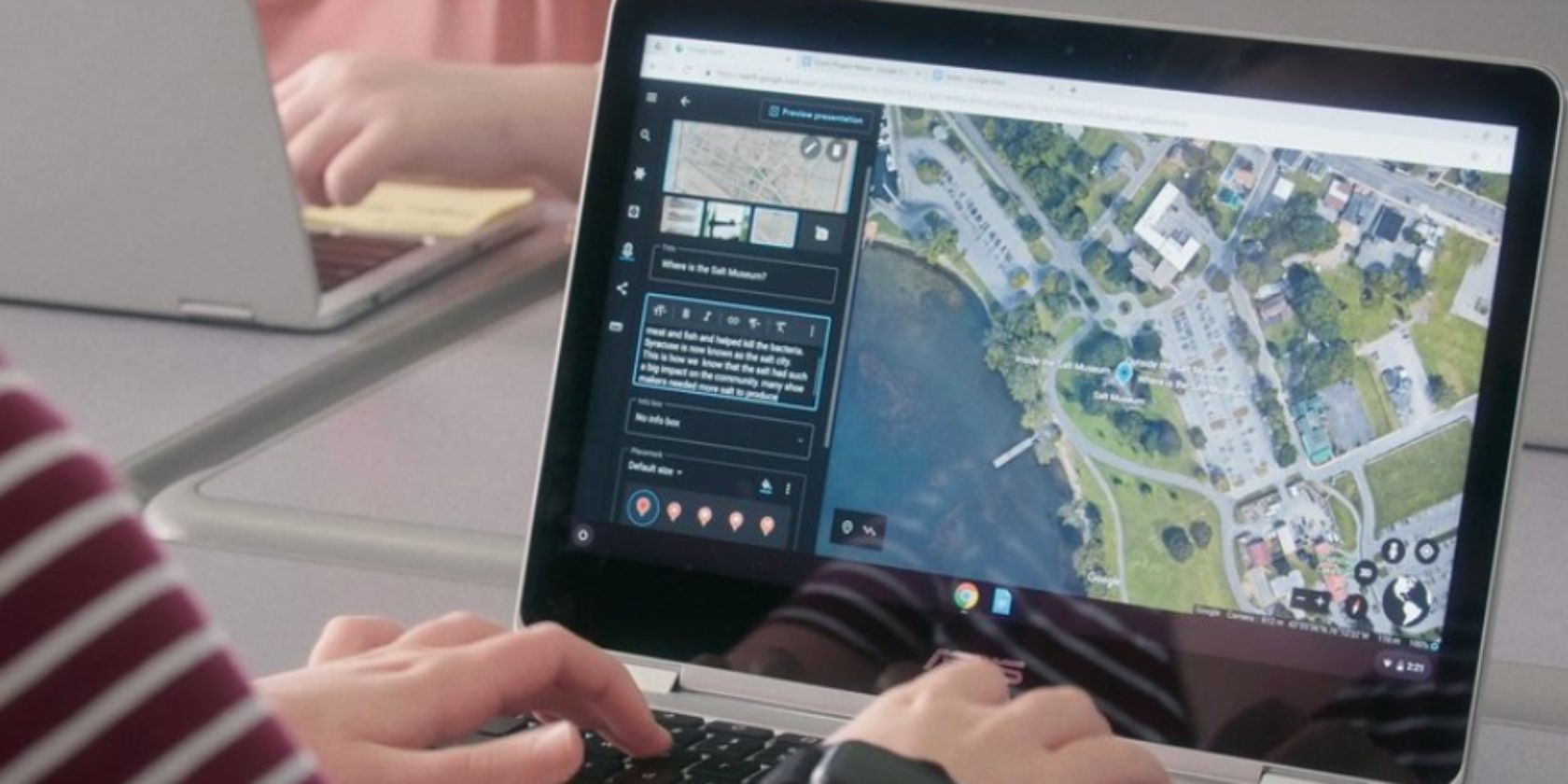
You Can Now Create Virtual Tours Using Google Earth
You can now create virtual tours using Google Earth, letting you tell stories using the power of Google's satellite imagery.

Snapchat's Time Machine Lens Makes You Look Older
Snapchat has launched a new lens. It's called Time Machine, and lets you age and de-age yourself before your very eyes.
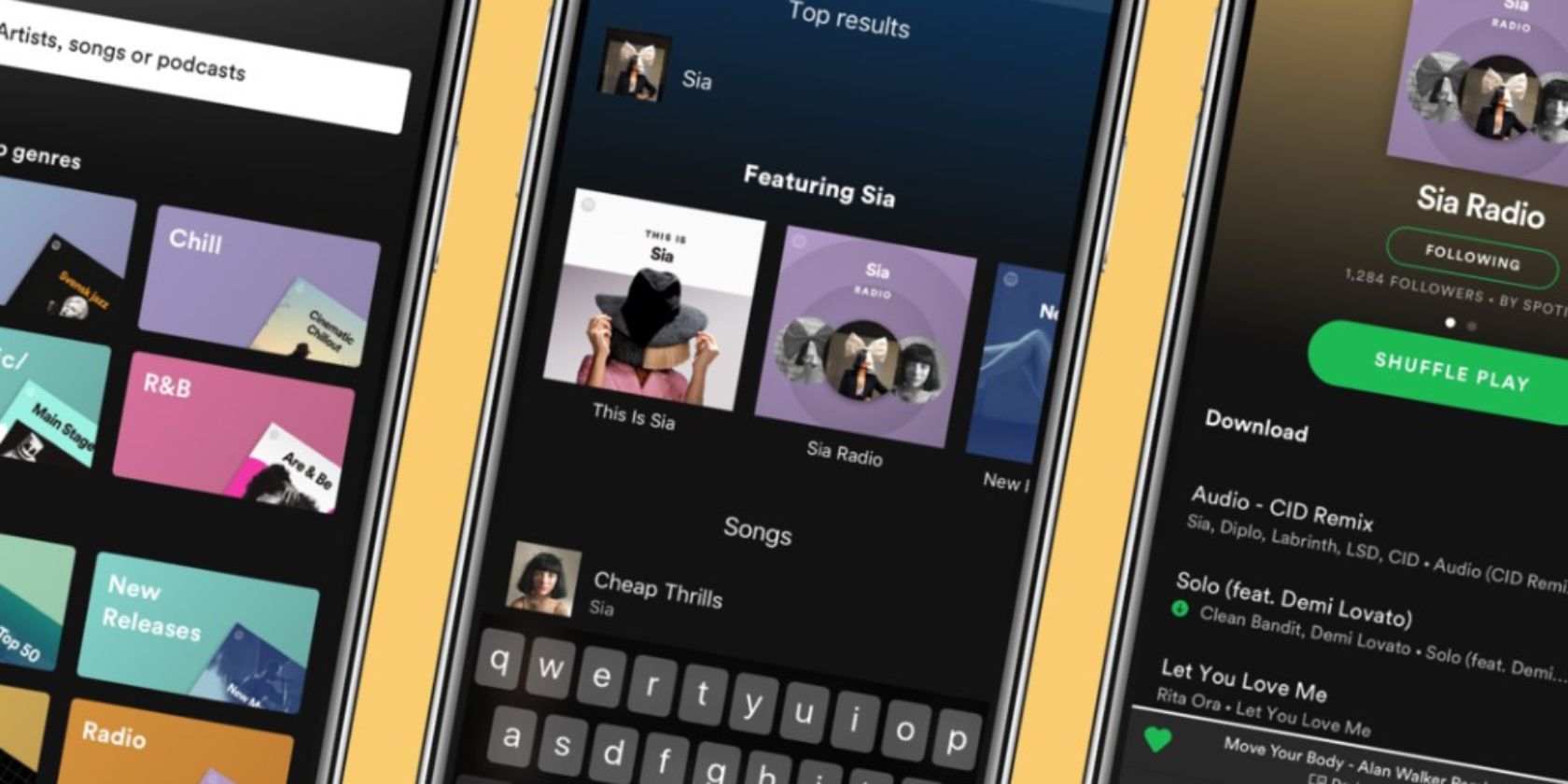
You Can Now Listen to Spotify Free on Smart Speakers
For the first time ever, Spotify Free users can now stream music through their Echo, Sonos, or Bose smart speakers.

You Can Now Hide Replies to Your Tweets
If you're on Twitter you now have the ability to hide replies to your tweets. Giving you another way to control the conversation.
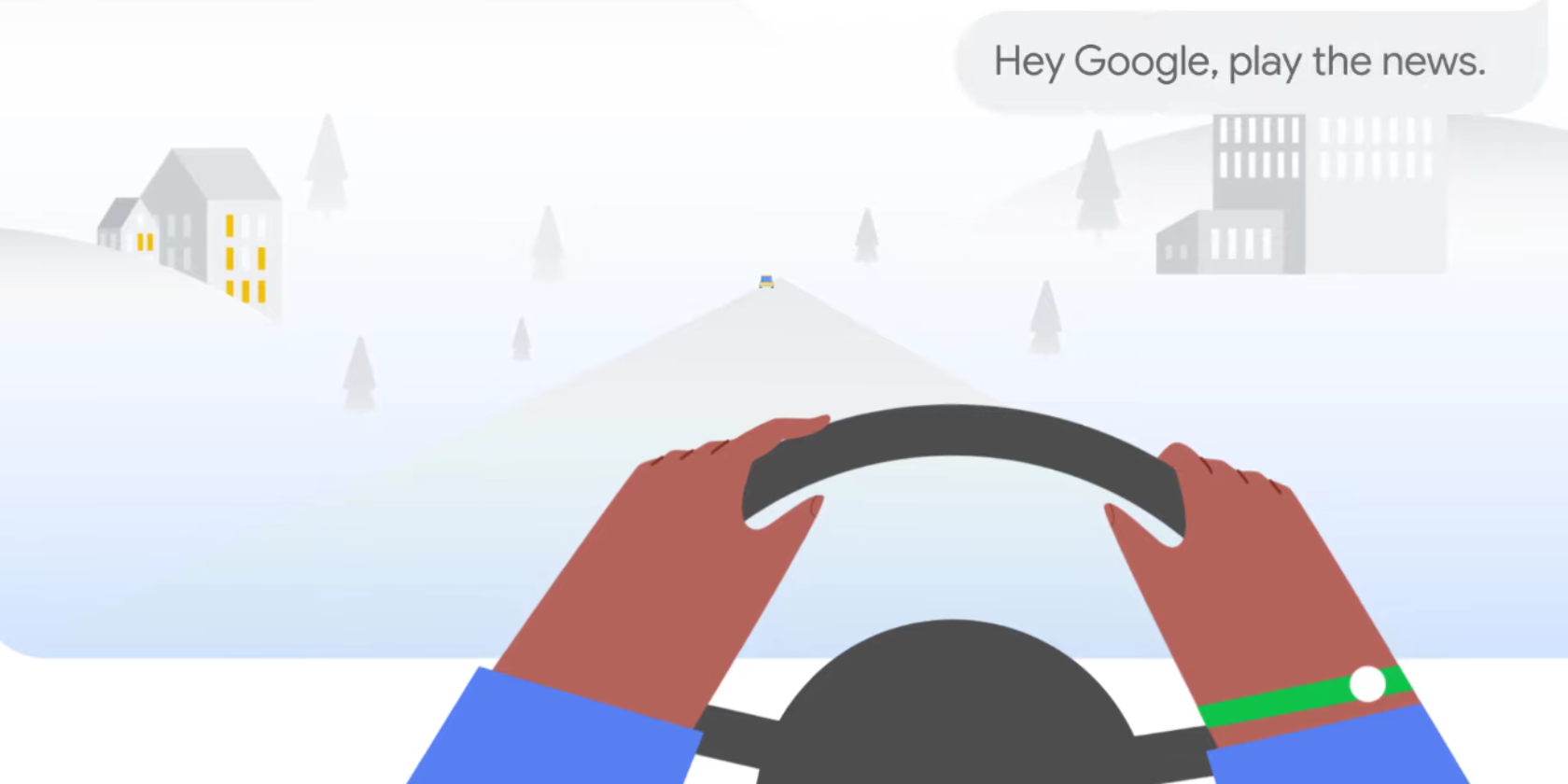
Google Assistant Can Now Read the News to You
Google Assistant has a new feature called Your News Update which pulls news stories from different sources from around the world.

Spotify Launches Your Daily Podcasts Playlist
Spotify has launched a new personalized playlist called Your Daily Podcasts. And as the name suggests, it's packed with podcasts.
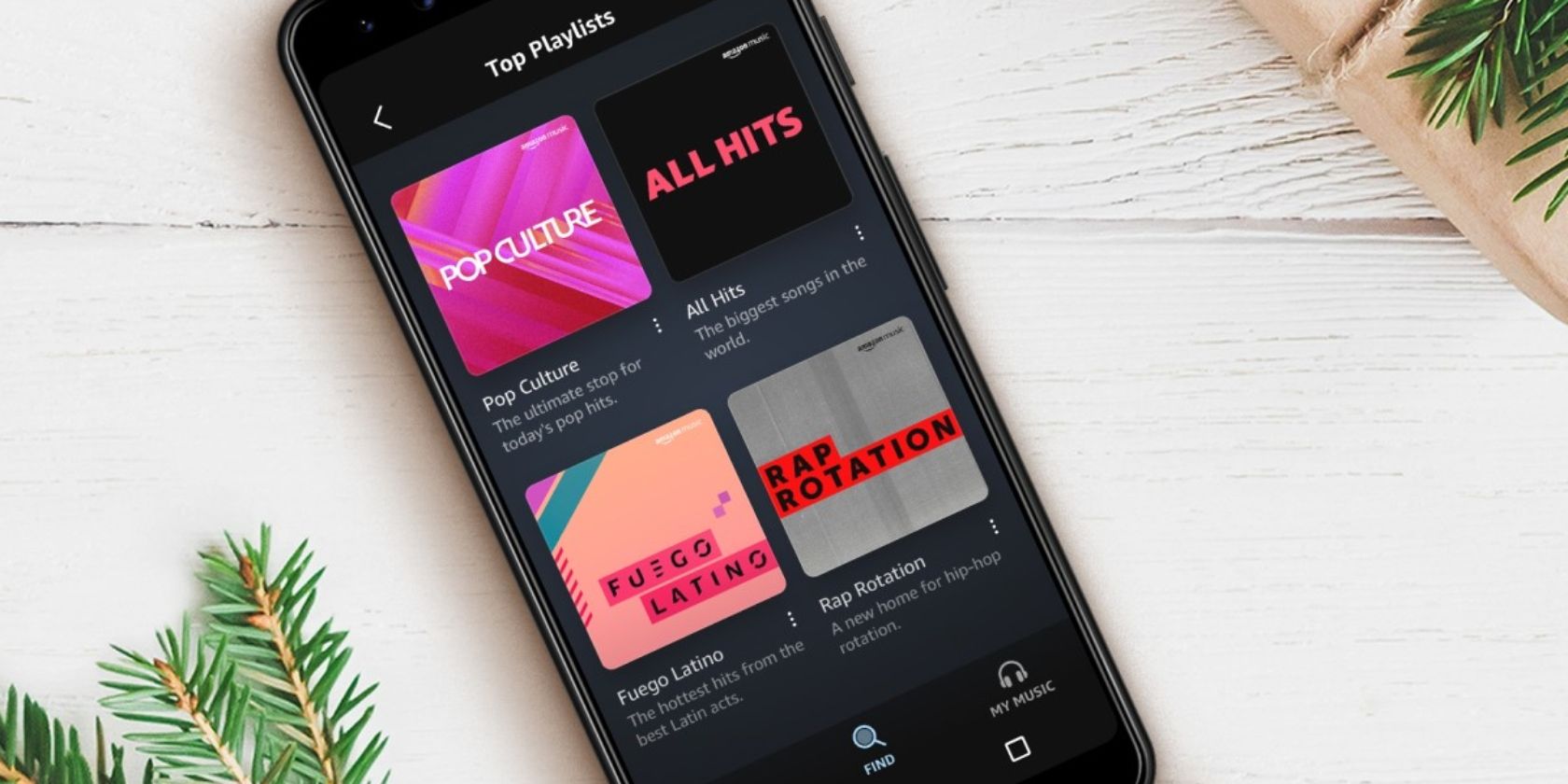
Amazon Music Is Now Free on Your Smartphone
Amazon has expanded its free Amazon Music tier so that it's now available on Android, iOS, Fire TV, and the web.

You Can Now Follow Local Guides on Google Maps
Starting in a select number of cities, you can now follow Local Guides on Google Maps in order to get better recommendations.
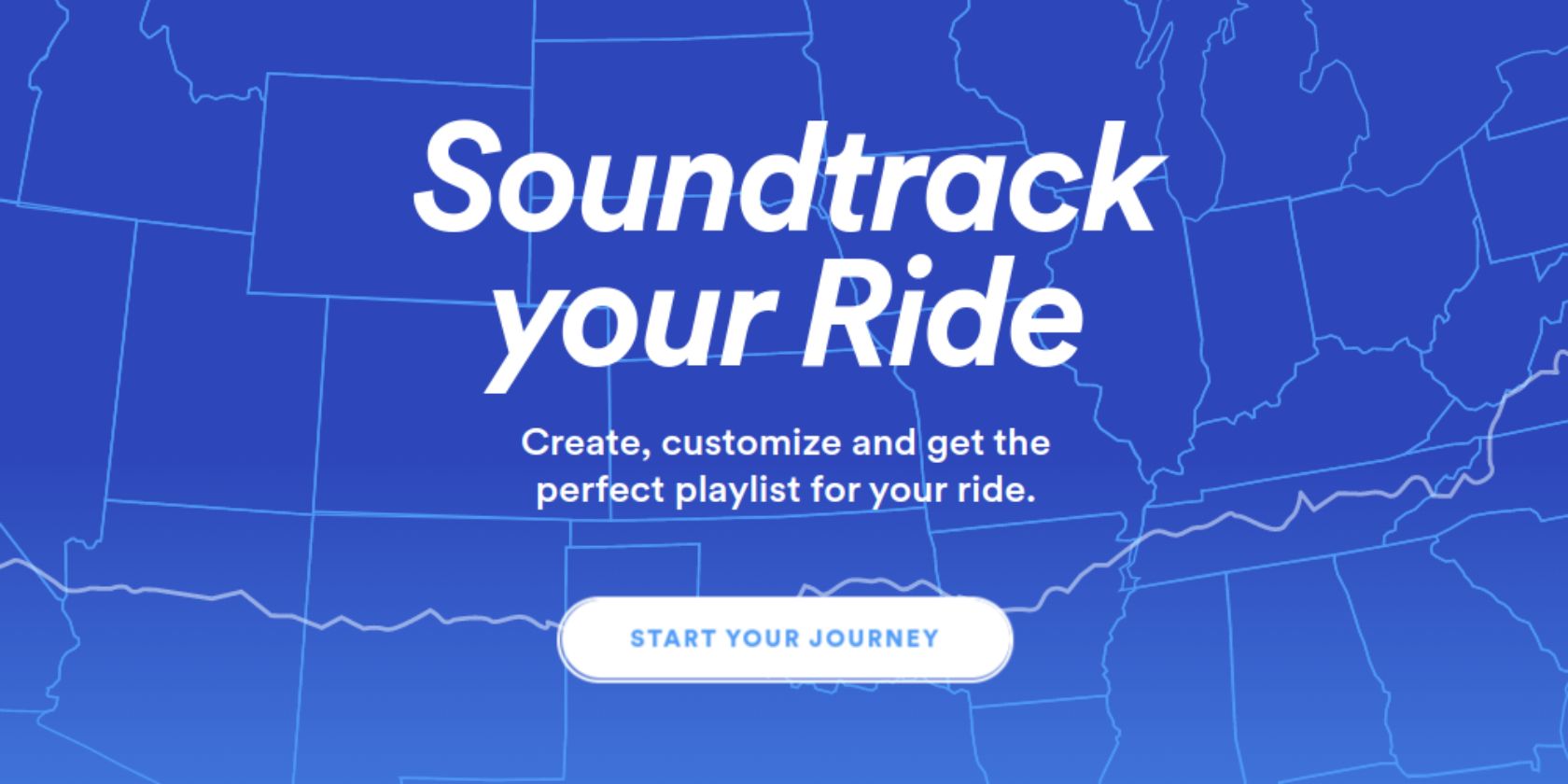
Spotify Will Now Soundtrack Your Ride
You can now create a playlist for your next road trip using Spotify's Soundtrack Your Ride.
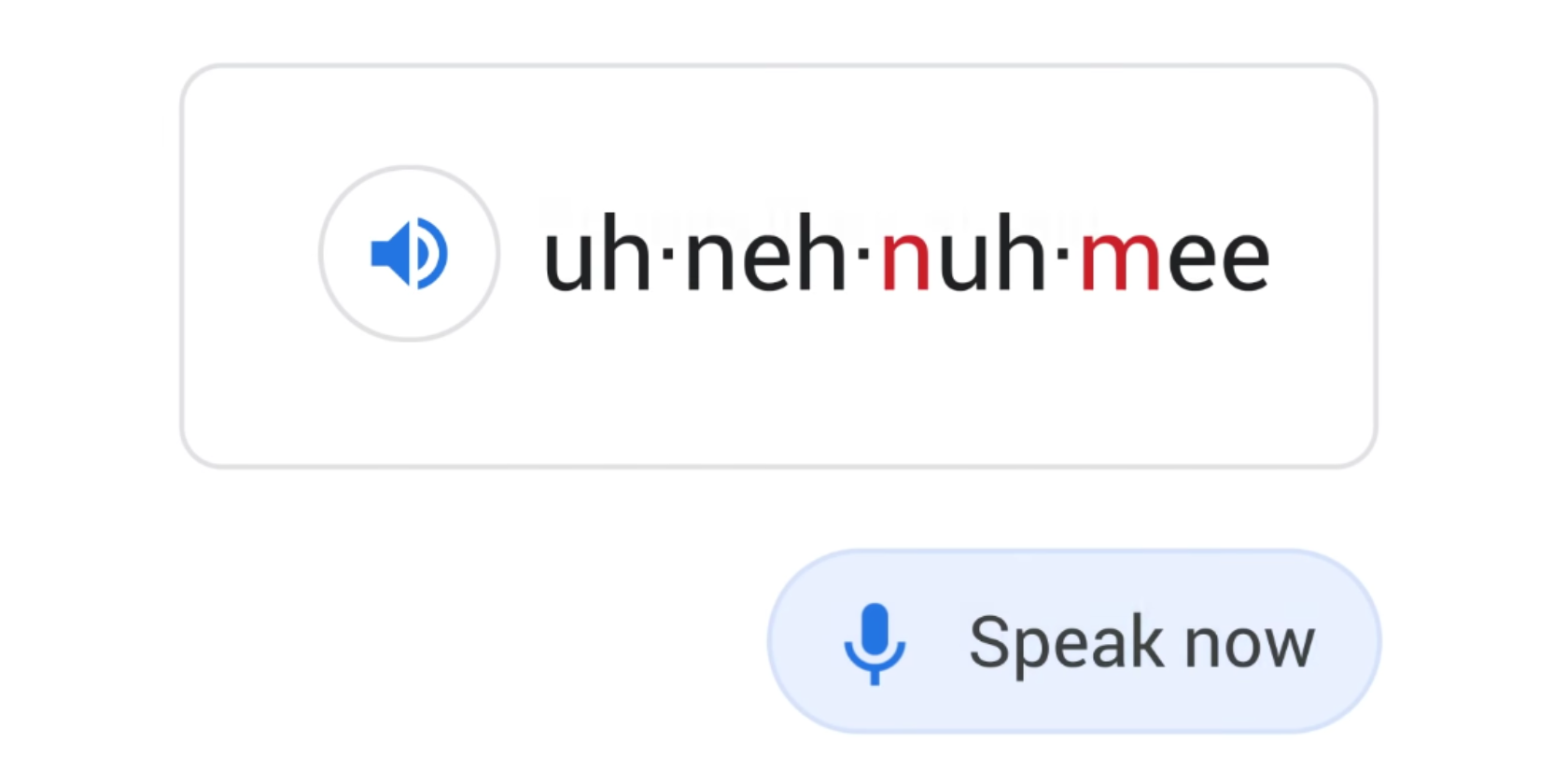
Google Will Now Help You Pronounce Words
Google is rolling out some new Google Search features designed to help you pronounce words correctly.

Apple Music Replay Highlights Your Favorite Songs
Apple Music Replay compiles your favorite songs into playlists and provides you with statistics based on your listening habits.
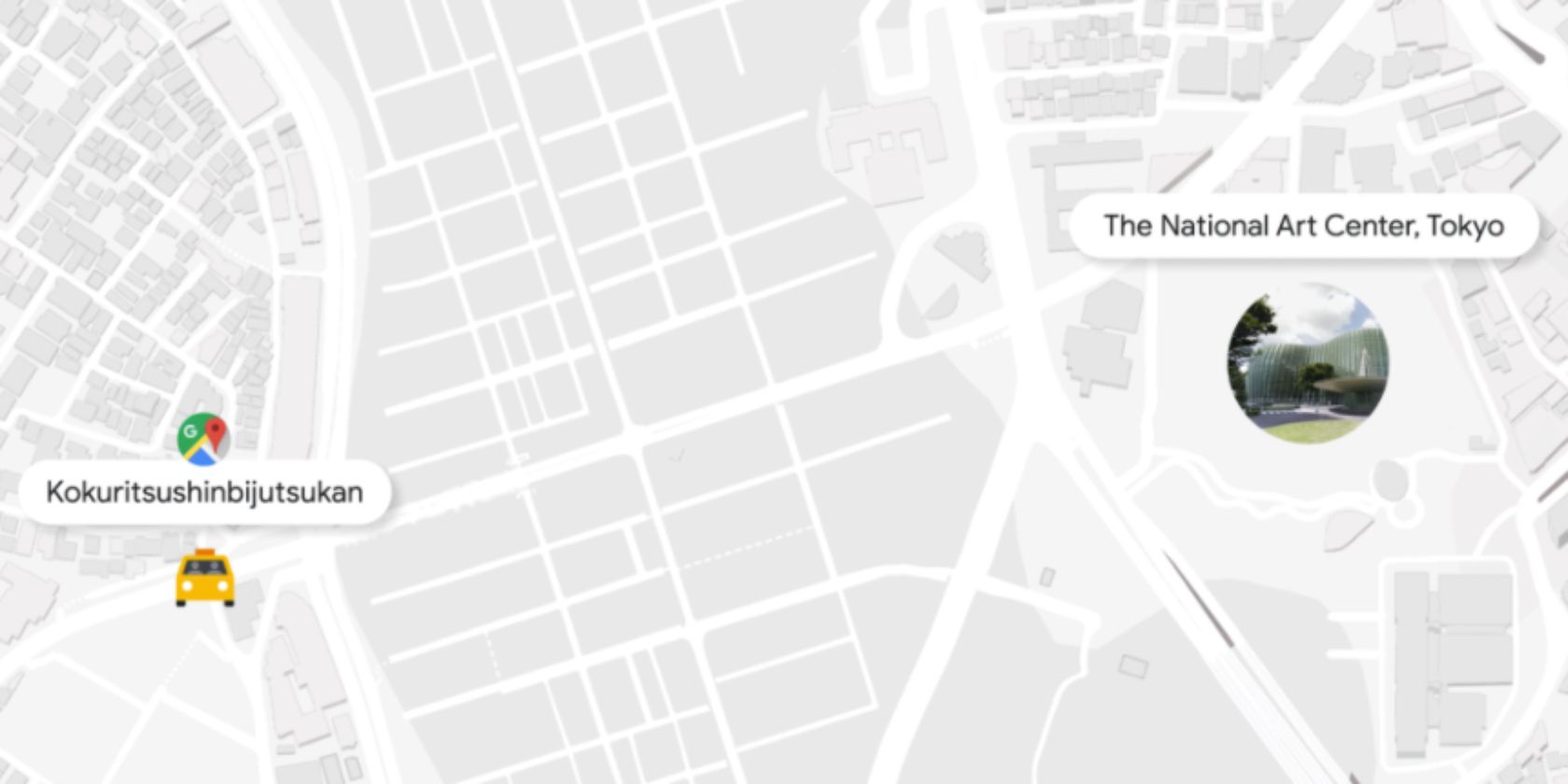
Google Maps Can Now Translate Place Names
Google Maps can now translate place names for you, making it easier to get around in foreign climes.

Twitter Now Lets You Follow "Topics"
Twitter is launching a new feature called Topics. These are topics you can follow in order to see tweets about those subjects.

You Can Now Control Roku With Your Apple Watch
You can now use your Apple Watch to control your Roku device. And all you need to do is update the Roku mobile app on your iPhone.

YouTube Makes Its Homepage Easier to Use
The YouTube homepage has been redesigned so that it's cleaner, clearer, and easier to use.

