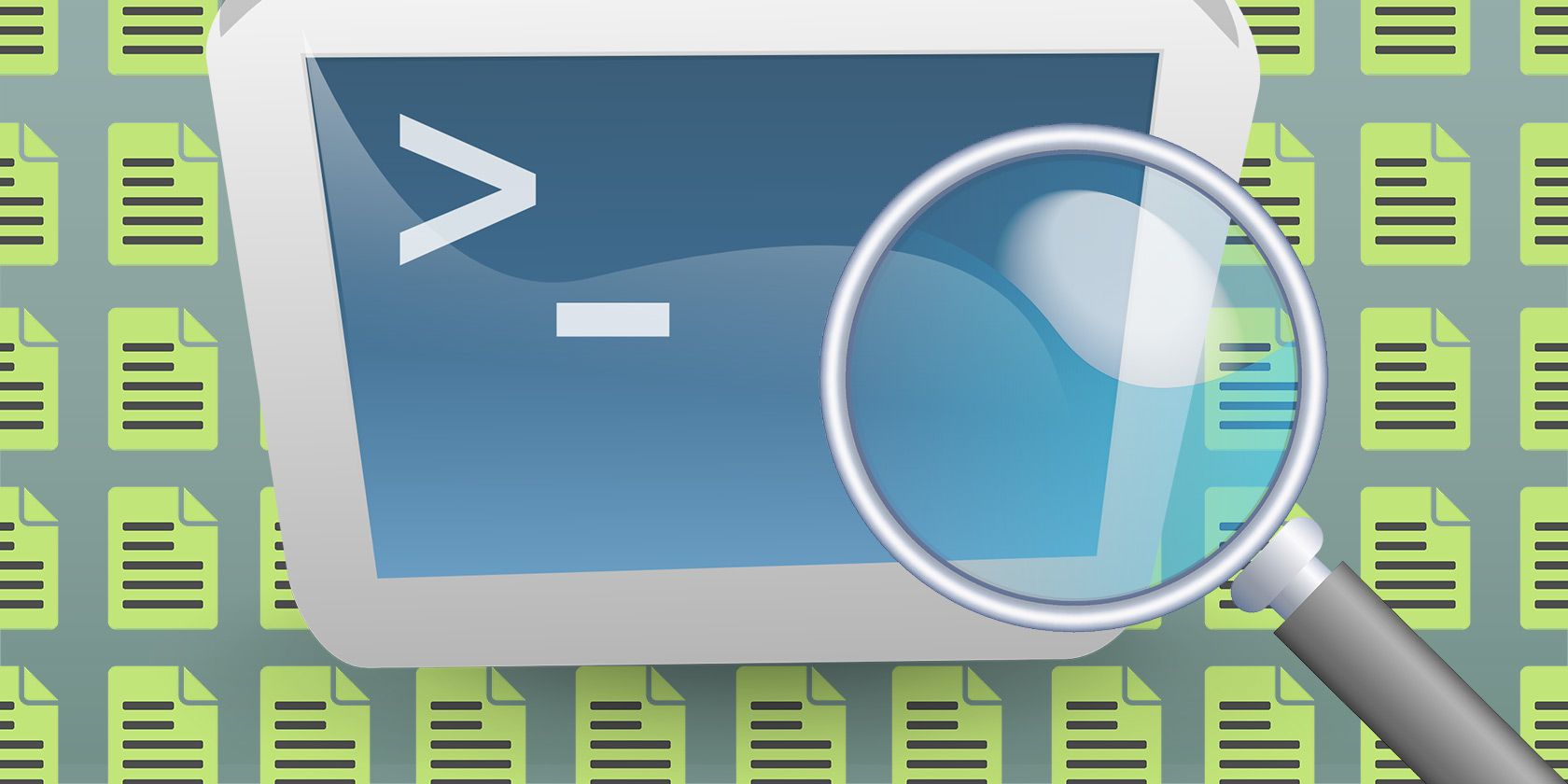About Dan Price
Dan joined MakeUseOf in 2014 to use his knowledge of technology to educate and inform millions of MUO readers.
From Android phone tips and tricks to the inside scoop on social media and streaming services, you’re sure to find something among Dan’s hundreds of articles to help you with tech problems, both big and small.
In addition to seeing him on the pages of MUO, you might see him on the show floor of tech conventions around the world, like CES in Las Vegas.
Prior to his career as a tech writer and editor, Dan was a Financial Consultant.
Latest Articles

What Happened to XPS Viewer? How to Unlock It Again (No Hacks Needed)
In the April 2018 Update (Build 1803) for Windows 10, Microsoft officially retired the XPS format and removed XPS Viewer. But what if you still use the format?

How to Download Your Music Library (Including Purchases) on Google Play Music
For your convenience, it's totally possible to download your entire Google Play Music library, including any music you have purchased.
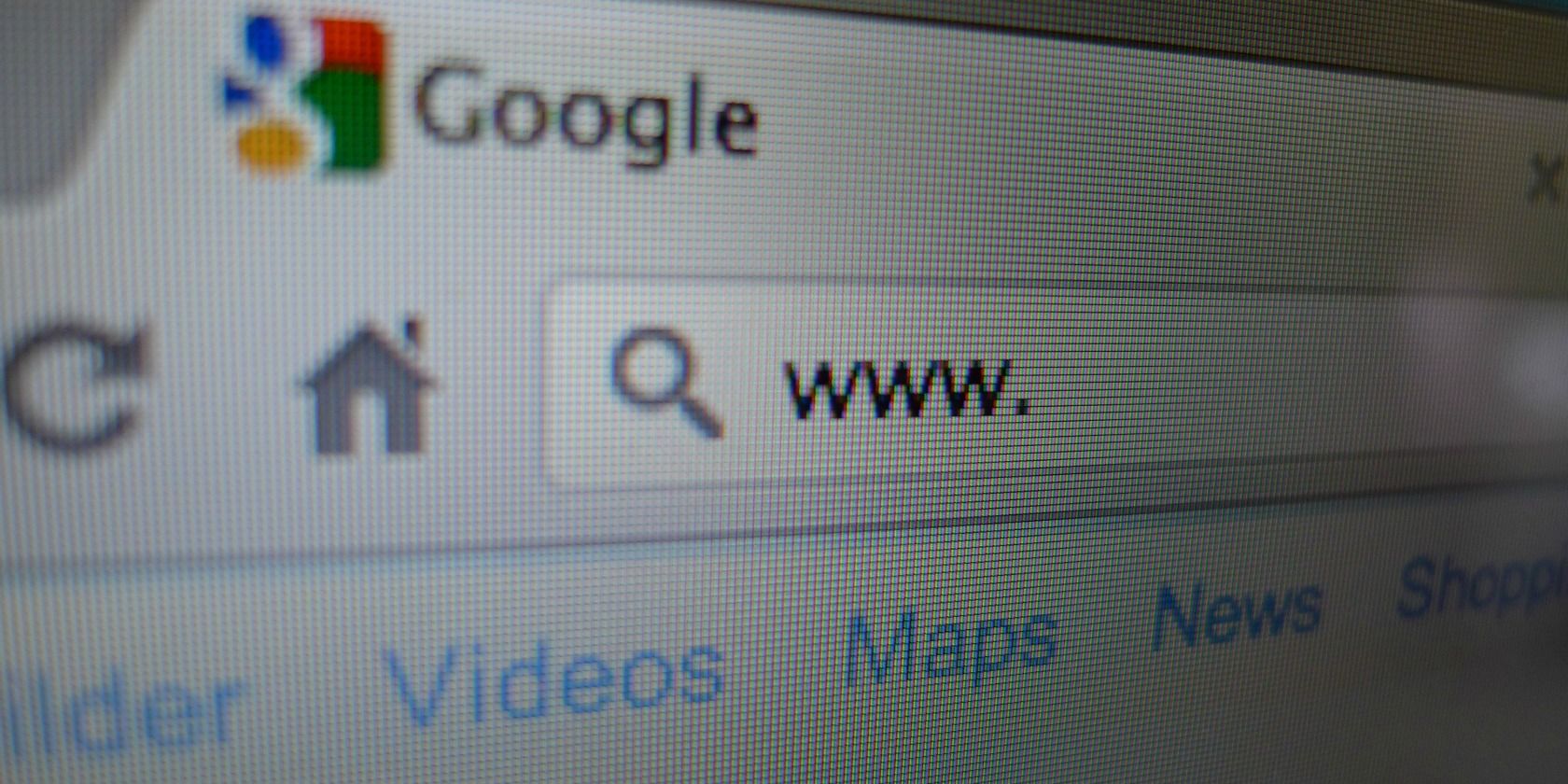
17 Browser Tab Navigation Shortcuts You Really Should Be Using
No matter which browser you're using, these nifty tab navigation shortcuts will work.

7 Useful Allergy Apps to Help You Avoid Spring Allergies
If you suffer from seasonal allergies, you need these best allergy apps to help you stay on top of allergens, taking medication, and more.

What Is mshelper? How to Diagnose and Remove This Mac Malware
In this article, we explain what the mshelper malware is, how to know if you've been afflicted, and how to get rid of it.

The Ultimate How-To Guide for Chromebook Beginners
Chromebooks deserve their reputation for being easy-to-use, but that doesn't mean everything is simple. To help you get to grips, here's an ultimate how-to guide for your Chromebook.

4 Key Google Slides Tips and Tricks to Know
If Google Slides is an important part of your daily workflow, here are some quick tricks that'll turn you into a power user.

The New Google News: 6 Striking Changes You Should Know About
Find out all about the all new Google News. Exciting features like artificial intelligence may just keep you hooked.
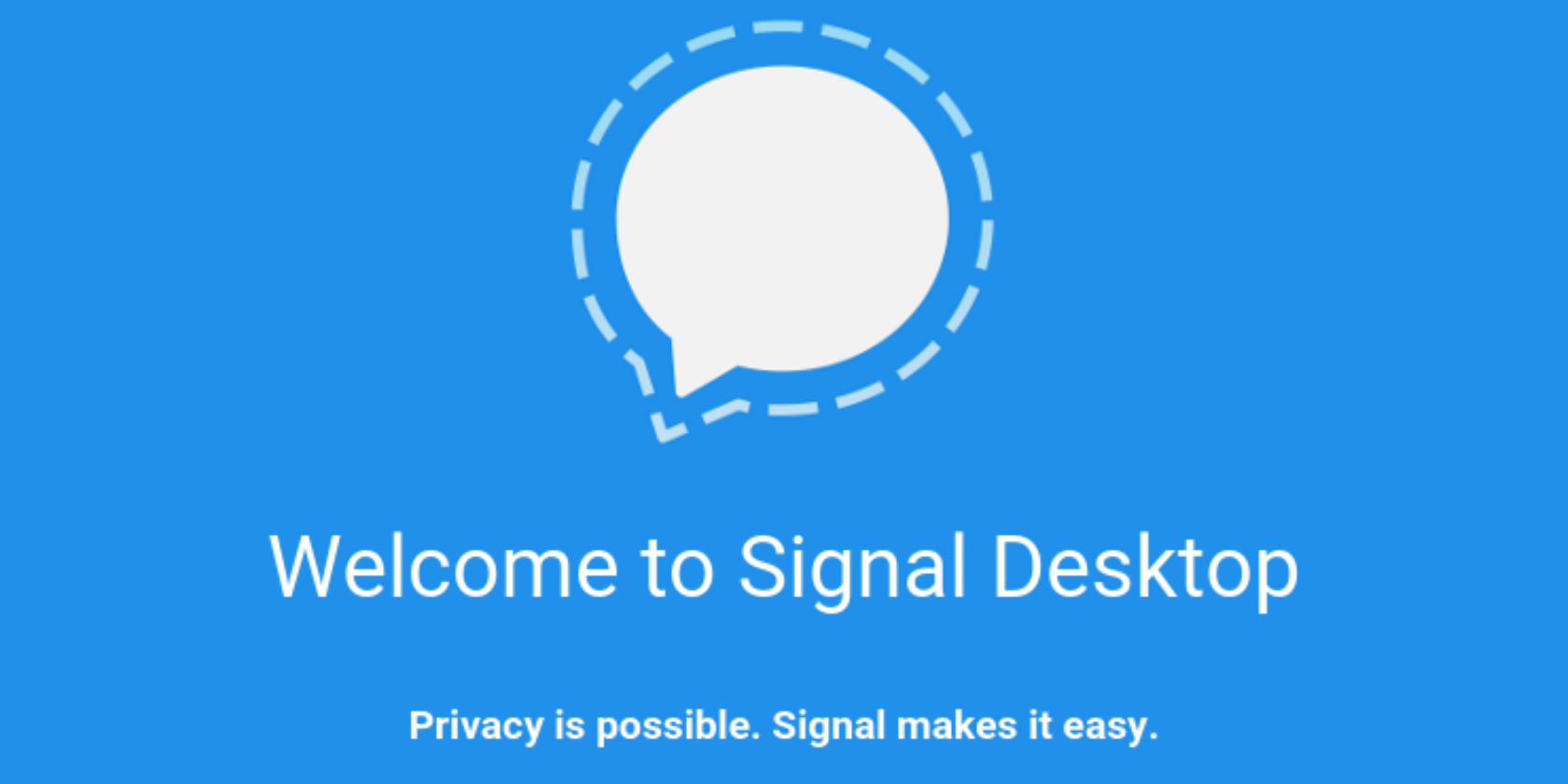
How to Ensure Your Signal Messages Really Disappear for Good
The Signal messaging app is great for privacy, but there's an issue that you should know about: messages that are supposed to disappear are leaving traces behind.
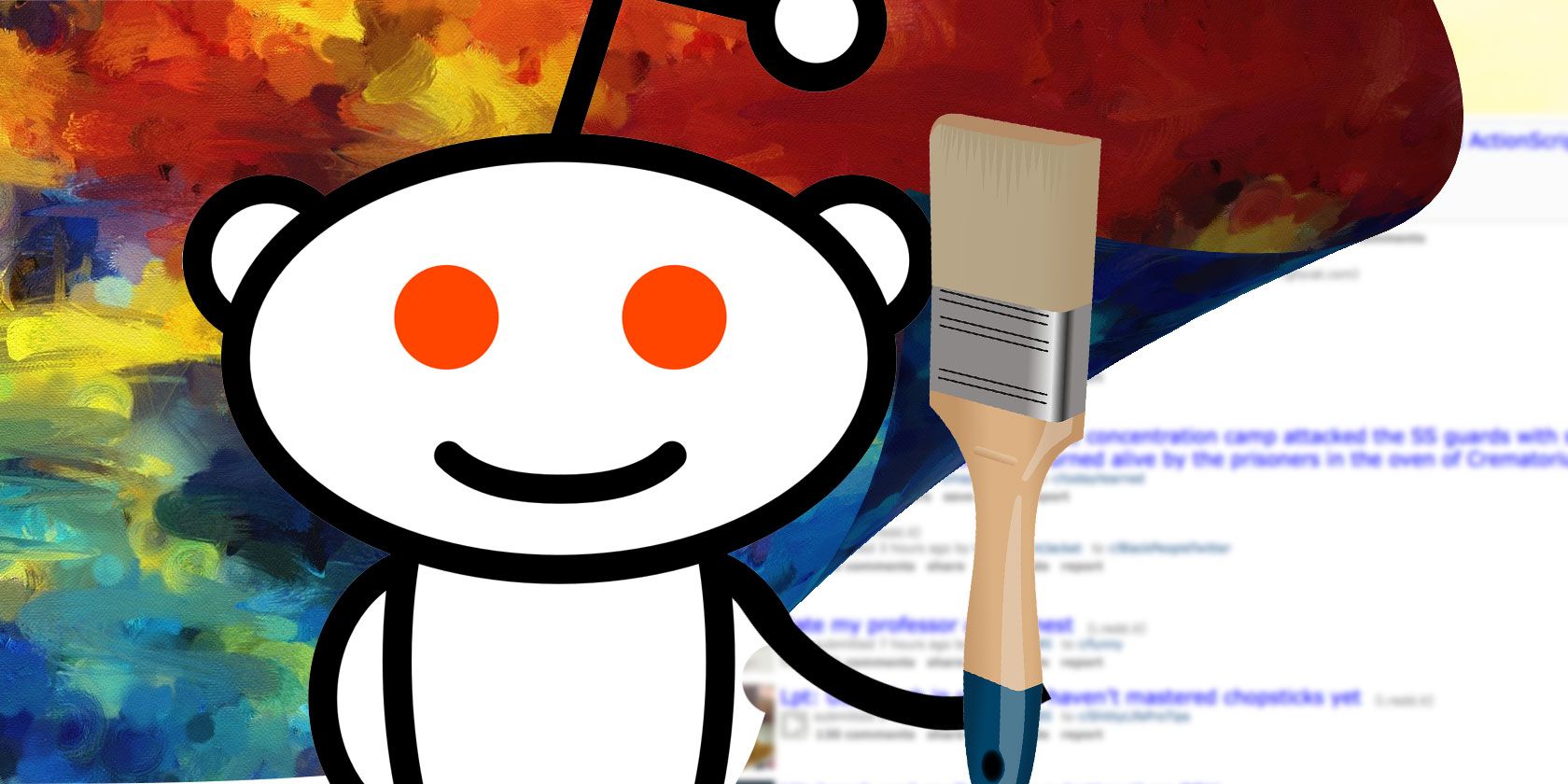
A Quick Guide to the New Reddit Redesign
Reddit was long overdue a redesign. However, if you're feeling a bit lost in the new Reddit, don't worry, as we're here to help you navigate the new Reddit redesign.

How to Message Many WhatsApp Users Without Making a Group Chat
Want to communicate with a bunch of people on WhatsApp without creating yet another group? Well, you can.

3 Ways to Check the Status of DNS Propagation for Your Site
When you add hosting to a domain name, change hosting providers, or just change your nameservers, you need to wait for the changes to propagate around the world.
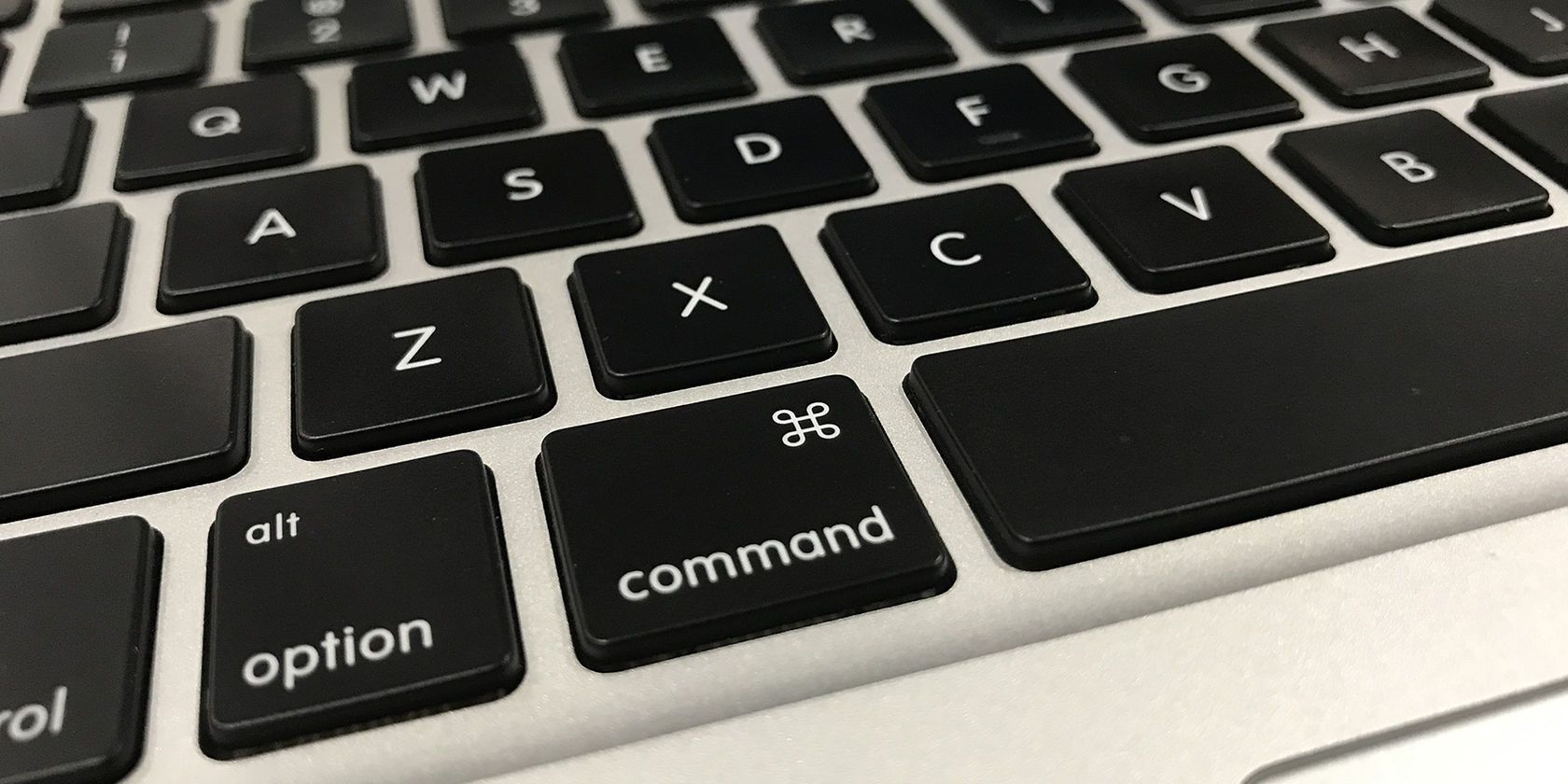
How to Show On-Screen Key Presses on Mac
If you want to see Mac keypresses show up on screen, all you need is some third-party software.
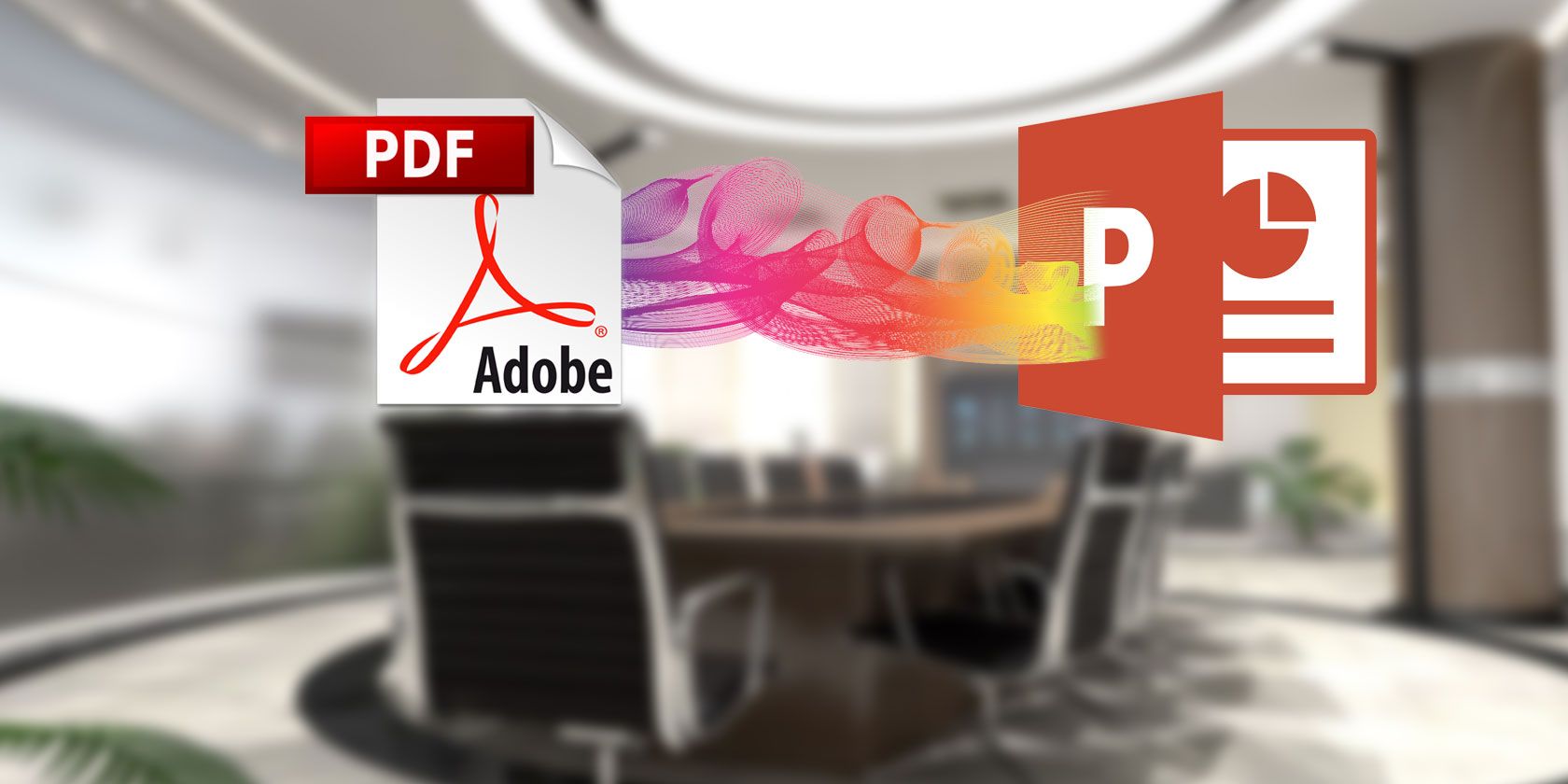
How to Convert a PDF to PowerPoint Presentation
Want to converting a PDF to a PowerPoint presentation? It's difficult at the best of times, but these file converters try to do a good job of it.

How to Sync or Share Your Kodi Media Library on Multiple Devices
There are two ways to sync or share your Kodi media library on multiple devices. In this article, we explain the easy way.
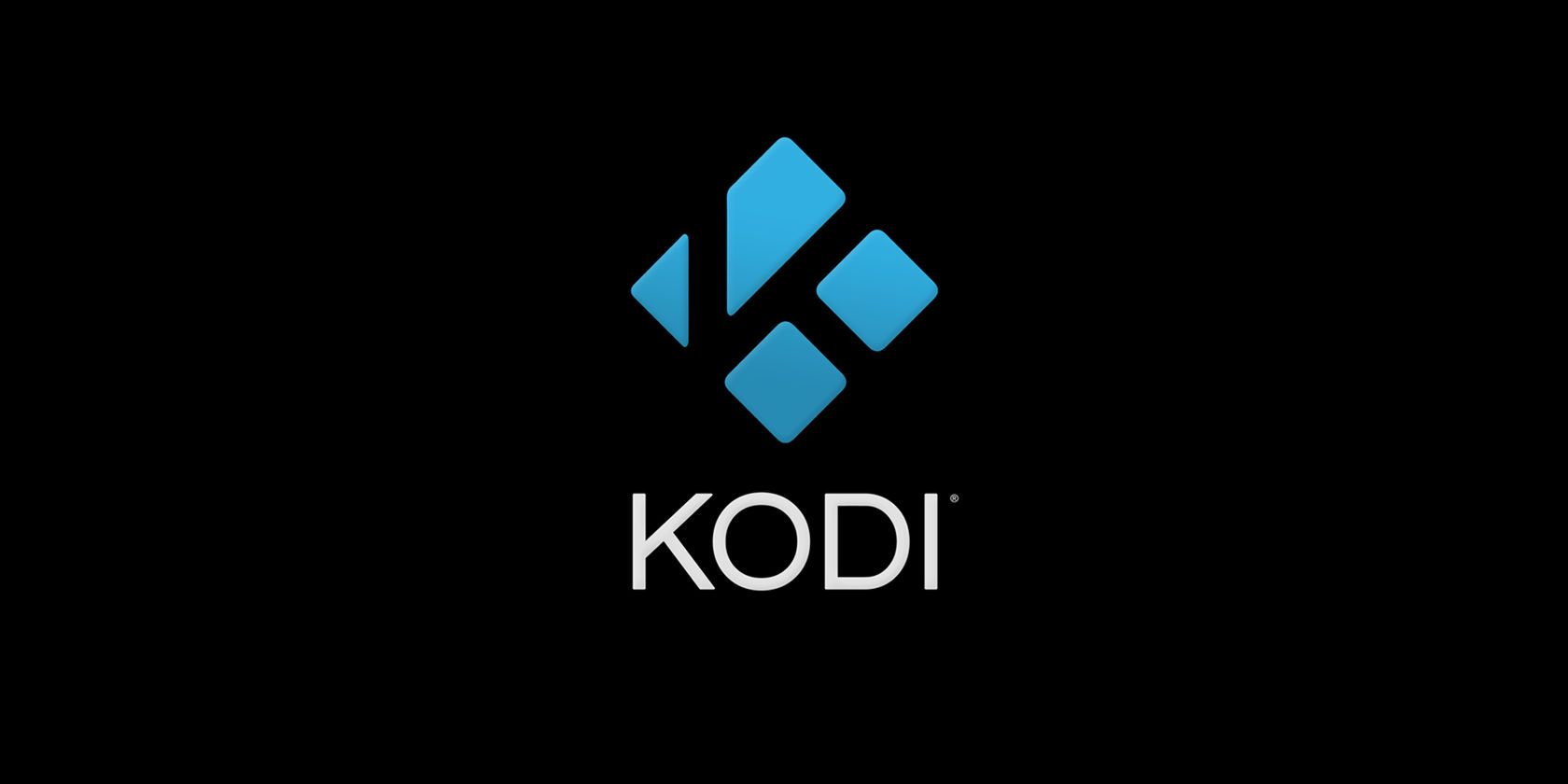
How to Uninstall Kodi Repos
There are some Kodi repos you need to uninstall, but how exactly do you do that? Here's what you need to know.
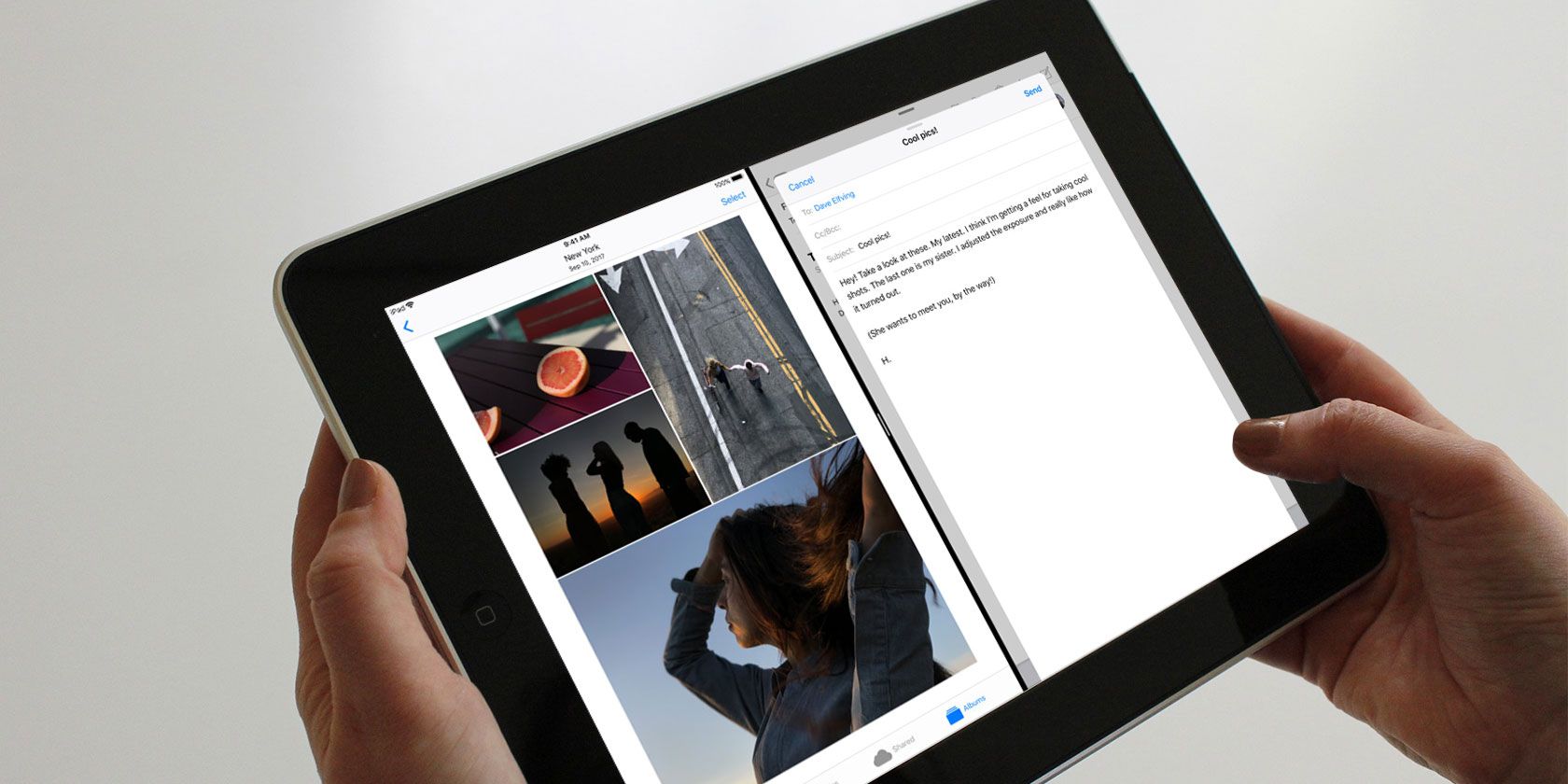
How to Split Screen on iPad (And the Best Tips and Tricks When Doing It)
Split screen view is one of the iPad's best productivity features. We'll show you how it works and the best tricks to get more out of it.

How to Remove Recently Used Apps From the iPad Dock
What if you'd rather use the iOS dock solely for pinned apps and remove the recently used apps completely?
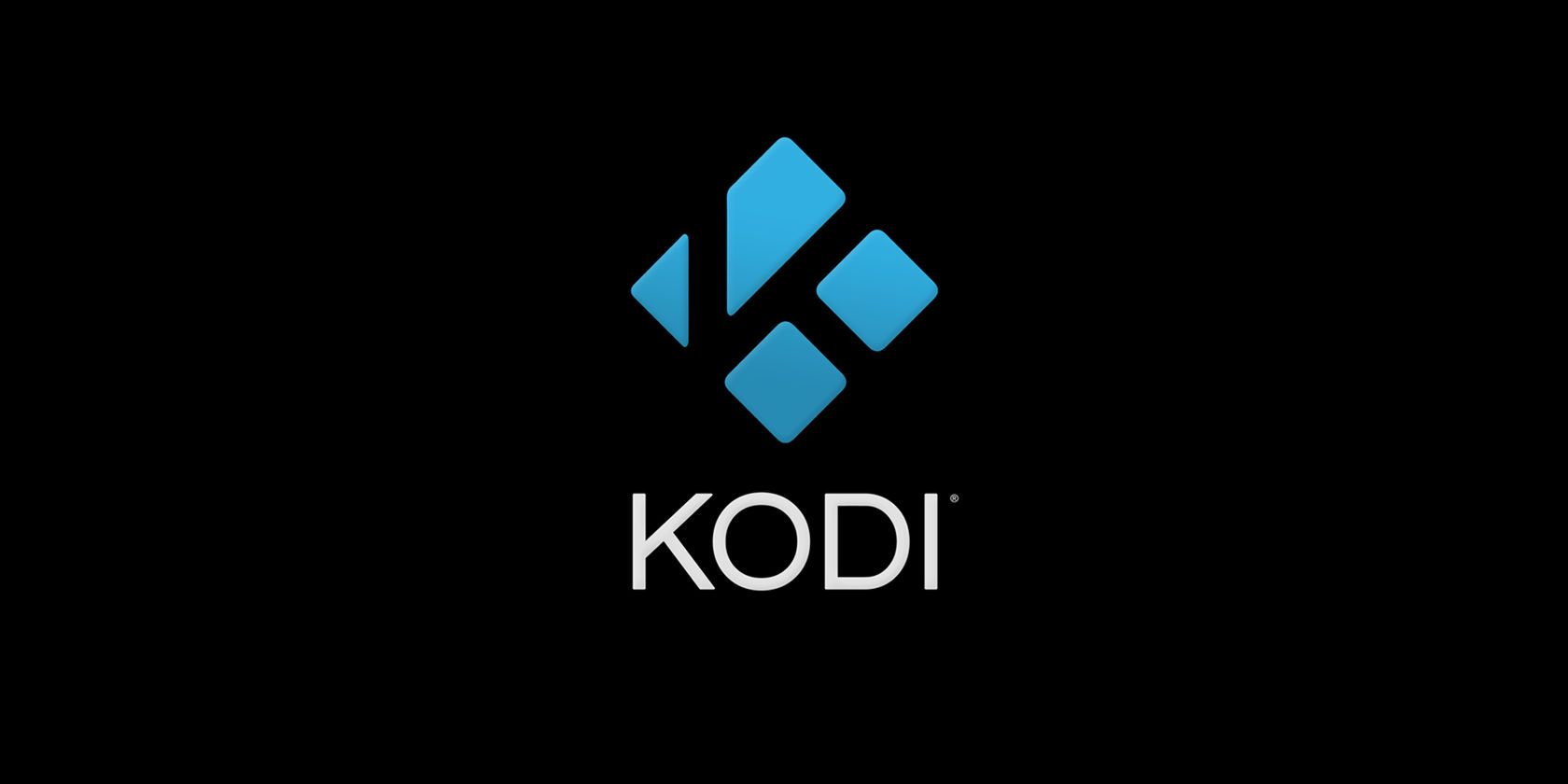
13 Kodi Repos You Need to Uninstall and Why
You should get rid of these Kodi repos because they could pose a risk to you if you keep them around.