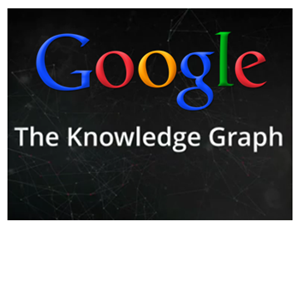Latest Articles
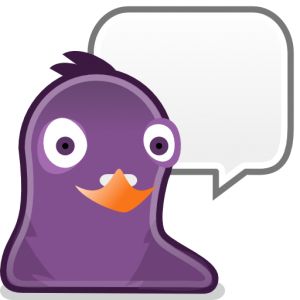
Combine All Your IM Accounts In One Application With Pidgin [Windows & Linux]
Pidgin is a free instant-messaging client that combines all your IM accounts in one simple application. Instead of running several different IM clients that display ads and eat up memory, just use Pidgin. All your chat contacts across every network will be combined into a single buddy list, and all your conversations can be combined into a single tabbed chat window – or multiple windows.

Easily Edit Multiple Photos At Once With BatchPhoto for Windows and Mac [Giveaway]
Have you ever taken a lot of photos and needed to edit them all at once? Whether they need to be resized, rotated, or combined into a photo album, editing the photos one-by-one can be a pain. BatchPhoto, which touts itself as the fastest photo editor, makes this easy. We’re giving away 25 copies of BatchPhoto Home for Windows and Mac worth nearly $875 this week! Read on for instructions on entering our giveaway and earning your own copy!

Easily Subscribe to Feeds With the RSS Subscription Extension [Chrome]
If you regularly use Google Reader or any other feed reader, you’ve probably noticed a missing feature in Google Chrome. Most browsers offer a built-in way to detect and subscribe to RSS feeds, but Chrome doesn’t. The Google-created RSS Subscription Extension for Chrome adds this missing feature, along with previews of RSS feeds.

7 Useful Tips & Tricks For Internet Explorer 9 Users
Tech websites write a lot about Google Chrome and Mozilla Firefox, so it’s easy to feel a bit left out if you use Internet Explorer. Internet Explorer 9 is easily the best version of Internet Explorer ever released, and it includes some cool features. If you’re an Internet Explorer user, here’s a collection of browser tips just for you.

Should You Pay More Attention to Windows Software Error Reports? [Geeks Weigh In]
Windows tracks every application crash and freeze on your system. It records detailed information about the crashes and even tries to provide a solution to each error report, helping you fix problems. With that in mind, the question is: should you pay more attention to these error reports and solutions?

What Does Post-PC Era Mean? [MakeUseOf Explains]
Back in 2010, Steve Jobs proclaimed that we were entering the "post-PC era". Much of the discussion around Windows 8, its new Metro interface, and its focus on tablets has focused around the new reality of the "post-PC era" too. But what exactly does that mean?
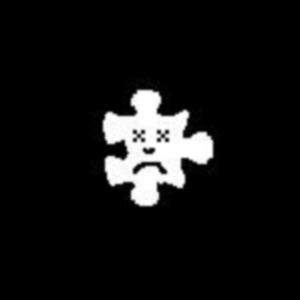
Browser Plugins - One of the Biggest Security Problems on the Web Today [Opinion]
Web browsers have become much more secure and hardened against attack over the years. The big browser security problem these days is browser plugins. I don’t mean the extensions that you install in your browser – I mean those plugins that any web page can take advantage of, like Adobe Flash, Adobe Reader, and Oracle’s Java.

WinISO - A Swiss Army Knife For Disc Images [Giveaway]
WinISO can perform every function you’d need a disc utility for, including creating, converting, editing, extracting, and burning disc images. It supports CD, DVD, and Blu-ray disc images in ISO and a variety of other formats. This week we’ll be giving away 25 copies of WinISO, worth a total of nearly $750. Read on for your chance to enter our giveaway (it’s free!) and win yourself a copy!

5 Ways to Securely Encrypt Your Files in the Cloud
Your files may be encrypted in transit and on the cloud provider’s servers, but the cloud storage company can decrypt them -- and anyone that gets access to your account can view the files. Client-side encryption is an essential way to protect your important data without giving up on cloud storage.

Driving Speed 2 - A Free Racing Game With Amazing Graphics [MUO Gaming]
Picture a racing game with high-quality graphics, eight-player multiplayer, and realistic physics. You’d probably assume that this game costs money – but it’s named Driving Speed 2, and it’s free. This isn’t an arcade-style racing game where cars fly up into the air - it's got realistic handling. There are lots of great freeware games out there, but free racing games with high-quality graphics are a rare breed.

How Android App Permissions Work and Why You Should Care
Android forces apps to declare the permissions they require when they install them. You can protect your privacy, security, and cell phone bill by paying attention to permissions when installing apps – although many users don’t. Malicious apps can't send premium-rate SMS messages or snoop on your personal information without asking permission - unless there's a security vulnerability, of course.

5 Ways to Customize Your Browser and Have Websites the Way YOU Want Them to Be
You’re probably familiar with browser extensions, but there are many other ways to customize your browser and tweak websites. The web isn’t a one-way, passive medium – you have the ability to remix websites you view on the fly, adding features or changing their look. Each of these methods has its own advantages and drawbacks.

Simplify Note-Taking & Sync Notes Everywhere With Simplenote Apps
Simplenote and its ecosystem of apps for every platform toss all the superfluous features found in competing note-taking programs and focus on the ones that matter. All Simplenote apps sync effortlessly, with minimal interfaces that don’t get in your way, easy searching, quick tagging, and excellent support for keyboard shortcuts.

Optimize Your Disk Performance With Auslogics Disk Defrag Pro [Giveaway]
File system fragmentation is a major cause of sluggish performance on Windows. The default Windows Disk Defragmenter does a passable job of the basics, but Auslogics Disk Defrag Pro ($29.95) goes above and beyond. We’re giving away 25 copies of Auslogics Disk Defrag Pro for Windows worth a total of $750 to 25 lucky readers this week! Read on for your chance to win.
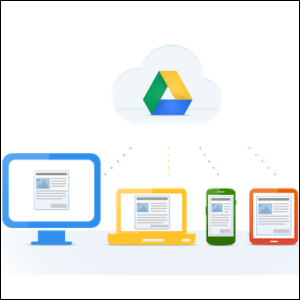
A Look At Google Drive, Google's Long-Awaited Cloud Storage Service
After more than 6 years of rumors and a long-ago cancellation because "files are so 1990", Google Drive is finally here. Coming with 5 GB of free storage space, a Dropbox-like desktop sync client, and strong integration with Google’s web apps, Google Drive has a lot to offer. Google Drive is late to the game, but it stands out from the pack with its deep search features and application integration.

Bing Images vs. Google Images - Which Has Better Results?
Bing’s image search once challenged Google, offering more features and a better design. With infinite scrolling and the ability to search for similar images, Bing was legitimately better than Google at image search just a few years ago. But since then, Google has closed the ground and made a lot of progress. Where do they stand now, and which should be your image search engine of choice?

Take Gmail Offline With The Offline Google Mail App [Chrome]
Offline Google Mail for Chrome allows you to use Gmail without an Internet connection. Read, search, and send emails – all offline. When you do connect to the Internet, Offline Google Mail synchronizes with your Gmail account, downloading new emails and sending queued messages. Offline Google Mail replaces the deprecated Google Gears for using Gmail offline.

Use Internet Explorer in Google Chrome With IE Tab
Internet Explorer users and IE-only websites still exist, so even Chrome fans have to use IE occasionally. Why bother launching Internet Explorer when you can run it in a browser tab? IE Tab is ideal for web developers and anyone needing an IE-only website. IE Tab doesn’t pretend, it is IE.