Christian Bonilla
Contributing since February, 2016
-
68articles
Page 2
About Christian Bonilla
Christian is former MUO author and an avid reader of everything from dense literature to Calvin and Hobbes comic strips. His passion for technology is only matched by his want and willingness to help.
Latest Articles

The Top 6 Websites for Quality Copyright-Free Stock Videos
When you need stock video, you don't want to break the bank to get it. These sites provide high-quality stock videos that are completely free.

How to Motion Track Text in Adobe After Effects
Motion-tracking text is a great professional touch in any video. Here's how to do it in five easy steps.

6 Chrome Extensions Every Student Should Use
As a student, you have to use every tool at your disposal to go from student to sudious. Here are the Chrome extensions that will keep you focused, productive, and organized.

10 More of the Funniest Video Games Ever Made
Looking to laugh when you play video games? We've rounded up ten more funny titles that will keep you chuckling throughout. There's something for every sense of humor here!

How to Use Hyper-V to Run Any Linux Distro on Windows 10
What's better than one operating system? Two operating systems! We'll show you how to install a second OS on Windows using Hyper-V, the native Windows virtual machine solution.

How to Use a USB Jump Drive Like a Super Geek: Create a Tech Toolkit
Don't let your spare USB drives go to waste! Use them to prepare for disaster and turn them into toolkits that might one day save your neck. We show you how.

Host and Edit Websites on Windows for Free Using XAMPP
You want to build a website. The overhead can be expensive. What if you just want to learn web development, sans clutter? Let us show you how to host a local website for free.

3 Steps to an Organized Desktop With Rainmeter
Besides being awesome for customizing Windows, you can also use Rainmeter as an organization tool. Read on to get your desktop in order using Rainmeter!

How to Create a Custom Rainmeter Theme for Your Windows Desktop
Rainmeter can help you create a truly spectacular desktop with just a few clicks. We'll show how you.
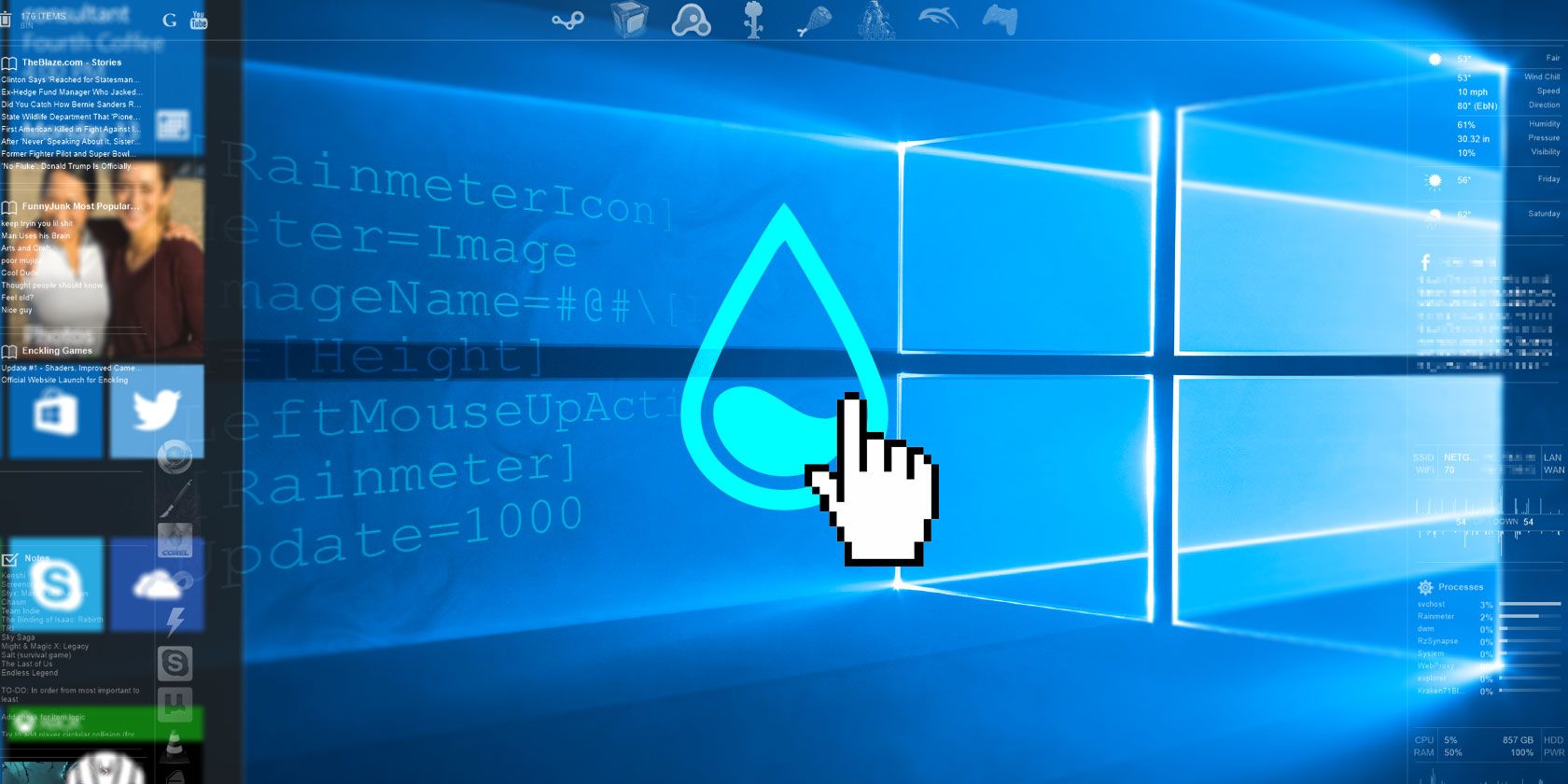
How to Create Custom Rainmeter Icons and Application Launchers
Rainmeter is a Windows desktop customization tool with countless applications. Follow our step-by-step guide to create an interactive desktop icon and application launcher.

Have A Razer Keyboard? Recording Macros Is Easy With Synapse
If you use Razer peripherals but don't take advantage the Synapse software, you're missing out. Here's how to use macros effectively and how they can supercharge your gaming.

Can Windows 10 Game Mode Boost Performance? We Tested It!
Can Windows 10 increase the performance of your games? Microsoft promises to increase gaming speeds and boost FPS with its new Game Mode. We tested how well it works.

NEON Is the New Metro: How Windows 10 Will Change Its Look
Windows 10 is a work-in-progress. Project NEON promises a functional and aesthetic shift towards a novel user interface. Get a sneak peak at the new design, expected to arrive with Windows 10 Redstone 3 this fall.
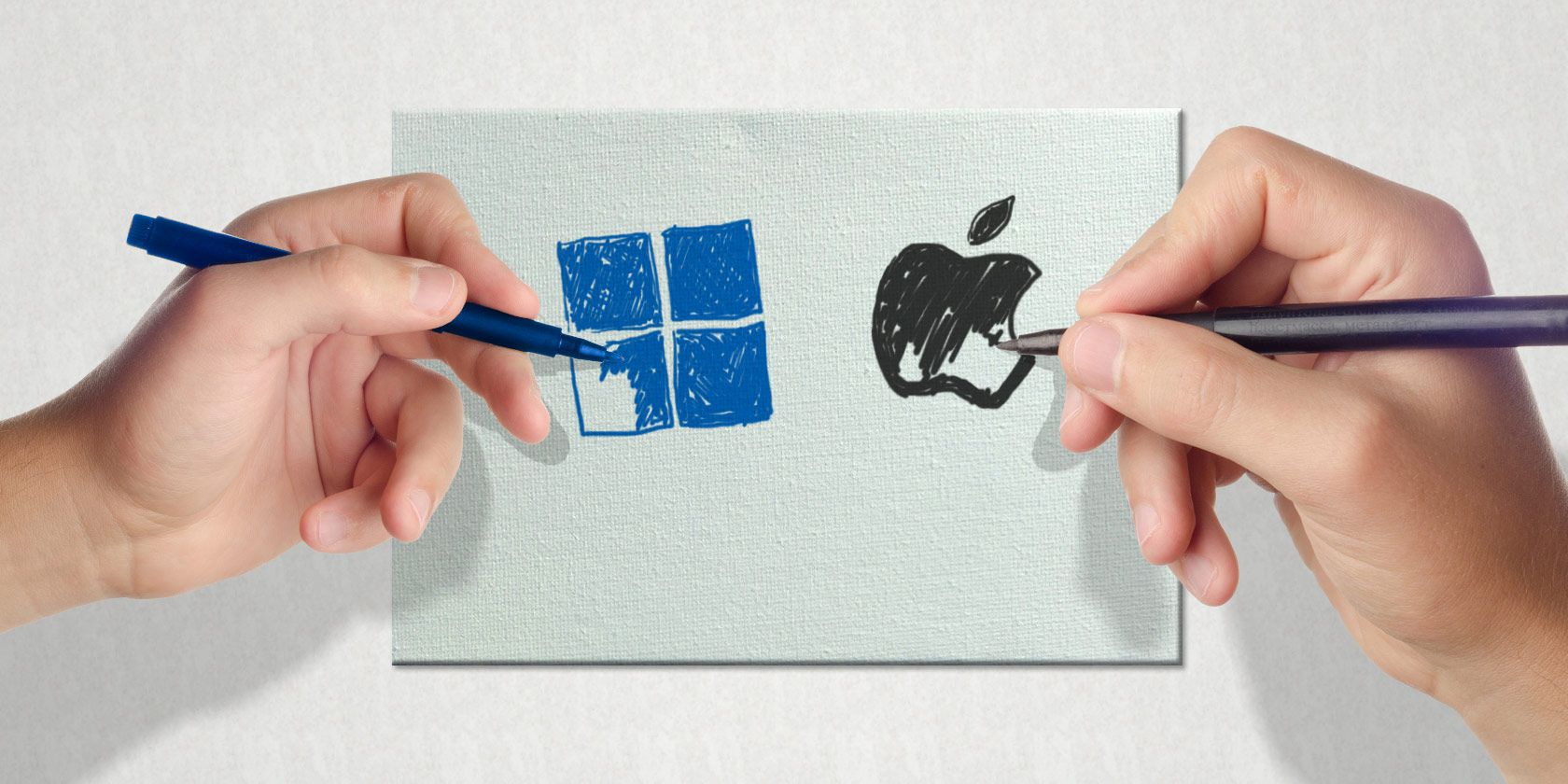
Microsoft vs. Apple: A Fierce Battle for the Best Design
With its Surface device family, Microsoft has penetrated a niche that was tightly held down by Apple: sleek hardware aimed at professional creatives. Paired with the Windows Creators Update, Microsoft may have a winning ticket.
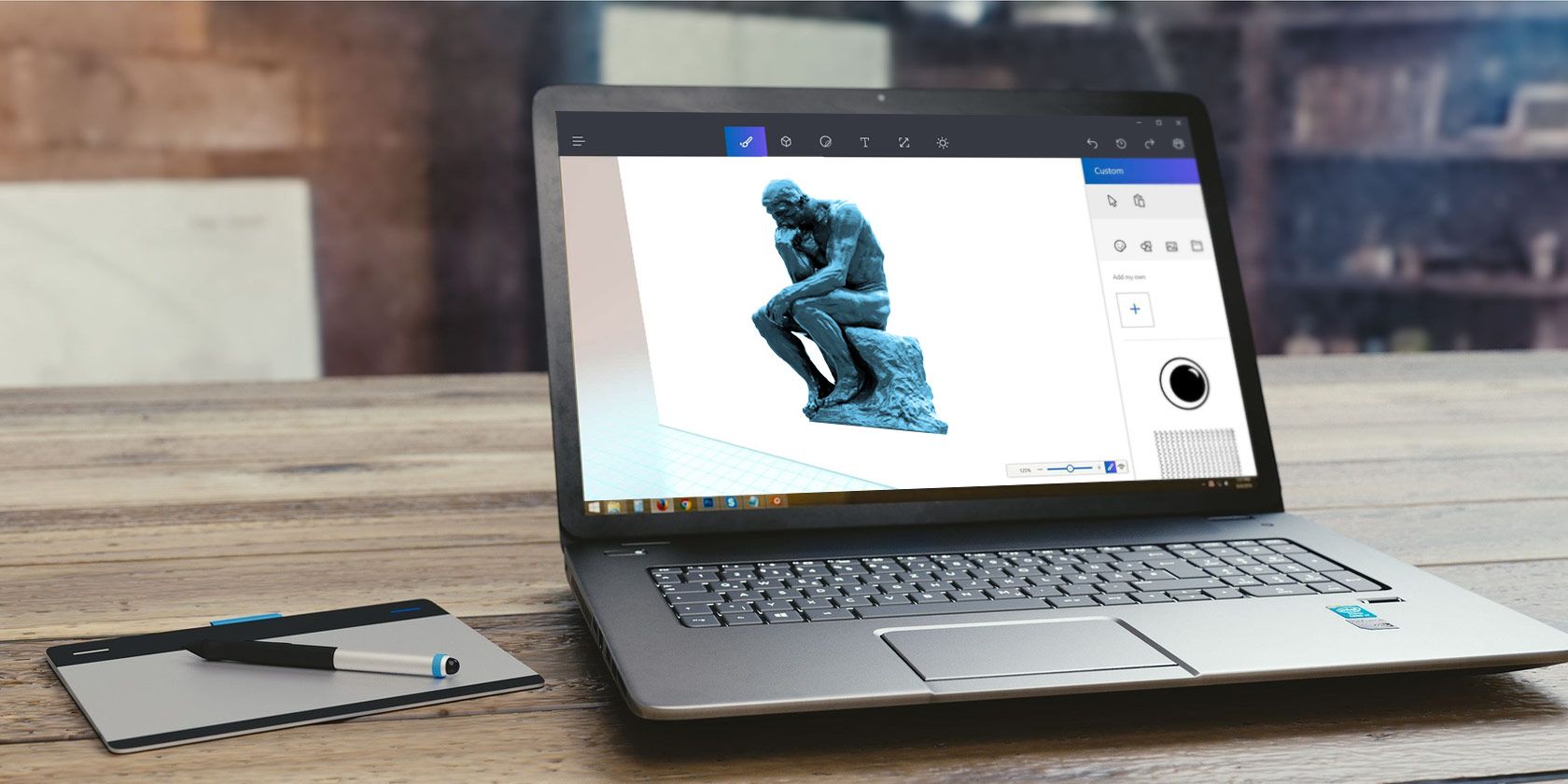
We Tested the MS Paint 3D Preview: Here's What We Think
MS Paint has been around for as long as Windows existed. The Windows 10 Creators Update will include Paint 3D and Remix 3D. Will these free tools help 3D modeling go mainstream?
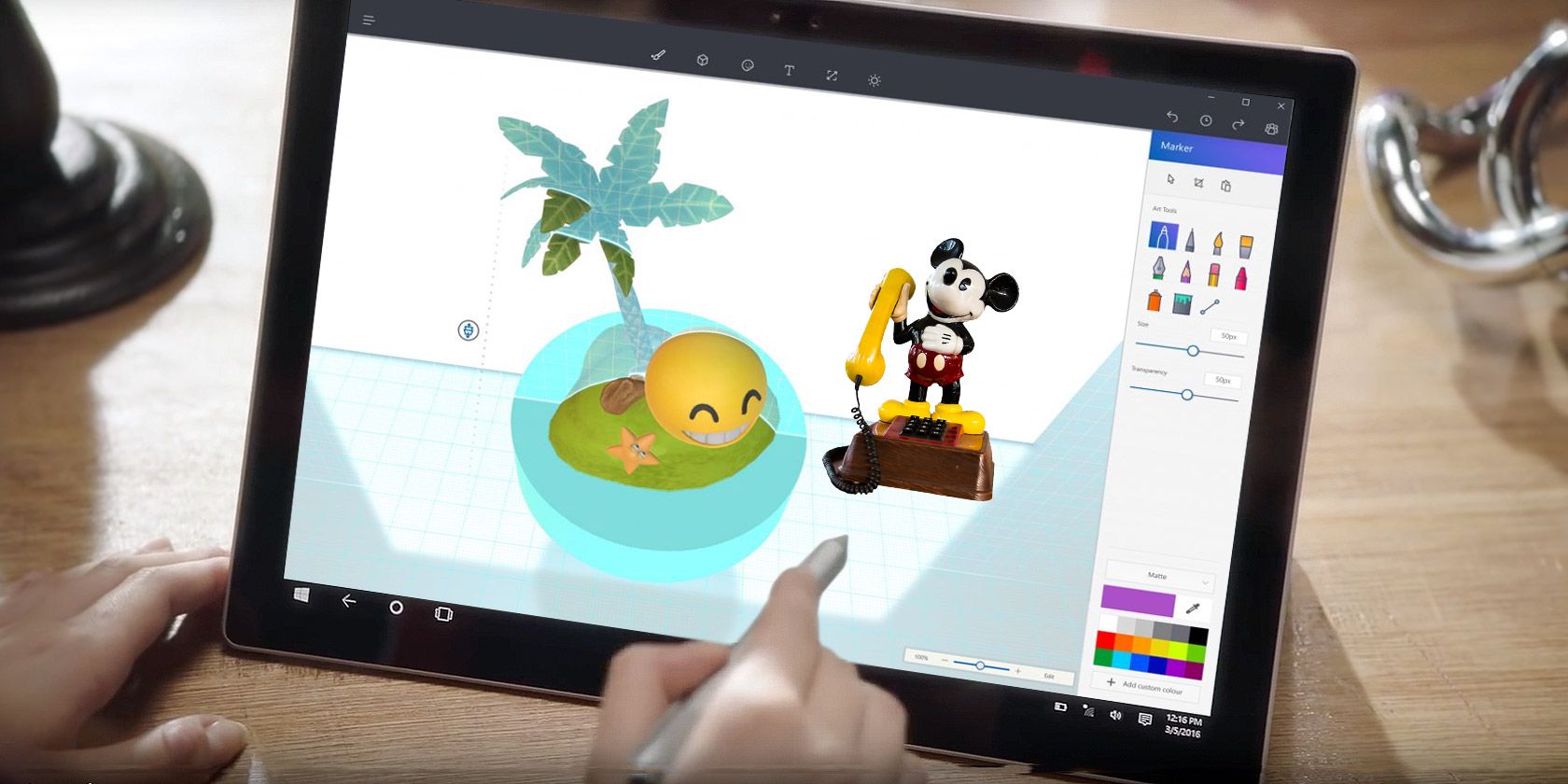
How Microsoft Is Pushing the 3D Revolution With Windows 10
3D is coming, and Microsoft has gone all in; 3D scanning, editing, presenting, and desktop environments are within reach in the upcoming Windows 10 Update. We show you what you can expect.

How to Use Videos as a Screensaver or Wallpaper
Bored by your static wallpaper or screensaver? What if you could be greeted by a living, seemingly breathing, character of your own choice? We show you how to make that happen!

Create a Stunning Moving Picture to Share With the World
In a world where most forms of visual media move, aren't photos somewhat bland? Not anymore! Using only Photoshop, you can turn any picture into a beautiful and cinematic video in minutes.
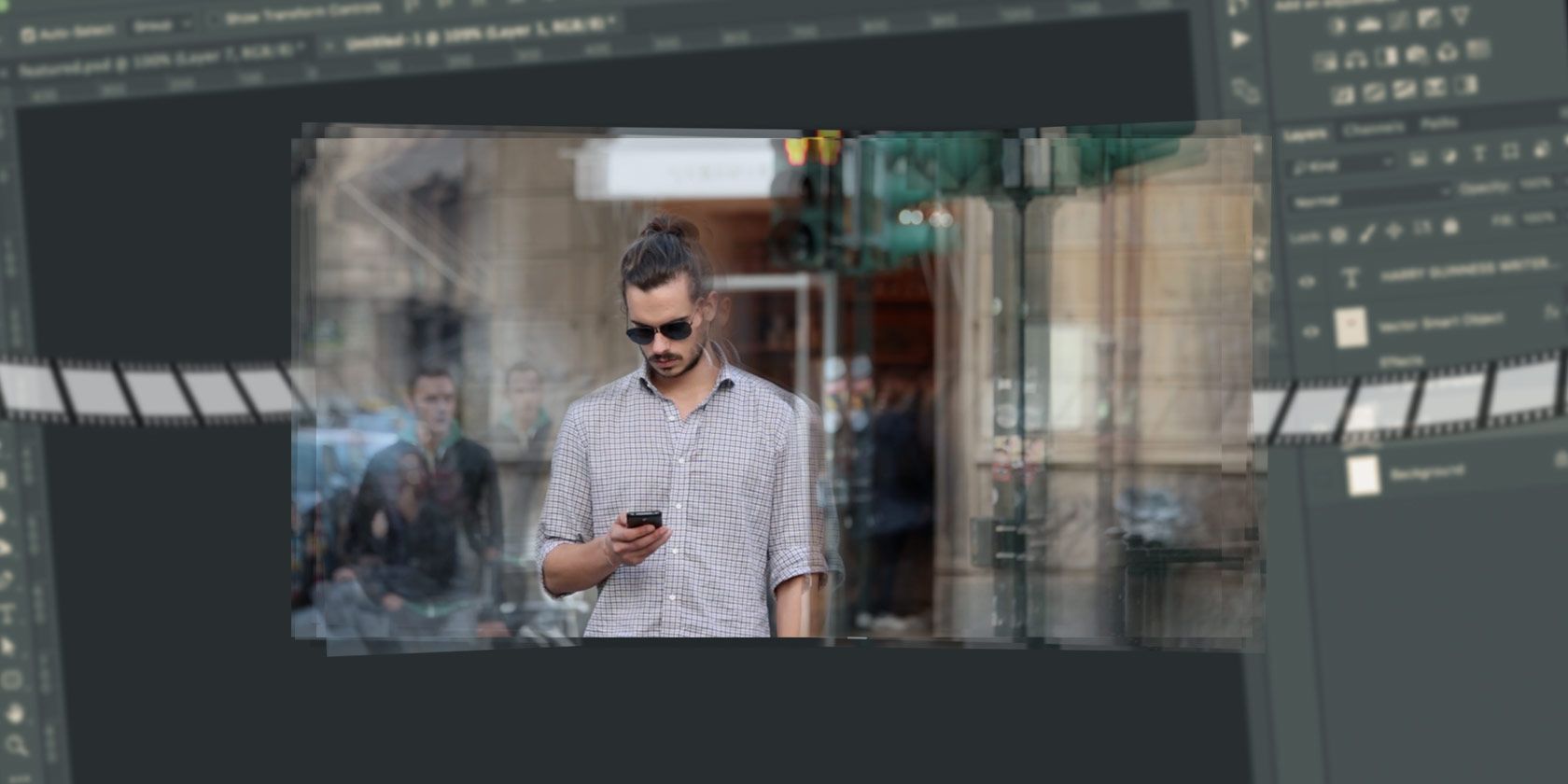
4 Easy Steps to Create a Cinemagraph in Photoshop
Don't let cinemagraph's complexity fool you. You can easily create them on your own computer using Photoshop. Here's our simple
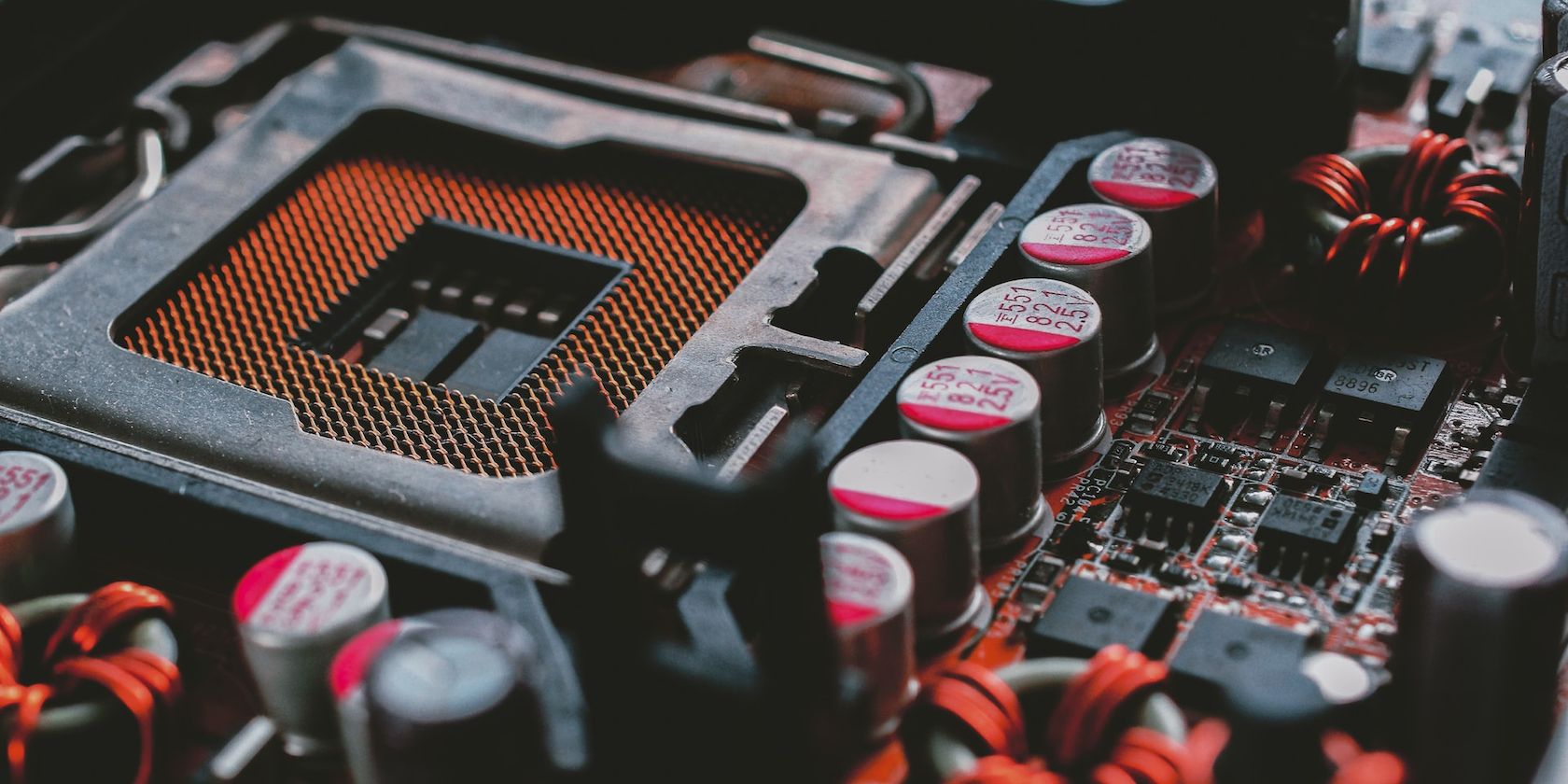
How to Update Your UEFI BIOS in Windows
If you care for continued stability, you should periodically check whether an update is available. We show you how to safely update your UEFI BIOS.
