About Ben Stegner
After joining MUO in 2014 and earning a degree in Computer Information Systems, Ben left his IT job to go full-time with the site in 2016.
As a writer, his specialties include Windows, Android, Gaming, and iPhone explainers and how-tos. He's been mastering Windows since 2009, got his first Android phone in 2011, and has used an iPhone daily since 2020. His work has been viewed over 100 million times.
Now, as the Editor in Chief of MUO, Ben leads the overall strategy for the site and guides the team of writers and editors to new successes. When he's not working, Ben is exploring a new indie game or explaining a technical concept to friends.
Latest Articles

Here's an Easy Way to Limit Your Monthly Spending on Amazon
Here's an easy way to force yourself to spend less on Amazon — give yourself an allowance!
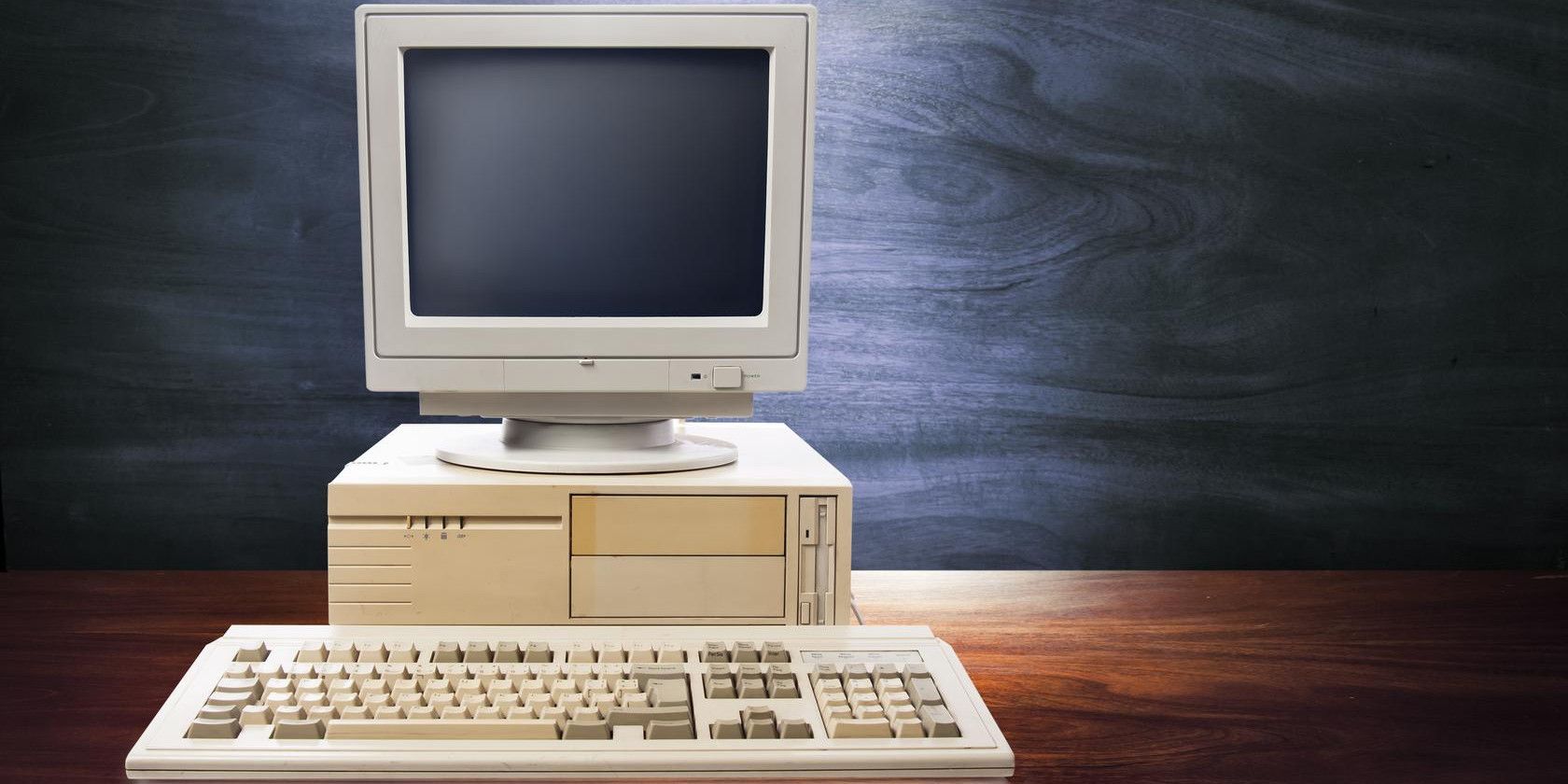
Run Windows 95 in Your Browser With No Extra Software
People have gotten Windows 95 running on strange devices, but now you can try it yourself in a browser with no plug-ins required.

4 Easy Ways to Export Wikipedia for Offline Use
Looking to use Wikipedia articles outside of the site? Here are four useful ways to export any page.

3 Tricky Tech Tasks Made Easier With These Mental Hacks
Have you ever forgotten which side of the power button was On? Here are a few quick ways to remember everyday annoyances.

9 Things Not to Do When Getting Your First Android Phone
These common pitfalls should be avoided for the optimal Android experience.

How to Watch YouTube on Your TV Using Your Smartphone
Trying to navigate YouTube on your game console or Smart TV is clunky. Here's how to pair it with your smartphone for faster browsing.
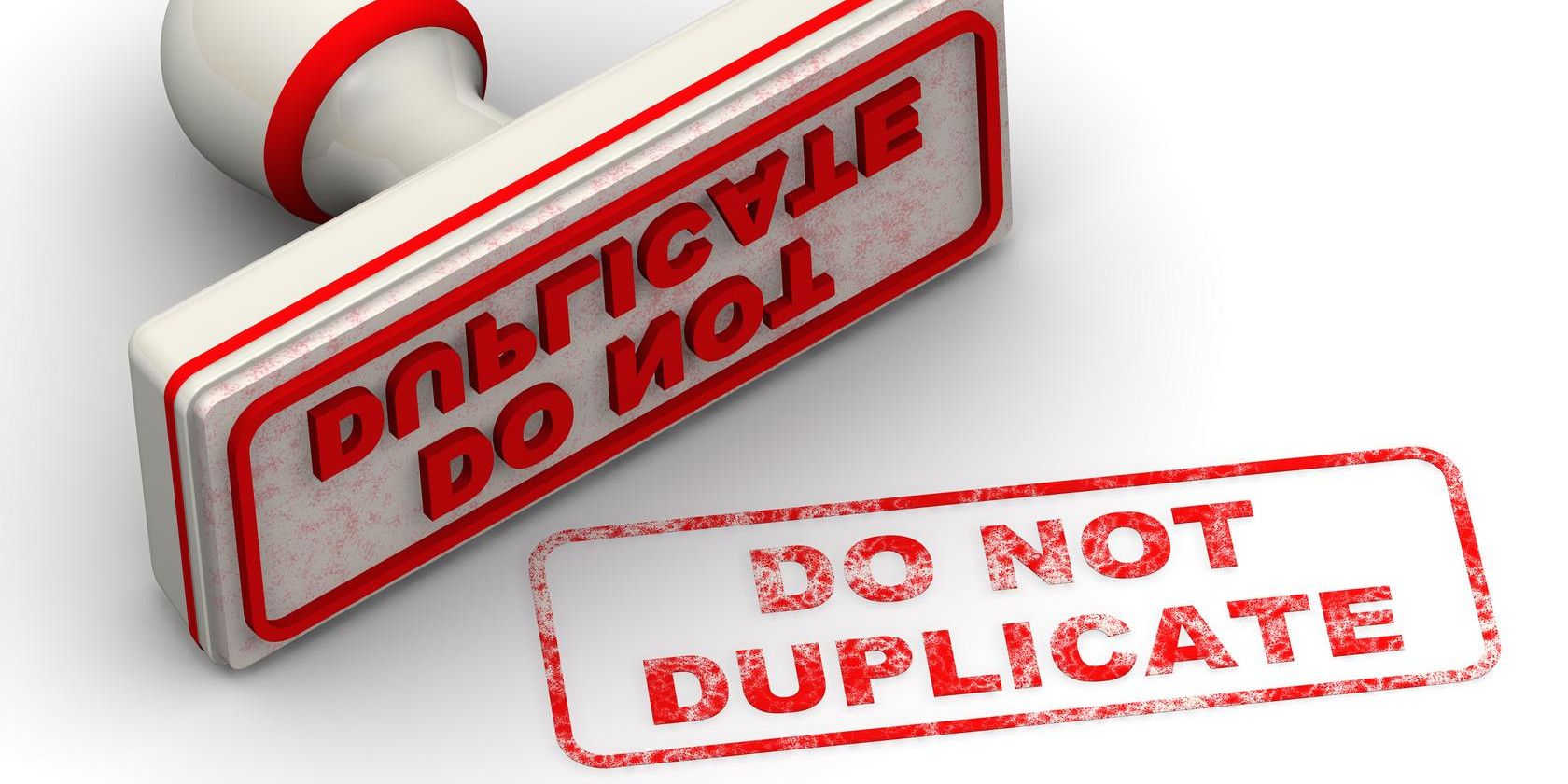
How to Quickly Clear Duplicates From Any Spotify Playlist
Are your Spotify playlists full of duplicates? You can remove them now in seconds.

Microsoft's New App Means You'll Never Oversleep Again
The newest Android app from Microsoft has some creative ways of getting you to shut the alarm off in the morning.

How to Pin Websites From Any Browser to the Windows Taskbar
You can pin more than desktop programs to your taskbar. Here's how to pin any site for instant access.
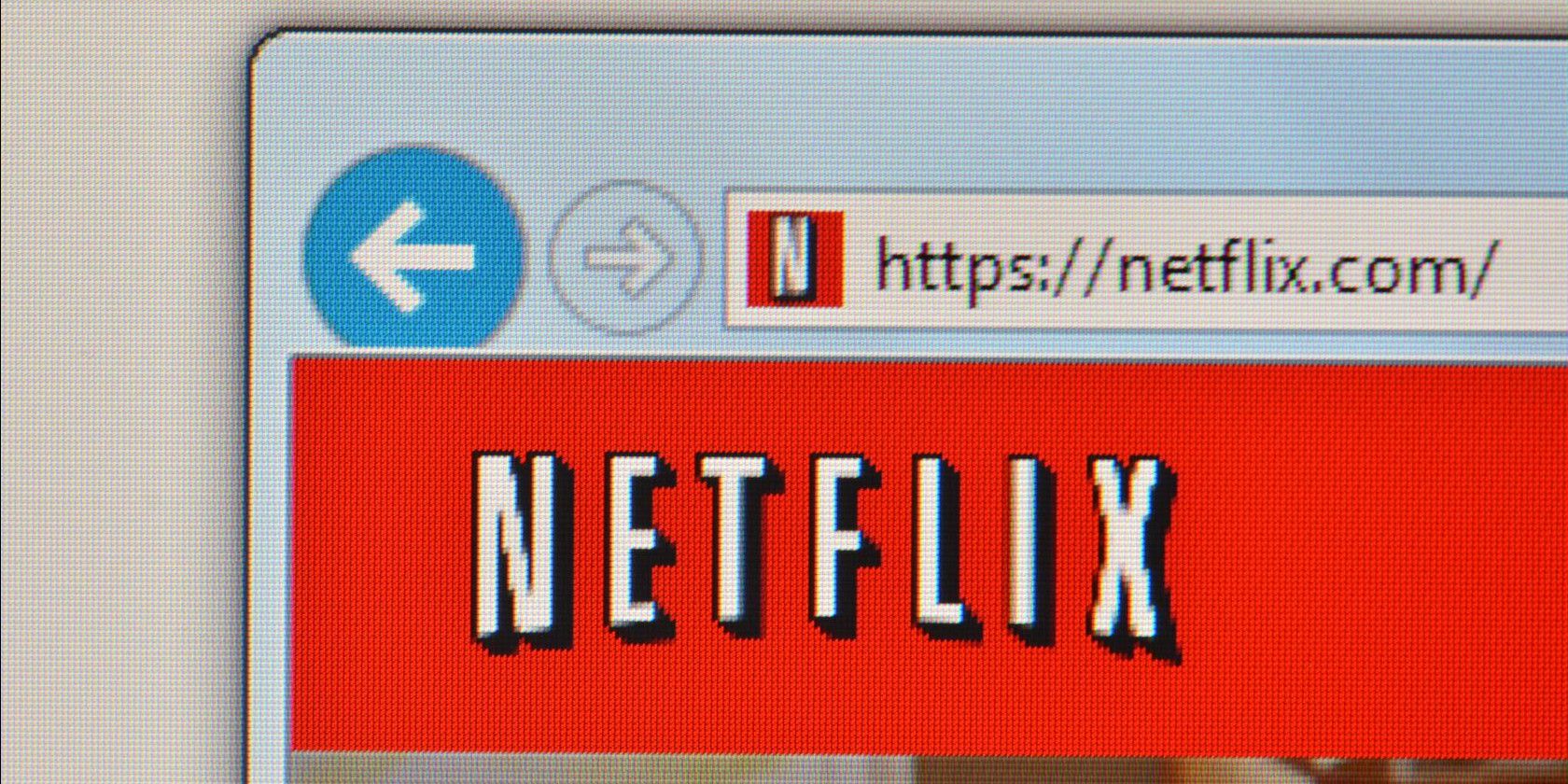
Netflix's Secret Codes Made Easier With a Chrome Extension
We uncovered secret Netflix codes to give you greater control over search, but if remembering the codes is too complex, here's an extension that lets you browse them all.

YouTube Finally Added a Feature for Looping Videos
Looping YouTube videos doesn't require any outside software anymore. Here's how to do it natively.

How to Never Miss a Tweet From Your Favorite Tweeters
If you want to be updated every time a specific Twitter user tweets, here's an easy way to set that up.

How to Stop Avast Injecting Signatures Into Your Emails
Avast is great, but it's no stranger to annoying features that are enabled without your consent. Here's how to disable the latest irritant.

Why Aren't You Taking Full Advantage of Google Play Music?
Google Play Music is an excellent service, but it includes an extra program that lets you listen to your own music anywhere. It's worth checking out!

Read Shakespeare Side-by-Side in a Modern Translation
Shakespeare's works are among the most beloved of all time, but they can be difficult to get into. Here's a way to read them in modern language.
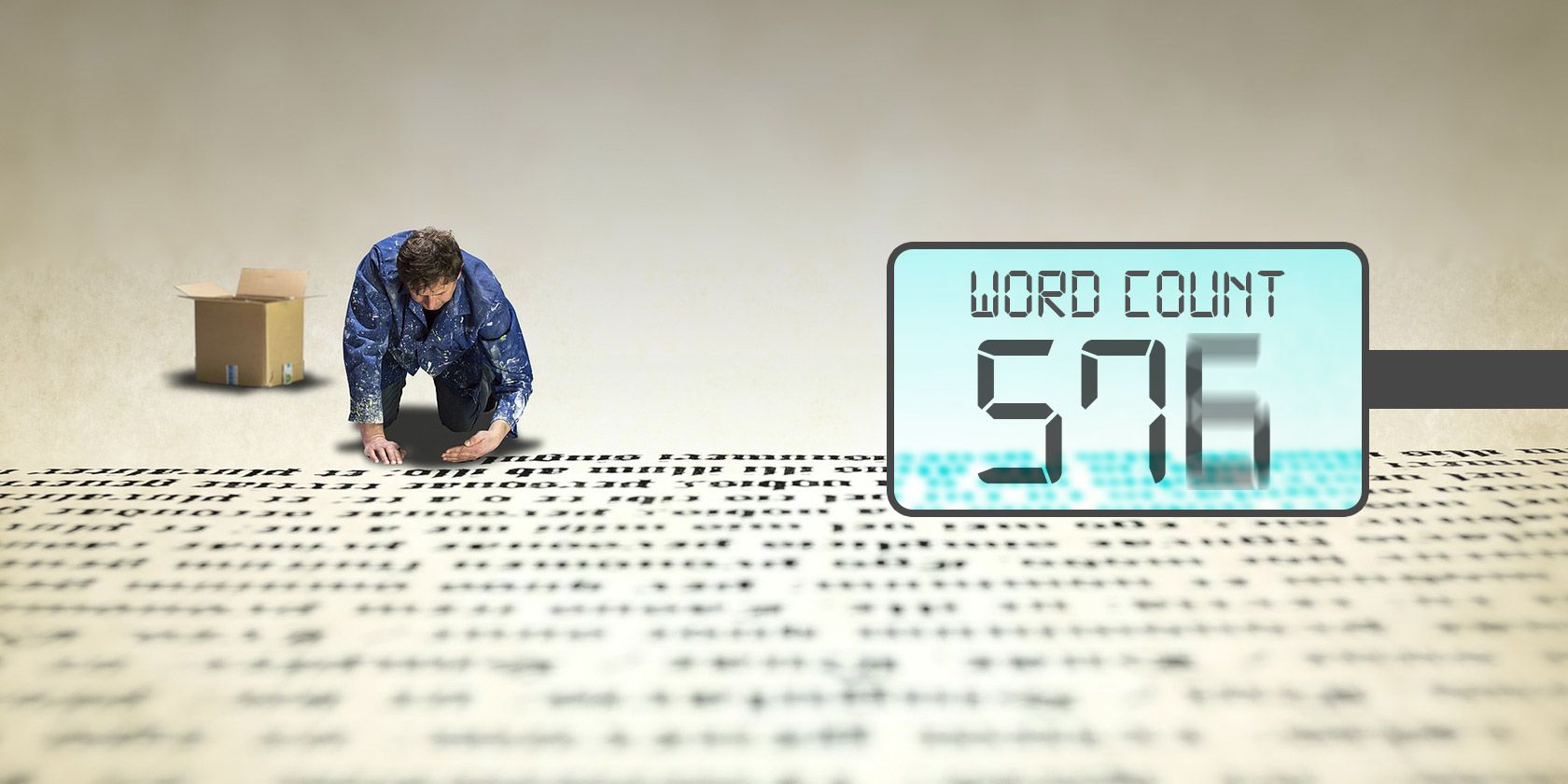
3+ Free Word Count Tools for PDF, Office, and Text Files
When you need to count the words in a Microsoft Word document, PDF, or any other format, here are the tools at your disposal.

How to Enable the Hidden Windows 10 Guest Account in Seconds
The Windows Guest Account has a few neat uses, and you can enable it in just a few clicks.

How the Stars in Gmail Can Make Your Life Easier
Gmail's stars can seem annoying if you don't know how to use them. Here's how to get them under control, or remove them entirely.

The Easy Way to Expand Text on Android for Free
Text expansion can save you tons of time, but it isn't limited to your desktop. Here's how to get started easily with text expansion on Android.

How to Catch People Who Try to Unlock Your Android
Securing your phone is important, and you need every tool at your disposal. Here's how to see a picture of who tried to unlock your phone.

