About Ben Stegner
After joining MUO in 2014 and earning a degree in Computer Information Systems, Ben left his IT job to go full-time with the site in 2016.
As a writer, his specialties include Windows, Android, Gaming, and iPhone explainers and how-tos. He's been mastering Windows since 2009, got his first Android phone in 2011, and has used an iPhone daily since 2020. His work has been viewed over 100 million times.
Now, as the Editor in Chief of MUO, Ben leads the overall strategy for the site and guides the team of writers and editors to new successes. When he's not working, Ben is exploring a new indie game or explaining a technical concept to friends.
Latest Articles

No Touch Screen? Disable Ink Workspace in Windows 10 Now
If you don't have a touchscreen, the Windows 10 Ink features just get in the way. Here's how you can disable them.

How to Hide the Volume Slider Display in Windows 10
Every time you change the volume in Windows 10, it pops up with a dialogue showing you the current level. If you don't like this, here's how to hide it.

This Strange Text Adventure Game Was Made in Google Forms
Text adventure games have been around for quite some time. Someone has recently created one using Google Forms -- here's where you can check it out.

How to Make Everything Appear Bigger in Android Nougat
Android has always allowed you to increase the text size, but in Nougat, you can adjust the display size of all on-screen elements.

How to Enable the Secret Night Mode in Android Nougat
There are plenty of apps on Android that provide light filtering for nighttime use, but in Nougat, Google has provided a built-in solution. Here's how to activate it.

4 Annoying Windows Features You Can Hide or Disable
Sometimes, small improvements can have a huge effect. We show you four seemingly insignificant Windows features you don't have to put up with because you can hide or disable them.

Here Are the Minimum Specs for Windows 10 Anniversary Update
Even if you already have Windows 10 on your computer, it can be helpful to know the minimum specs, just in case you have to upgrade another system.

How to Set a White Desktop Background in Windows 10
Windows 10 doesn't let you choose white in its solid color wallpaper options by default. Here's a workaround to make your desktop white as snow.
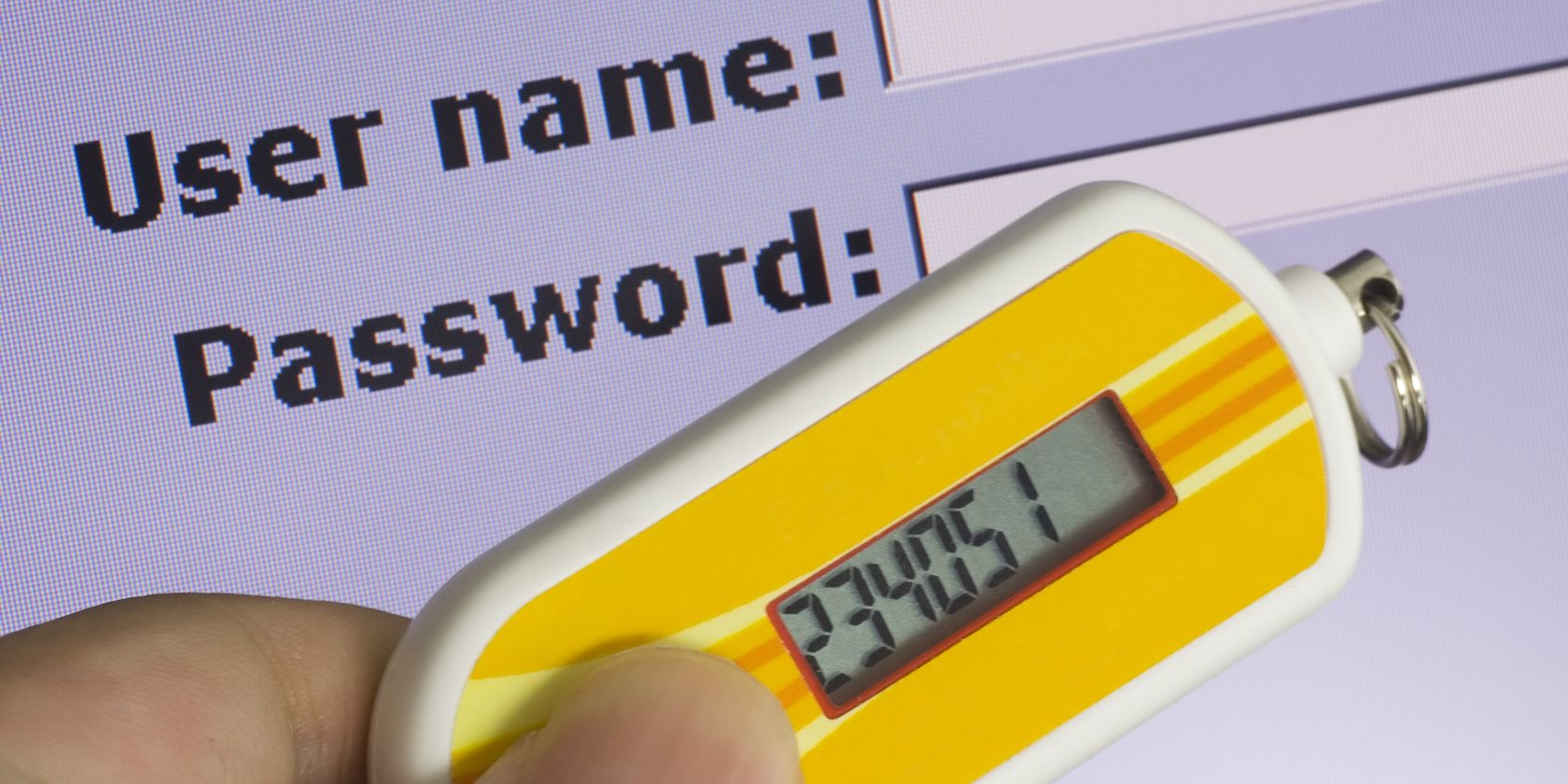
How to Enable 2-Step Verification on Your Playstation
PlayStation gamers have been wanting two-step authentication for some time now, and Sony has delivered. Here's how to set it up and secure your account.

Use This Hidden Method to Start Over in No Man's Sky
No Man's Sky doesn't have an option to let you restart, but you can force the game to begin again on PS4 or PC with these methods.

The Price of PlayStation Plus Is Going Up in September
PlayStation Plus has always been cheaper than Xbox Live, but starting next month, that's about to change.

14 Useful Keyboard Shortcuts for Mail & Calendar in Windows 10
Despite not being full-featured Office apps, the Mail and Calendar apps have plenty of shortcuts. Here are some of the most useful.

Why Rocksmith 2014 is the Perfect Tool for Guitar Beginners
Rocksmith 2014 is the best way to pick up a guitar and start learning for the first time. Here are the reasons why you need to check it out!

How to Disable Paragraph Spacing in Thunderbird
Thunderbird recently changed the way that the Enter key creates new paragraphs. Here's how to change it back to the old way in just a minute.

How to Clear "Recent Files" in Windows 10's File Explorer
Windows 10's file explorer likes to shove recent and frequently used files in your face, but you can clear those out in just a few clicks.
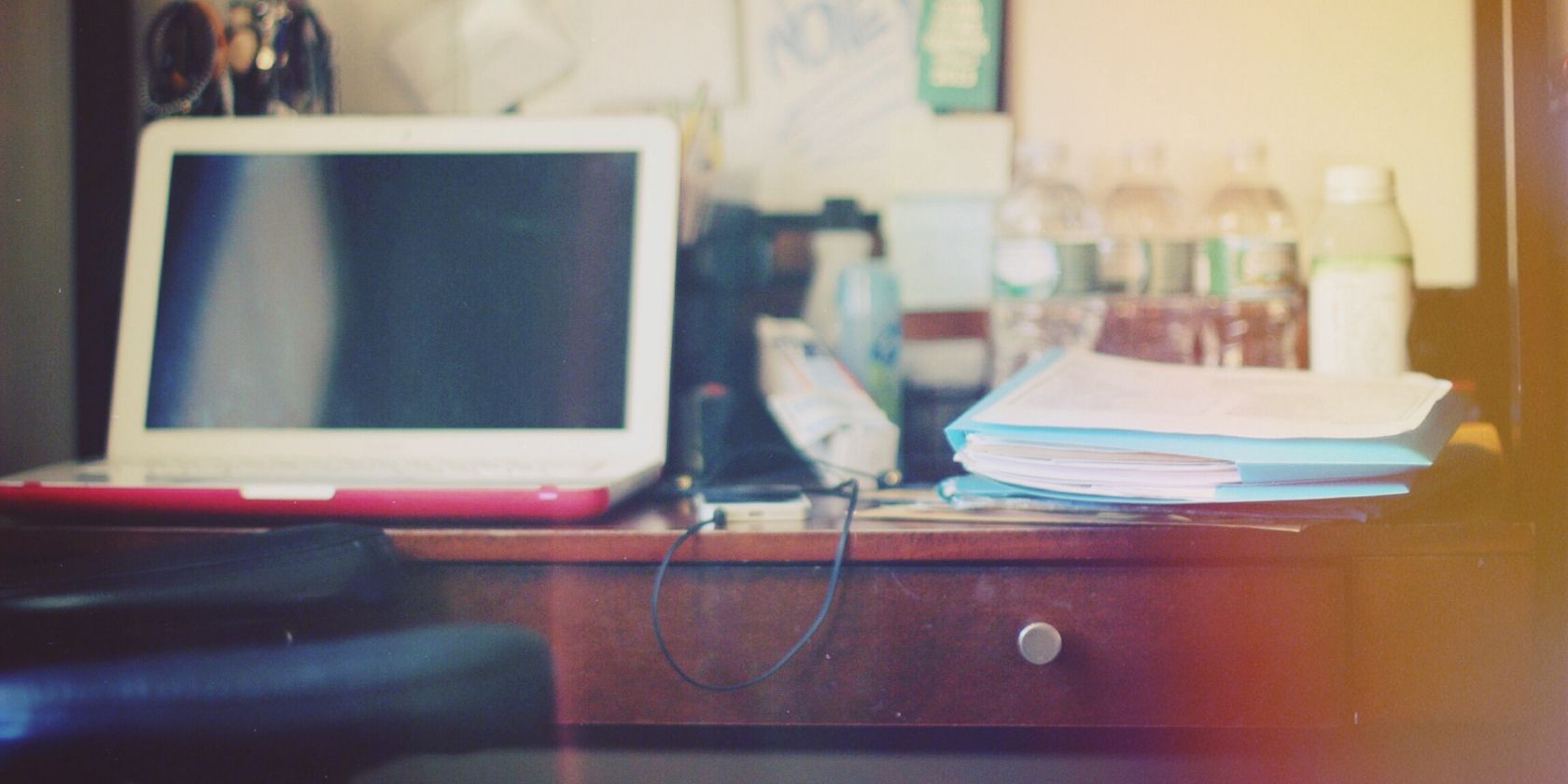
How to Redirect Windows 10 User Folders to Cloud Storage
Windows 10 includes shortcuts to your default folders, but you can easily move these to cloud storage to ensure they're backed up.
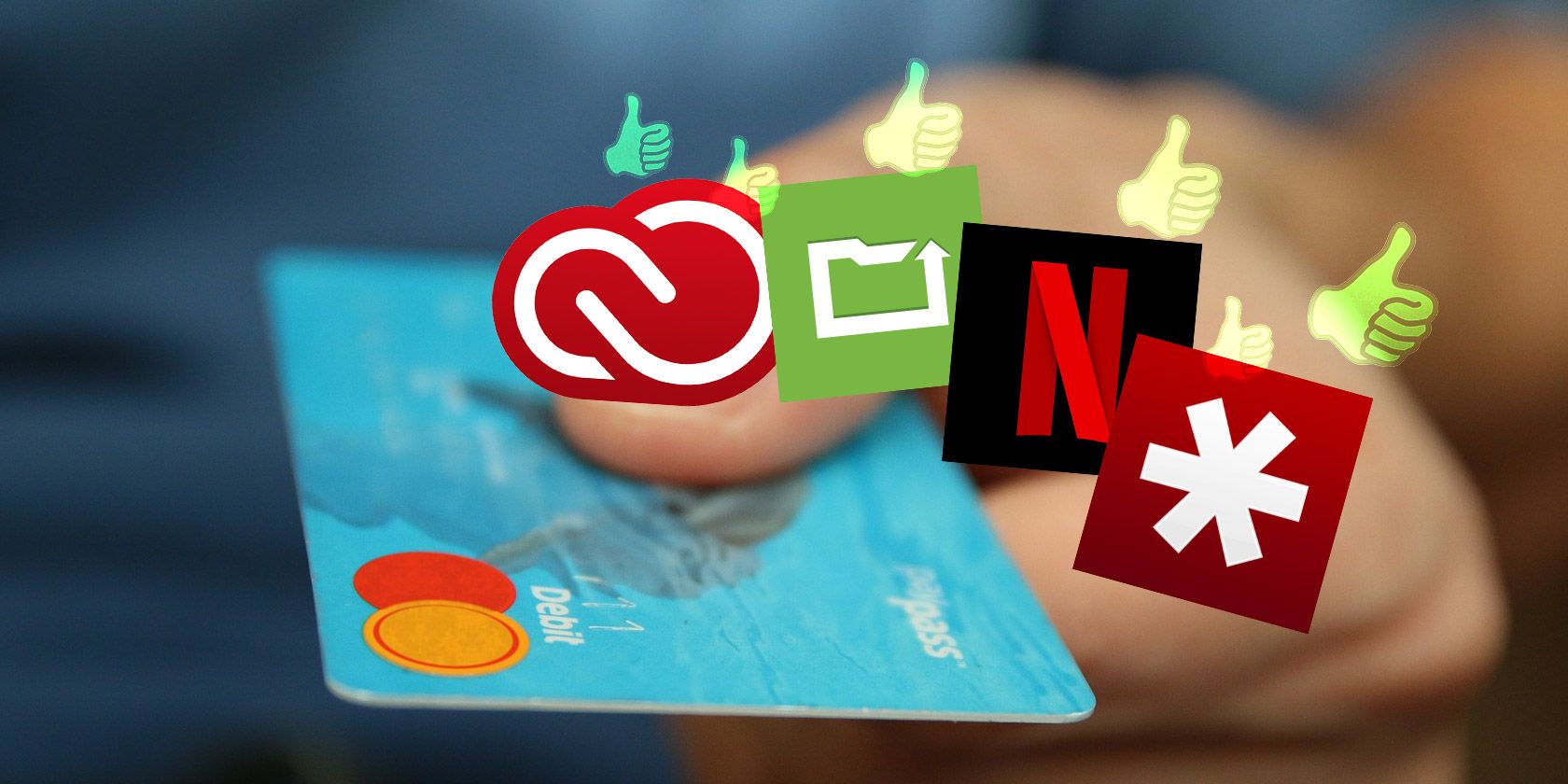
Get the Most for Your Money: 8 Apps Worth Paying For
Not all app subscriptions are worth the money, but these eight could end up saving you time, money, and effort in the long run.

How to Extend the Windows 10 Lock Screen Timeout
The Windows 10 Lock Screen provides useful information, but it only lasts for a minute and then your monitors go to sleep. Here's how to keep the lock screen active for a longer time.

How to Enable Chrome's New Material Design Theme
Google Chrome has a new look, but you might not be seeing it yet. Here's how to enable Material Design for Chrome right now on Windows or Mac.
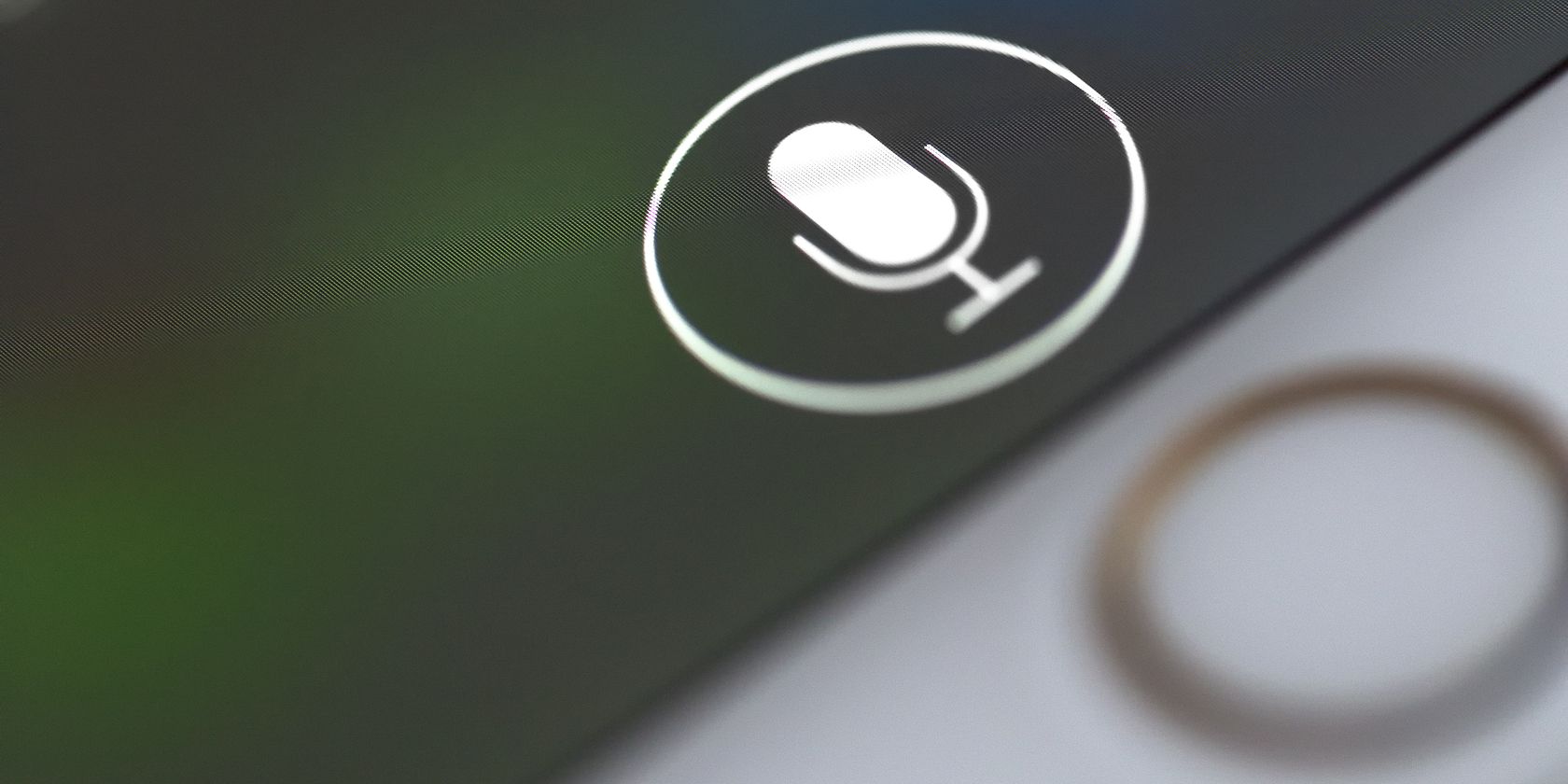
The Master List of Every Siri Command and Question
Siri can do a lot for you, but did you know she could do this much? Here's an exhaustive list of commands Siri will take.

