About Ben Stegner
After joining MUO in 2014 and earning a degree in Computer Information Systems, Ben left his IT job to go full-time with the site in 2016. He joined the editorial team in 2017 and has climbed the ranks since then.
As a writer, his specialties include Windows, Android, Gaming, and iPhone explainers and how-tos. He's been mastering Windows since 2009, got his first Android phone in 2011, and has used an iPhone daily since 2020. His work has been viewed over 100 million times.
Now, as the Editor in Chief of MUO, Ben leads the overall strategy for the site and guides the team of writers and editors to new successes.
Outside of work, Ben loves experiencing new video games, exploring music, learning new information, and enjoying time with friends. While MUO is his home, he also wrote briefly for Nintendo Life.
Latest Articles

How to Bypass Any Restricted YouTube Video Without an Extension
Whenever you come across a YouTube video that won't play, you can use a quick trick to bypass its restrictions.

How to Record System Audio on Any Platform
Recording system audio is useful for voiceovers and capturing special streams. We'll show you the best ways to record internal audio on Mac, Windows, Android, and more.
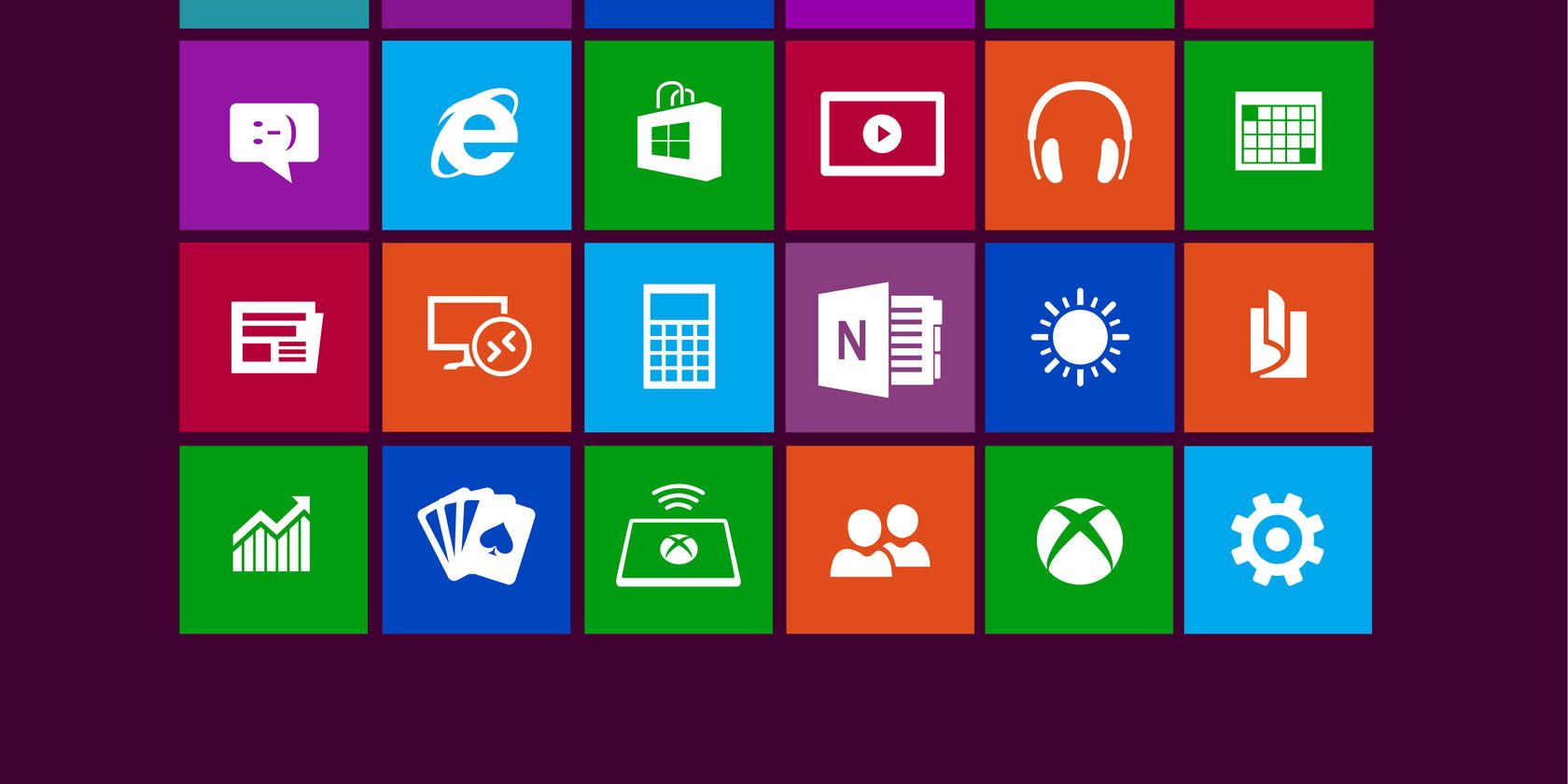
Hide the Apps List for a Cleaner Windows 10 Start Menu
Hate the list of all installed on the Windows 10 Start Menu? In the Creators Update, you can hide it in seconds.

The Microsoft Tips App: One Big Reason Why You Should Be Using It
Did you know that Windows 10 has a built-in app that guides you through its many features? Here's how you can check it out.

This Hack Brings Windows 7 Updates to Kaby Lake and Ryzen PCs
If you're using a brand-new processor with Windows 7 or 8.1, you might not receive updates anymore. Here's how to fix that and get your updates back.

This Quick Trick Boosts Slow Performance on Windows 10
Is Windows 10 performing slowly? Try this trick to overhaul virtual RAM settings in just a minute.

How to Play Windows Store Games Offline and Without a Connection
Love to play games from the Windows Store? Here's how you can take them offline and play them even without an internet connection.

Brave Is a Faster, Safer, Non-Google Web Browser Made for Today’s Internet
Brave is a new browser known to be faster and safer than Google Chrome. How? Let us show you its unique features and their impact.

7 New Nintendo Switch Games You'll Want to Play in 2017
The Nintendo Switch is off to a great start, and 2017 holds many more great games. From Mario to Sonic to Minecraft, here are the games coming to the system before the year ends.

New Scam Shows Why You Should Never Click on Links in Emails
Email phishers are at it again -- there's a new exploit in modern browsers that can trick you into visiting fake and harmful sites. Here's how to avoid it.
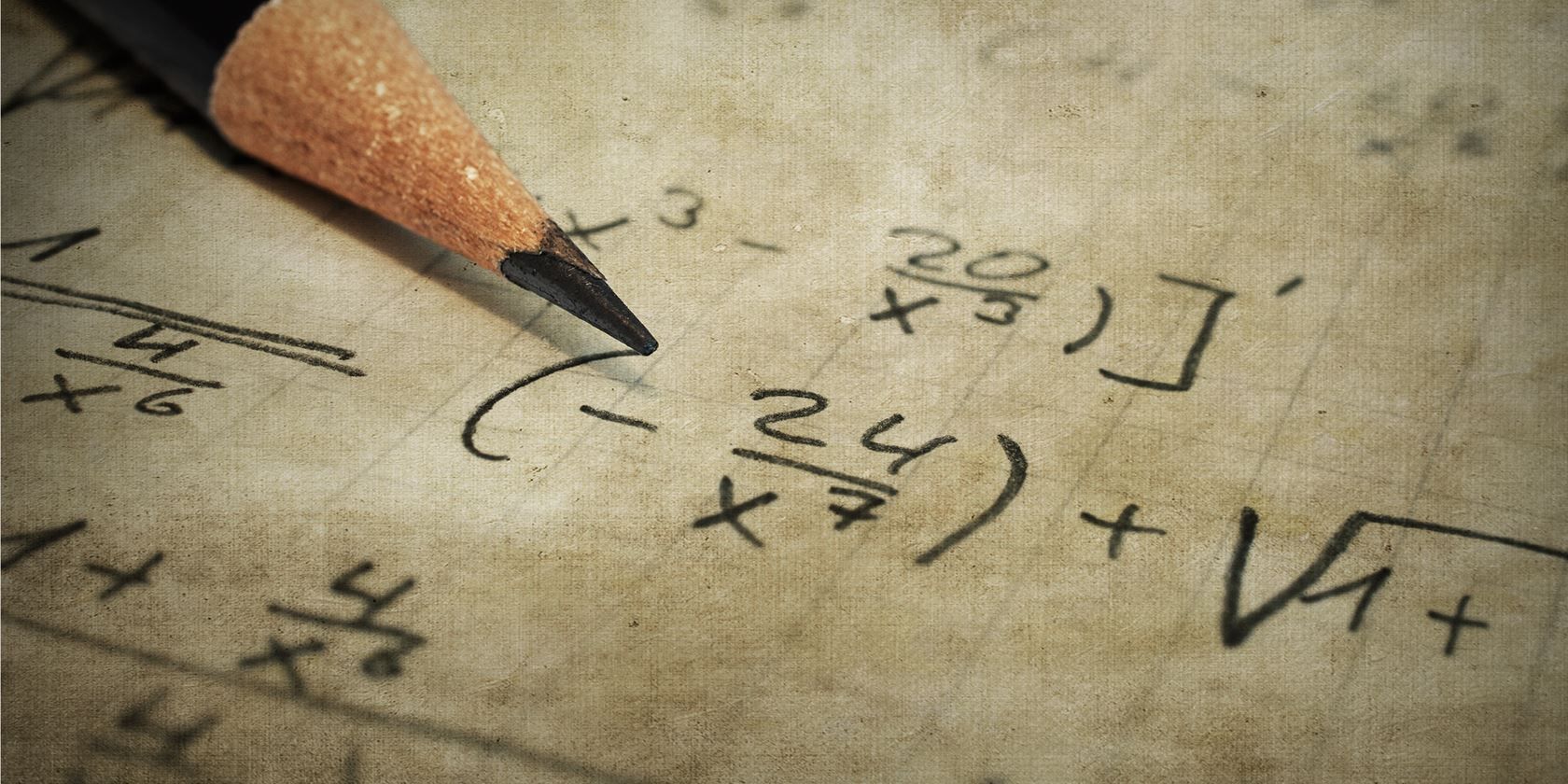
This Killer Feature Makes OneNote Perfect for Math Notes
OneNote has a new graphing feature that will help you with math work. Here's how to utilize it.

How to 1-Click Reinstall Windows 10 Without Losing Personal Data
Windows 10 is adding a new method of reinstalling in the new Creators Update. Here's how to use it and how it works.

How to Make Ubuntu Look Like Windows 10 in Seconds
If you've recently switched to Ubuntu to get away from Windows and miss its aesthetic, here's a free theme that will restore the Windows look on your Linux device.
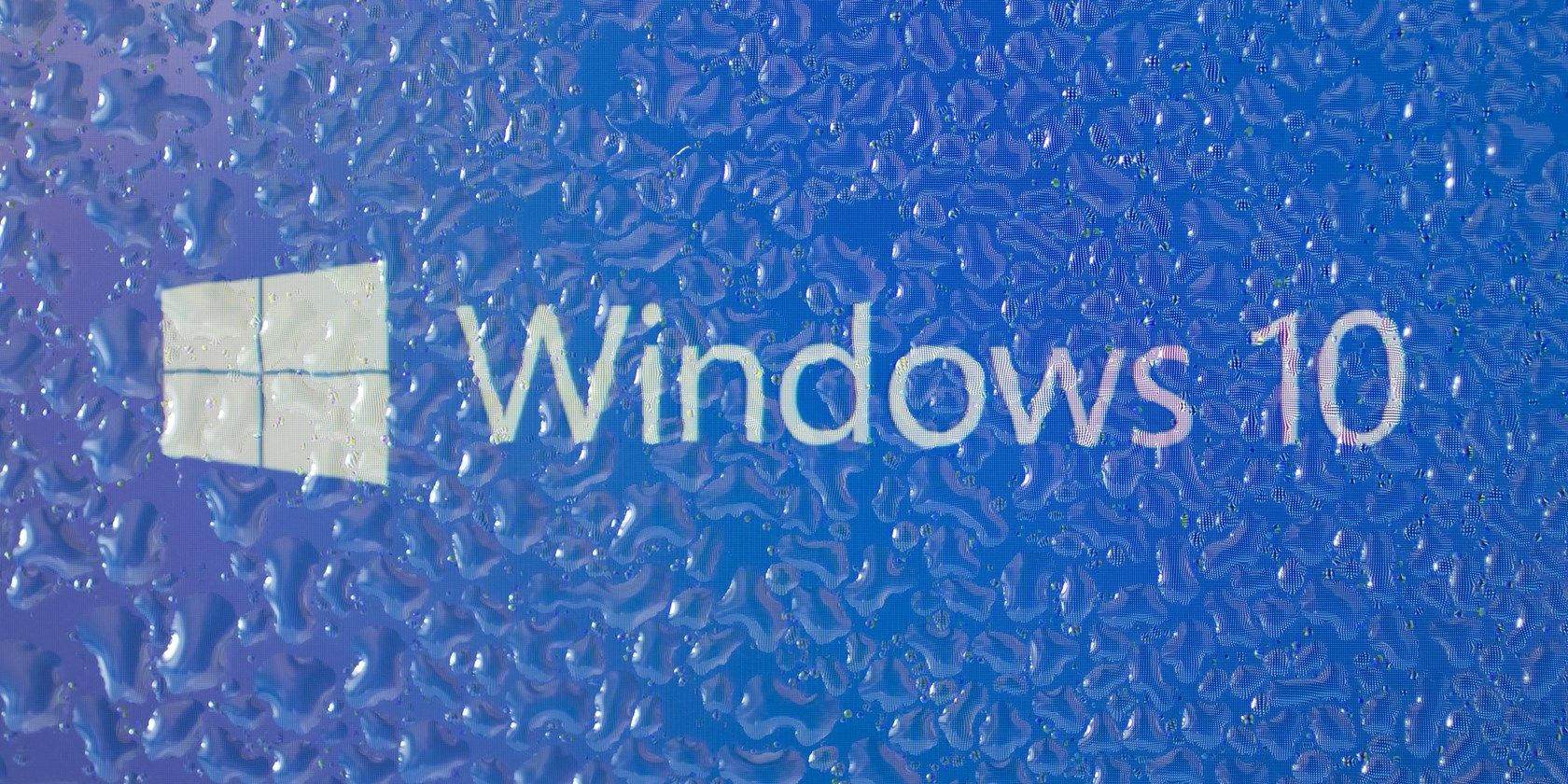
Regret Updating Windows 10? How to Revert to an Earlier Version
If you've updated to the Windows 10 Creators Update and wish you hadn't, you can roll back for a limited time. Here's how to get your old Windows version back.
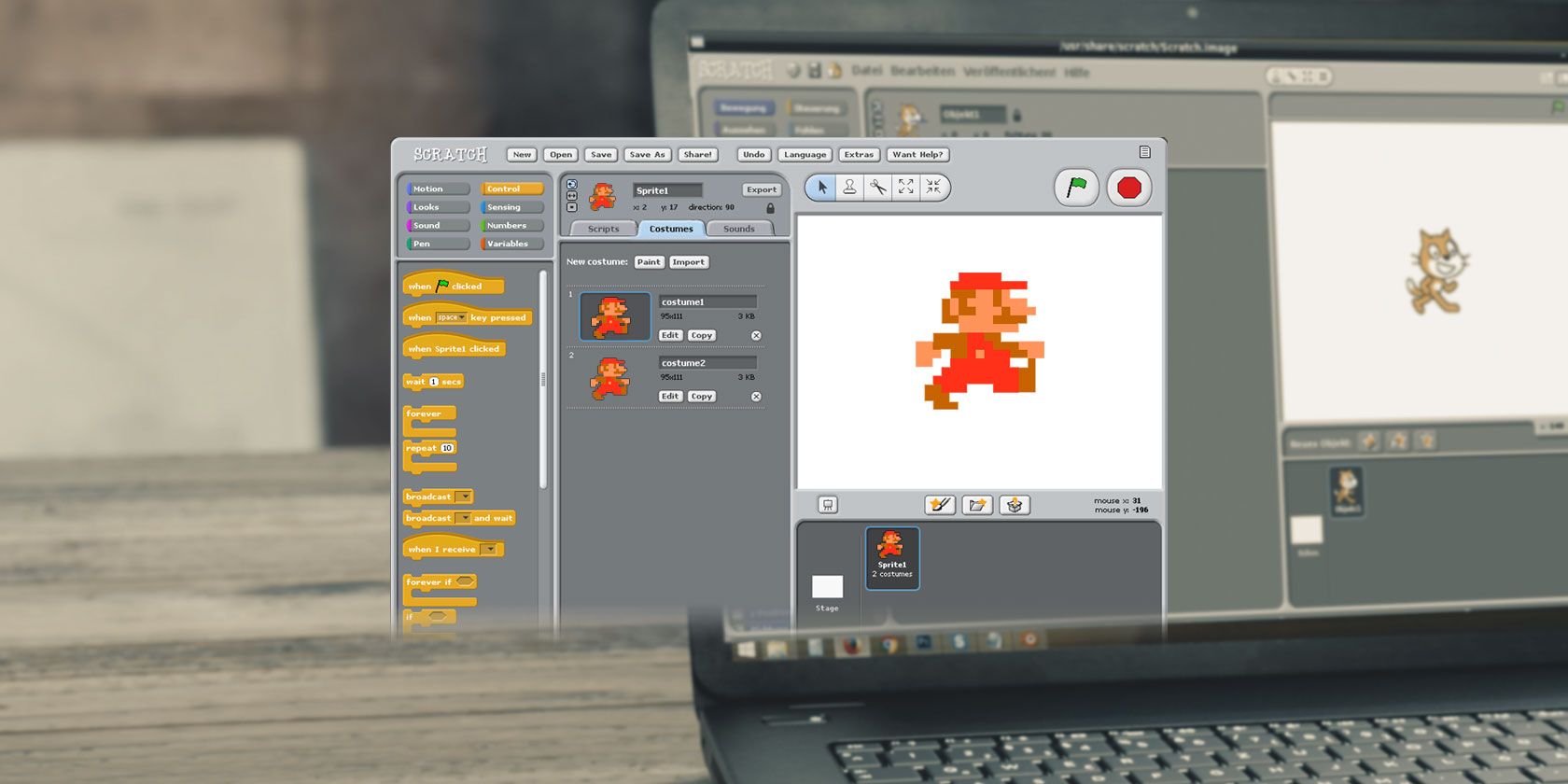
Make Your Own Mario Game! Scratch Basics for Kids and Adults
Did you know that you can create games even if you don't know programming? Here's a complete guide to getting started on making your first game in Scratch.

The 5 Most Common Windows Errors and How to Fix Them
Don't let a Blue Screen of Death ruin your Windows experience. We've collected causes and solutions for the most common Windows errors so you can fix them when they pop up.

How to Create a Backup Administrator Account in Windows 10
Having a second administrator account on your PC makes it easier to reset your own password if you forget it. Here's an easy way to create one.
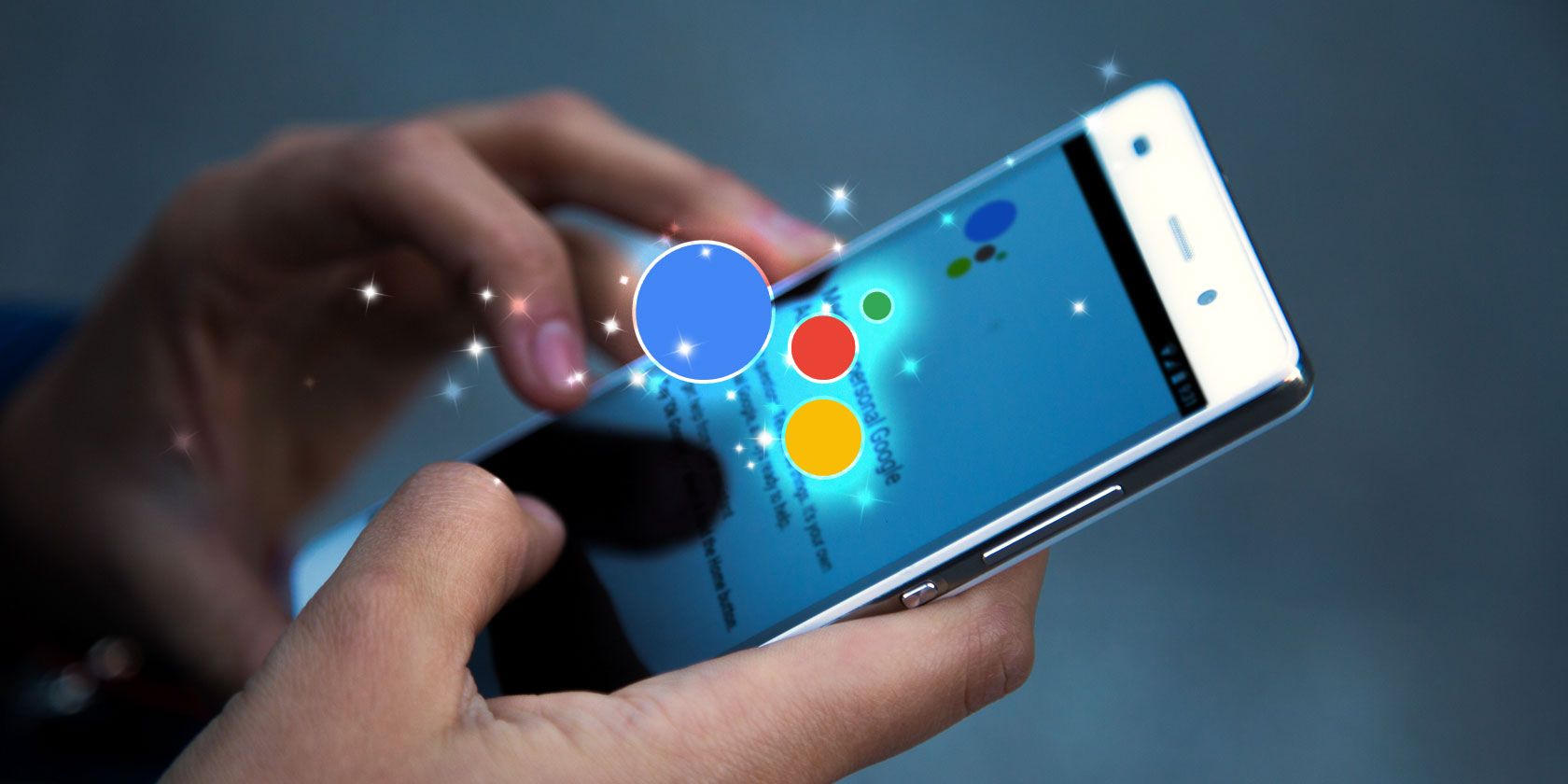
10 Things You Didn't Know Google Assistant Could Do
What can Google Assistant do beyond the basics? Here are some lesser-known Google Assistant tricks to try on your Android phone!

7 More Default Windows Apps You Should Replace
Windows includes a lot of default software, but you can find superior alternatives for many tools. Here are seven more you should consider replacing.

Reduce Eye Strain and Sleep Better With This New Windows 10 Feature
In the Windows 10 Creators Update, you don't have to use a separate app to filter blue light at night. Here's how to turn on Night Light and save your eyes some trouble.

