About Ben Stegner
After joining MUO in 2014 and earning a degree in Computer Information Systems, Ben left his IT job to go full-time with the site in 2016.
As a writer, his specialties include Windows, Android, Gaming, and iPhone explainers and how-tos. He's been mastering Windows since 2009, got his first Android phone in 2011, and has used an iPhone daily since 2020. His work has been viewed over 100 million times.
Now, as the Editor in Chief of MUO, Ben leads the overall strategy for the site and guides the team of writers and editors to new successes. When he's not working, Ben is exploring a new indie game or explaining a technical concept to friends.
Latest Articles
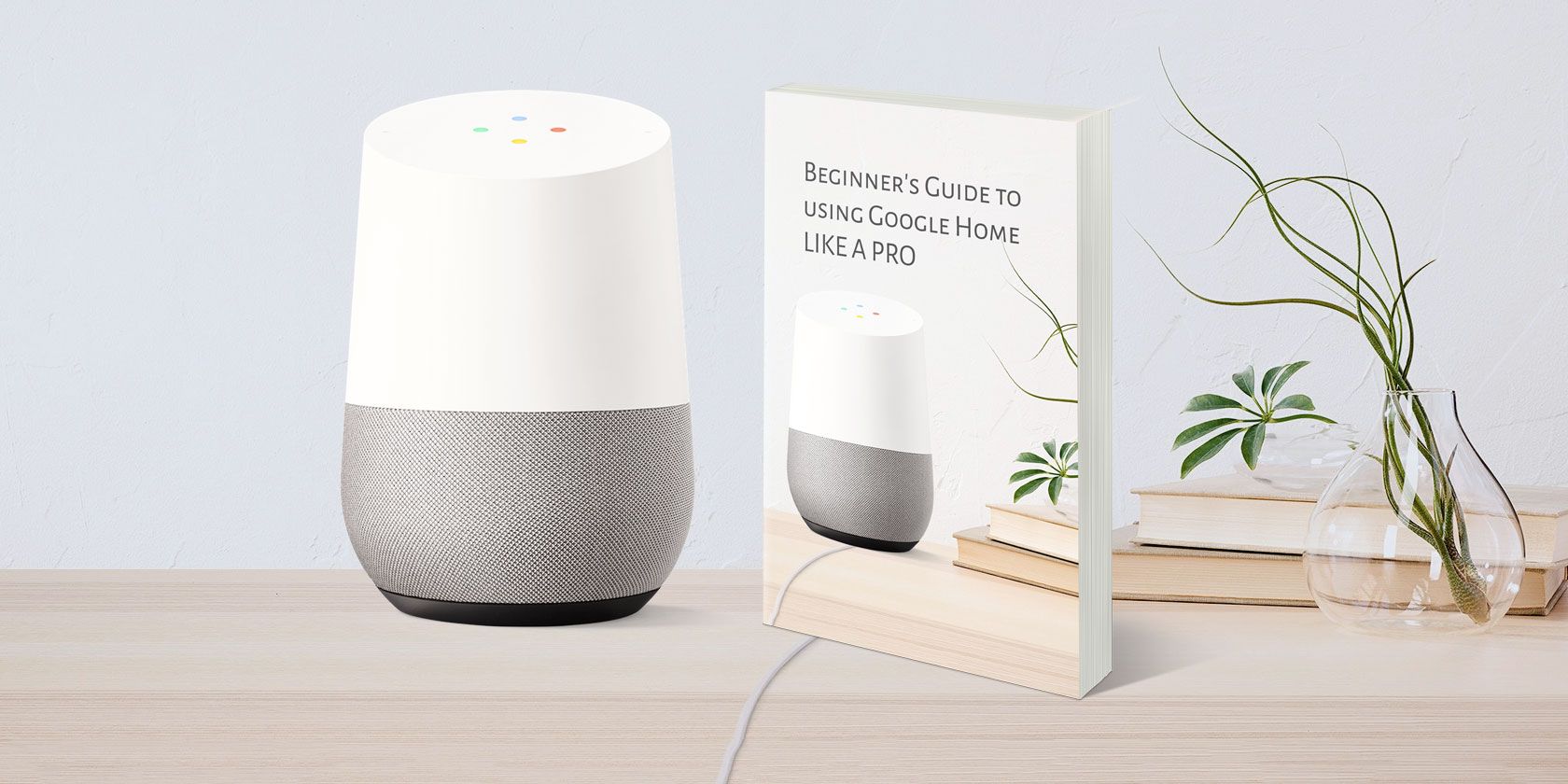
The Total Beginner's Guide to Using Google Home Like a Pro
The Google Home is a powerful device. If you're considering buying one or just brought one home, let us explain the basics of what it can do right out of the box.
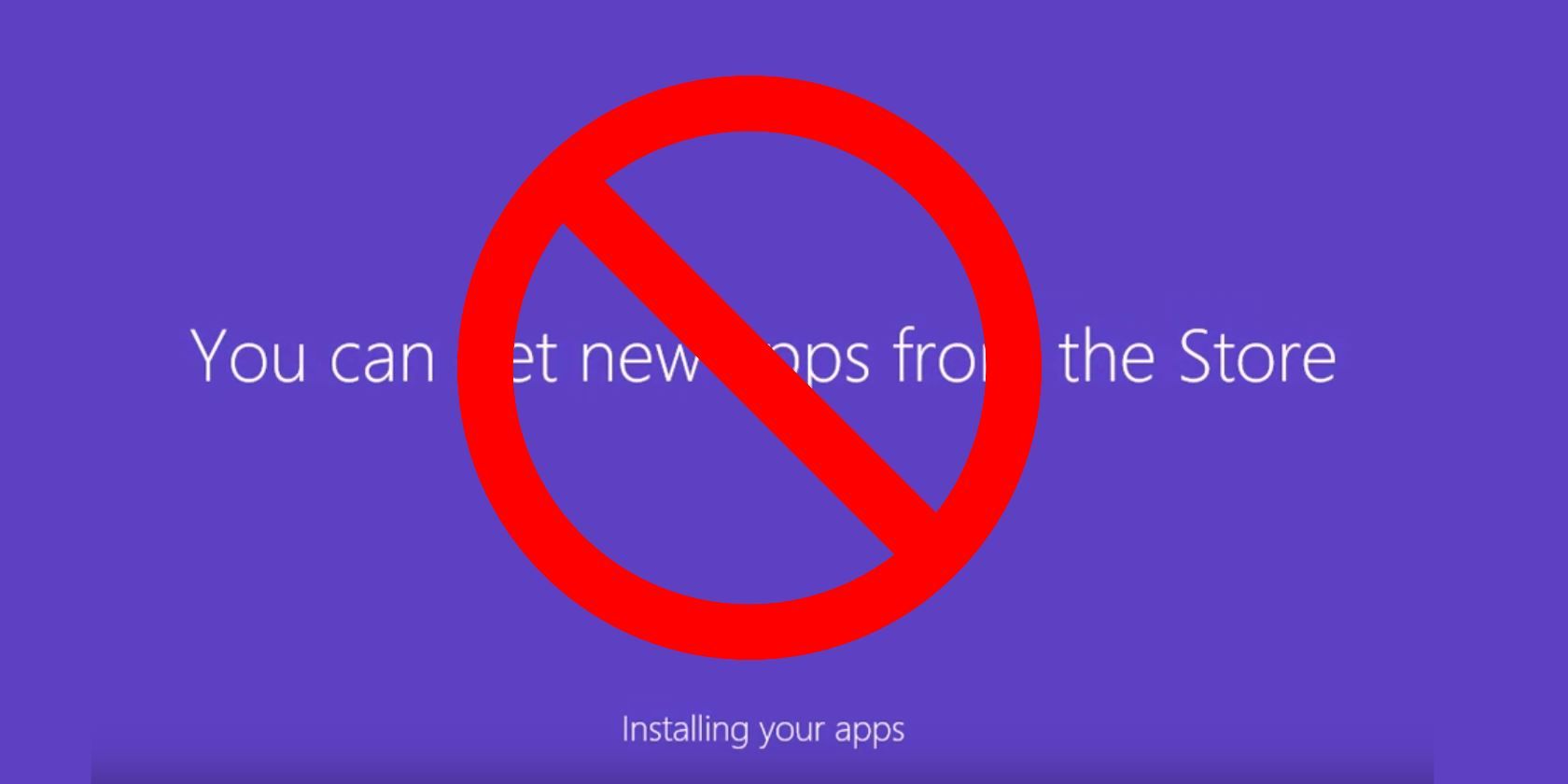
How to Disable the Annoying Windows 10 "Hi" Screen
Did you know you can hide that "Welcome to Windows 10" animation that plays when you create a new PC account?

Windows Troubleshooting for Dummies
Windows takes a lot of crap for problems outside of its control. Learn about the biggest issues people incorrectly pin on Windows and how to actually troubleshoot them.
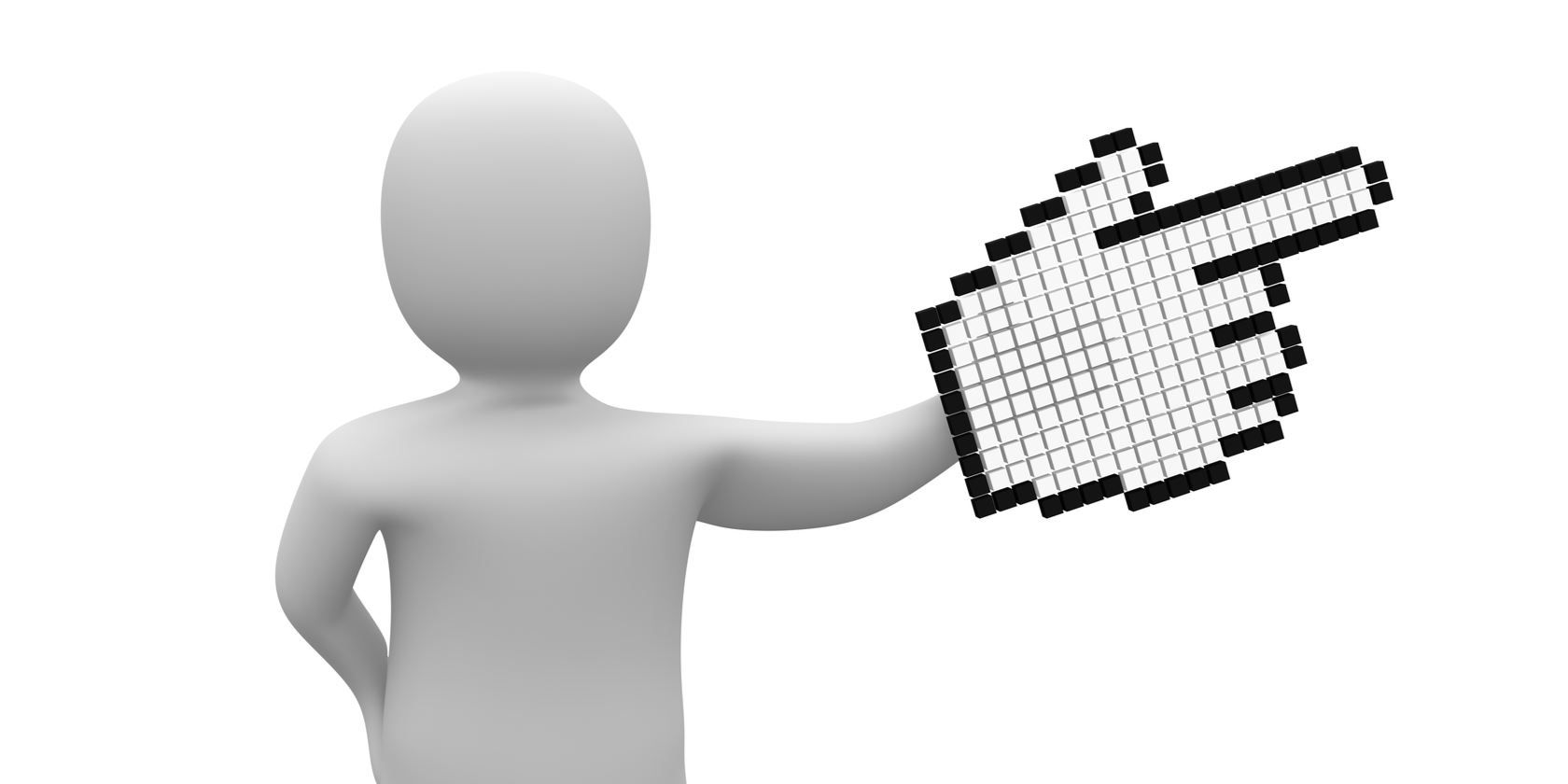
How to Enlarge the Mouse Cursor on Windows, Mac, Linux, and Chrome OS
Do you prefer a larger mouse cursor that's easier to see? No matter which operating system you use, here's how to enlarge your cursor.

How Windows Has Become More User-Friendly, 5 Examples
Over time, Windows has smoothed rough edges and created a more user-friendly experience, especially for novice users. Here are five big reasons that Windows is easier to use than ever before.

How to Auto-Empty the Recycle Bin on a Schedule and Free Up Wasted Space
If you don't regularly empty the Recycle Bin, it could be wasting gigabytes of space on your data drive. But now Windows 10 can empty it automatically on a schedule.

How to Track Friends in Real-Time Using Google Maps
Google Maps now lets you share your real-time location with others. Next time you're running late, this will let them know exactly when to expect you.

4 Archaic Functions Windows 10 Still Supports
Windows 10 might have cut a lot of features, but there are several ancient functions still hiding in the operating system. Here are four you might not expect Windows to still support.

Set Your PC Power Button to Turn Off Your Screen Instead
By default, pressing the power button on your computer shuts it down. If you'd rather use it as a shortcut to turn off your screen, follow these easy steps to make that happen.

Why Call of Duty Has Run Its Course (And the Best Alternatives)
Call of Duty was once the premiere first-person shooter game, but it's become plagued with issues. Here's why Call of Duty isn't worth your time anymore and the better games you should play instead.

How to Play Xbox, Switch, PC Games in PlayStation VR Cinema Mode
The PlayStation VR headset can actually display video from anything with an HDMI cable, including PCs and other gaming consoles.

How to Bookmark or Share Specific Sections of YouTube Videos
Here's how to add timestamps to YouTube links, bookmark YouTube videos, and a few extensions to make bookmarking better.

How to Use Your Windows 10 Power Button
You can shut down Windows using the physical button on your computer or the commands on the Start Menu. We explain what these options do and how to tweak them.

Microsoft Changed the Full-Screen Shortcut for Apps in Windows 10
Most Windows shortcuts are consistent across versions, but Microsoft changed a big one for Windows 10 Modern apps. Here's how to open Edge and other Store app in full-screen mode.

How to Define Your Own Autocorrect Words on Android
Editing Android's built-in dictionary can stop your phone from auto-correcting words you type often. It also lets you add helpful shortcuts for long phrases!

This Is What Microsoft Edge Is Good For
Microsoft Edge is way better than Internet Explorer. It's time to become browser agnostic. We'll show you the unique features that make Edge worth using, even if it's not your main browser.

How to Identify Which Apps Are Draining Your Battery on Android
The apps on your Android phone can drain your battery significantly. If one app is sucking up more battery than it should, a quick trip to this Android settings page will let you know.
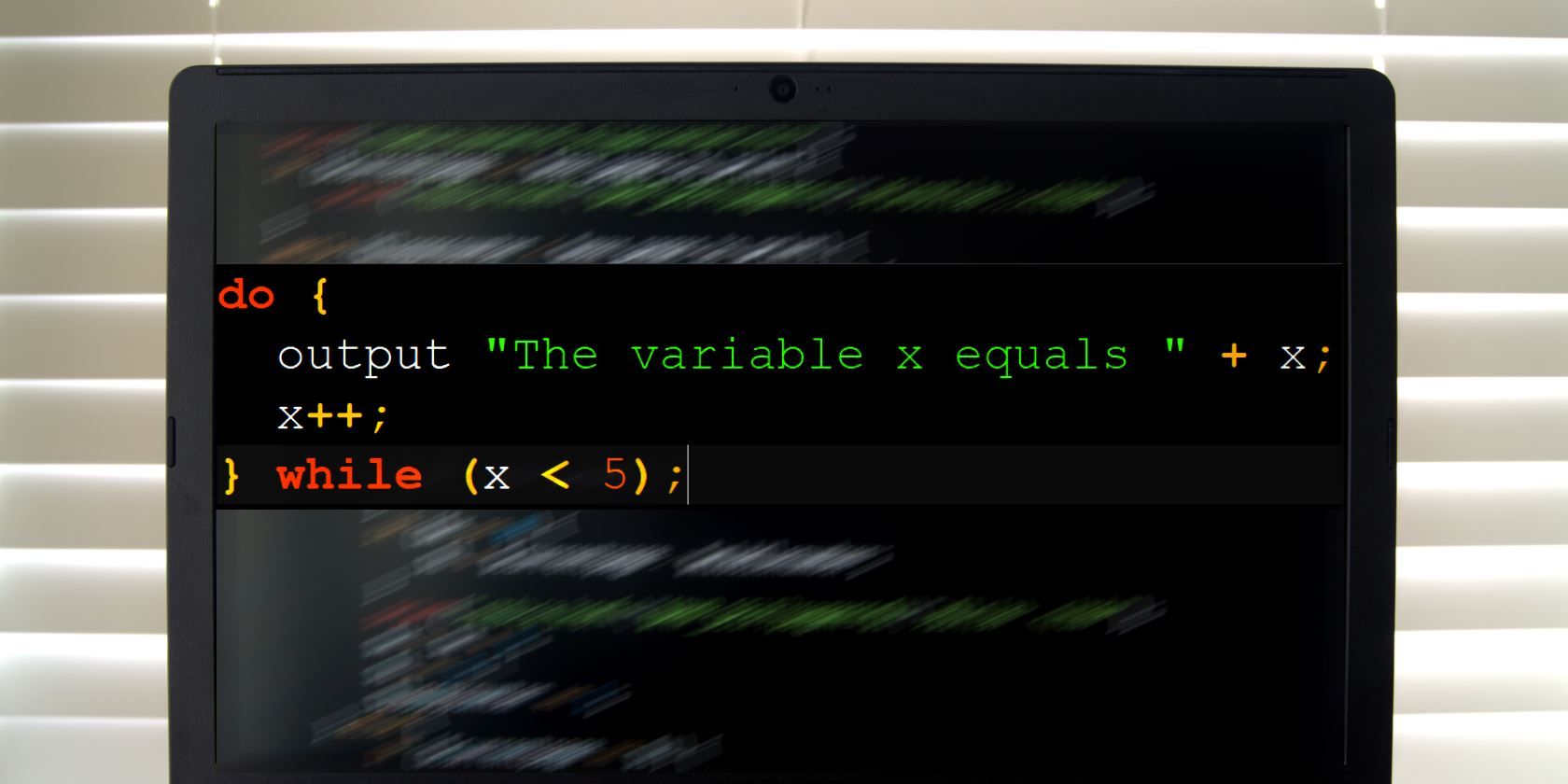
How Do-While Loops Work in Computer Programming
Loops are one of the first control types you'll learn in programming. You probably know about while and for loops, but what does a do-while loop accomplish?
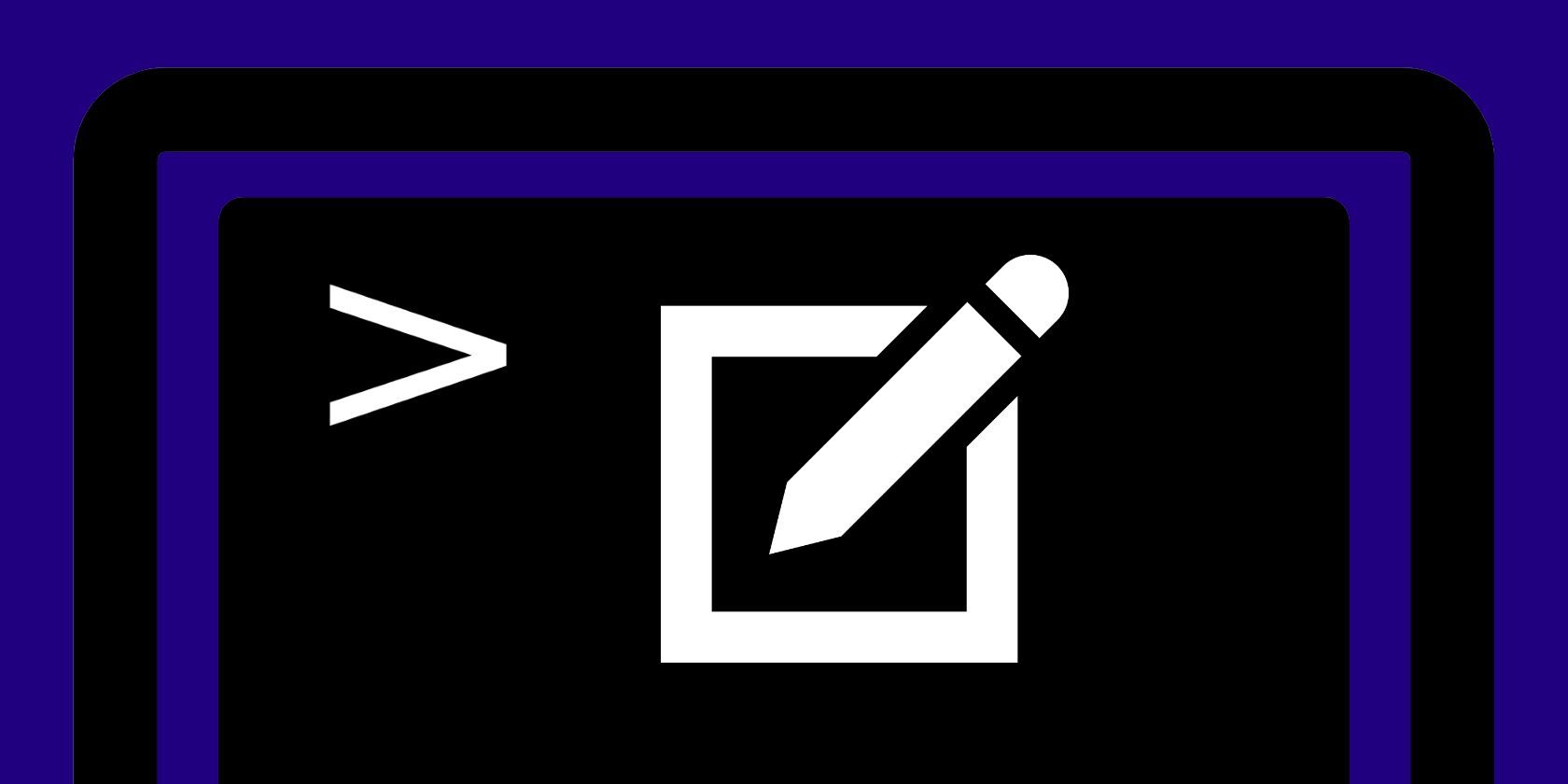
This Simple Trick Saves Command Prompt Output to a Text File
Need to save some output from the Windows Command Prompt for later? Here's how to easily create a text file with the results of any command for safekeeping.
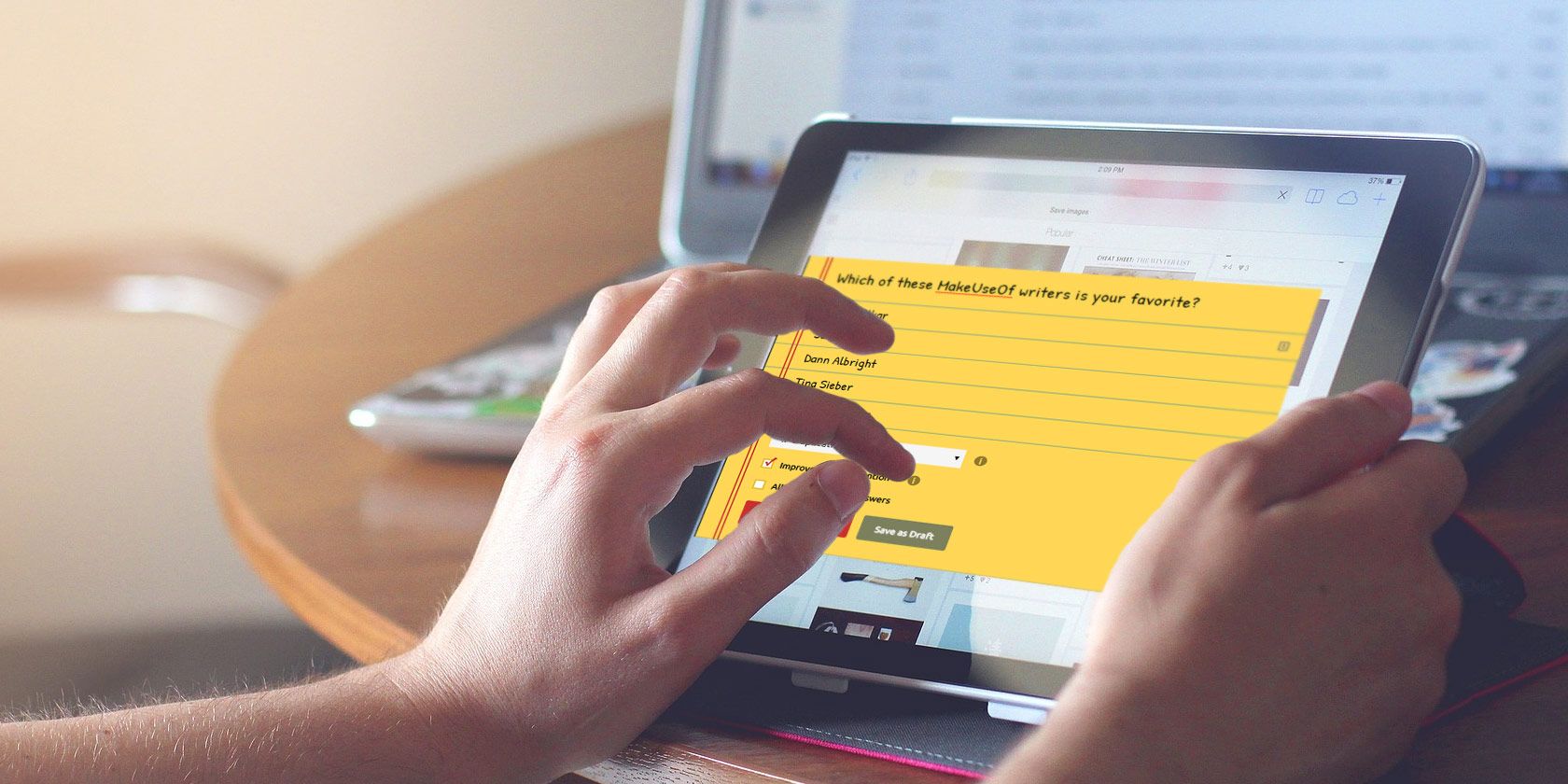
How to Create Social Media Polls and Quiz Your Friends About Anything
Creating polls to quiz your friends on social media is easy and fun. We'll show you the best services for collecting answers from your social networks.

