About Ben Stegner
After joining MUO in 2014 and earning a degree in Computer Information Systems, Ben left his IT job to go full-time with the site in 2016.
As a writer, his specialties include Windows, Android, Gaming, and iPhone explainers and how-tos. He's been mastering Windows since 2009, got his first Android phone in 2011, and has used an iPhone daily since 2020. His work has been viewed over 100 million times.
Now, as the Editor in Chief of MUO, Ben leads the overall strategy for the site and guides the team of writers and editors to new successes. When he's not working, Ben is exploring a new indie game or explaining a technical concept to friends.
Latest Articles

This Smartphone Trick Could Actually Curb Your Addiction
If you're looking at your smartphone too much, setting the display to grayscale can help make it less interesting. Here's how to enable a black and white screen on Android and iOS.
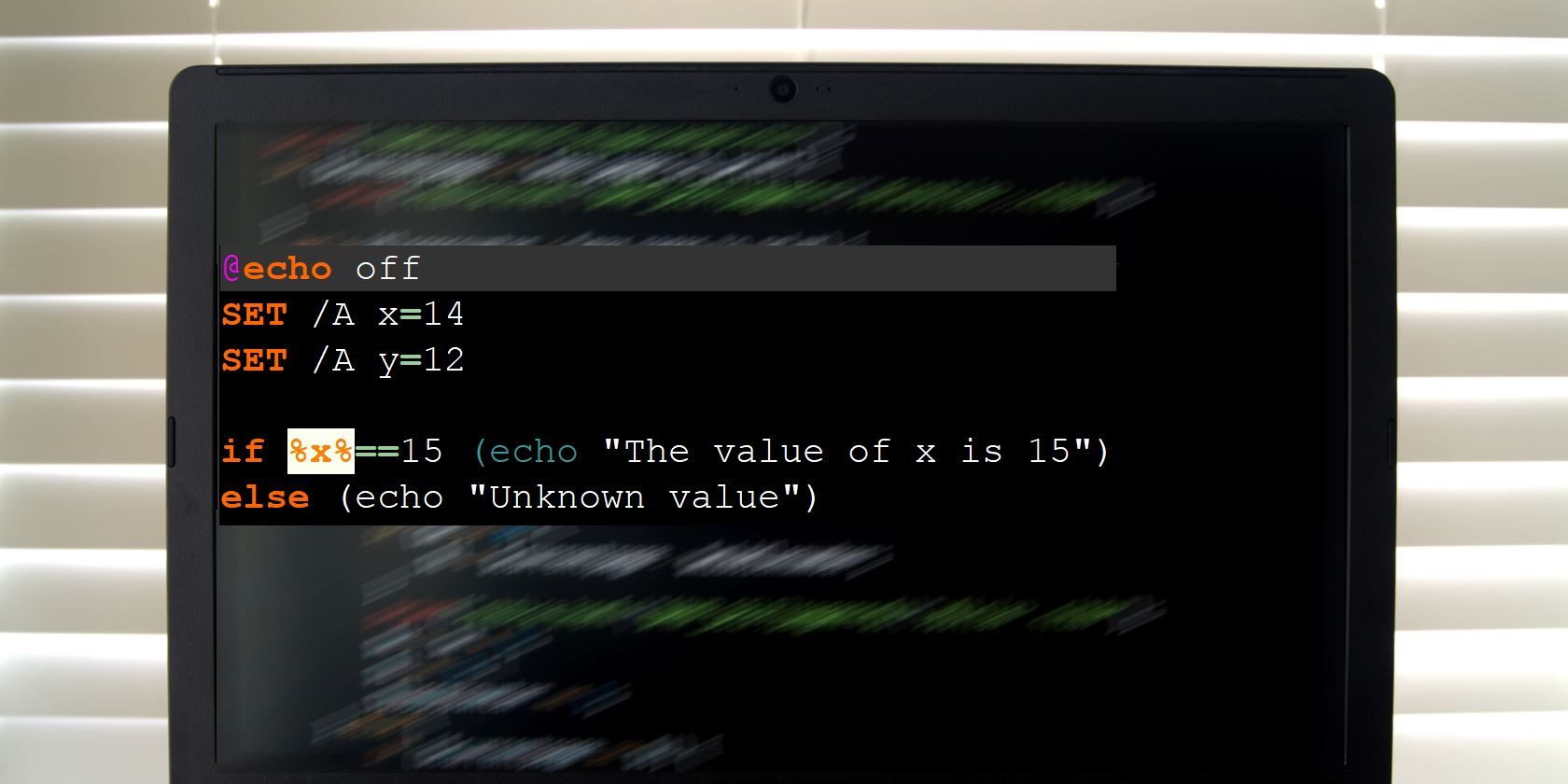
Write Batch Files in Windows? How If-Else Statements Work
If-else statements are pretty straightforward, but you might not know how to use them in Windows batch files. Here's all you need to use them.
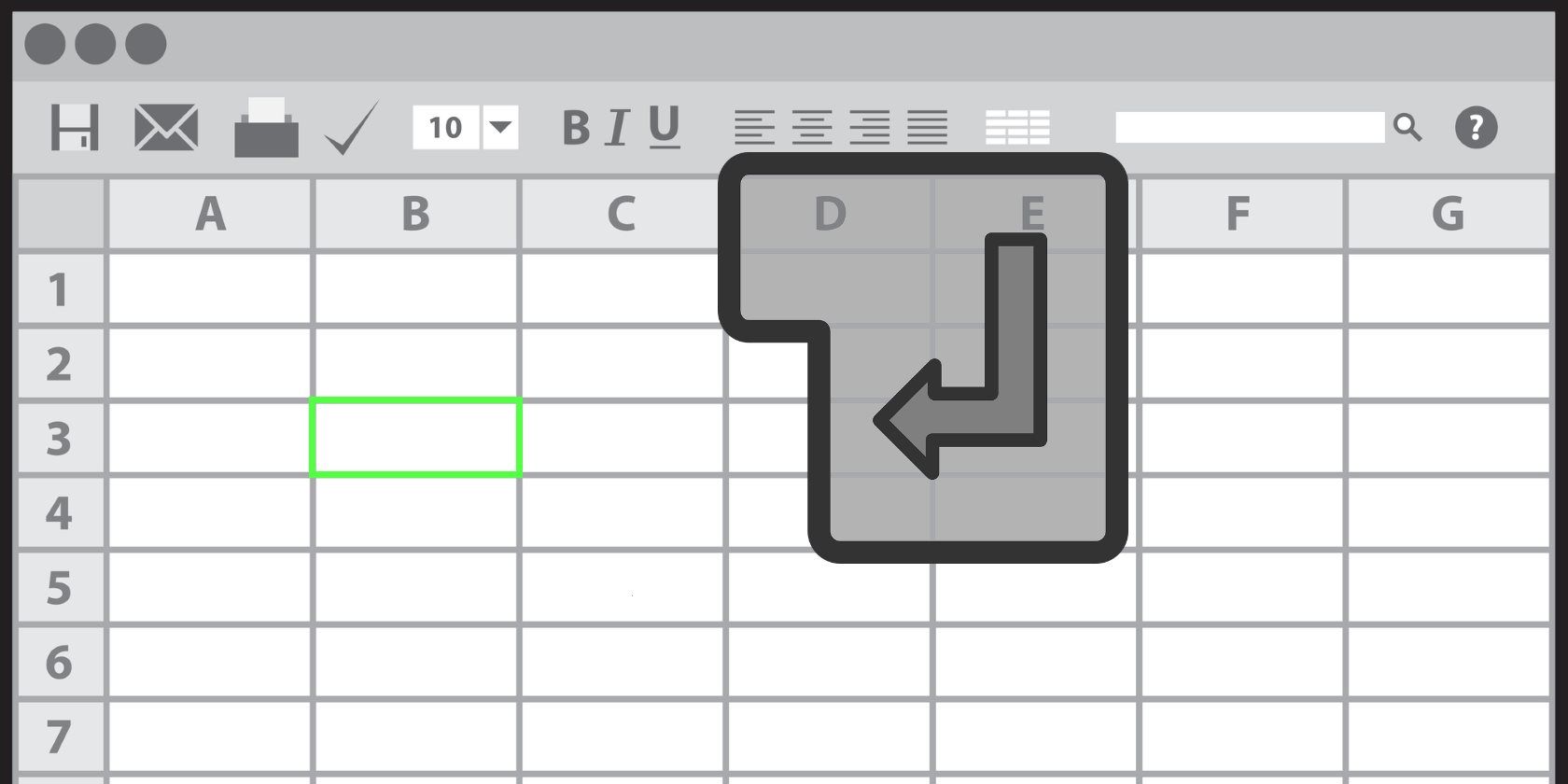
How to Make the Enter Key in Excel Move a Different Direction
Want to change the direction that Excel moves your highlighted cell when you press Enter? Here's an easy way to change that setting.

How to Set Up and Use Your Amazon Echo Dot
Just got an Echo Dot and need help setting it up? We'll show you how to set up your Dot and explain everything you need to use it, plus troubleshoot common problems.

10 Essential Excel Keyboard Shortcuts for Navigating Worksheets
If you use Excel, keyboard shortcuts can make or break your productivity. Here are 10 essential ones you should know.

The 10 Most Followed People on Instagram: Should You Follow Them Too?
This is not our top 10 of Instagram. It's actually the top 10 accounts based entirely on the number of followers each one of them has. Do they merit the hype? Should you follow them too?
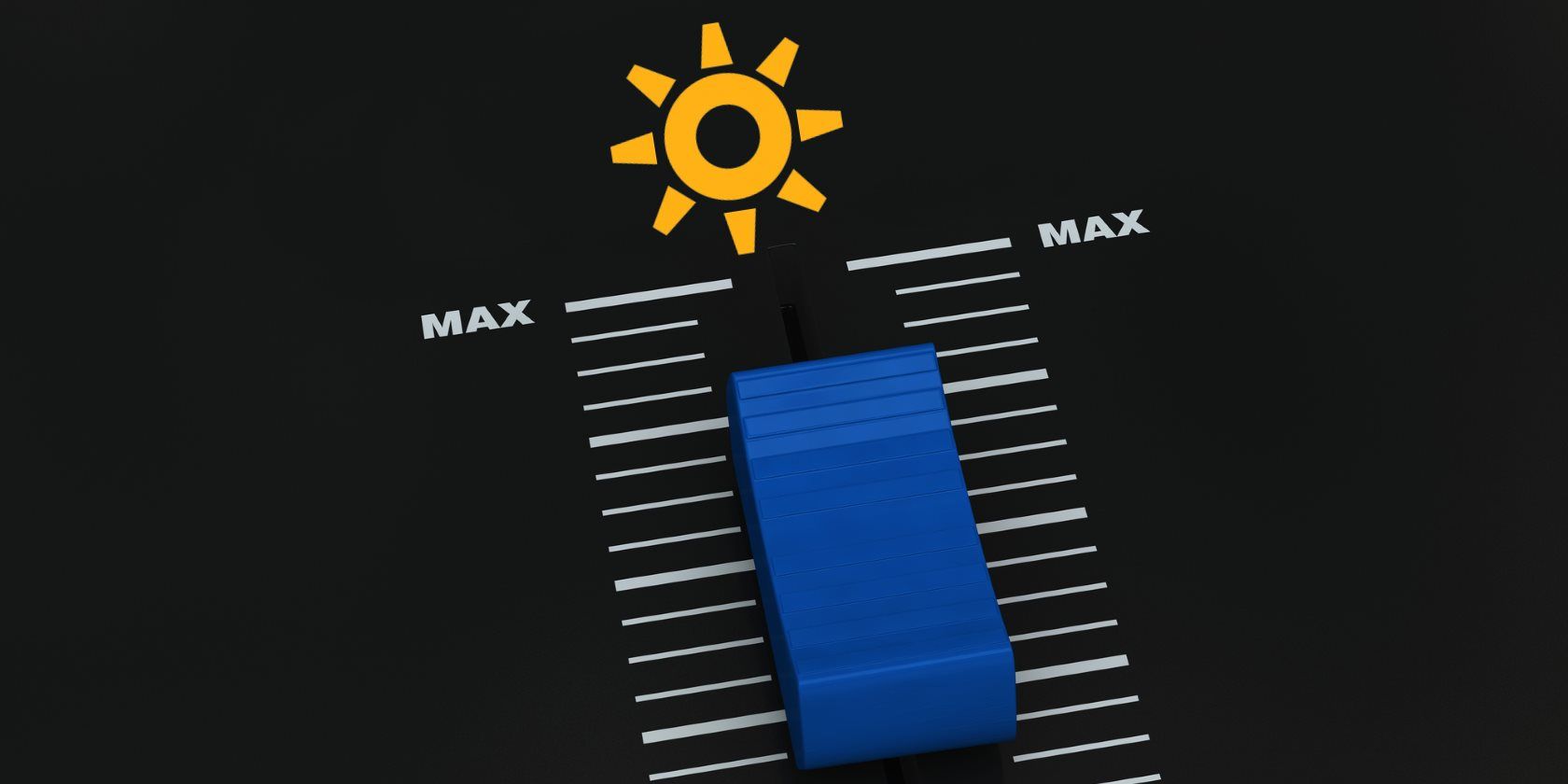
How to Add a Brightness Slider to the Taskbar in Windows 10
Windows 10 doesn't have a brightness slider in the Taskbar. If you'd like to add a convenient button for adjusting your brightness, here's an easy method.
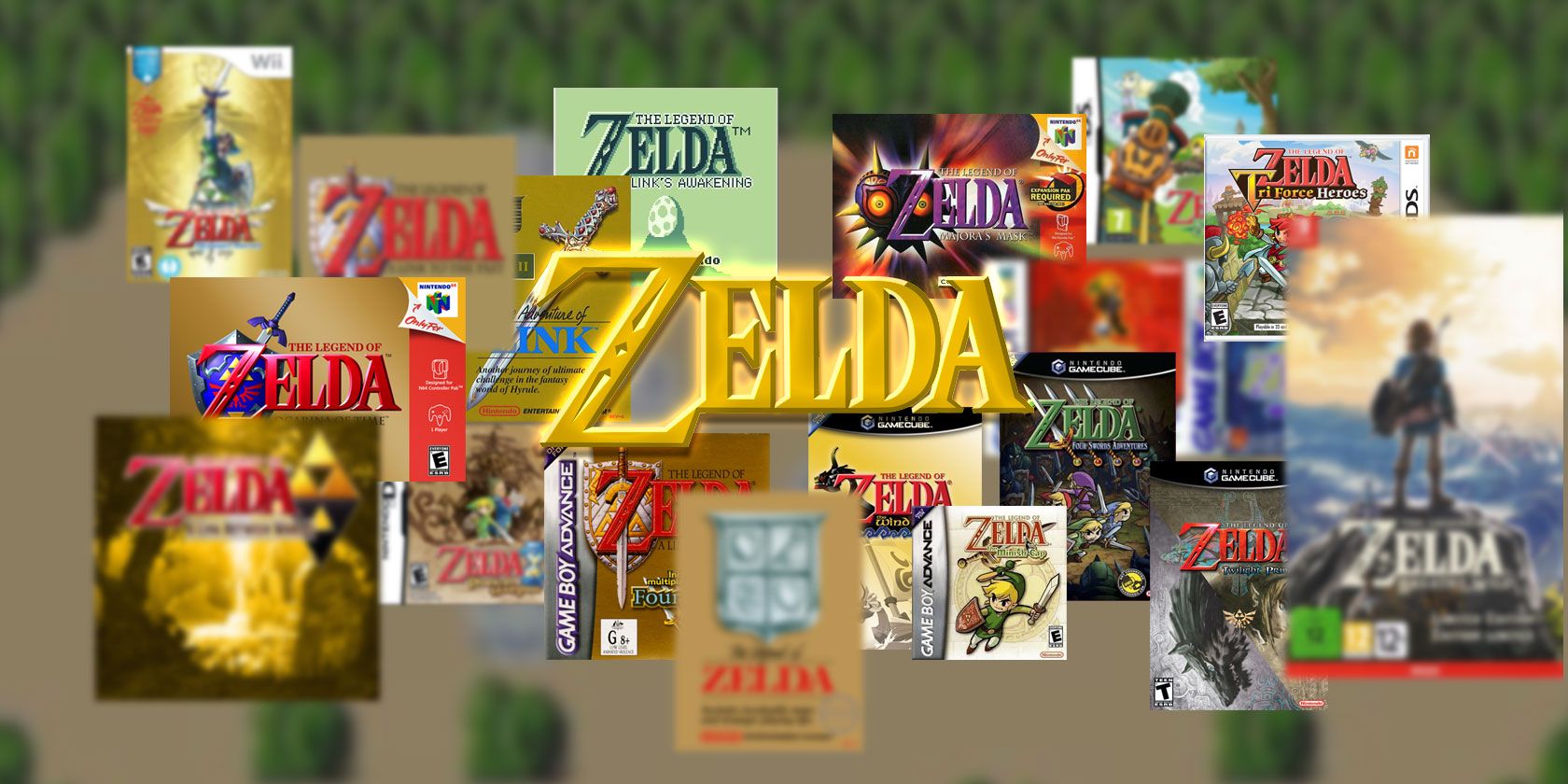
The Definitive Guide to Every Game in the Legend of Zelda Series
The Legend of Zelda series is one of the most accomplished franchises in gaming. Join us as we take a survey of all the mainline series games to find out what makes them so special.

How to Get the Old Volume Control Back on Windows 10
Want to get an old-school Windows 7 volume slider in Windows 10? You can enable it without downloading anything. Here's the trick.
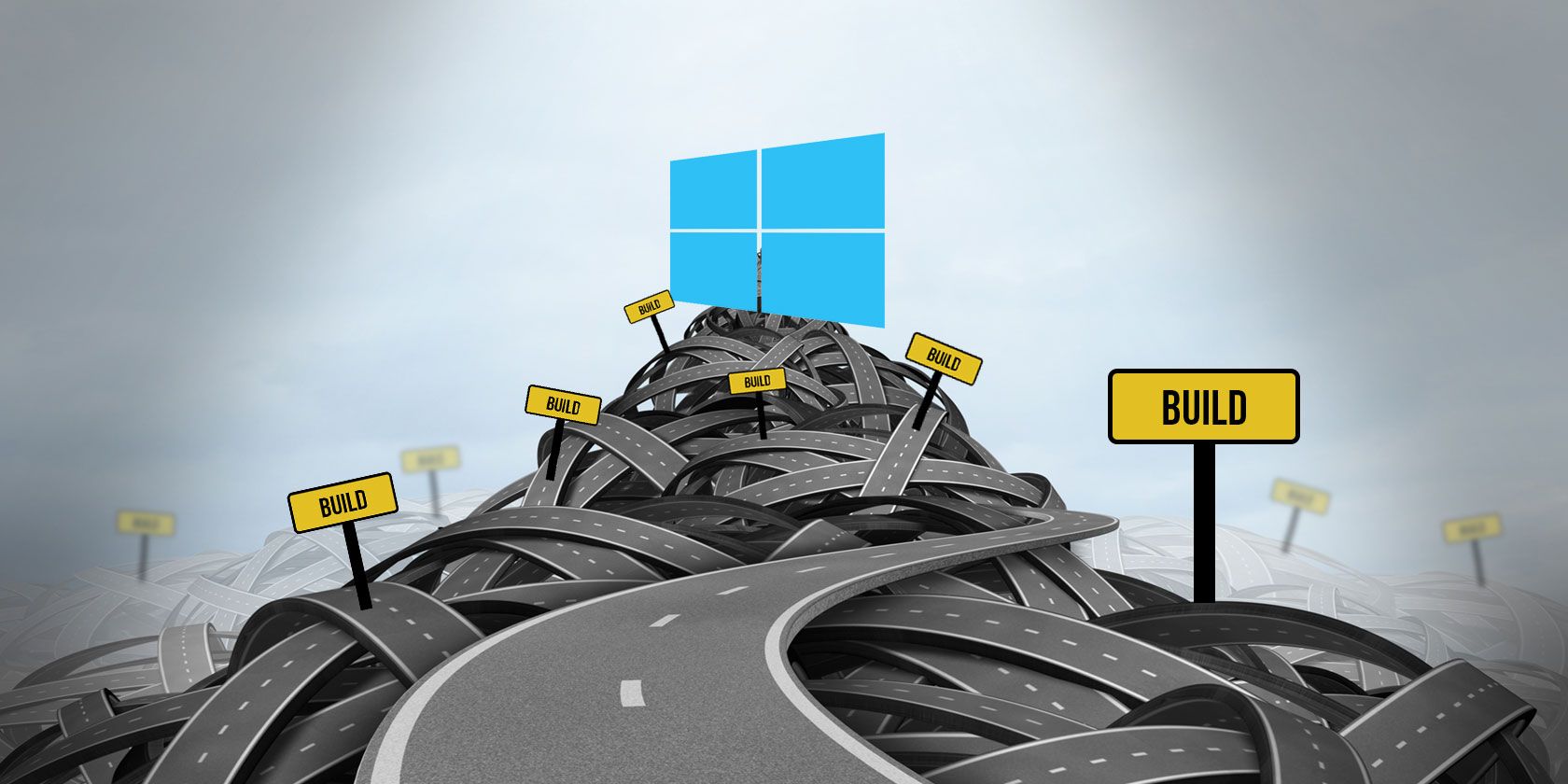
Windows 10 Update and Servicing Branches Explained
Every Windows 10 build passes through several stages of testing and updates. We show you your position in this chain. The complexity may surprise you.
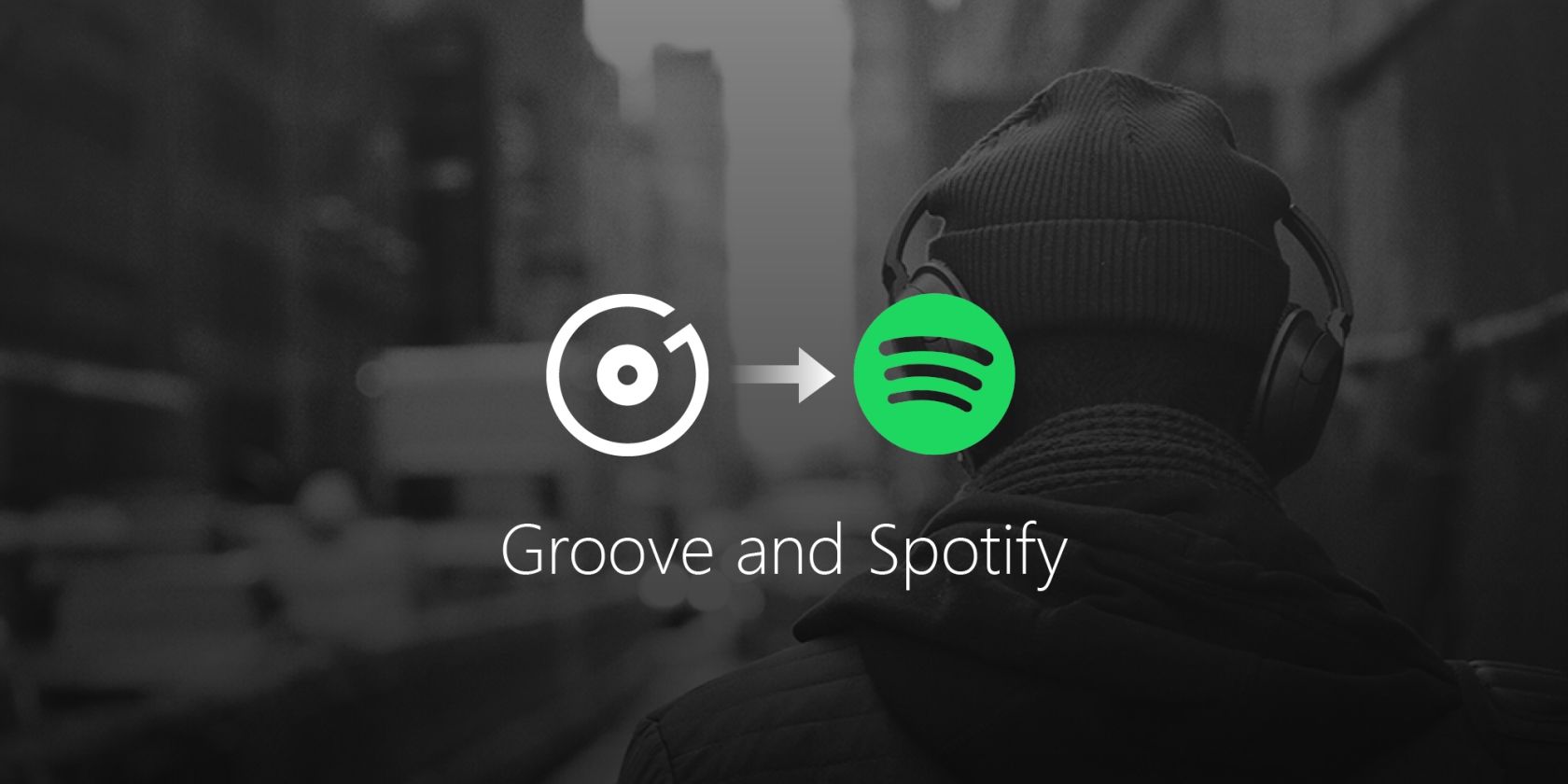
How to Download Your Groove Music Songs Before They Disappear
Microsoft is shutting down Groove Music in favor of Spotify. If you've purchased music from Groove, you should download it now to avoid losing it in 2018.
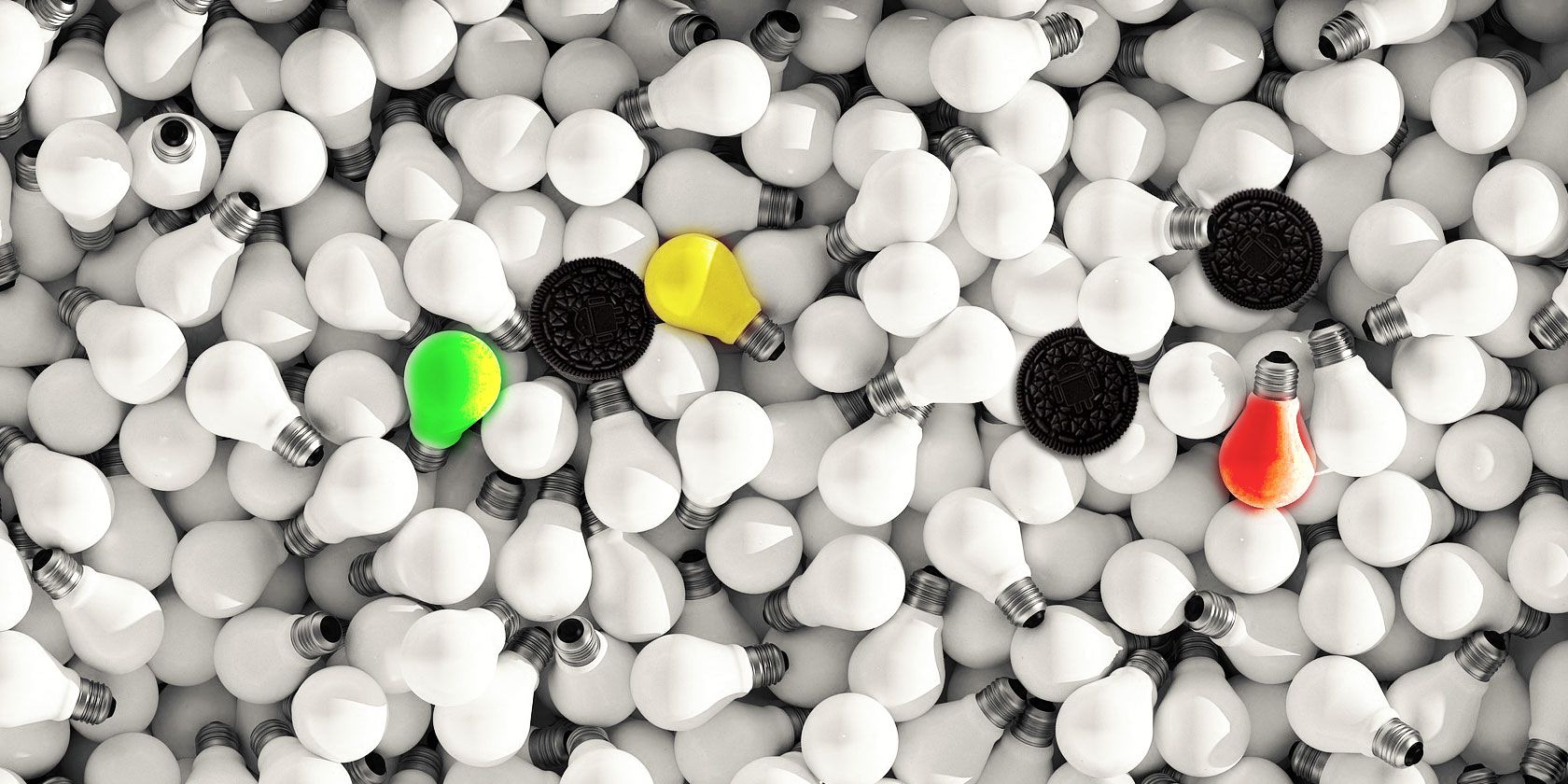
All the New Ways to Use Notifications in Android 8.0 Oreo
Android 8.0 Oreo's notification channels are a powerful new way to make sure that your phone only alerts you of priority information. Here's everything on the way notifications have changed in Oreo.

Deprecated vs. Removed: What's the Difference?
You might get scared when you see that your favorite software is facing deprecation. But deprecating is not the same as removing. Here's the difference.

How to Make the Taskbar Clock Display Seconds in Windows 10
The Windows clock is a simple but useful utility. If you'd like it to display more information, here's how to show seconds on the digital clock face.

What's the Difference Between AppData and ProgramData?
Windows uses two folders, AppData and ProgramData, to store program information. But how do they differ?

How to Generate Upside-Down and Backwards Text
Ever wanted to generate upside-down or backwards text? Here's an easy way to do it instantly -- and you can even copy and paste it elsewhere.

Every Single Windows 10 Version You Must Know About
Windows 10 comes in over 10 different versions. We compare them all and explain what they're for and who their intended users are.

How Do I Know VPNs Won't Intercept Bank Login Details?
You probably know that VPNs protect your privacy, but how can you be sure that a VPN provider won't steal your passwords? Here's why it's impossible.

Why Aren't Windows Temp Files Deleted Automatically?
Temporary files in Windows are useless after your computer is no longer using them, so why doesn't Windows remove them automatically?

A Brief Guide to Android Oreo's Picture-in-Picture Feature for Videos
Android Oreo's new picture-in-picture mode lets you use two apps at once thanks to a small window. Here's how to find which apps support it and how to utilize it.

