About Ben Stegner
After joining MUO in 2014 and earning a degree in Computer Information Systems, Ben left his IT job to go full-time with the site in 2016. He joined the editorial team in 2017 and has climbed the ranks since then.
As a writer, his specialties include Windows, Android, Gaming, and iPhone explainers and how-tos. He's been mastering Windows since 2009, got his first Android phone in 2011, and has used an iPhone daily since 2020. His work has been viewed over 100 million times.
Now, as the Editor in Chief of MUO, Ben leads the overall strategy for the site and guides the team of writers and editors to new successes.
Outside of work, Ben loves experiencing new video games, exploring music, learning new information, and enjoying time with friends. While MUO is his home, he also wrote briefly for Nintendo Life.
Latest Articles

How to Edit the Spell Check Dictionary in Windows 10
Accidentally added a typo to your spell check in Windows 10? Here's how to edit your personal dictionary and clear out bad entries.

7 Automated Android Settings You Should Be Using to Save Time
Want your Android device to handle itself efficiently? Here are several automated Android features you should start using to save time every day.

How to See the Exact Strength of Your Wi-Fi Connection in Windows
Want to know how strong your wireless connection is as a percentage, not bars? Here's how to check your Wi-Fi signal's exact strength in Windows.

How to Preview Files With Spacebar on Windows 10
Want to preview files with spacebar on Windows like you can with Quick Look on Mac? There's a free app that makes this possible and easy.
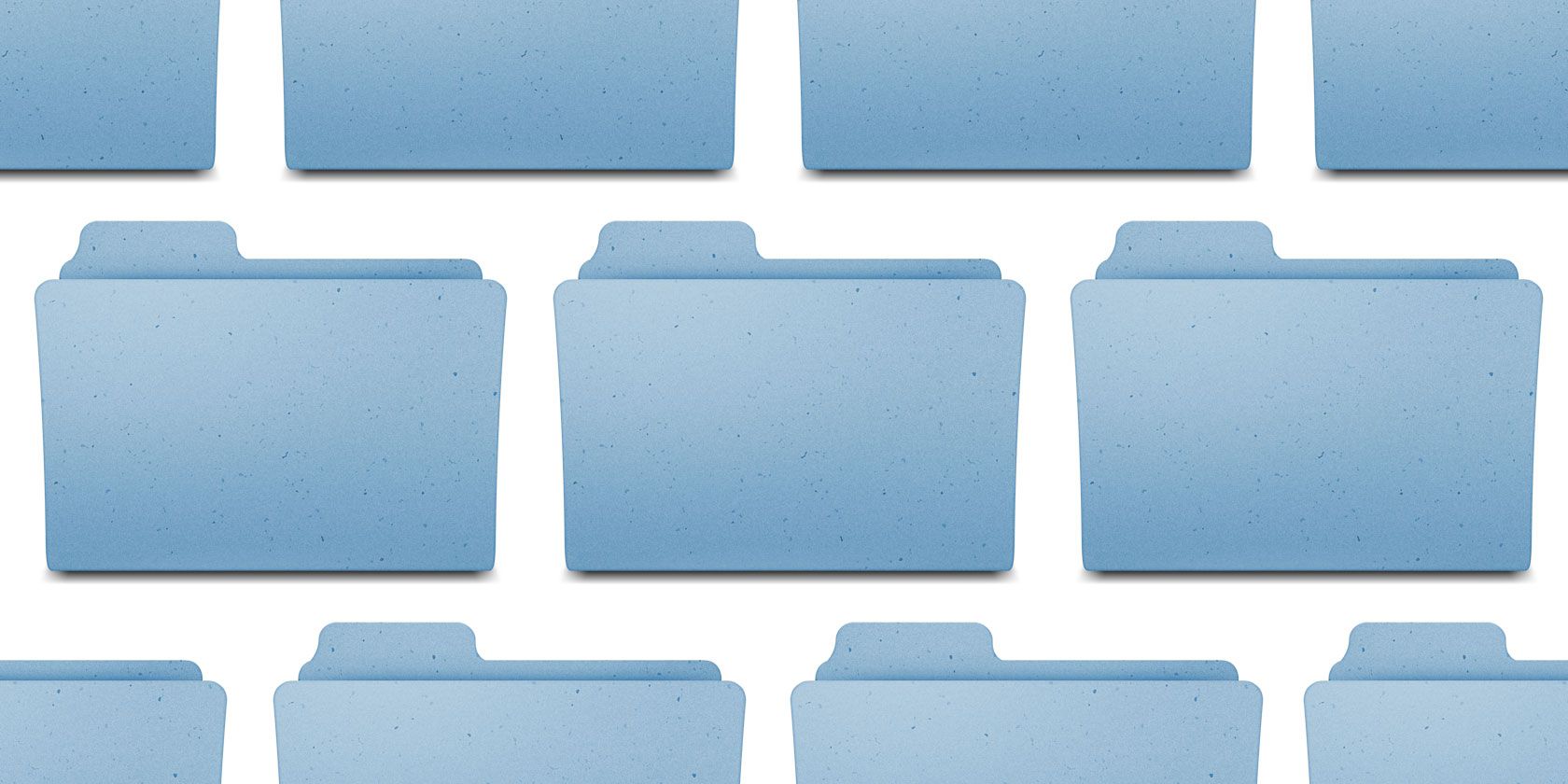
3 Email Folders You Should Be Using to Keep Your Inbox Organized
Is your inbox a mess? Try a better organization scheme with these three important email folders that everyone should be using.

What Is Amazon Dash? And 6 of the Best Hacks You Should Know
Wondering what Amazon Dash Buttons do, and looking for the best Dash Button hacks? Here's an introduction to these devices, plus the best hacks for them.
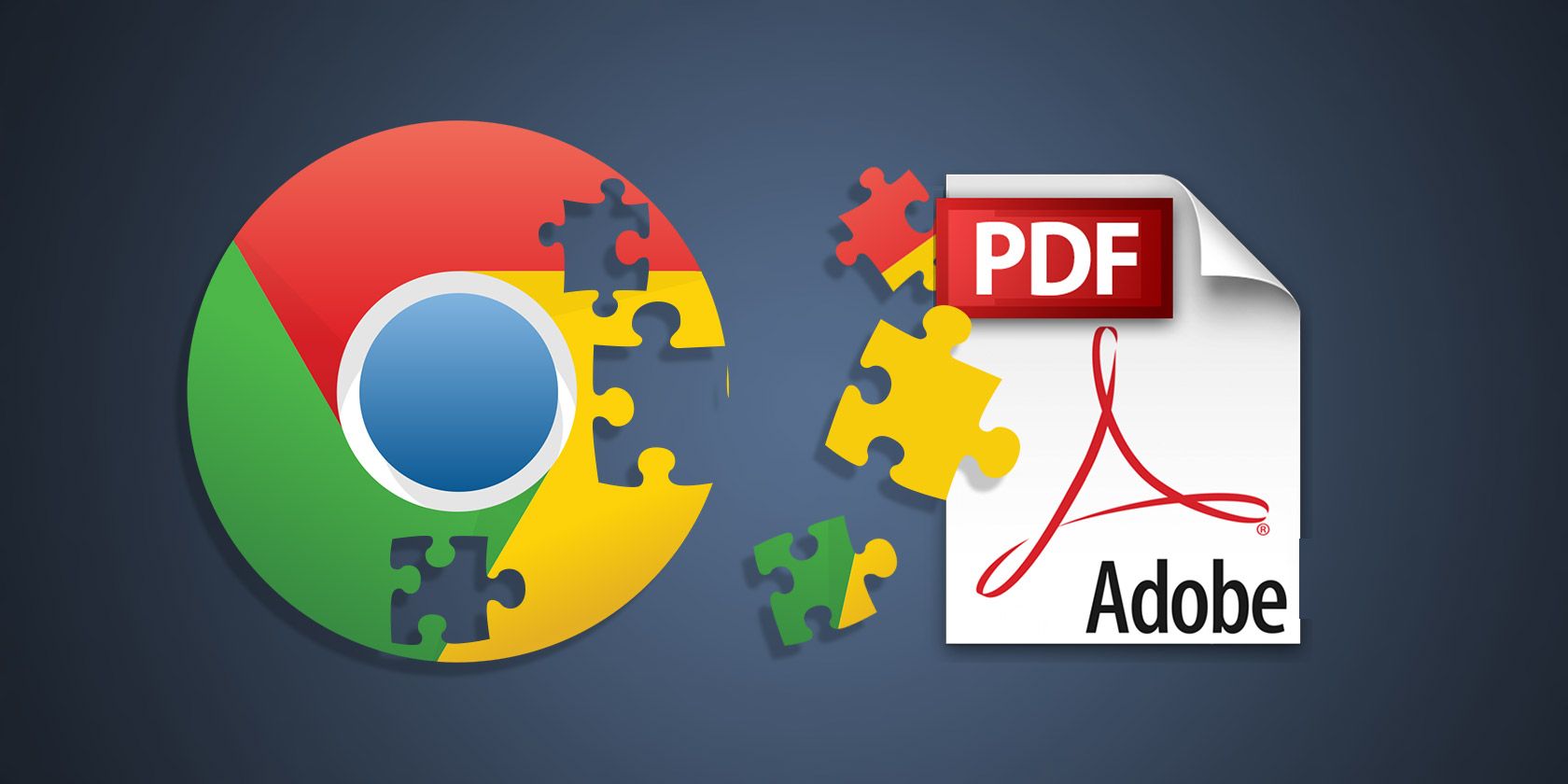
How to Download PDF Files on Click in Chrome (Instead of Opening Them)
Want to download new PDFs in Chrome instead of opening them? Flipping this setting will achieve just that.

6 Psychological Reasons Why Video Games Are Addicting
Video games are addicting by their nature. In this article, we explore what makes video games so addicting, even more so than movies and television shows.

How to Change Gmail Themes, Background, Fonts, and More
Learn how to change Gmail themes, backgrounds, fonts, and other elements of the inbox appearance.

Try Newton Mail and Love Email Again
Newton Mail is a powerful yet delightful email client for all your devices. Learn about its benefits and how you can try it today.

Google Home's Continued Conversation: Stop Saying "OK Google" Before Commands
Don't want to say "OK Google" after every Google Home command? This new settings lets you issue follow-up commands with ease.

The 8 Best Google Project Fi Phones You Can Buy Unlocked
Project Fi is a great service, but it only works with a few phones. Here's a survey of Project Fi compatible phones to find which is best for you.
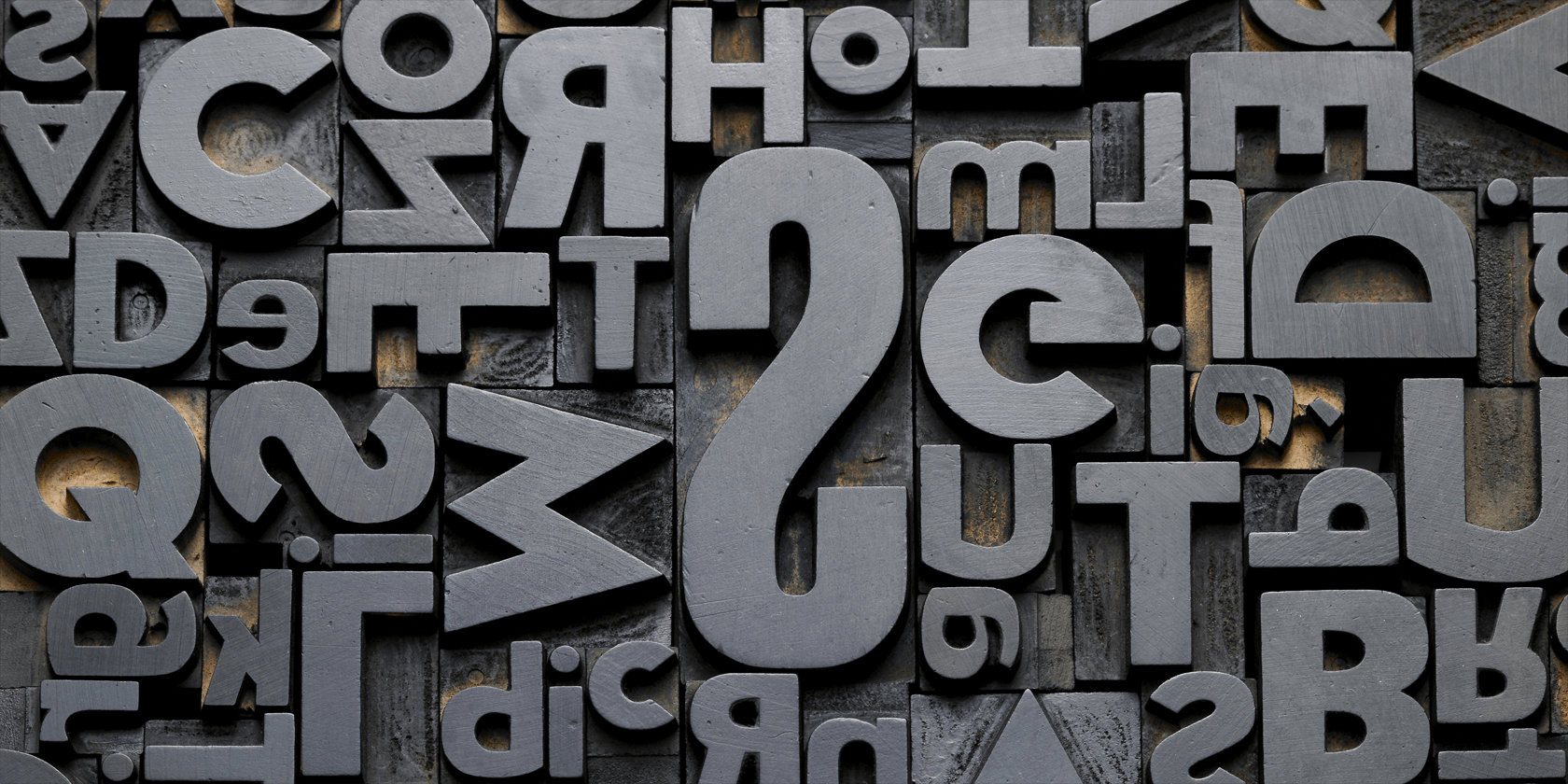
How to Identify Any Font on Any Web Page the Easy Way
Want to discover what any font on a website is? This free Chrome extension makes it easy to identify fonts anywhere.

How to Listen to WhatsApp Audio Messages in Secret (No Headphones Required)
Got a WhatsApp audio message and don't want to play it in public? This secret feature lets you listen to messages in private anywhere.

How to Fix "Kill Page" or "Wait" Errors in Chrome
If you see frequent Page Kill errors in Chrome, try these troubleshooting steps to resolve them.

How to Unsubscribe From Walmart's Email Newsletter
Need to unsubscribe from Walmart's email newsletter? Here's how to stop receiving marketing emails from Walmart.
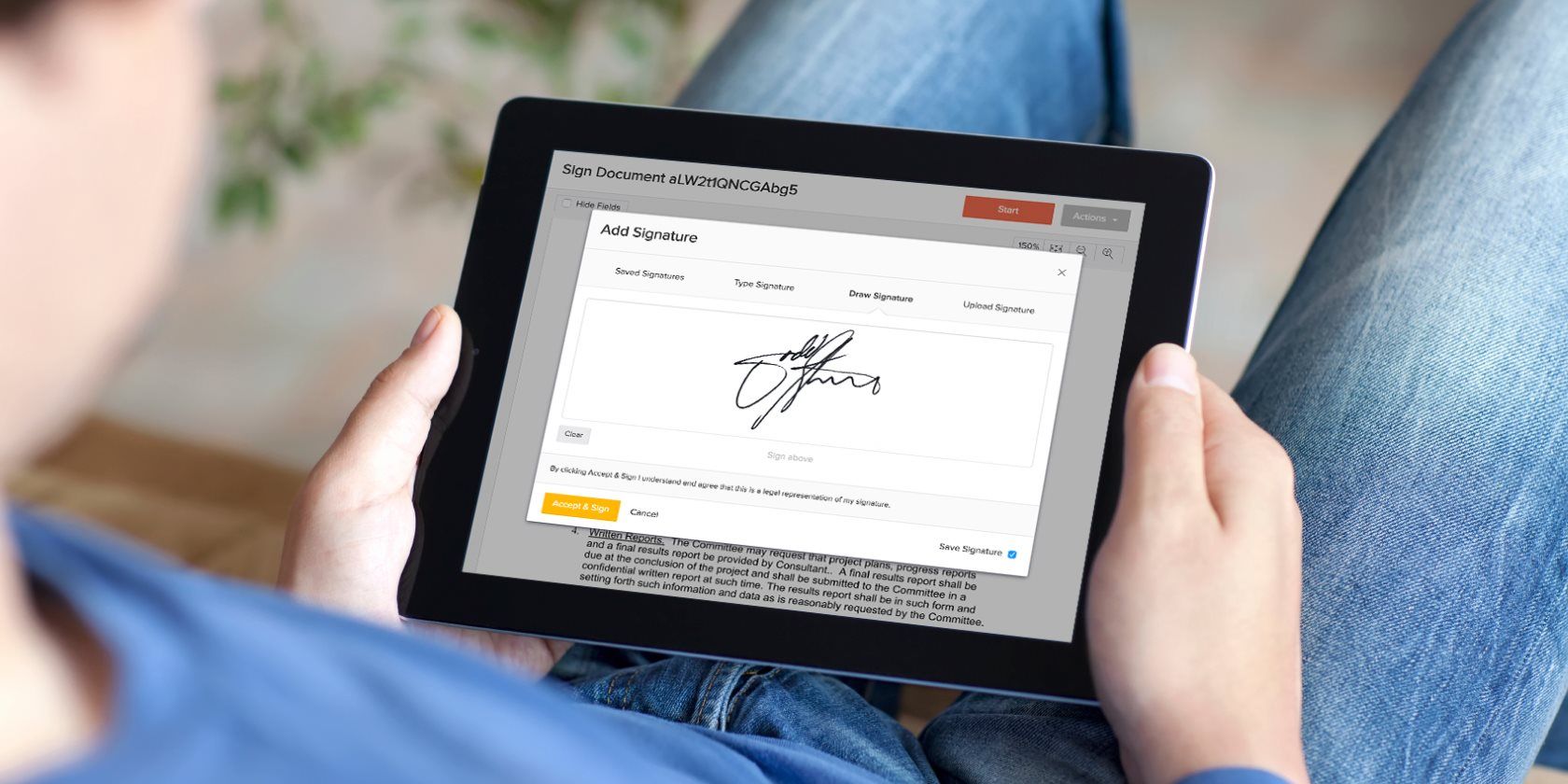
Use Eversign's Chrome Extension for Easy Digital Signatures
eversign is an awesome service for eSignatures, and now it's even better with a Chrome extension. Here's how to use it.
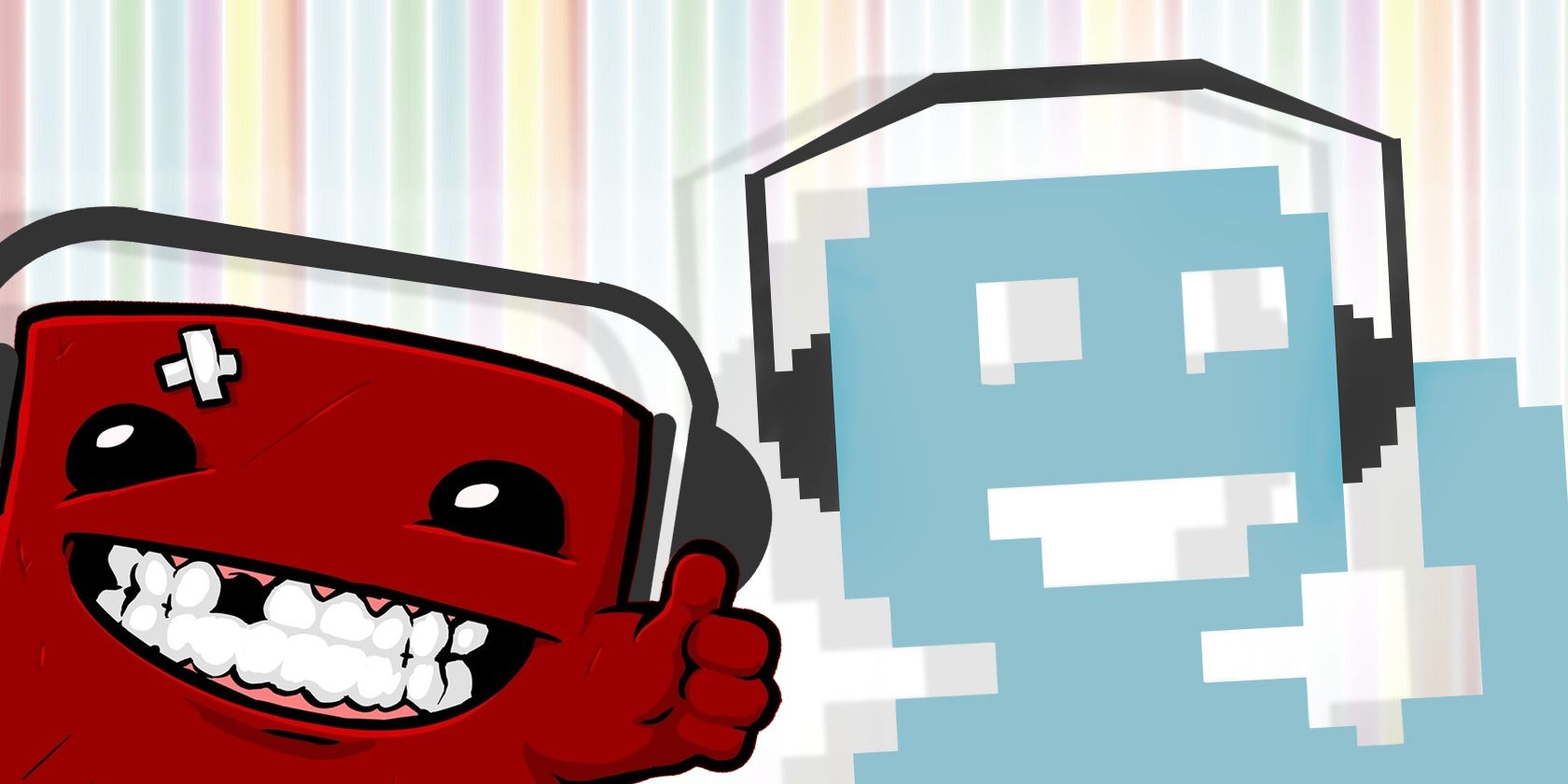
The 20 Best Video Game Soundtracks for Studying or Relaxing
Video game music is engineered to promote focus with enjoyable background tracks. If you need some music for studying or relaxing, look no further.

Sell Your Gadgets With Decluttr for an Easy Payday
Decluttr provides the easiest way to sell your old tech for cash, as well as pick up used gadgets for cheap. Here's why you should try it.

How to Install Microsoft Store Apps to Remote Windows 10 Devices
If you have multiple Windows 10 devices, you can now install apps on all of them at once. Here's how to save time with quick installs.

