About Ben Stegner
After joining MUO in 2014 and earning a degree in Computer Information Systems, Ben left his IT job to go full-time with the site in 2016.
As a writer, his specialties include Windows, Android, Gaming, and iPhone explainers and how-tos. He's been mastering Windows since 2009, got his first Android phone in 2011, and has used an iPhone daily since 2020. His work has been viewed over 100 million times.
Now, as the Editor in Chief of MUO, Ben leads the overall strategy for the site and guides the team of writers and editors to new successes. When he's not working, Ben is exploring a new indie game or explaining a technical concept to friends.
Latest Articles

Xbox One External Hard Drives: Everything You Need to Know
Learn how to select and use an external drive for Xbox One, plus some recommendations and other tips.

What Are Brute-Force Attacks? How to Protect Yourself
What is a brute-force attack? Here's how this common attack works and how to keep yourself safe from it.

7 Ways to Stop Windows Update in Windows 10
Windows Update keeps your system patched and safe. You shouldn't stop Windows Update forever, but we'll show you how to temporarily pause it.

How to Create a PlayStation Network Account
We show you how to create a new PlayStation Network account on the web, PS4, or PS5.
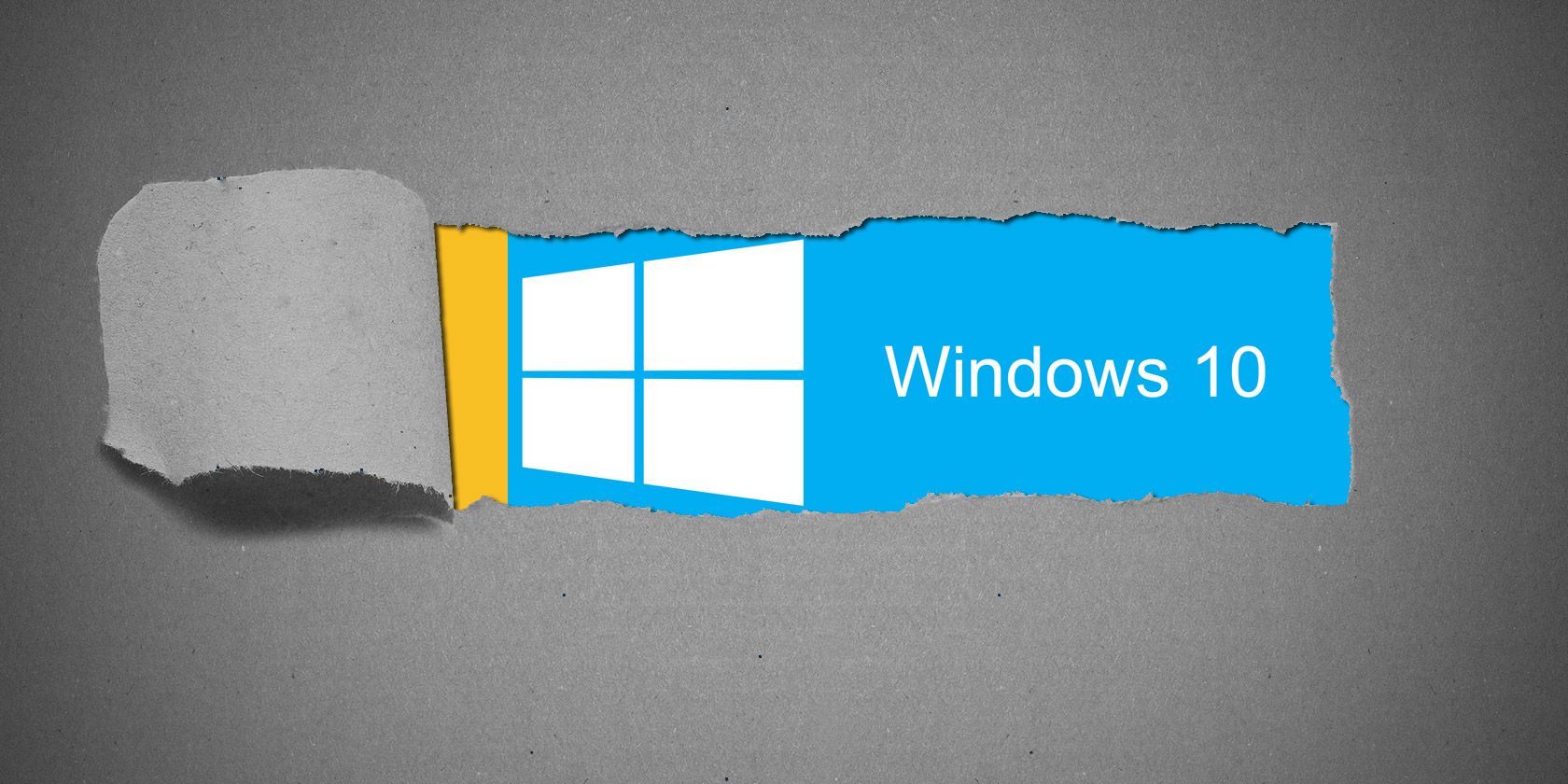
How to Silence Notifications in Windows 10 Using Focus Assist
Focus Assist lets you silence Windows 10 notifications to stay productive or hide alerts while presenting. Here's how to use it effectively.
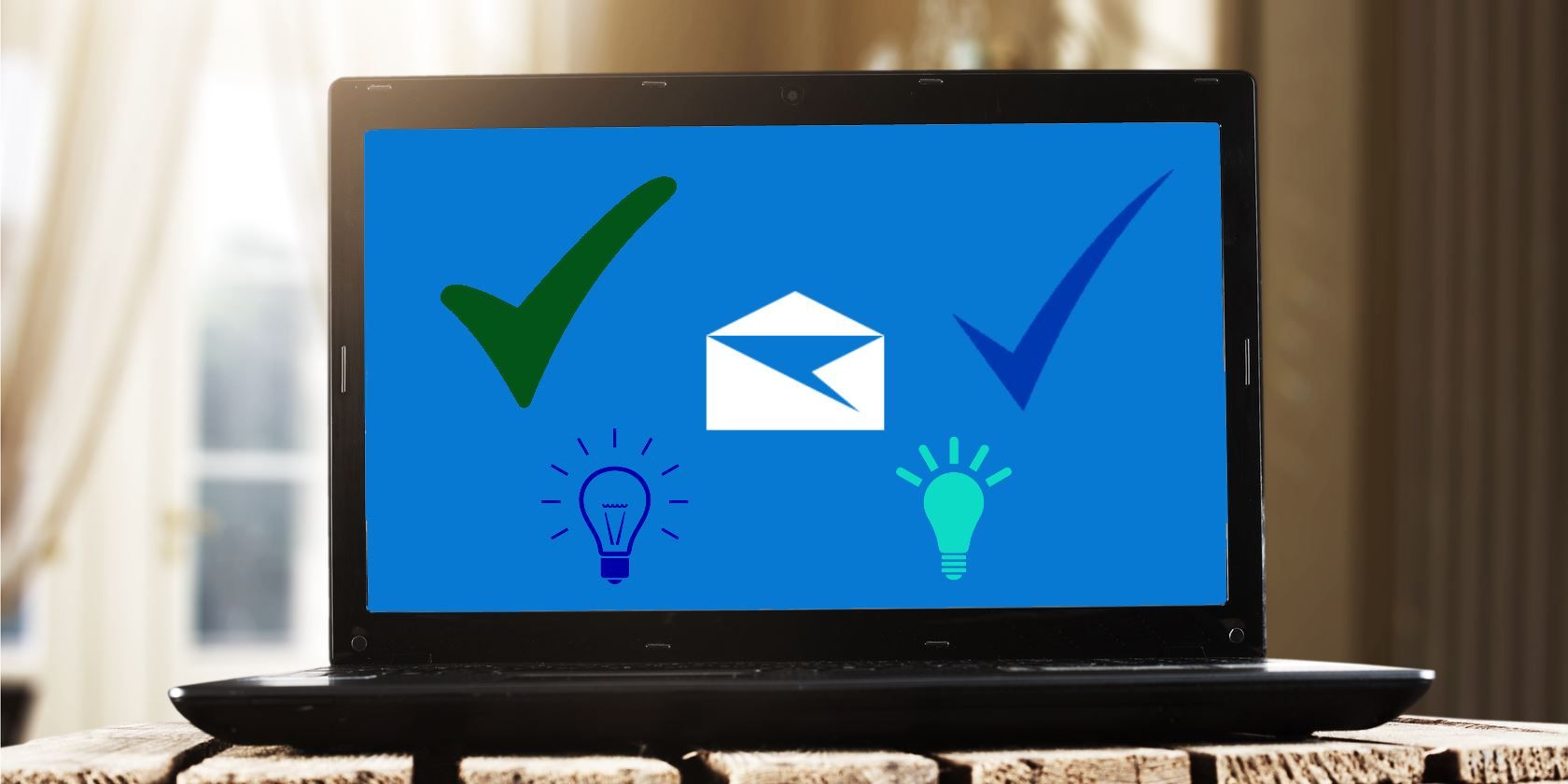
How to Tweak or Disable App Notifications in Windows 10
Here's how to block notifications from an app in Windows 10 or change how those notifications appear.
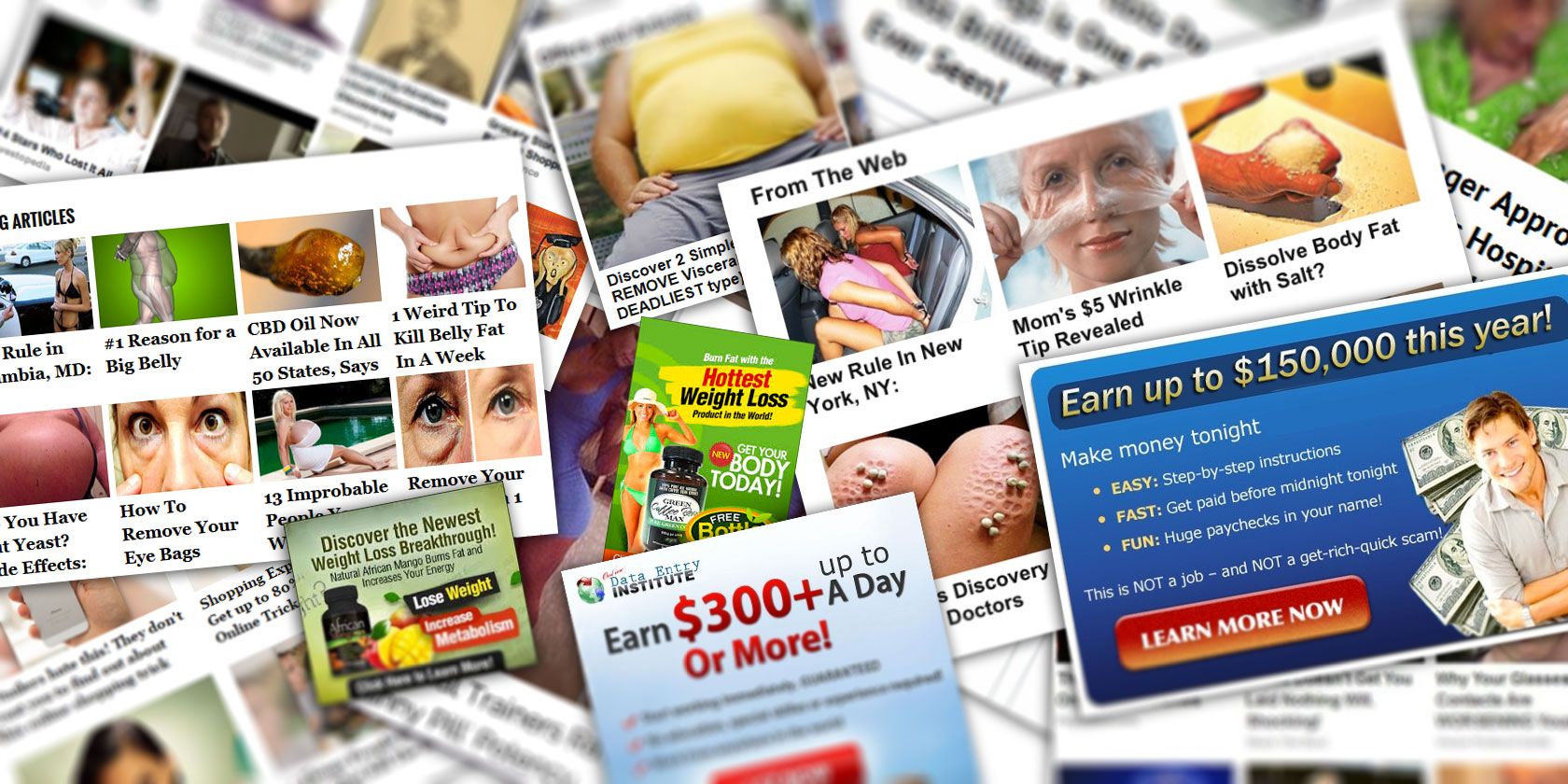
We Followed Clickbait Internet Ads: Here's What We Found
We wanted to find out more about scammy clickbaity online ads by doing what no one means to do: clicking on them.

Why You Should Learn Markdown (And 4 Ways It'll Come in Handy)
Here's why Markdown is better than writing in HTML or WYSIWYG editors, and how it can come in handy for you.

What Does the "Keep Me Logged In" Checkbox Do?
Wondering what actually happens when you click the "keep me signed in" or similar box on a website? Let's take a look.

Does Your Computer Have Bluetooth Built In?
Here's how to check if your desktop or laptop running Windows, macOS, Linux, or Chrome OS has Bluetooth support.

How to Automatically Toggle Silent Mode on Android: 3 Methods
Here are several ways to automatically turn silent mode on and off on your Android phone.

What Is an Ethernet Cable and How Does It Make Your Internet Faster?
Here's what connecting to your network with an Ethernet cable offers compared to Wi-Fi, and how to start.
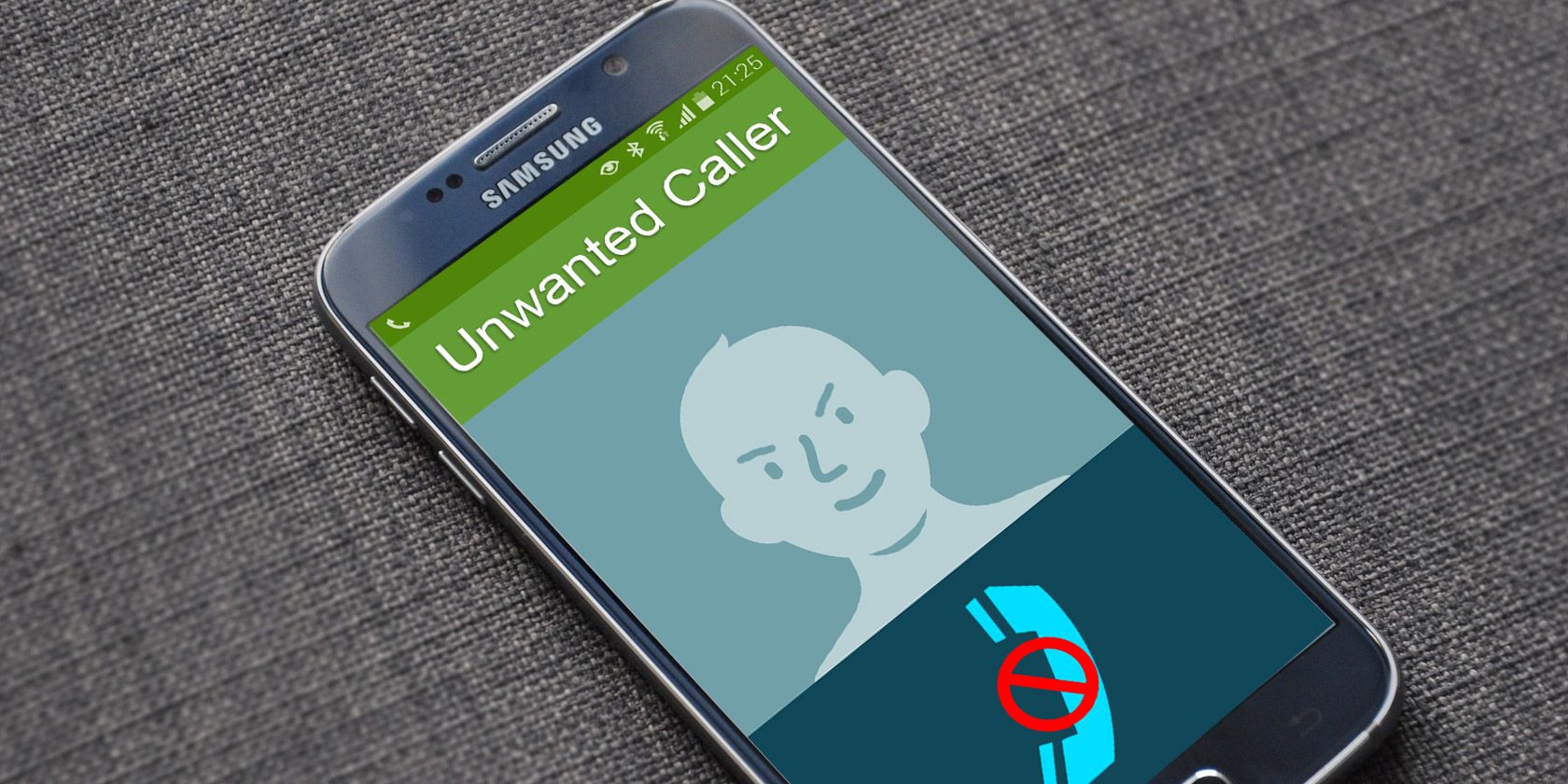
How to Block Unwanted Calls on Android for Free
Sick of spam calls on Android? Here are several ways to block annoying spam calls on your Android phone.
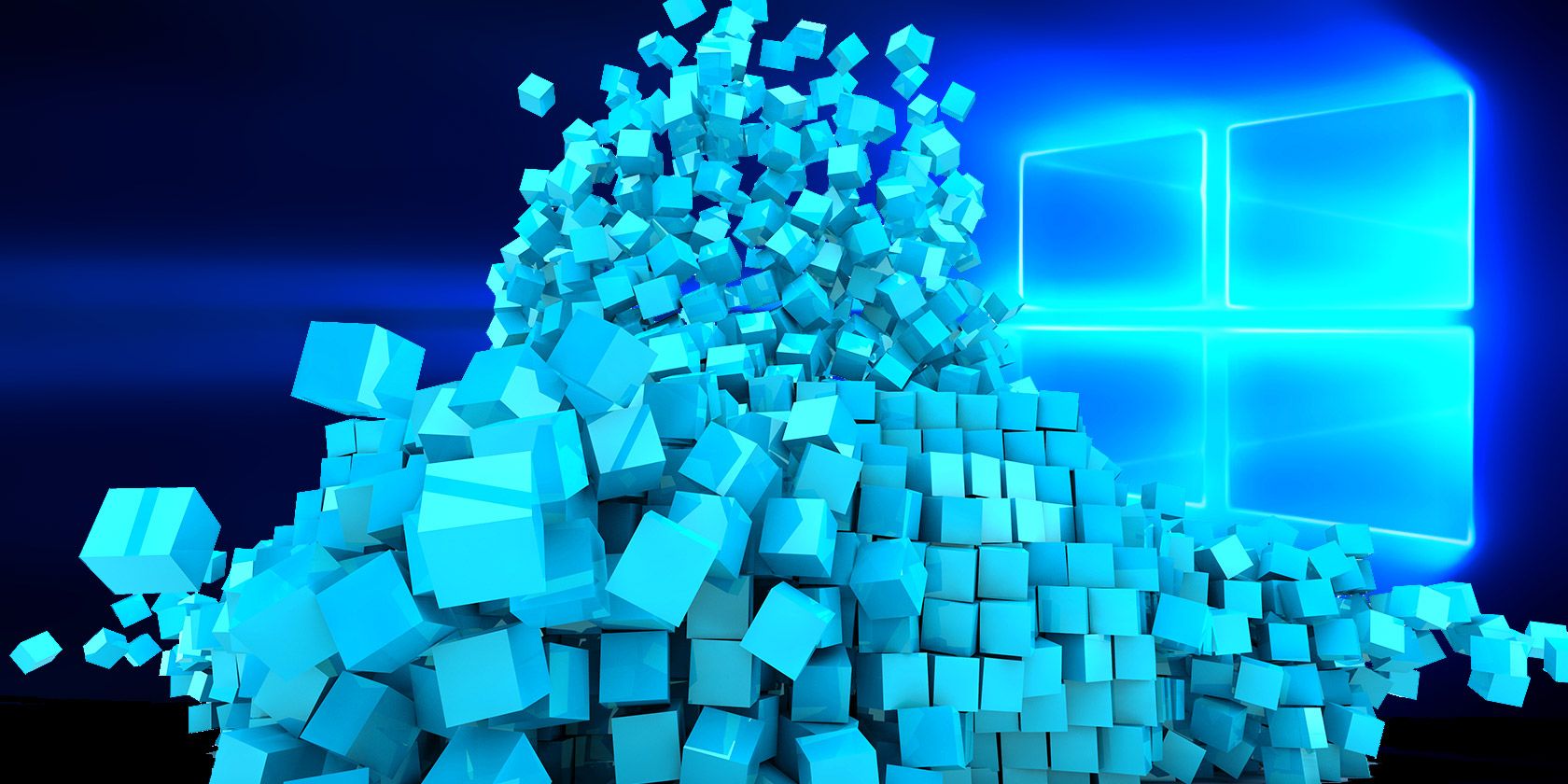
Do Windows Registry Cleaners Actually Make a Difference?
Here's why you shouldn't bother with Windows Registry cleaners, including why they're useless and what to do instead.

5 Windows PC Maintenance Mistakes That Can Break Your Computer
Cleaning your Windows PC is important, but avoid making these common mistakes that can harm or break your computer.

Forgot Your Netflix Password? Here's What to Do...
If you've forgotten your Netflix password, we'll show you what to do. Here's how to remember or reset your Netflix password.
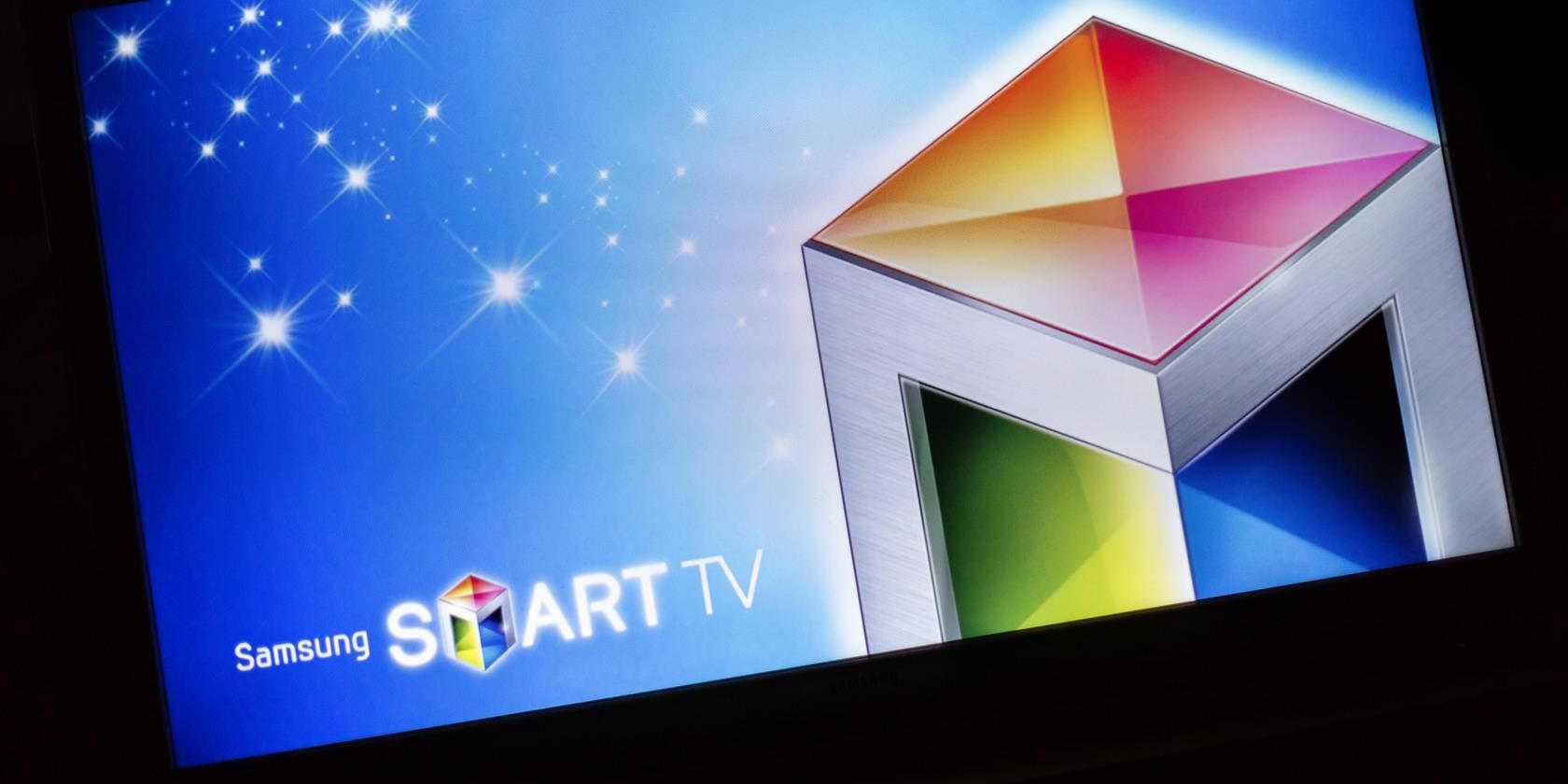
How to Delete Apps on Your Samsung Smart TV
We show you how to uninstall apps from your Samsung smart TV to reduce clutter and free up space for more apps.

Why You Need to Delete Zombie Apps You No Longer Use
"Zombie apps" live on your device despite you never using them. Here's how they open you up to privacy and security problems.

Why You Can No Longer Buy or Rent Movies on the PlayStation Store
Why is Sony discontinuing movie and TV show rentals and purchases from the PS Store? Let's examine the reasons...

How to Download Apps on Your Samsung Smart TV
Here's how to download apps to your Samsung smart TV so you can add more functionality to it.

