Latest Articles

This Is How You Take Self Shots
There's nothing vain about taking photos of ourselves. In fact, we can often be our best subject.

Circa Launches Online Version of iPhone News App
Circa have launched an online version of their iPhone news sharing service, keeping users updated on current news stories that are condensed down to the essential points, quotes, photos, and new developments.

Can You Write A Whole Article Using Voice Dictation on the Mac? Well I Just Did (And This Is It)
What you're reading right now is an example of Apple's dictation and speech program in action. It may be useful for short passages, but can you write a whole article with it?

Apple Releases iPhone 5s With Touch ID, Faster Processor & New Camera Features
As expected, Apple introduced the iPhone 5s and the iPhone 5c this week. iPhone 5s now comes in two new colors, gold and silver, has a fingerprint identity sensor, and a faster iSight camera.

Adobe Announces Special Photoshop CC Program Offer At $9.99 Per Month
Adobe announced last week at its Photoshop World conference in Las Vegas a special Creative Cloud subscription membership for $9.99 per month. The special offer is for existing eligible Photoshop CS 3 or higher users who sign up by December 31, 2013.

Go Back to School Paperless With Notability for iPad & iPhone
With mobile apps like Notability, it's a lot easier to go paperless when it comes to recording lectures and taking notes, annotating documents and keeping your digital files organized. I've reviewed several writing apps in the past and notebooks for the iPad, but newer apps like the best selling, stylishly designed Notability (currently $2.99) seem especially geared to students. The app allows users to mix handwriting with typed text, highlight and annotate scanned or imported documents, complete worksheets, add images, and record lectures.
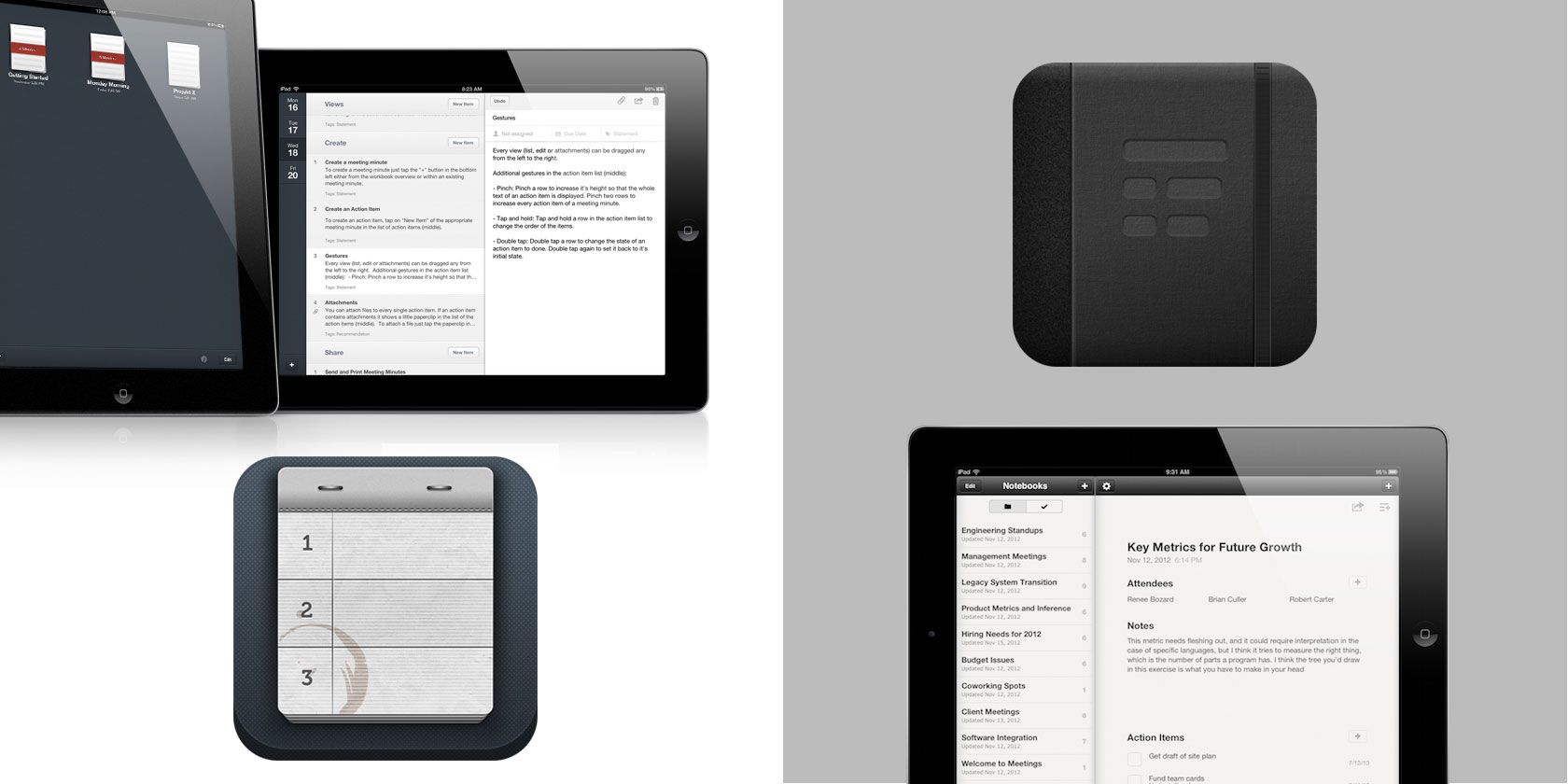
MinuteTaker and Meetings Help You Produce Professional iPad Minute Reports
In my free online MakeUseOf Online Meeting Guide where I provided some tips for planning and holding meetings over the Web, I referenced a few minute taking apps as well. While very few of us enjoy taking and producing minutes, Meetings ($3.99) and MinuteTaker ($7.99) not only make it easier to take minutes, but the reports you share will actually encourage meeting participants to read the minute reports. If you use your iPad as a laptop and you have the laborious job of taking minutes at meetings, I couldn't make better app recommendations for the job.
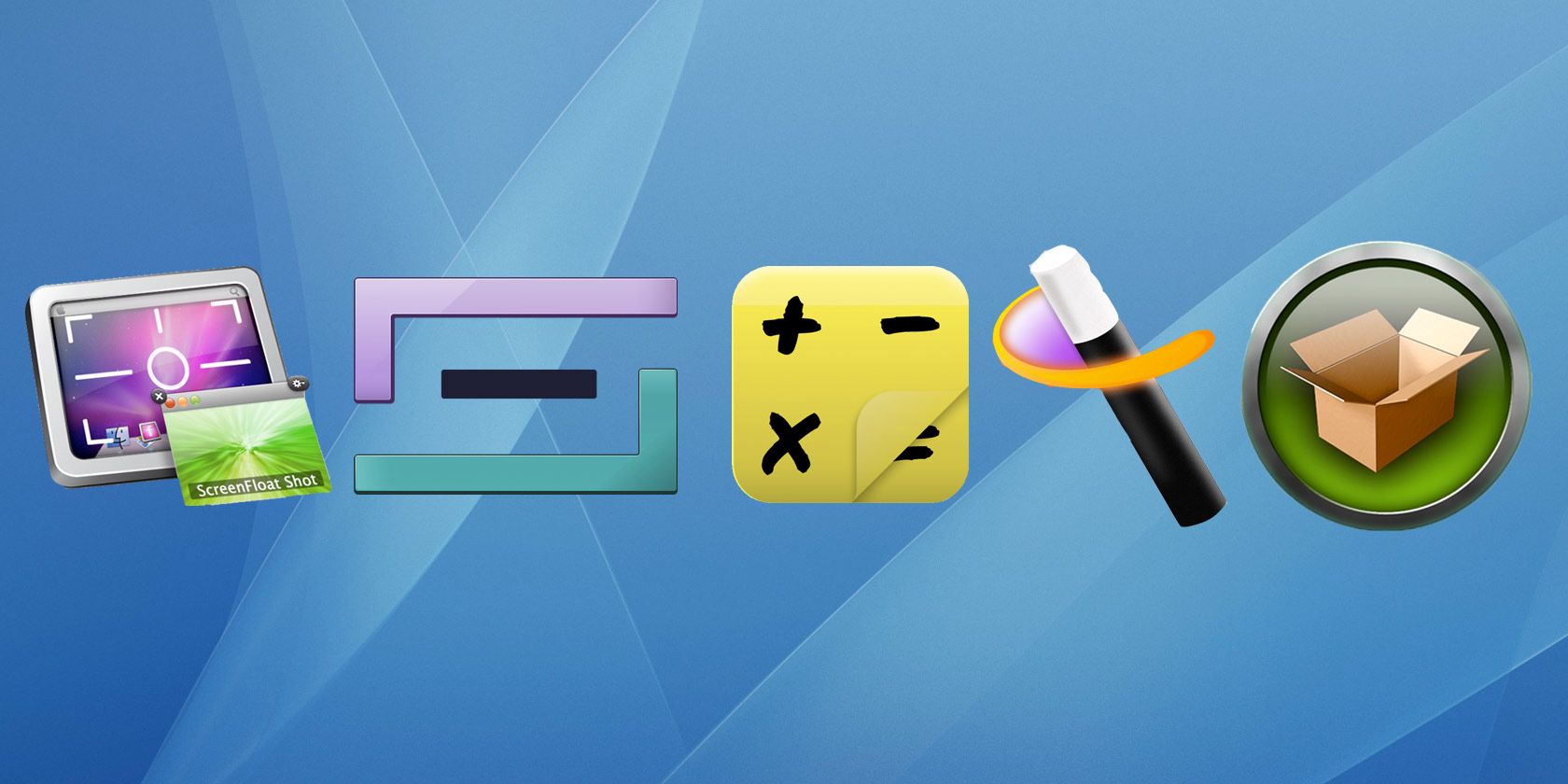
5 More Productivity Apps for Your Mac-Based Home Office
When your Mac is the hubbub of your home office, you want to outfit it with productivity tools that actually make you, well, productive, more efficient, and maybe a little faster at what you do. I introduced my first list of Mac productivity tools back in April, and today I will be highlighting another set of tools I regularly access. They each have a single purpose that makes them practical and easy to use for most Mac-based home office activities.

PhotoSync 2.0 Syncs Your Photos and Videos Between iOS, Mac and Windows
The iPhone photo syncing process has never been that easy, even with Apple's Photo Stream feature. I often rely on PhotoSync, especially when I don't want to haul out Aperture just to get at a few photos in my iCloud account. In addition, not only can photos be synced, but PhotoSync can sync videos as well with a single tap. Read on to find out what else makes this a very handy app to have around.
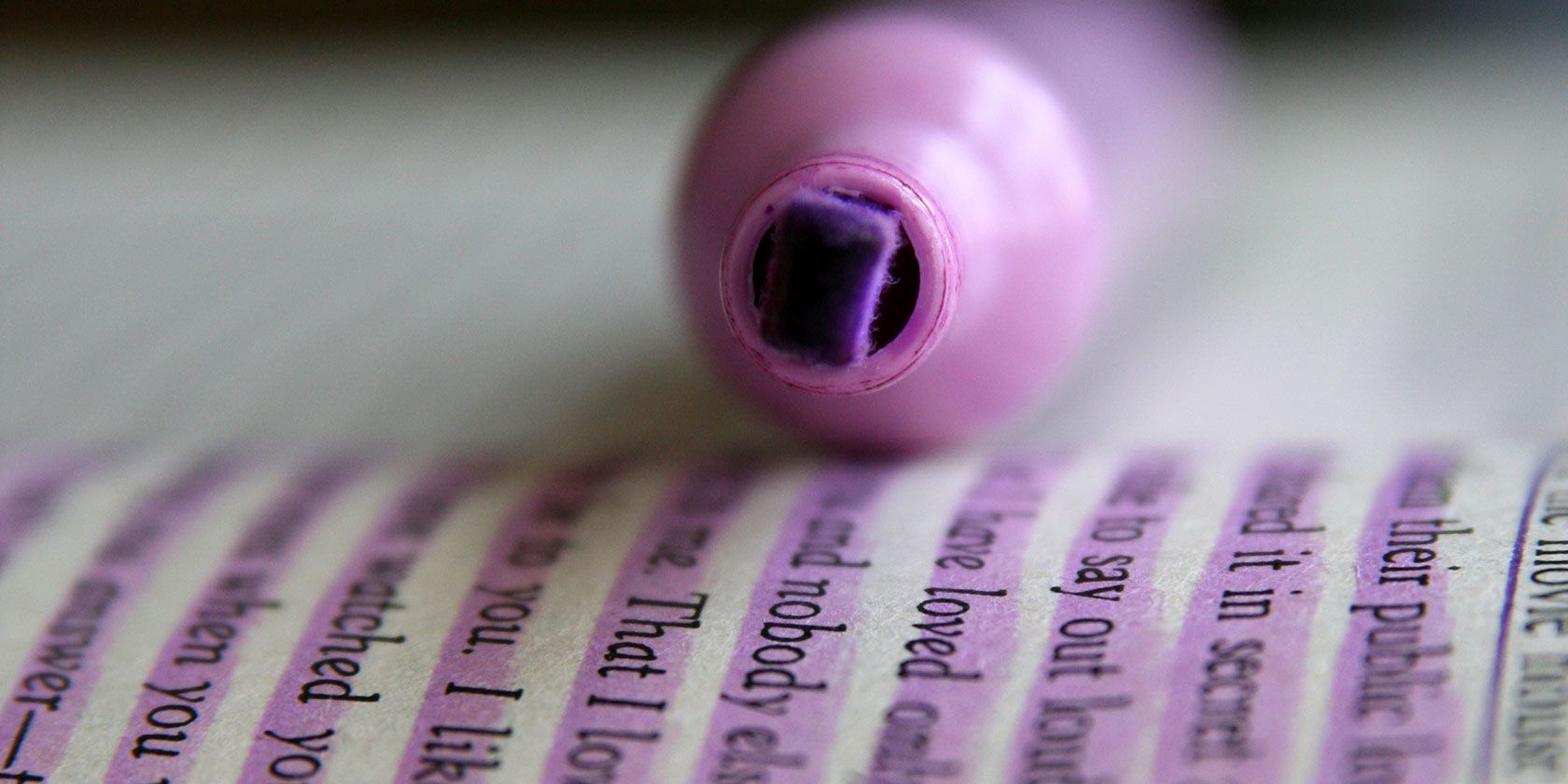
Read, Study & Highlight With Diigo and eHighlighter
The best way to study and review text is to highlight and annotate what you read, and two of the most useful tools for doing this are the online and iPad app, Diigo, and the recently updated eHighlighter. I won't pretend that making annotations with a traditional yellow highlighter and sticky notes is sometimes faster and better for study purposes, but digital annotations offer so much more when it comes to reviewing, sharing, and even archiving annotations.
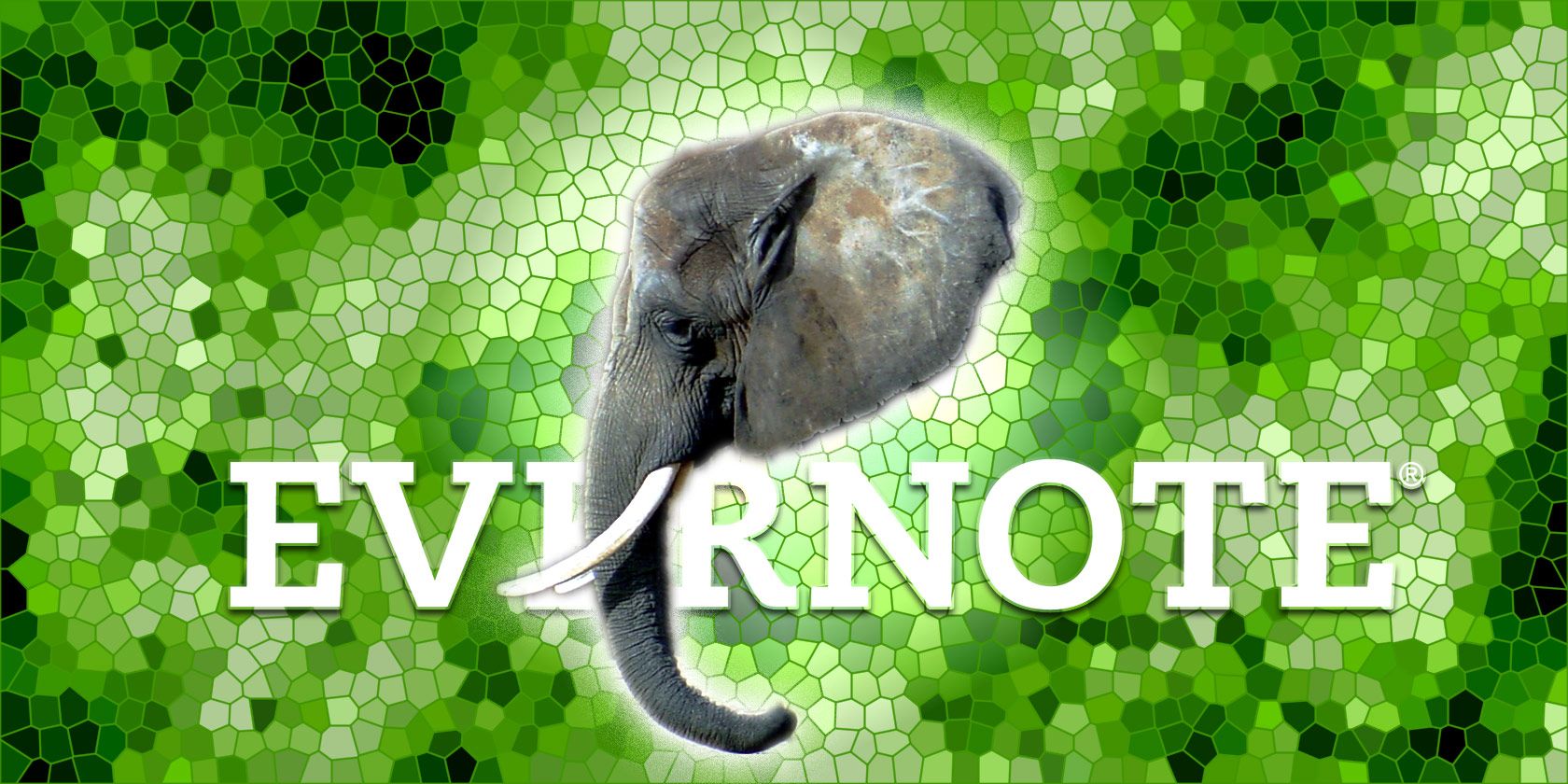
8 Evernote Upgrades You Should Know About
It seems like every other month, Evernote gets additional upgrades. A few are quietly released, while others are highly anticipated by heavy Evernote users. Since I wrote my last article about Evernote's new design and file storage upgrades, the popular notebook has gotten important new features, including Reminders, a highlighter and tighter security for subscribers, among others, and today I'm taking a look at what's made it into the latest versions for Mac OS X and iOS.
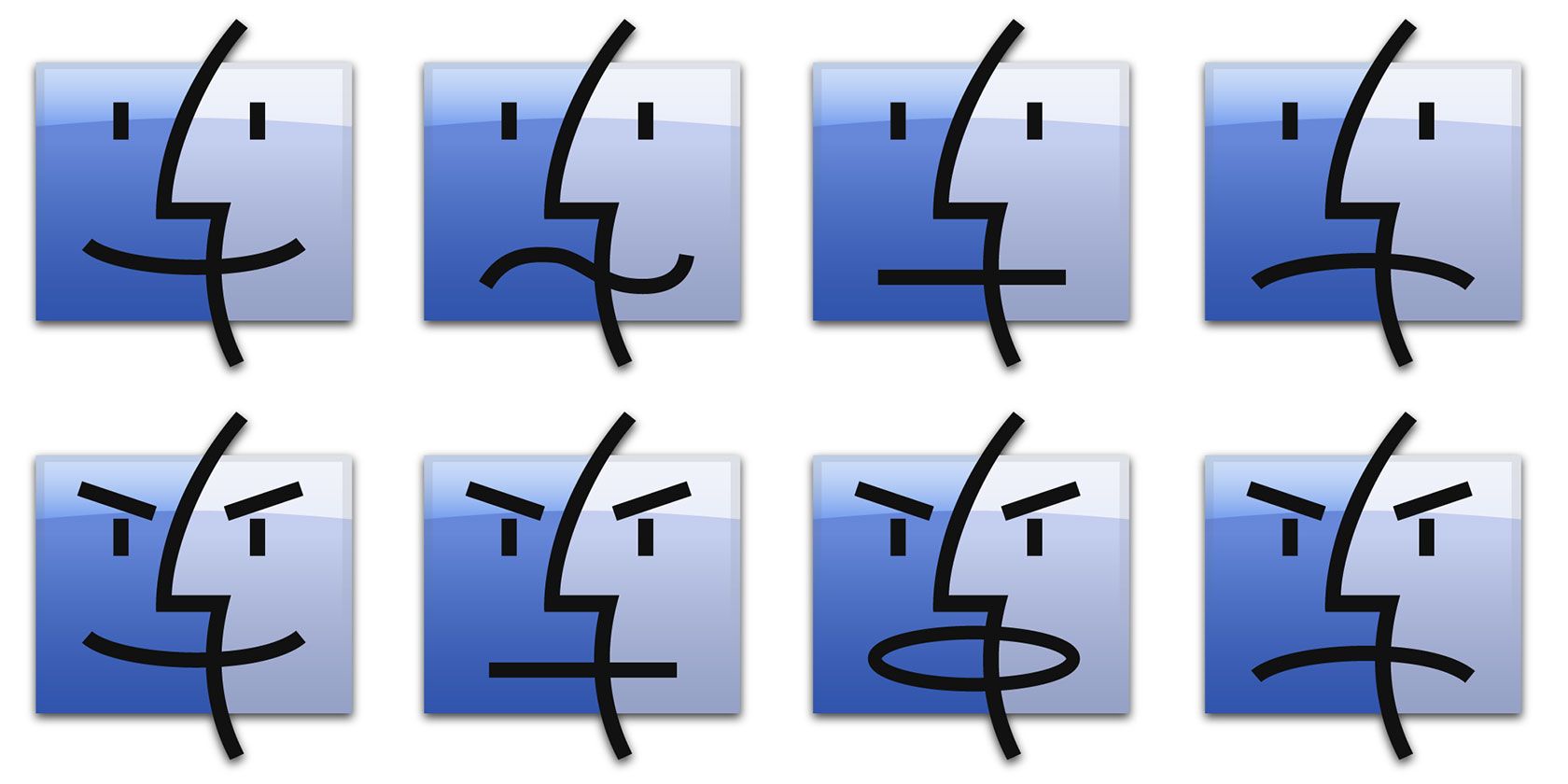
Access Files & Folders In Record Time With Default Folder X
The Mac Finder includes several shortcuts and features for navigating to recently opened files and folders, but if you are always manually navigating everywhere you might want to try out Default Folder X. The app is a directory assistant that you can access either from the menu bar, via assigned keyboard shortcuts or from the application's icon in the Dock. This Finder-connected application provides some powerful enhancements to the way you navigate regularly used folders and locate and save your most used files, and much more.

Power Up Your Mac With Advanced BetterTouchTool Automations
I started using BetterTouchTool back in 2011, and since then it has become one of the top three Mac applications for boosting my productivity and streamlining my workflow. Though BTT can be used by any Mac user, it does require some time to setup and configure gestures that you can remember and are not awkward to use. The following tips will help users who are familiar with the app get more out of some of its more advanced features.

How the New iWork for iCloud Works With Your Apple Devices
iWork for iCloud is a suite of online office applications (consisting of Pages, Keynote, and Numbers) that sync with the Mac and iOS versions of the programs. The online versions of iWork mirror most of the main features of the desktop versions, and users will be able to import and edit Word files online as well. Here's what you can expect when you finally get your hands on iWork for iCloud.
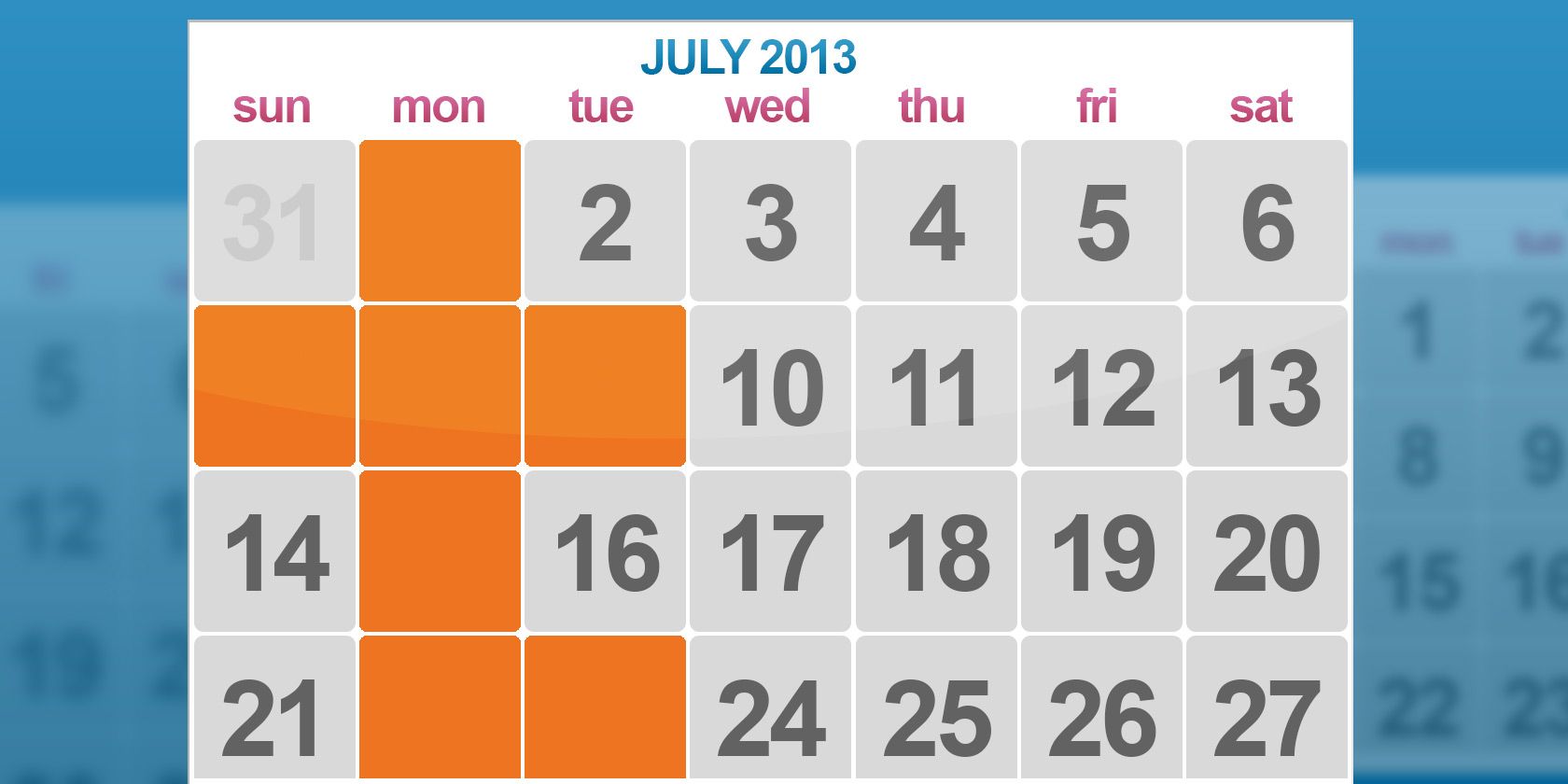
Tempo Is Your Personal Assistant Calendar App for the iPhone
I stopped using the default iOS Calendar app when Fantastical was released last year, but in the world of mobile apps, there's no end to new approaches for achieving the same results. Recently released "smart calendar" iPhone app Tempo ties your pertinent data from email, calendar, and contacts accounts, as well as Facebook and LinkedIn connections, into one place - saving you the trouble of opening two or more apps to locate related data for scheduled events and appointments. But is it any good?

Write App: A Beautiful iOS Text Editor With Markdown Support & Dozens of Actions
Writing apps for the iPad and iPhone are plentiful. We're lucky enough to live in a time when developers are coming up with new ways to edit text using unique features in new apps. This is the case for a new app that's simply called "Write". If you're a digital notebook addict, Write will probably remind you of the popular iOS text editor, Drafts, which allows you to share notes to other apps like Evernote, Dropbox, Simplenote, Twitter, and Day One.

7 Tips For Automating Your Mac With TextExpander
If you haven't gotten on the Mac automation spaceship by now, you're missing out. Applications like Keyboard Maestro, Hazel, and TextExpander can speed up your workflow and save you lots of clicking, copying, pasting and even the need to remember keyboard shortcuts. I routinely incorporate at least 20 or more TextExpander snippets in every MakeUseOf article I write, and in this article I will provide some advanced tips for getting more out of TextExpander.

NoteSuite: A Combined Notebook & To-Do Manager For Mac & iPad
From Evernote and Springpad to Google Keep, and the never ending list of iOS note apps, don't feel too embarrassed if you use more than one program for keeping track of notes, thoughts and to-do lists. You certainly need to do your homework when it comes to selecting a notebook app that is right for you. One of the newest kids on the writer's block is Theory.io's NoteSuite for Mac and iPad,

TouchCast Enables You to Create Powerful Interactive Videos on Your iPad
In the tradition of video production apps like Videolicious, Video Star, and Socialcam, the recently released free iPad-only app TouchCast helps you create and post interactive videos from your iPad 2 or later. Those of us familiar with creating YouTube videos using desktop programs like iMovie, ScreenFlow, or Camtasia know how powerful non-linear timeline productions can be and TouchCast brings another solution to the table. The app uses the iPad's built-in camera, a useful collection of widgets and a timeline editor to help users produce video productions almost on the fly.

Safeguard Files and Login Information With oneSafe for Mac and iOS
For the last few years I have not used a traditional wallet to carry around my bank cards, business cards, and paper notes. My iPhone and a stylish credit card case are now my paperless wallet. And apps like oneSafe provide a way for me to better manage my documents across my Apple devices. For those of us striving to maintain a paperless approach to managing documents, accounts, and other data, secure software programs like oneSafe for Mac and iOS are indispensable.
