About Ann Smarty
Ann Smarty is an SEO Consultant at seosmarty.com, Internet marketing blogger and active social media user. Please follow Ann on Twitter as seosmarty
Latest Articles

How to Force Subtitles in an Embedded YouTube Video
You can add subtitles to your embedded YouTube videos in just a few steps.

Find Duplicate & Similar Images On Your Hard Drive With SimilarImages [Windows]
The main reason why you would want to delete similar images is to save some space on your hard drive. Going through your image folder deleting extra images is too time consuming. Besides, many of the similar images can have different names which makes identifying them almost impossible. Luckily, there's a free tool to semi-automate the process.
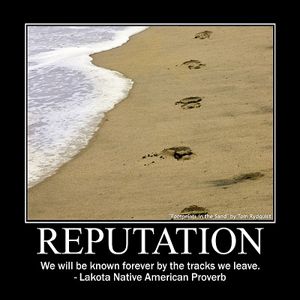
5 Cool Twitter Search Tricks to Monitor What People Are Saying About You
If you own a website or are just trying to earn money online as a freelancer, it is always good to know what people are saying about you over the Internet. People may be citing you, sharing experiences about your services or recommending you. In any case, you may want to be there to answer any questions, make contacts, and so on.

10 Free Resources For Garden DIY & Upcycling Inspiration
If you love gardening and like making things with your own hands, today's collection is right for you! This post shares ten most useful resources that will get you inspired and your creativity flowing: they share fun and unique ideas on how to turn trash into gardening gold!

3 Photo Editing Tools To Make Fun Of Your Face
We have already covered at least 5 sites that will change the way you work with digital photos as well as more than 10 sites to add amazing effects to your photos. Today's collection is only about making fun of your face to create cool fake photos and arrange funny pranks or create humorous greeting cards for your friends and relatives.

2 Tools To Turn Your LinkedIn Profile Into A Neat-Looking Resume
LinkedIn isn't only good for networking. Those who maintain detailed LinkedIn profiles can turn them into informative online resumes to jump start their job search. There are a few handy tools that will both allow you quickly import your LinkedIn professional summary, help make it look neat and professional and even let you host your resume for free.

3 Tools To Monitor Google's "Past 24 Hours" Search Results
Google offers quite a few options to monitor recent news and updates. We have Google Alerts, Google News and Google Blog Search. However, sadly, none of these options are perfect and so therefore the best way to monitor recent pages indexed by Google around your search term is to scan daily through "Past 24 hours" results.
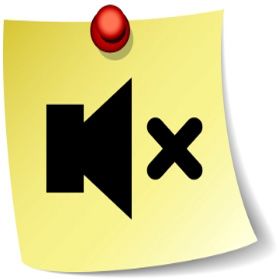
How To Mute Sound On Webpages With Embedded Audio Or Flash
It happens to all of us. We love using browser tabs to open more and more links in the background and then go through them one by one. However it is really irritating when some of the tabs in the background auto-play video or audio files which interferes with what you are currently listening to or which distracts you from your normal browsing or working routine.

Easily Create A Custom Tab For Your Facebook Page With Welcome Applet
It's nice to have Facebook pages. They let you build more social media visibility for your blog or small business. It's also nice to have the option to customize your Facebook page to maintain a brand identity. But why is there no easy way to actually do that?

How to Turn Your Gmail Inbox Into a Reading To-Do List
If you are often on Gmail, you most likely know how many things you can actually do with it (apart from readings and sending mail). We have already shared quite a few tips on how Gmail can be turned into a multitasking tool but it is still amazing how this great free email service can come in handy for various purposes.

Watch Dozens of TV Channels On Your Chrome Browser With TV Chrome
I used to be a huge TV addict. Now because of the lack of time, I may only use it as background. But I am still watching it from time to time to relax and switch off from work. Therefore I was quite happy to discover this (quite old but not yet covered) tool.
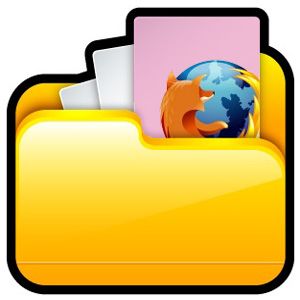
3 Tips to Make a Firefox Active Tab Stand Out From the Others
Most active Internet users are tab-fanatics. We have lots of active tabs open at a time and we are constantly looking for more ways to better manage and organize them. No wonder then that we have had so much tab-related advice shared so far, including learning how to organize your Firefox open tabs with Tab Groups.

3 Easy-to-Use Browser Extensions To Backup Your Open Tabs
If you are a heavy Internet user, you are most likely to often have multiple tabs open simultaneously. Today's post will help you secure your active tabs against any crashes as well as synchronize them among your various work places
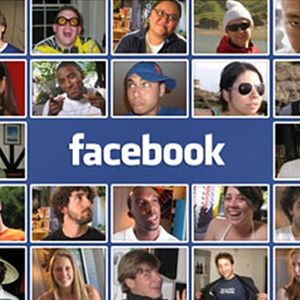
3 Tools To Download Facebook Photo Albums
Storing your personal photos and sharing them with your contacts is one of the most popular Facebook features.Today's post shares three tools to download your and your friends' photo albums.

Access All Your Travel Guides & Maps Offline With Stay [iPhone]
Stay is a free fun web-based tool we have reviewed previously. Basically, it offers a great feature set for planning and mapping your traveling and then saving and sharing your plans with friends, relatives or random people. Just a few days ago, the site launched their official free app for the iPhone which makes downloading and accessing your travel guides much easier.

3 Tools for Twitter People Search
This post on Twitter doesn't tackle the "real-time" Twitter search - instead, it's about search for people on Twitter by words they use in the "Bio" section. The tools below can have various possible applications. Check out the examples of possible searches for each of the tools here.

3 Useful Tools to See & Compare Search Results Side-by-Side
Searching multiple search databases simultaneously is nothing new. Today's little collection includes best multi-feature web-based tools to search at least two search engines and see results side by side (either to compare them or just to be able to see more search results at a time)

3 Tools to Create a Price Drop Email Alert
Shopping online is hardly a new habit for anyone. We have all quickly found how easy and exciting it is to spend money online. But what about saving? Nothing works better than a relevant and timely price tracking email alert. Here are a few tools you can use to create one.

4 Ways to Easily Embed Part of a YouTube Video
We have shared quite a few useful YouTube-related tips so far. Here are 10 YouTube URL tricks to play with as well as some YouTube annoyances and ways to get rid of them. You may also get inspired by this post listing 10 cool things to do with a YouTube video. This post shares another quick tip: embedding only part of a YouTube video.

2 Ways to Monitor Tweets Within Your Twitter Network
Being huge and powered by real people, Twitter is hugely cluttered. It is almost impossible to find one's way around thousands of tweets and retweets. The only way to give this stream of updates a meaning is to only listen to people that matter to you: people you follow for a reason. Here are a collection of tools that will help you track down the news within your Twitter network.
