Akshata Shanbhag
Contributing since November, 2013
-
339articles
Page 7
About Akshata Shanbhag
Akshata trained in manual testing, animation, and UX design before focusing on technology and writing. This brought together two of her favorite activities — making sense of systems and simplifying jargon.
Latest Articles

5 Ways to Use Natural Language on Your Mac to Get Things Done
Did you know your Mac can understand what you're saying, even if you use natural language?
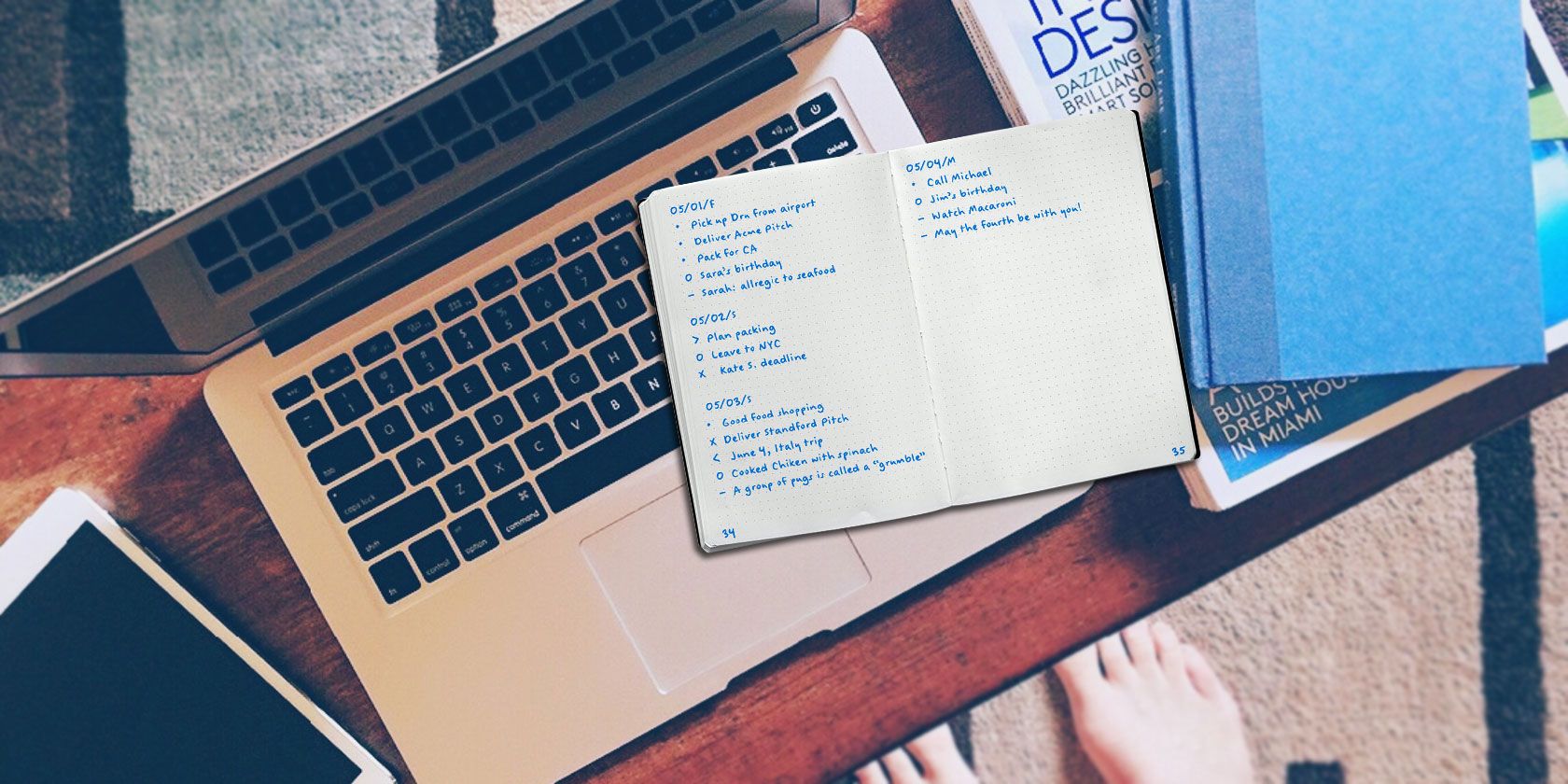
Create a Bullet Journal on Your Mac With Reminders, Calendar, or Notes
With a little planning, you can use a few default Mac apps in unusual ways to organize your work and life. Here’s how to create a bullet journal on Mac.

Use Three-Finger Drag on Your Mac to Save Time and Clicks
Anything you can click and drag on your Mac with a trackpad or mouse, you can drag with three fingers. No clicks involved!

Find Mac System Preferences Faster With These 7 Tips
It helps to have a go-to workflow for accessing your Mac system settings. Here's how you can jump to the right preference pane, every single time.

5 Easy Ways to Organize Your Life With Apple Notes
If you need a simple, yet flexible note-taking app on macOS, you must consider Apple Notes as a top candidate.

Here's Where macOS Stores Photos, Books, Music and Other Files
You can access most files on your Mac via applications or Spotlight search, but what if you want to locate the exact file and folder?

18 Tiny but Useful macOS Features You'll Want to Know About
macOS has many such small yet useful features that are easy to miss until you stumble upon them or someone points them out to you.
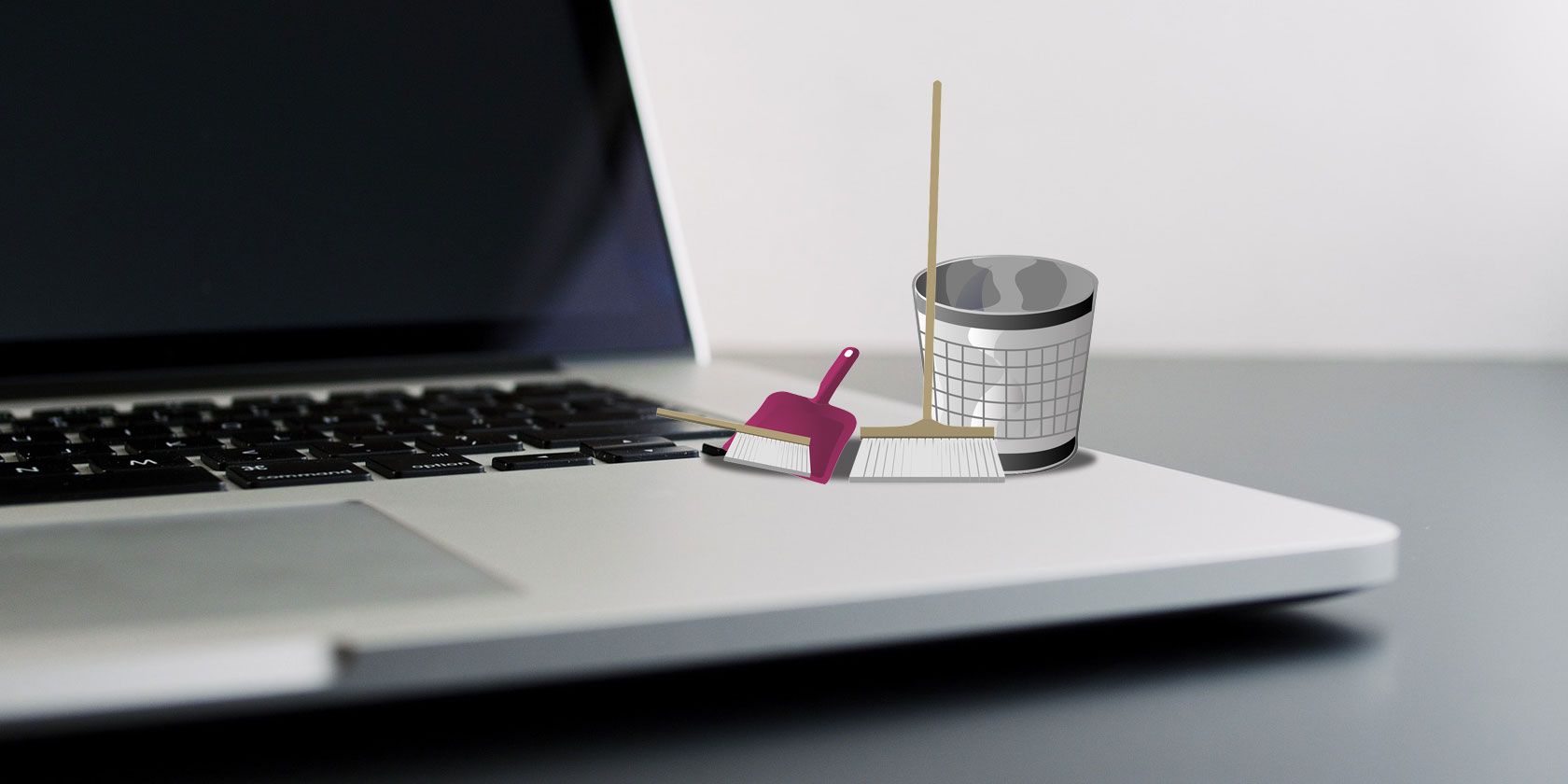
Reduce Finder Clutter and Mac Junk With Aliases, Tags, and More
A thorough cleanup every now and then is necessary, but it can only take you so far. You need a good strategy for dodging clutter as well as clearing it.
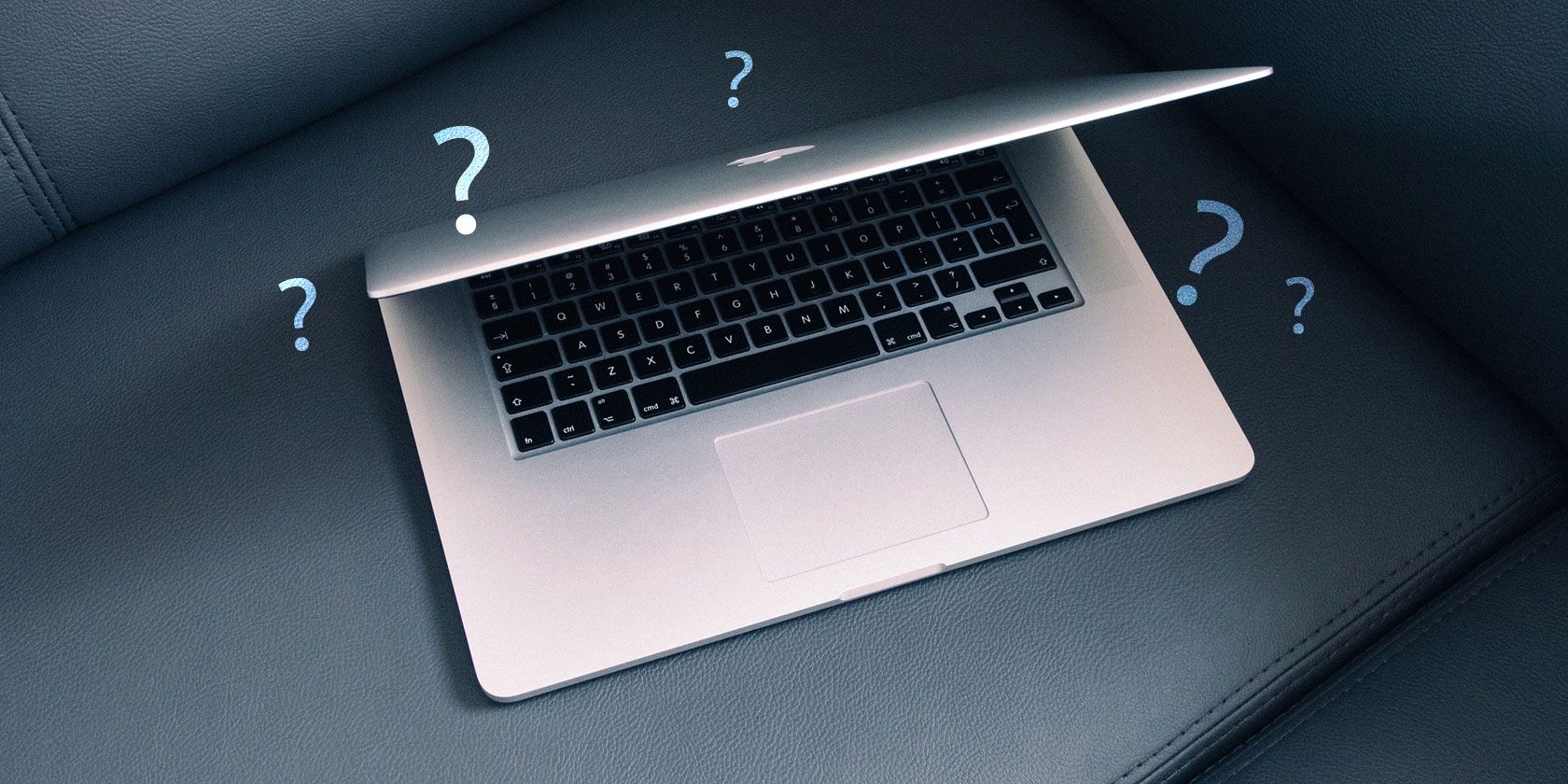
20 Common macOS How-To Questions Answered
When you first start using your Mac, you're bound to have quite a few "How do I..." type questions, and we've got the answers.

10 Free Apps to Fix Common Mac Quirks and Annoyances
Like any other operating system, macOS comes with its own set of quirks. Some are good, some are bad, and some can be overridden using third-party applications.

7 Time-Saving Open and Save Dialog Tips for Mac Users
macOS' Open and Save dialogs are mini versions of Finder, which means there's more to them than first meets the eye.

How to Use Passes in Your iPhone's Wallet App
Keep event passes, travel tickets, loyalty cards, and more accessible and ready to display at a moment's notice using an iPhone app you already have.
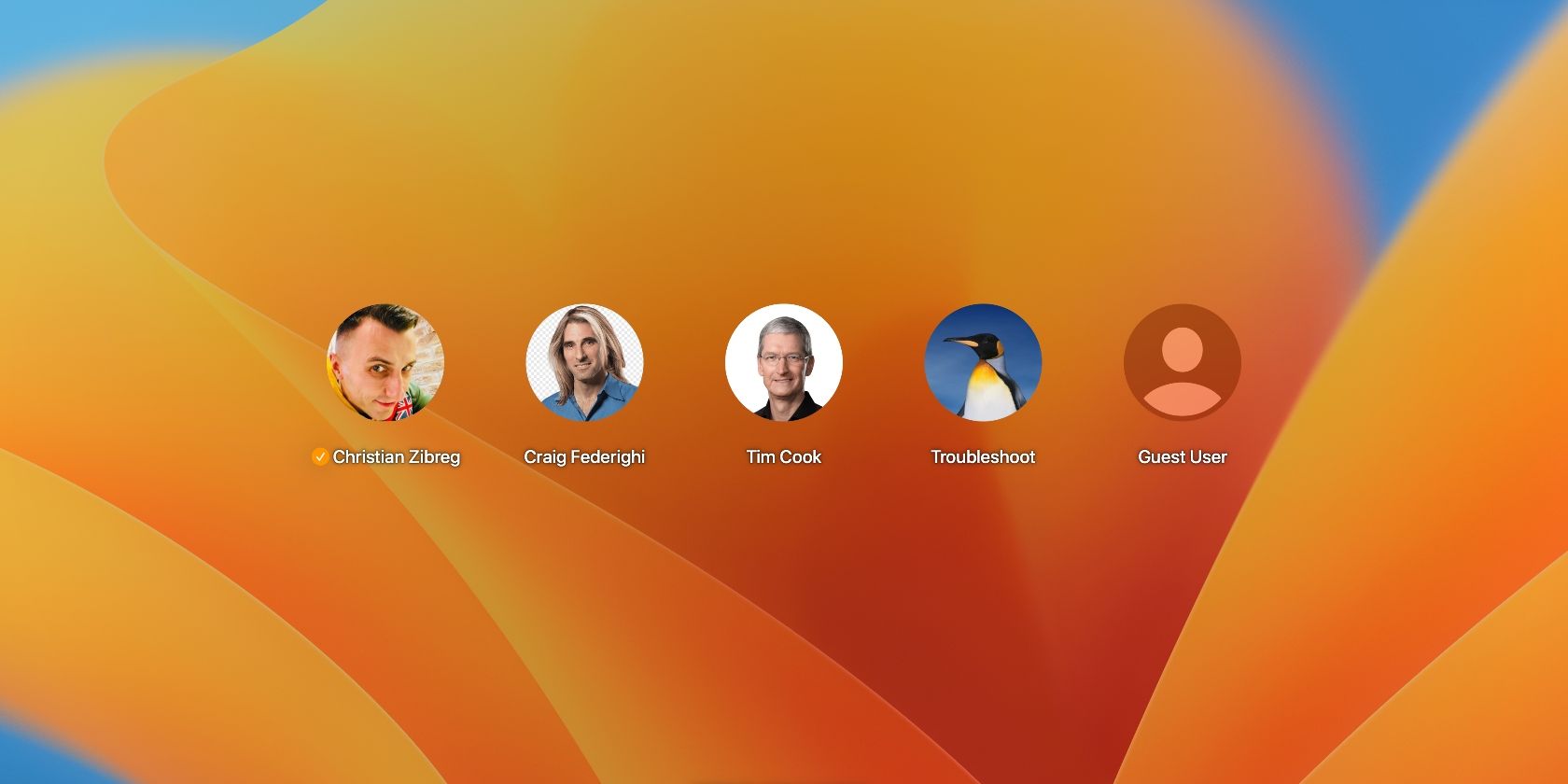
How to Set Up Multiple User Accounts on Your Mac
You can add a second user account to your Mac when you want to share it with someone else. Here, we'll guide you through the process.

How iWork Works: The Basics of Pages, Numbers, and Keynote
Have you always dismissed Apple's productivity apps as unsuitable for your office needs? It's time to reconsider!

Find Files Faster and Organize Your Mac With Finder Tags
Finder tags are a great way to organize data -- here's how to make the most of this handy organization tool on your Mac today.

How to Turn Gmail Into the Best Note-Taking App for You
The same features that make Gmail an effective email client can make it a decent note-taking app. Try these tips and tricks to see some of the benefits.

8 Super Simple To-Do List Tools to Keep You Focused
A to-do list is the simplest productivity system. These eight minimalist to-do list tools are for tracking your daily tasks without the fuss.

Don't Let These 8 Common macOS Issues Bother You Anymore
Recurring iCloud prompts? Can't find a mail attachment? Here eight more fixes for common macOS annoyances.

Make Your Mac Dock Great Again With These 5 Shortcuts
Why stick with the jumble of icons that came with your Mac's dock when you can swap them for a bunch of super useful shortcuts?
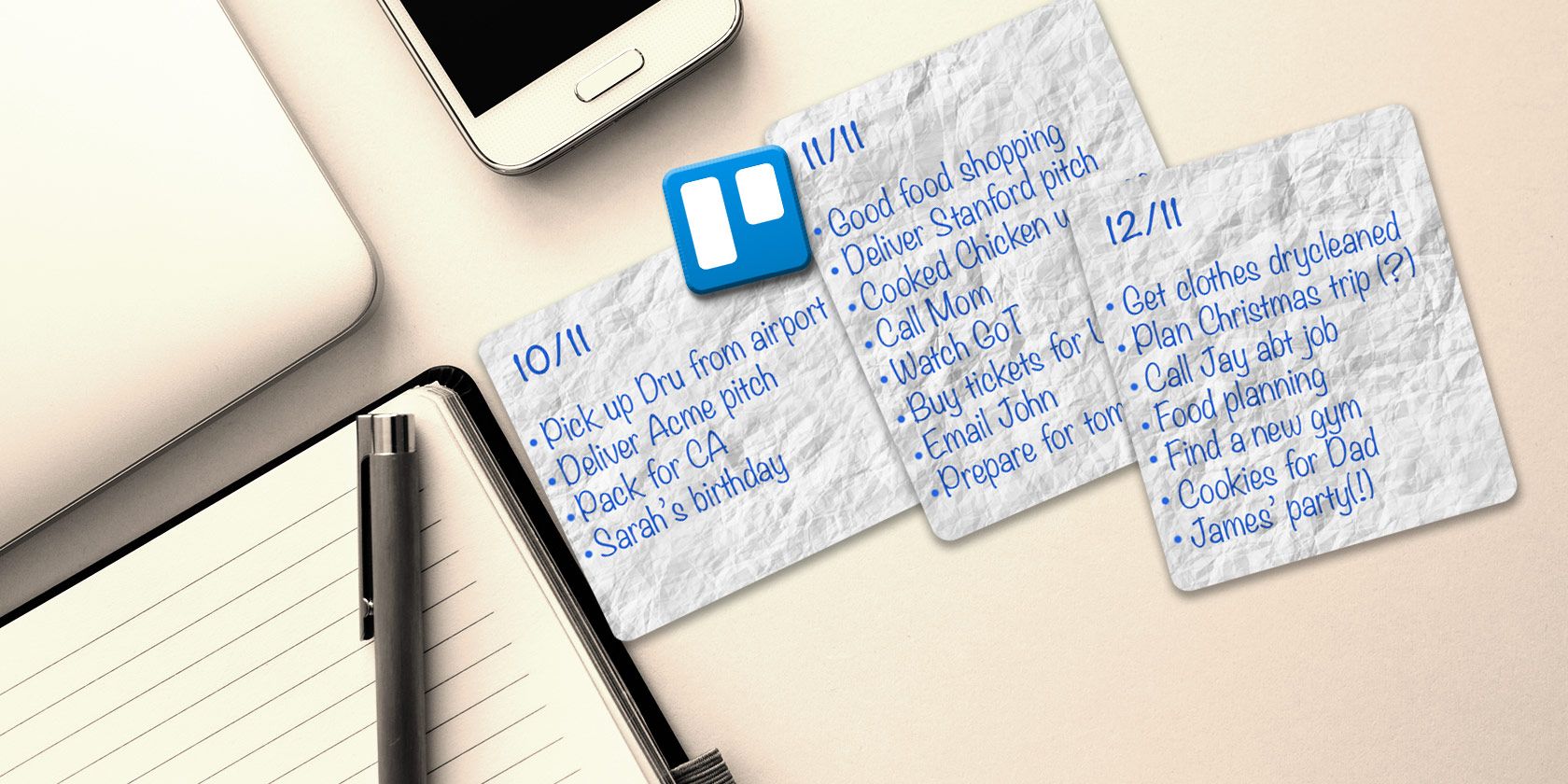
How to Use a Bullet Journal in Trello to Plan Your Day
It's time to show you how to turn Trello -- if that's your primary note-taking app -- into a Bullet Journal.
