About Aaron Couch
Aaron is a Vet Assistant graduate, with his primary interests in wildlife and technology. He enjoys exploring the outdoors and photography. When he's not writing or indulging in technological findings throughout the interwebs, he can be found bombing down the mountainside on his bike. Read more about Aaron on his personal website.
Latest Articles

Stop Annoying UAC Prompts - How To Create A User Account Control Whitelist [Windows]
Ever since Vista, we Windows users have been pestered, bugged, annoyed, and tired of the User Account Control (UAC) prompt telling us a program is starting up that we intentionally launched. Sure, it has improved, but not to the extent that we've hoped. It still comes up for good and reputable programs like Geek Uninstaller, Everything, CCleaner, and others. So what do you do?

Speed Up Your Imgur Uploads With These Apps & Browser Add-Ons
Imgur is an awesome website for hosting your photos – we all know that. Its clean interface, awesome community, and integration with social networks make it one of the best places on the Internet to look for and post your images. But you still have to go to the website to upload your photos. Just another tab to have open right? Not necessarily.

Losing Twitter Followers? 10 Dos & Don'ts To Keep Your Followers & Attract New Ones
Probably the toughest aspect of Twitter is acquiring and keeping your followers. You might be annoying people on Twitter and not even realize it. Thus, you begin to lose the followers you worked so hard to get. So what do you do? Keeping trying to get new ones? Sure – that's good, but if you don't change how you're using Twitter, you're going to find yourself going in a circle.
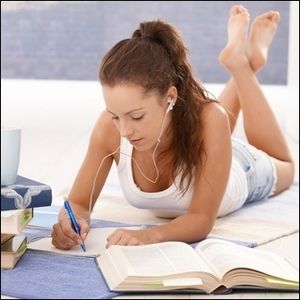
10 Websites That Will Help Drown Out The Noise So You Can Stay Focused
Do you find yourself constantly distracted by everything going on around you and having a hard time concentrating on what you're doing? The solution is noise-cancelling headphones. Whether you're in a café with a crying baby two tables away, the office with noisy chatter in the cubicle next to you or at home with the dog constantly barking, headphones will do the trick. But headphones are only part of the solution.

RocketDock + Stacks Docklet: Not Just A Dock, But A Complete Desktop Organization Solution [Windows]
RocketDock has been one of the best choices for a Mac-like dock in Windows for years. That's why it's on our Best Of Windows Software page. In fact, you've probably heard of it. But there's more to it than just being a dock that is easy to use. It's also more customizable, perhaps even more than one of its most popular alternatives, ObjectDock.

11 Breathtaking Motorcycle Racing & Stunt Videos
One awesome thing about the Internet is that you have the ability to find incredible talent captured in videos from all around the world. Whether it's YouTube or another video website, you can spend hours watching videos. Have you ever looked up motorcycle videos? You don't even have to be interested or know much about them to be fascinated by what people can do on a two-wheeled machine.

7 Tools That Will Revolutionize Your Music Listening Habits on the Web
Listing to music online has been around for some time, but only in the past little while, has it really become mainstream with so many options to choose from. It really is quite incredible – we have the opportunity to find music like never before, and listen to copious amounts of it! But there are still some gaps to fill. For instance, audio files can be embedded into webpages, but those webpages have no way to listen to all the music.
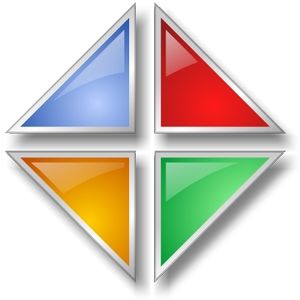
ObjectDock: Quickly Customize Your Desktop And Increase Its Functionality [Windows]
By now, you may have already heard of ObjectDock – It’s no stranger to those of us keen on Windows customization. It has actually been around for quite some time, so you might even consider it a veteran of sorts. What is ObjectDock? As the name implies, it’s a dock, which is a program that provides quick access to other programs, folders and widgets right on your desktop.

Grammarly Lite - A Browser Extension For All Your Proofreading Needs [Chrome, Firefox, Safari]
How do you currently proofread what you type on your computer? Type it in Google? Paste it into Word? Or do you use a proofreading website that you paste your text into? I am definitely guilty of copying and pasting (or just typing) a word into Google Search to double check my spelling. But there's a better way – a tool that integrates into your browser and almost all websites across the Internet.

Black Menu: Access All Google Services Within A Single Menu [Chrome]
Let’s face it – Google is awesome. If you’re like me, you use it for everything: emailing, scheduling, file storage, navigation, apps, your browser (Chrome), etc. But there’s one major problem – how do you easily access those apps and services? Google’s solution is a black bar across the screen. I’m not really a big fan of that, plus I can’t customize it. So what’s a better solution? How about one button for all the services?
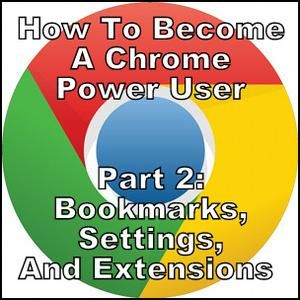
How To Become A Chrome Power User, Part 2: Bookmarks, Settings & Extensions
Google Chrome has built a huge user base that other competing browsers could only dream about. And although there are still some good alternatives, Chrome still has won many of us over. If you've coming here from part one of this series, welcome! If this is the first article you're reading, you don't have to read part one first as this one can stand alone by itself. That said, you still should read it as using keyboard shortcuts is a huge asset to Chrome.
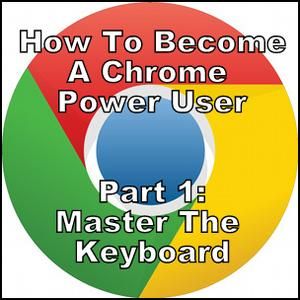
How To Become A Chrome Power User, Part 1 - Master The Keyboard
Google Chrome for some time has been the browser of choice for many and although the majority of our web browsers can do some pretty impressive things, Chrome has continued to snatch up power users, one after another. I was one. And when we asked you, our readers, why you prefer the browser you use, the answer was clear that Google Chrome reigns among the MakeUseOf readership as well.

20 Evernote Search Features You Should Be Using
It's one thing to use Evernote, but it's entirely another thing to master Evernote. If you’re new to Evernote, I don’t want to come across like it’s something complicated – it’s not, in fact, it’s the complete opposite. But there is a lot to Evernote – more than most of its users probably don’t take advantage of. My goal in this article is to help you understand the search tools available in Evernote.
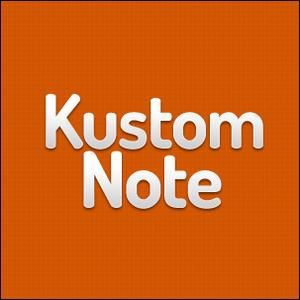
KustomNote: Experience Evernote Like Never Before With Custom Templates
There often isn’t a lot mentioned about the actual organization within notes. Evernote provides the basic tools in its simple text editing interface, but wouldn't it be nice to create more of a structured environment within Evernote? That is possible, but it’s not the easiest of tasks and is rather cumbersome. There’s an easier way – KustomNote.
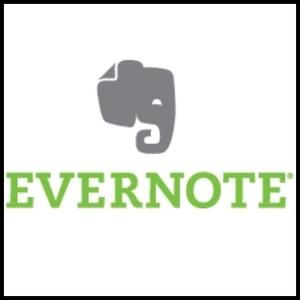
Why You Should Be Using Evernote As Your Go-To Place For Remembering Everything
Remember Everything. That’s the Evernote motto and that’s what it allows you to do best. If you aren't familiar yet with Evernote, you’re in for a real treat! If you have heard of it, but never really understood what the big hype was about it – my goal is that you will, after this article. Evernote is a cloud-based service that allows you to save anything you want and then easily find it.
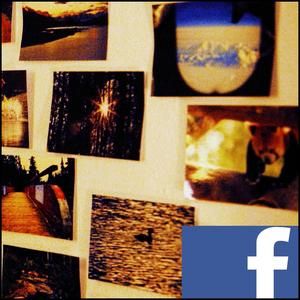
5 Tools For Backing Up & Downloading Your Facebook Photos
Facebook has for a long time been the place where we post our photos online. Why? Because it's a convenient place where everyone we know can see what we’re up to. But what about an easy way to make sure those photos are safe should anything happen to Facebook or our own profile? Thankfully, there are several tools you can use.

Songdrop: Your Free & Favorite Song-Saving Service You Didn't Even Know About Until Now
The streaming music all of us listen to is scattered throughout the web, so when you want to listen to that one song that you can’t remember the name of, but saved it somewhere online… it could take a while, and that’s if you saved it. Songdrop, which we covered previously in the MakeUseOf Directory, is your solution to this problem.

Getting A New Computer, Part 3: Essential Programs & How To Efficiently Install Them
One of the great things about a new computer is that you get to reassess what programs you really need and even try new ones that perhaps you haven't tried because you already had a comparable alternative. In this article we'll explore some programs you must have on any computer and the best way to go about acquiring those programs – because there's a much better way than visiting each individual program's download page.

Getting a New Computer, Part 1: How to Transition From Your Old PC to Your New One
Ahhh! The joy of a new computer! An opportunity to start fresh and leave all the worries of your slow, dusty, old computer in the past. However, whether you've just purchased a new computer or are thinking about it, it is crucial to start out with it the right way in order to have the best experience possible. There are several aspects in doing this, all of which will be covered in this series of 4 articles. This is the first article in the series.

Get Your Finances In Order With 9 Financial Web Tools
Money is something that we all want more of, but to get more of it requires us to do two things - bring more in or spend less. Preferably both. But how do you do that? Budgeting plays a huge role in helping to keep that money in your pocket, and thankfully there are a lot of online tools to help do this. Now, should you use all of these? Probably not, as you might be more confused than you already are.
